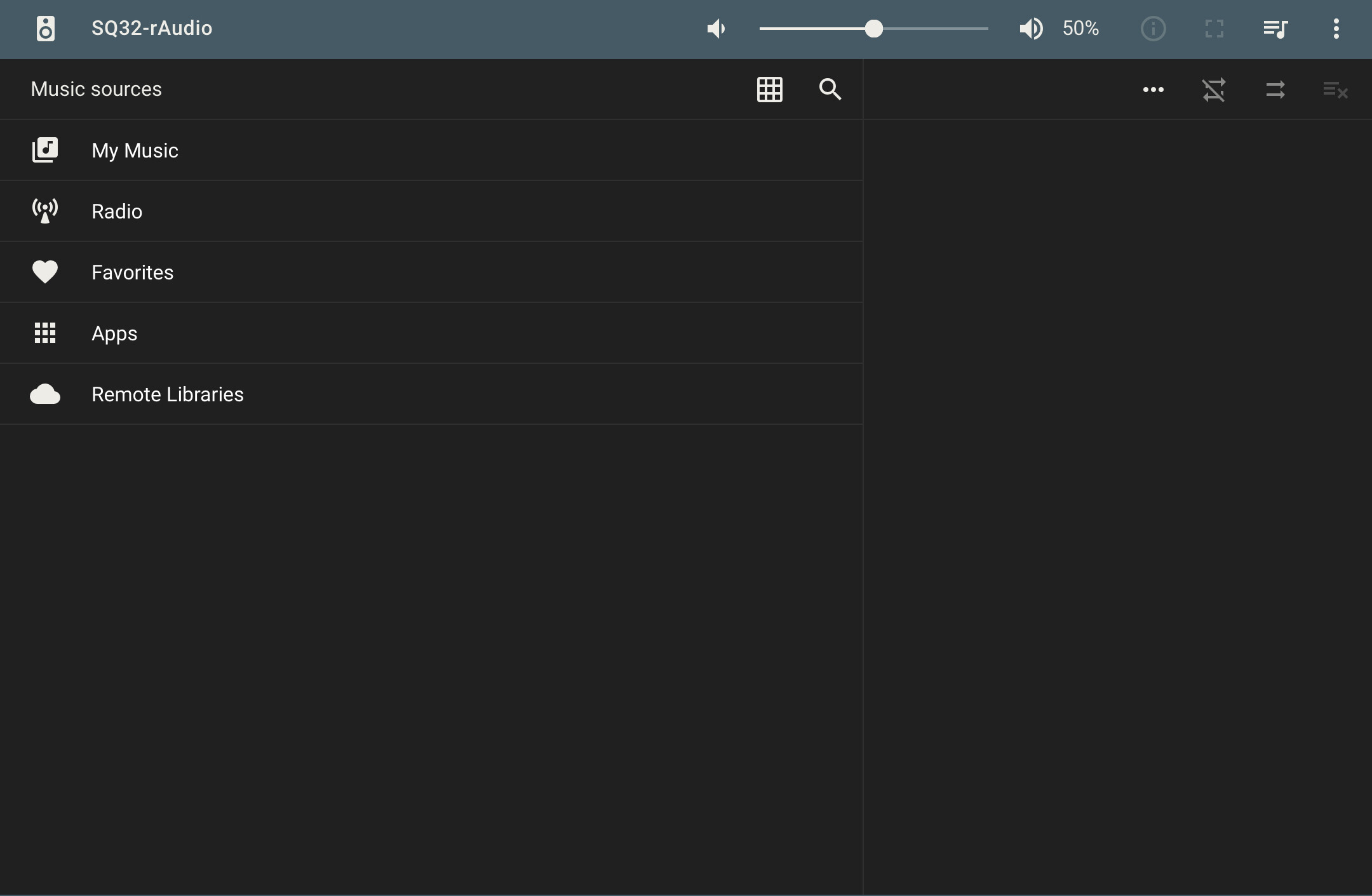Mr. quatmo, I selected parameric eq as audio output and selected the default skin for lms, but it does not see the player.
You are using an out of date browser. It may not display this or other websites correctly.
You should upgrade or use an alternative browser.
You should upgrade or use an alternative browser.
Raspberry Pi + Rune Audio ::: Một trải nghiệm nghe nhạc mới
- Bắt đầu smallgent
- Ngày bắt đầu
quatmo
Well-Known Member
Please use V6, EQ12 setting will support Auto-config Alsa for Dac. V6 doesn't need to change to the default skin.Mr. quatmo, I selected parameric eq as audio output and selected the default skin for lms, but it does not see the player.
step 1
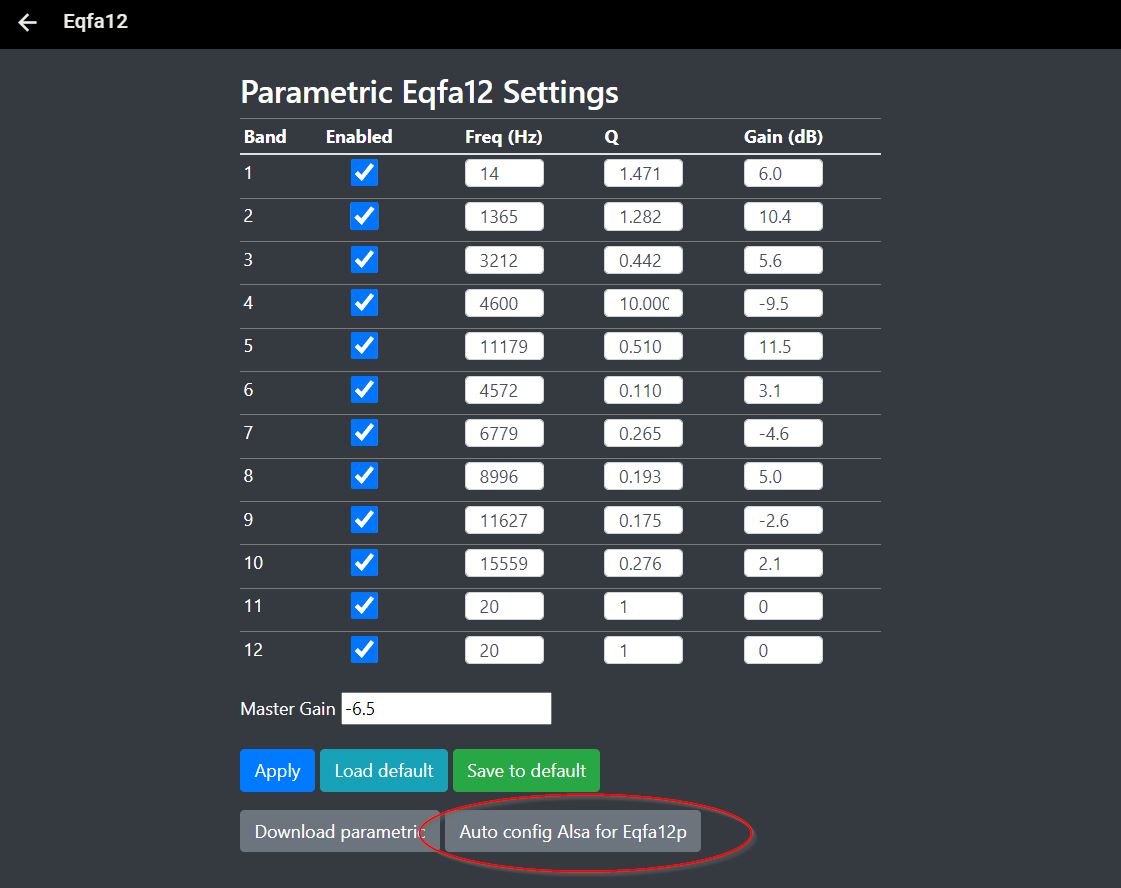
step 2
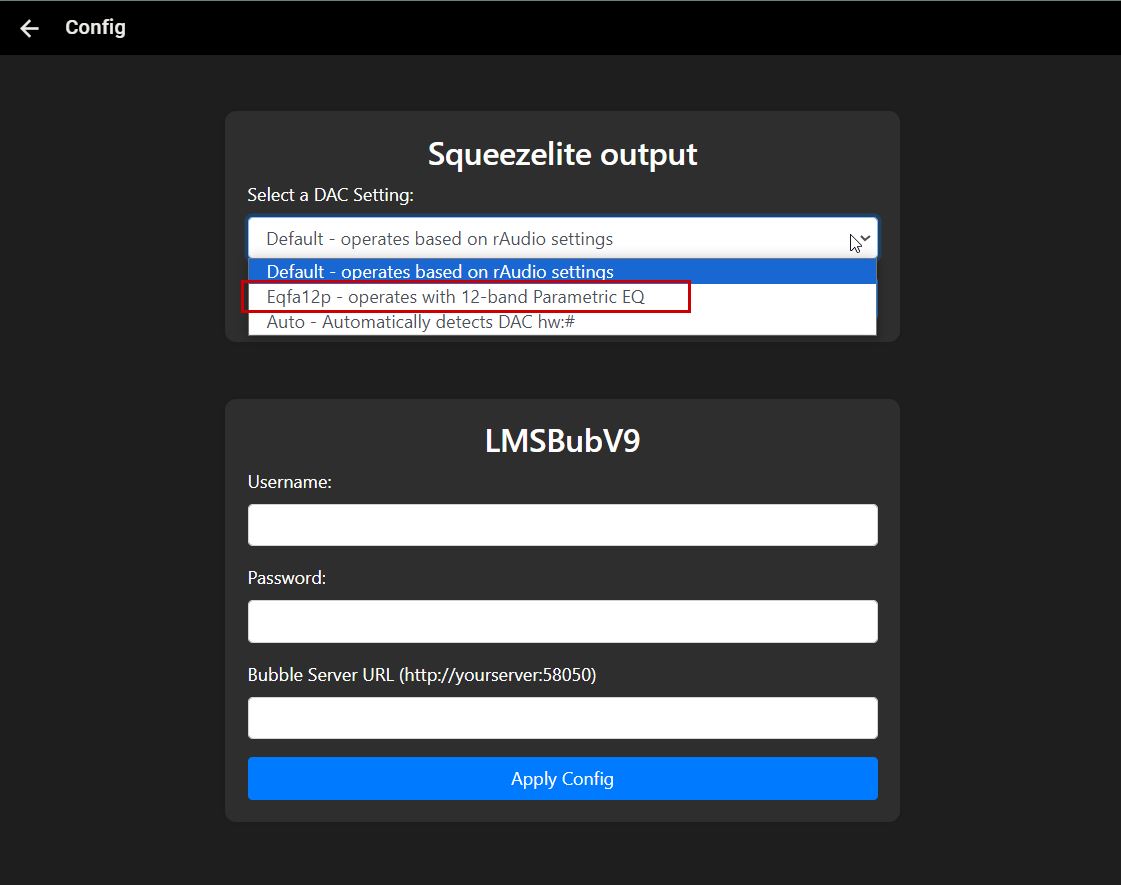
And reboot
Chỉnh sửa lần cuối:
quatmo
Well-Known Member
Chỉnh lại thành V6, để khi chuyển qua lại các Output không cần reboot máy.Có V6 đủ món các bác.
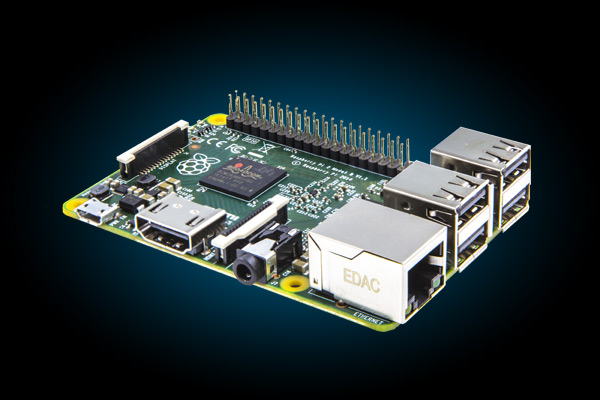
Raspberry Pi + Rune Audio ::: Một trải nghiệm nghe nhạc mới
Cổng usb của DAC cấp điện nuôi được Pi4 à bác? Chiết cành bác ơi ! :mad: Nguồn 5v cho usb-dac và usb-c Pi4 là riêng biệt ạ . :confused:www.hdvietnam.me
- Cập nhật rAudio mới tháng 10
- LMS không còn chạy trên Docker (tốt hơn)**
- Thêm Squeezelite SQ64bit (auto dectect DAC)
- Thêm LMSbub rAudio
- Thêm LMSBub V9
- Thêm Tidal Connect Docker (auto detect DAC)
- Thêm Skin mod
- Thêm 3 file sample flac, wav 24 bit, DSD 64, để test lưu trong /mnt/MPD/SD
- Tidal Connect Update #1: Tự động tắt mở Tidal Connect khi nhấn SQ64 Player On/Off
- Kết nối giao diện LMS ra LCD (nếu bật Browser on RPi)
--- New -----
- Parametric Eqfa12 (12 band) cho SQ64: Có Save/Load default EQ. Cần nhấn button Auto config Alsa cho lần đầu sử dụng hoặc thay đổi DAC.
- Giao diện Config thay cho việc edit bằng tay SSH/WinSCP
----| Dùng để chọn xuất âm giữa Default, EQ Eqfa12 và Auto hw: cho SQ64
----| Điền config kết nối LMSBub V9 (Bubbleupnp server).
Bản này mình làm cẩn thận hơn.
Ví dụ test so sánh chất âm bản nhạc đang phát giữa xuất âm hw (phần cứng) vs EQ12
Đã upload xong V6 (Dùng cho Pi 4)
---------------------
Sự khác nhau giữa EQ (cân chỉnh đồ họa thường thấy) và EQ dùng tham số Parametric EQ - Eqfa12.
Ưu điểm của EQ dùng tham số Parametric EQ - Eqfa12, xứng đáng để sử dụng.
Chỉnh sửa lần cuối:
toi511
Well-Known Member
sq32 chạy dsd được k anhChỉnh lại thành V6, để khi chuyển qua lại các Output không cần reboot máy.
Ví dụ test so sánh chất âm bản nhạc đang phát giữa xuất âm hw (phần cứng) vs EQ12
quatmo
Well-Known Member
Chạy DSD tốt, anh test Pi 2 + I2S + SQ32 play DSD 128 mượt mà.sq32 chạy dsd được k anh
Ok Anh...khi nghe (ON) nó ko tự sạc được ạ chỉ khi ko nghe (OFF) nó với sạc nó chỉ auto ngắt sạc khi pin đã sạc đầy (dư dùng cấp cho phần sạch 24h + tránh chai pin) .
Chú Pi3+ đã thay socket thẻ nhớ chiều mai rảnh ghé qua tôi ui . . .
Cài SQ32 cho Pi2 đây bác .

GitHub - lovehifi/raudiolms-32bit
Contribute to lovehifi/raudiolms-32bit development by creating an account on GitHub.github.com
quatmo
Well-Known Member
1./ Cài bản này: https://github.com/rern/rAudio/releases/download/i20230918/rAudio-RPi2-20230918.img.xzp2 em cài bản nào anh. cảm ơn anh
2./ Cấu hình DAC trong rAudio, nghe tiếng Ok.
3./ rAudio - menu Add On, update lên bản mới.
4./ Cài SQ với 1 dòng lệnh:
Mã:
wget -O - https://raw.githubusercontent.com/lovehifi/raudiolms-32bit/main/install-archlinux.sh | sh5./ Cài SQ update để support SQ output tự động, play DSD
Mã:
wget -O - https://raw.githubusercontent.com/lovehifi/raudiolms-32bit/main/update | sh6./ Vào LMS http://ip:9000, menu Setting, Plugin, Active plugin DSDPlayer, Material Skin,....
7. Nhu cầu nghe Tidal Connect thì cài:
8. Xem mấy post của anh Minh và của anh về config DAC gần đây để play DSD OK
quatmo
Well-Known Member
Bản này luôn bác, Pi 2 và Pi 3 chung nhau. Cần cài từ đầu, mình chưa làm sẵn.Pi 3 dùng bản nào vậy bác @quatmo
1./ Cài bản này: https://github.com/rern/rAudio/releases/download/i20230918/rAudio-RPi2-20230918.img.xz
toi511
Well-Known Member
Em cảm ơn anh, để em làm thử1./ Cài bản này: https://github.com/rern/rAudio/releases/download/i20230918/rAudio-RPi2-20230918.img.xz
2./ Cấu hình DAC trong rAudio, nghe tiếng Ok.
3./ rAudio - menu Add On, update lên bản mới.
4./ Cài SQ với 1 dòng lệnh:
Mã:wget -O - https://raw.githubusercontent.com/lovehifi/raudiolms-32bit/main/install-archlinux.sh | sh
5./ Cài SQ update để support SQ output tự động, play DSD
Mã:wget -O - https://raw.githubusercontent.com/lovehifi/raudiolms-32bit/main/update | sh
6./ Vào LMS http://ip:9000, menu Setting, Plugin, Active plugin DSDPlayer, Material Skin,....
7. Nhu cầu nghe Tidal Connect thì cài:
8. Xem mấy post của anh Minh và của anh về config DAC gần đây để play DSD OK
phduyanh
Well-Known Member
Cảm ơn bác nhiềuBản này luôn bác, Pi 2 và Pi 3 chung nhau. Cần cài từ đầu, mình chưa làm sẵn.
1./ Cài bản này: https://github.com/rern/rAudio/releases/download/i20230918/rAudio-RPi2-20230918.img.xz
@quatmo
New version not support usb hdd (ntfs) music files
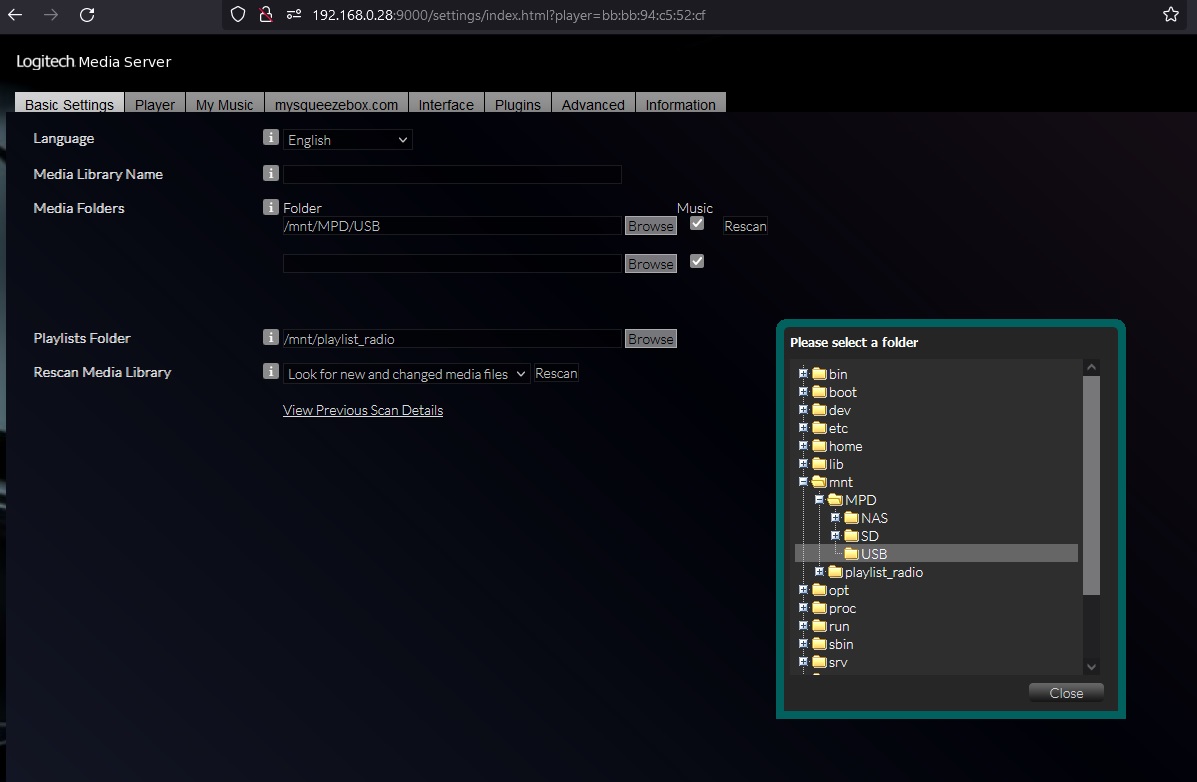
When you click on the usb it is empty
fdisk -l command output
Device Boot Start End Sectors Size Id Type
/dev/sda1 * 2048 3907027119 3907025072 1.8T 7 HPFS/NTFS/exFAT
rAudio:~ # Disk /dev/sda: 1.82 TiB, 2000398934016 bytes, 3907029168 sectors
Disk model: External USB 3.0
Units: sectors of 1 * 512 = 512 bytes
Sector size (logical/physical): 512 bytes / 512 bytes
I/O size (minimum/optimal): 512 bytes / 512 bytes
Disklabel type: dos
Disk identifier: 0x4b5bbe83Disk /dev/sda: 1.82 TiB, 2000398934016 bytes, 3907029Disk identifier: 0x4b5bbe83 512 bytes / 512 bytesytesytes, 3907029168 sectors
raudio support, all music files correct
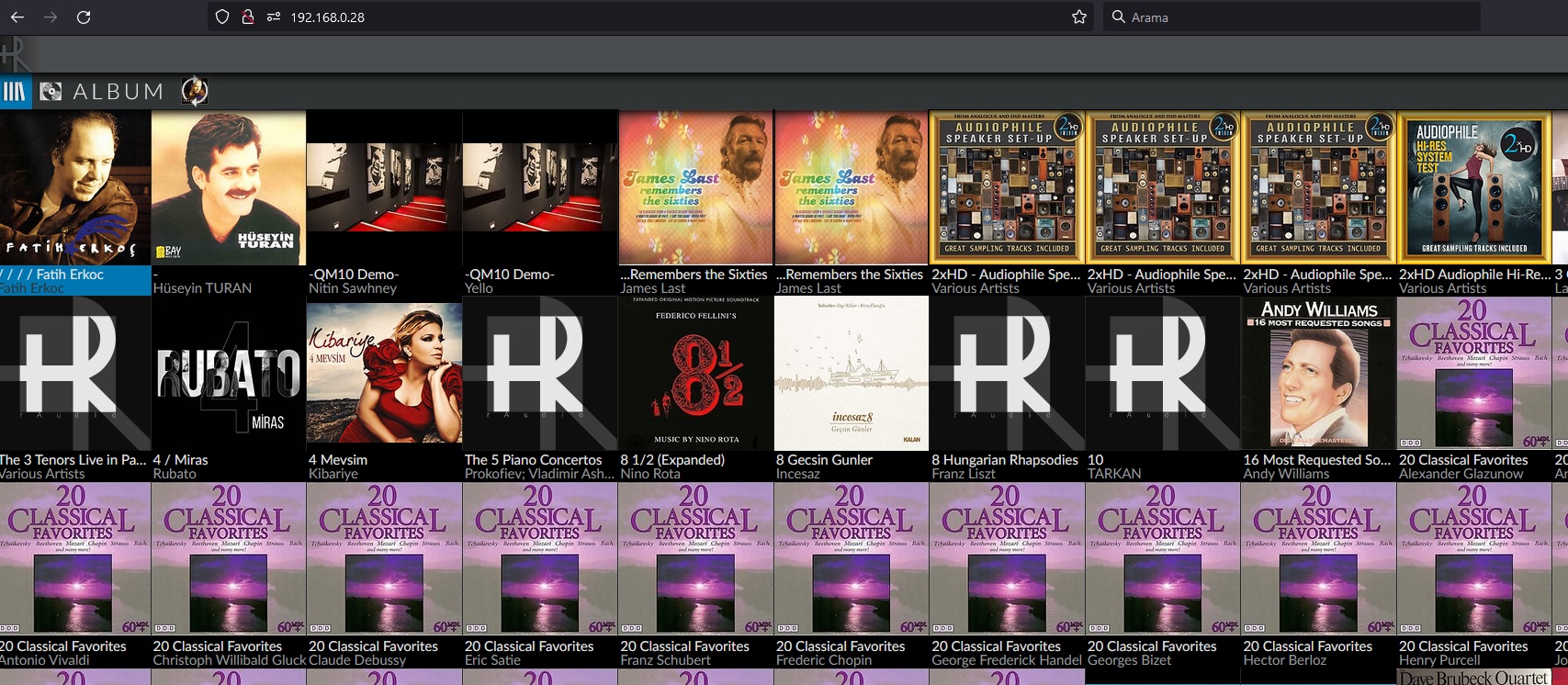
can you check?
New version not support usb hdd (ntfs) music files
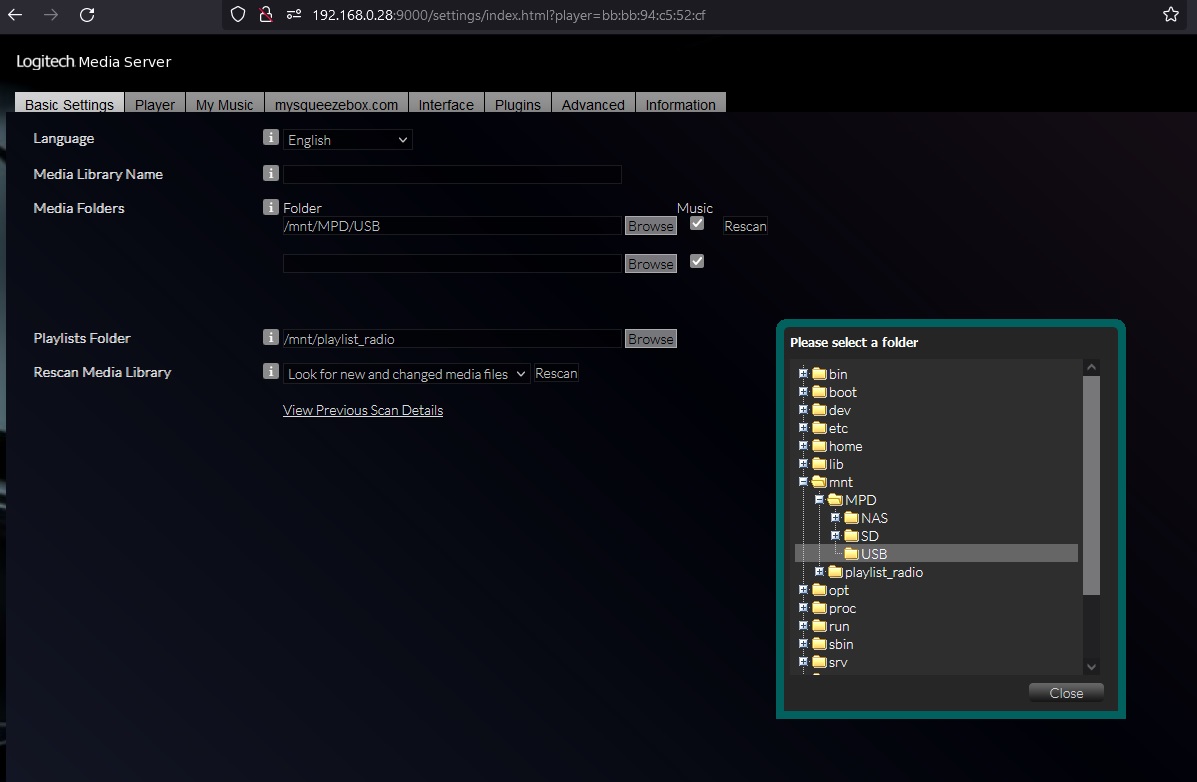
When you click on the usb it is empty
fdisk -l command output
Device Boot Start End Sectors Size Id Type
/dev/sda1 * 2048 3907027119 3907025072 1.8T 7 HPFS/NTFS/exFAT
rAudio:~ # Disk /dev/sda: 1.82 TiB, 2000398934016 bytes, 3907029168 sectors
Disk model: External USB 3.0
Units: sectors of 1 * 512 = 512 bytes
Sector size (logical/physical): 512 bytes / 512 bytes
I/O size (minimum/optimal): 512 bytes / 512 bytes
Disklabel type: dos
Disk identifier: 0x4b5bbe83Disk /dev/sda: 1.82 TiB, 2000398934016 bytes, 3907029Disk identifier: 0x4b5bbe83 512 bytes / 512 bytesytesytes, 3907029168 sectors
raudio support, all music files correct
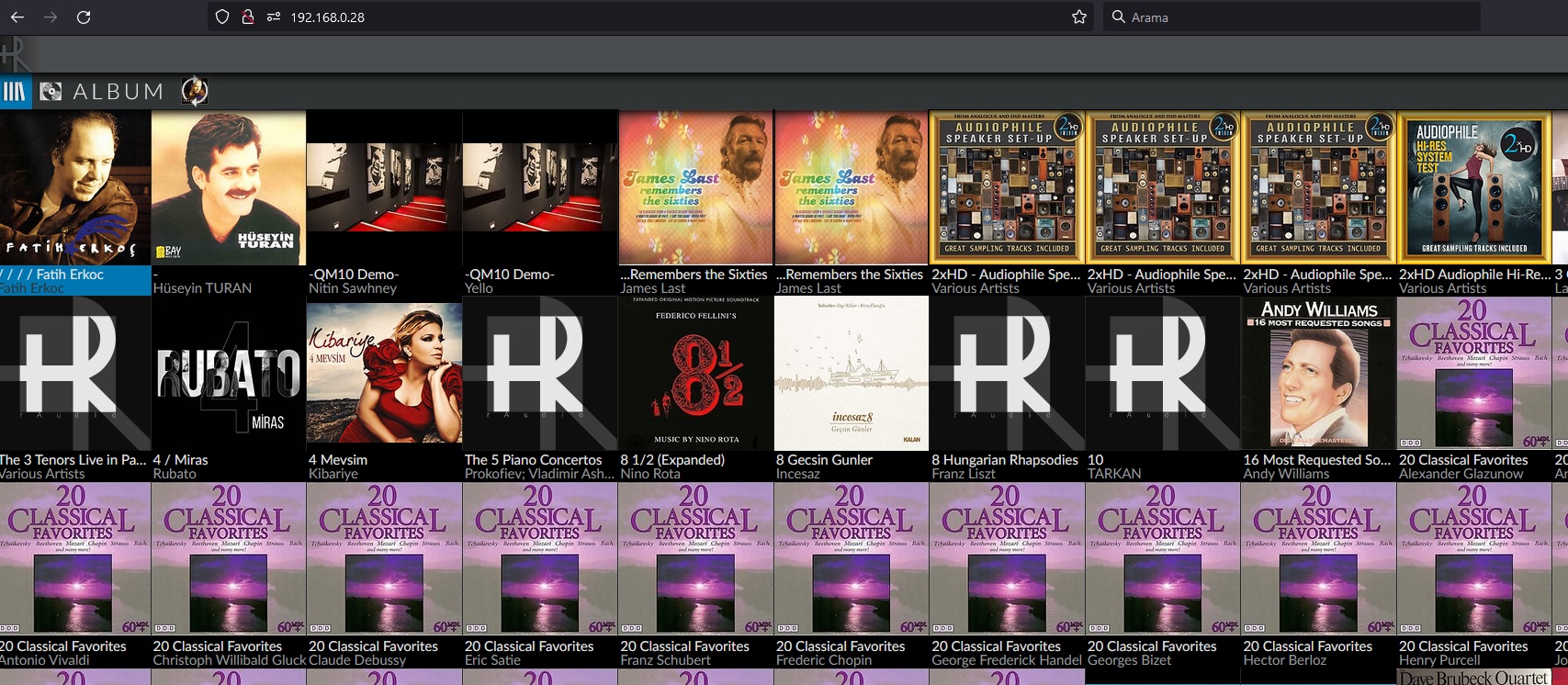
can you check?
quatmo
Well-Known Member
Bác cài tivi màu như link này (page 1354)
quatmo
Well-Known Member
@quatmo
New version not support usb hdd (ntfs) music files
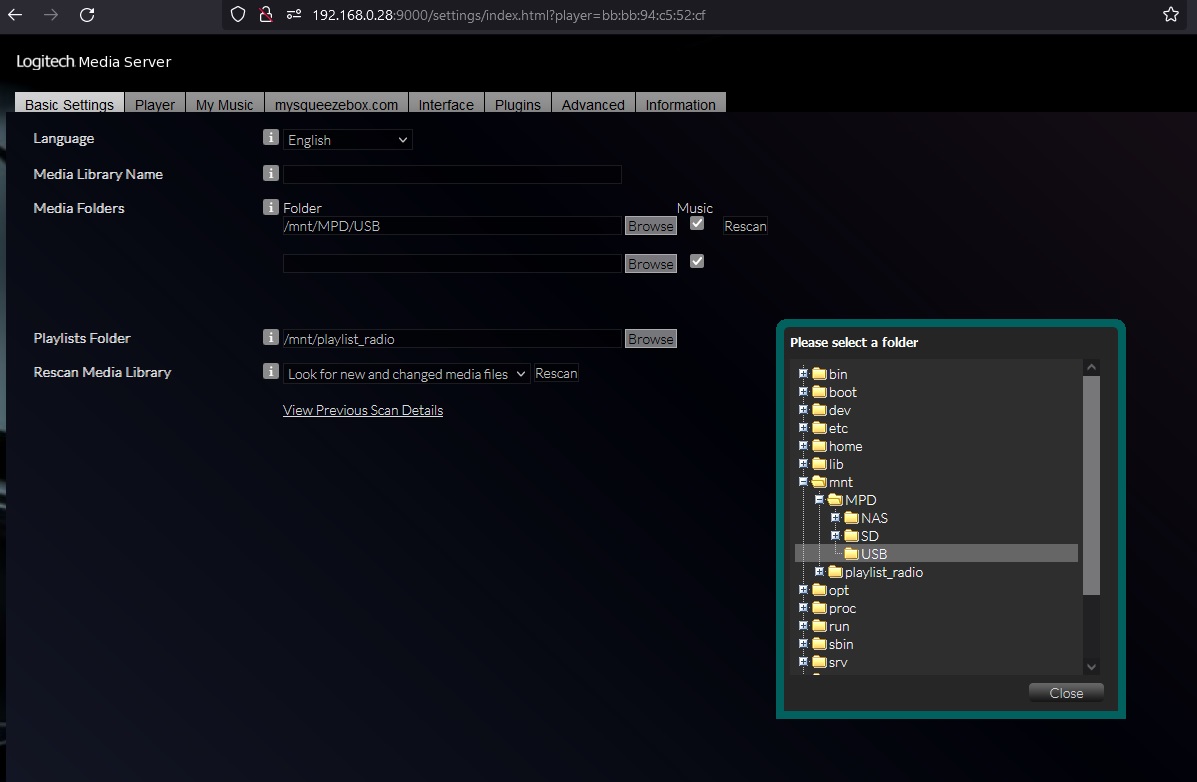
When you click on the usb it is empty
fdisk -l command output
Device Boot Start End Sectors Size Id Type
/dev/sda1 * 2048 3907027119 3907025072 1.8T 7 HPFS/NTFS/exFAT
rAudio:~ # Disk /dev/sda: 1.82 TiB, 2000398934016 bytes, 3907029168 sectors
Disk model: External USB 3.0
Units: sectors of 1 * 512 = 512 bytes
Sector size (logical/physical): 512 bytes / 512 bytes
I/O size (minimum/optimal): 512 bytes / 512 bytes
Disklabel type: dos
Disk identifier: 0x4b5bbe83Disk /dev/sda: 1.82 TiB, 2000398934016 bytes, 3907029Disk identifier: 0x4b5bbe83 512 bytes / 512 bytesytesytes, 3907029168 sectors
raudio support, all music files correct
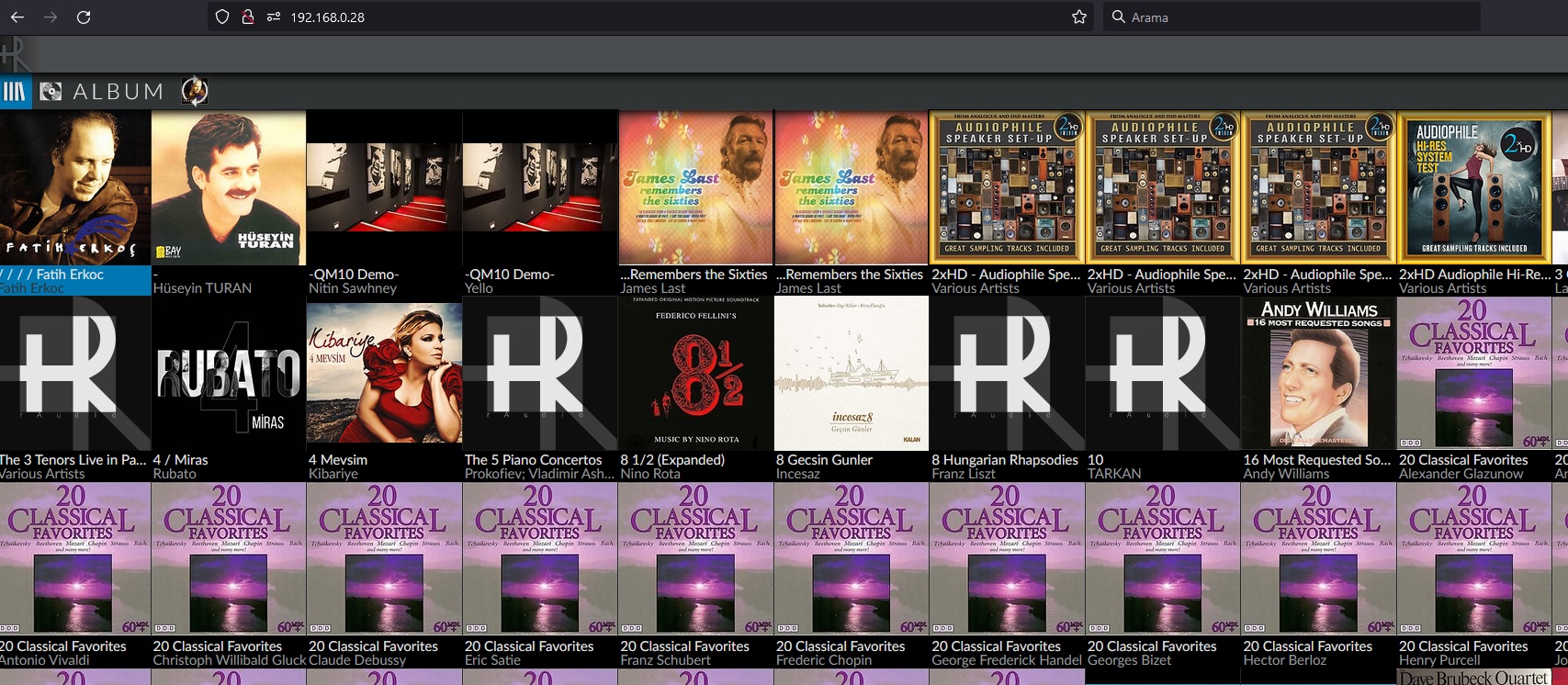
can you check?
I formatted the SD card to NTFS, copied some music into it. The LMS recognized the USB and loaded the music OK.
I using IMG V6.

quatmo
Well-Known Member
I think the issue with LMS not recognizing the USB is not due to NTFS. You should use WinSCP to check /mnt/MPD/USB and see if the HDD is visible.i am using 2.5" 2tb hdd
I will try to install v6 again and
i am write the results.
- Then, open the file /etc/fstab, copy its content, and post it here for us to check the mount properties.
- You should also try opening the folder directly by going from LMS - My Music - Disk and Folder - /mnt/MPD/USB.
quatmo
Well-Known Member
Trong post page 1354 mình có ghi hướng dẫn cài bằng lệnh. Bác copy pate xong delete cahe trình duyệt hoặc Ctrl+F5 để xem giao diện mod.Bác cài tivi màu như link này (page 1354)
Lệnh cài skin mod:
Mã:
wget -O- https://raw.githubusercontent.com/lovehifi/picoreaddon/main/mskin | sudo shMình lưu trữ công khai tất cả những cái quan trọng Skin mod, LMS-SQ, Bub, Tidal connect....
cho Pi trong github.com/lovehifi. Lỡ forum tèo tèo thì còn có chỗ để lấy ra dùng khi cần.
Chỉnh sửa lần cuối:
Bài mới nhất
-
-
-
-
Kỹ sư Apple bị cáo buộc đánh cắp bí mật công ty và nói dối về việc làm mới
- Mới nhất: NhatTrungNguyen