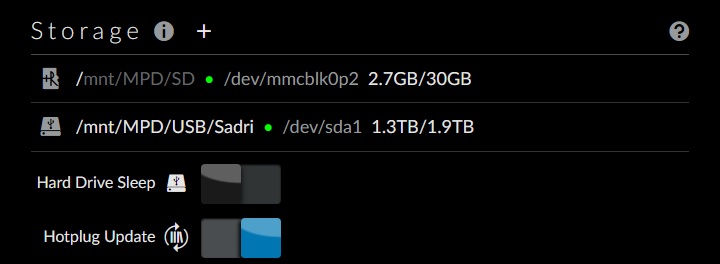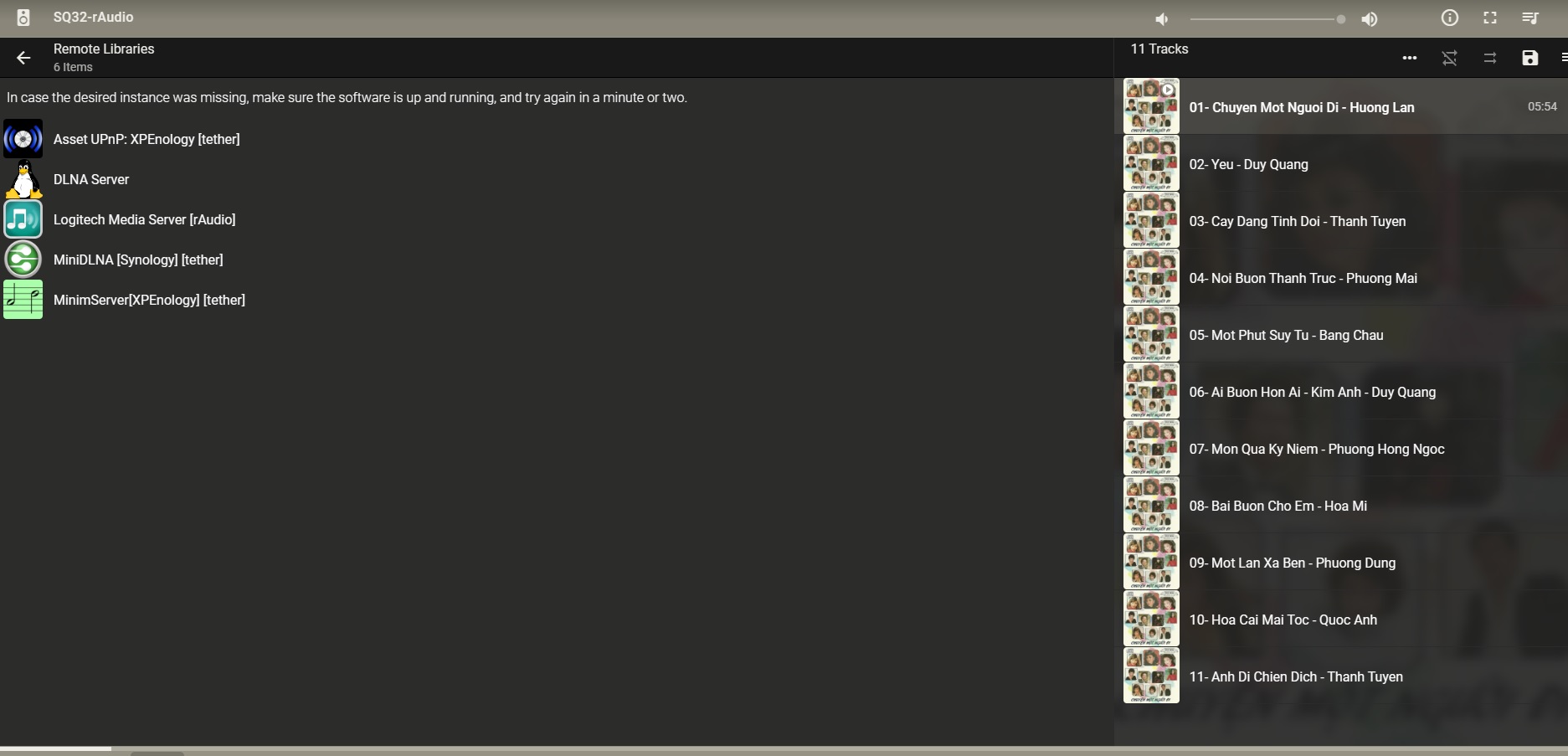You are using an out of date browser. It may not display this or other websites correctly.
You should upgrade or use an alternative browser.
You should upgrade or use an alternative browser.
Raspberry Pi + Rune Audio ::: Một trải nghiệm nghe nhạc mới
- Bắt đầu smallgent
- Ngày bắt đầu
phduyanh
Well-Known Member
Bị lỗi bác @quatmo .Trong post page 1354 mình có ghi hướng dẫn cài bằng lệnh. Bác copy pate xong delete cahe trình duyệt hoặc Ctrl+F5 để xem giao diện mod.
Lệnh cài skin mod:
Mã:wget -O- https://raw.githubusercontent.com/lovehifi/picoreaddon/main/mskin | sudo sh
Mình lưu trữ công khai tất cả những cái quan trọng Skin mod, LMS-SQ, Bub, Tidal connect....
cho Pi trong github.com/lovehifi. Lỡ forum tèo tèo thì còn có chỗ để lấy ra dùng khi cần.
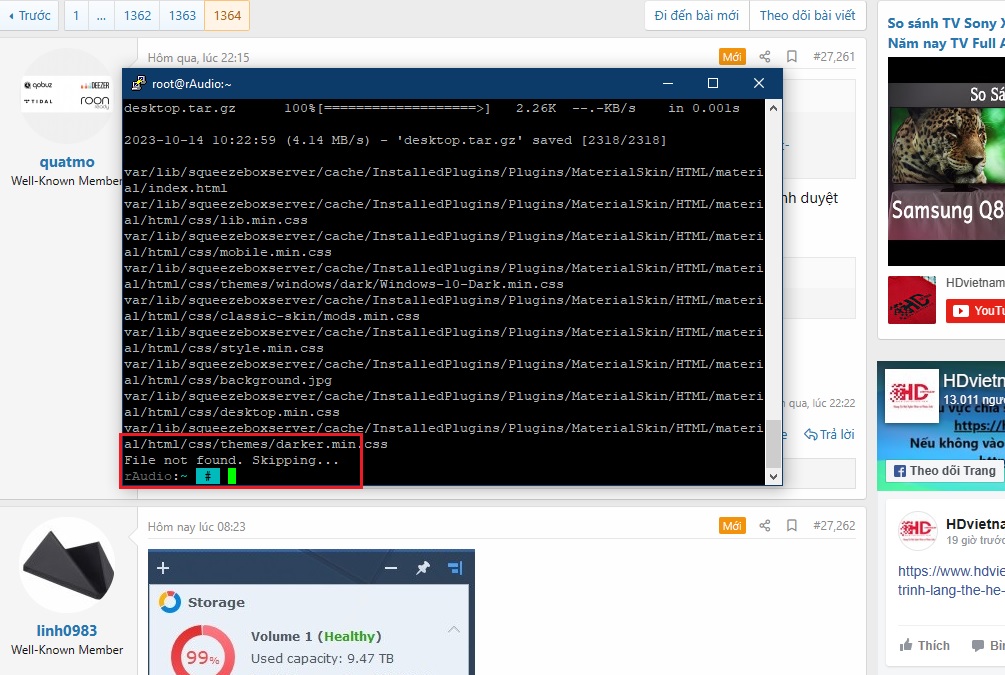
quatmo
Well-Known Member
Vẫn lên giao diện bình thường, không phải lỗi đâu bác, phần đó dành cho SQ64, nếu chạy trên SQ32 thì không tìm thấy sẽ skip qua. Để mình chỉnh lại câu từ khỏi gây hiểu lầm.
phduyanh
Well-Known Member
Bản V6 cho pi 4 boot usb được không bác @quatmoCó V6 đủ món các bác.
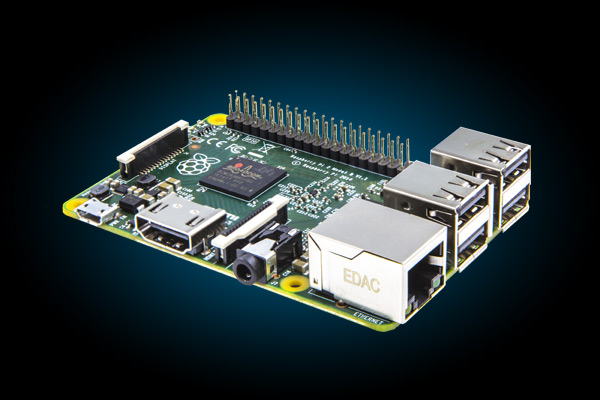
Raspberry Pi + Rune Audio ::: Một trải nghiệm nghe nhạc mới
Cổng usb của DAC cấp điện nuôi được Pi4 à bác? Chiết cành bác ơi ! :mad: Nguồn 5v cho usb-dac và usb-c Pi4 là riêng biệt ạ . :confused:www.hdvietnam.me
- Cập nhật rAudio mới tháng 10
- LMS không còn chạy trên Docker (tốt hơn)**
- Thêm Squeezelite SQ64bit (auto dectect DAC)
- Thêm LMSbub rAudio
- Thêm LMSBub V9
- Thêm Tidal Connect Docker (auto detect DAC)
- Thêm Skin mod
- Thêm 3 file sample flac, wav 24 bit, DSD 64, để test lưu trong /mnt/MPD/SD
- Tidal Connect Update #1: Tự động tắt mở Tidal Connect khi nhấn SQ64 Player On/Off
- Kết nối giao diện LMS ra LCD (nếu bật Browser on RPi)
--- New -----
- Parametric Eqfa12 (12 band) cho SQ64: Có Save/Load default EQ. Cần nhấn button Auto config Alsa cho lần đầu sử dụng hoặc thay đổi DAC.
- Giao diện Config thay cho việc edit bằng tay SSH/WinSCP
----| Dùng để chọn xuất âm giữa Default, EQ Eqfa12 và Auto hw: cho SQ64 -> Dễ dàng test thay đổi chất âm bản nhạc đang phát.
----| Điền config kết nối LMSBub V9 (Bubbleupnp server).
Bản này mình làm cẩn thận hơn.
quatmo
Well-Known Member
Ý là bác muốn chạy rAudio từ usb, không dùng thẻ nhớ? V6 chẳng qua là LMS chạy trên rAudio. Nếu bác cần rAudio chạy trên Usb, bác liên hệ tác giả rern của rAudio về cách build. Sau đó cài LMS SQ vào. Tuy nhiên dùng thẻ nhớ là tốt hơn.Bản V6 cho pi 4 boot usb được không bác @quatmo
phduyanh
Well-Known Member
Cảm ơn bác nhiềuÝ là bác muốn chạy rAudio từ usb, không dùng thẻ nhớ? V6 chẳng qua là LMS chạy trên rAudio. Nếu bác cần rAudio chạy trên Usb, bác liên hệ tác giả rern của rAudio về cách build. Sau đó cài LMS SQ vào. Tuy nhiên dùng thẻ nhớ là tốt hơn.
winscp sees emptyI think the issue with LMS not recognizing the USB is not due to NTFS. You should use WinSCP to check /mnt/MPD/USB and see if the HDD is visible.
- Then, open the file /etc/fstab, copy its content, and post it here for us to check the mount properties.
- You should also try opening the folder directly by going from LMS - My Music - Disk and Folder - /mnt/MPD/USB.
fstab
PARTUUID=7ad3c0f7-01 /boot vfat defaults,noatime 0 0
PARTUUID=7ad3c0f7-02 / ext4 defaults,noatime 0 0
lms my music disk and folder mnt mpd usb is empty
quatmo
Well-Known Member
winscp sees empty
fstab
PARTUUID=7ad3c0f7-01 /boot vfat defaults,noatime 0 0
PARTUUID=7ad3c0f7-02 / ext4 defaults,noatime 0 0
lms my music disk and folder mnt mpd usb is empty
1./ WinSCP not seeing your USB and music folder means the USB is not successfully mounted. rAudio suggests it might be the previous music Database. Also, fstab doesn't have any line indicating the USB disk is mounted.
2./ Play music from rAudio to confirm if the music is coming from the USB. I suspect it's not because /mnt/MPD/USB is empty.
3./ The first condition to play music from USB is that the /mnt/MPD/USB directory must contain the music folder, indicating a successful mount.
4./ Please check the HDD for any corrupted music files or files/folders with special characters.
5./ Additionally, try flashing an SD card with only rAudio and check with WinSCP for /mnt/MPD/USB and fstab. If there are no issues, proceed to install LMS-SQ 64, Tidal Connect... from my Github repository.
wget -O - https://raw.githubusercontent.com/lovehifi/raudiolms-64bit/main/install-archlinux.sh | sh
i am wirete this command
reboot raudio
it is ok lms add library thanks quatmo
but Why does it not see the HDD after installing v6?
i am wirete this command
reboot raudio
it is ok lms add library thanks quatmo
but Why does it not see the HDD after installing v6?
quatmo
Well-Known Member
wget -O - https://raw.githubusercontent.com/lovehifi/raudiolms-64bit/main/install-archlinux.sh | sh
i am wirete this command
reboot raudio
it is ok lms add library thanks quatmo
but Why does it not see the HDD after installing v6?
I still don't understand why V6 doesn't recognize your HDD, but you can build V6 for yourself.
Just install (depending on your needs)
LMS and Squeezelite (64bit) for rAudio
Mã:
wget -O - https://raw.githubusercontent.com/lovehifi/raudiolms-64bit/main/install-archlinux.sh | sh
Mã:
wget -O - https://raw.githubusercontent.com/lovehifi/raudiolms-64bit/main/update | shActive plugin: Material Skin - (necessary to display the menu for other items)
12-band Parametric EQ Eqfa12 LMS
Mã:
wget -O - https://raw.githubusercontent.com/lovehifi/addraudio/main/eqfa12lms | shTidal Connect
Mã:
wget -O - https://raw.githubusercontent.com/lovehifi/tidal-raudio-pi4/main/install | sh
Mã:
wget -O - https://raw.githubusercontent.com/lovehifi/tidal-raudio-pi4/main/update | shBubLMSV9 (Connect to BubbleUPnP Server)
Mã:
wget -O - https://raw.githubusercontent.com/lovehifi/lmsbub9/main/install.sh | shConfig GUI LMS
Mã:
wget -O - https://raw.githubusercontent.com/lovehifi/addraudio/main/configgui | shMaterial Skin mod
Mã:
wget -O- https://raw.githubusercontent.com/lovehifi/picoreaddon/main/mskin | sudo shCác bác có thể tự build V6 cho Pi 4 như trên.
phduyanh
Well-Known Member
Dựa trên anh Phước chỉ cách dùng plugin truy cập Nas Local.
Có cách để dùng Nas online như sau:
1. LMS, Active plugin: Remote Music Libraries.
2. Trong Setting của plugin Remote Music Libraries, ở UPnP/DLNA Client, chọn: Enabled, look for other UPnP/DLNA media servers.
3. Cài BubbleUPnP Tether Client với 1 dòng lệnh:
4. Edit config, WinSCP edit file: /opt/upnp/bupnp.service
Dòng này: ExecStart=/opt/upnp/launch.sh
Edit, (thay thế) link server, username, pass :
-connect http://server link :58050
-login user-name
-password pass-of-server
Edit xong, chạy nó:
Mình lưu trữ hướng dẫn ở đây: https://github.com/lovehifi/lmsbub
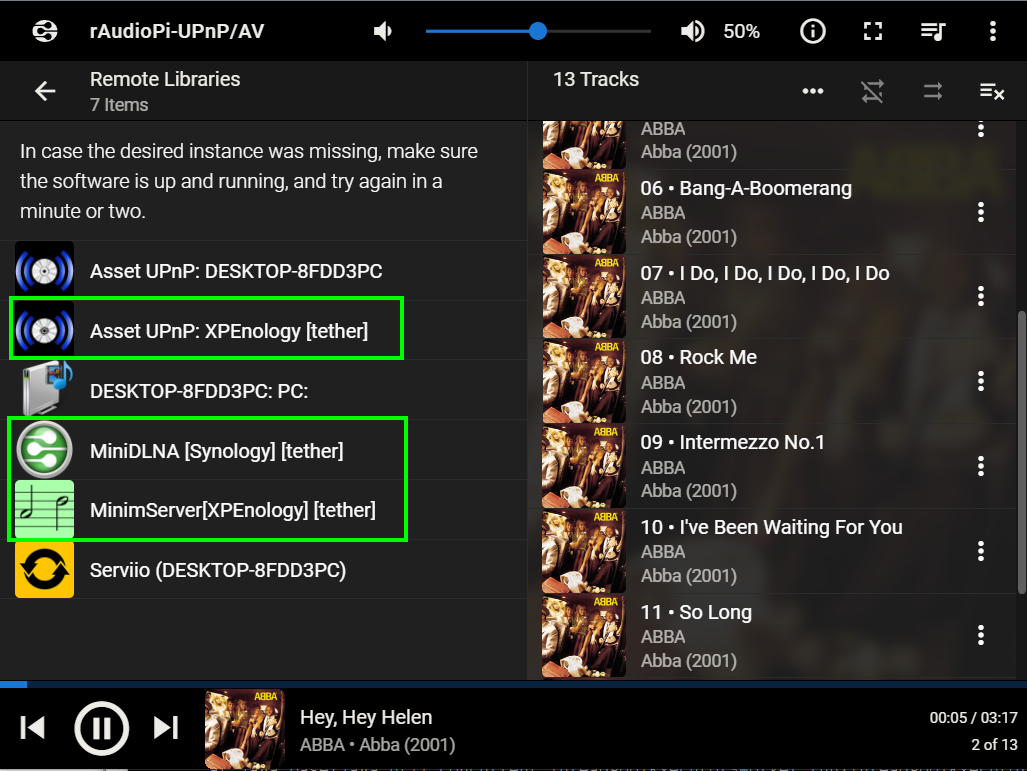
có chữ tether là Nas online
Đã test: Duyệt album, nghe Ok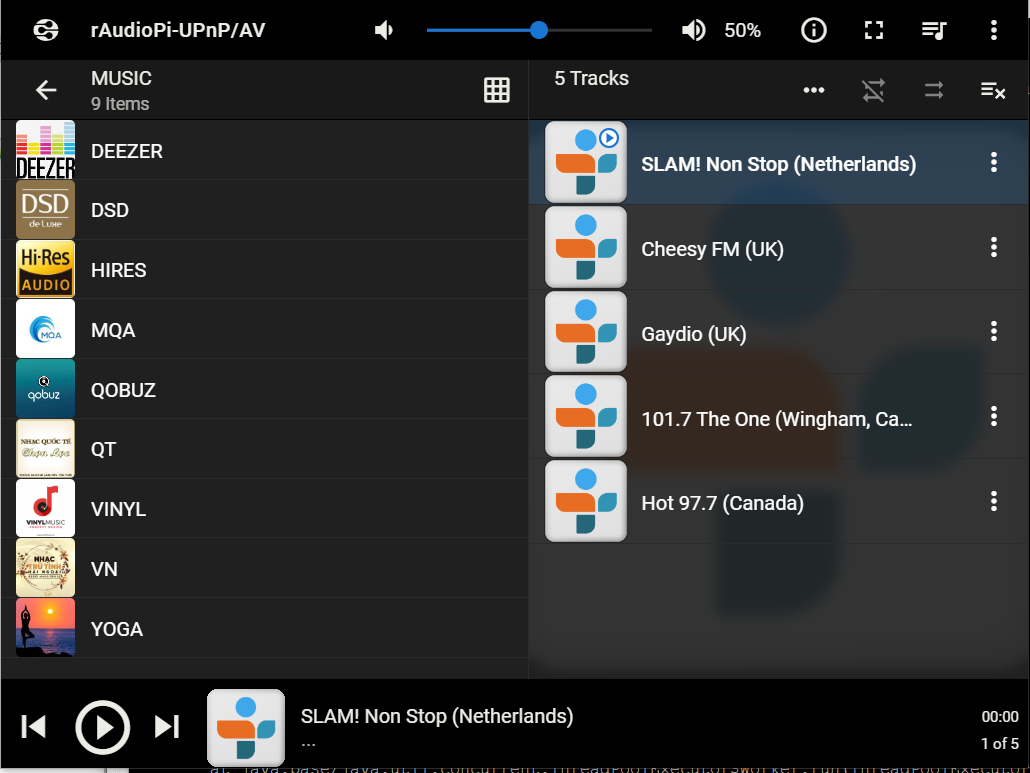
pass là foobar2000 trơn hay foobar2000! vậy bác
linh0983
Well-Known Member
Có ! ạ .pass là foobar2000 trơn hay foobar2000! vậy bác
phduyanh
Well-Known Member
quatmo
Well-Known Member
I am rechecking the issue of certain WAV albums not playing, while many other WAV albums play well.@quatmo v6 doesn't play wav files Why ?
my sq.sh file ;
#!/bin/bash
card=$(grep -oP '(?<=defaults.pcm.card ).*' /etc/asound.conf)
echo "Card number: $card"
/opt/sq/squeezelite64 -o eqfa12p -n SQ64-rAudio -s 127.0.0.1 -m 00:00:00:00:00:00 -W
You can check this by adding a WAV file to the playlist using the following: Add URL to queue:
Play well.
Play well.
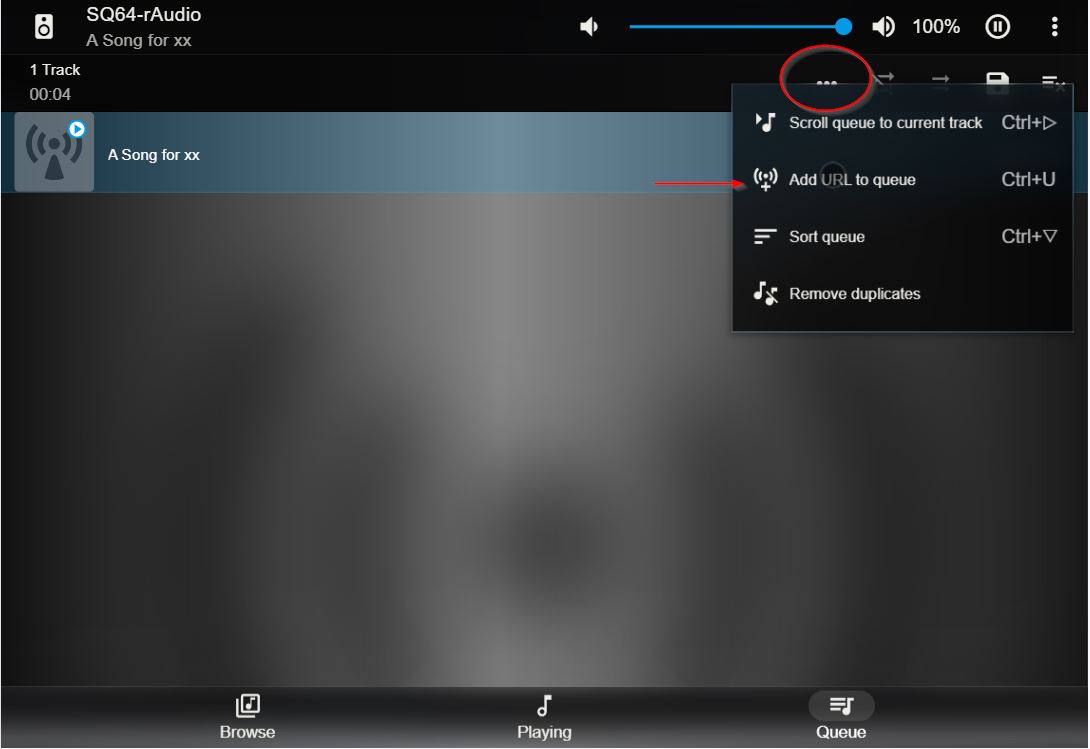
Play well.
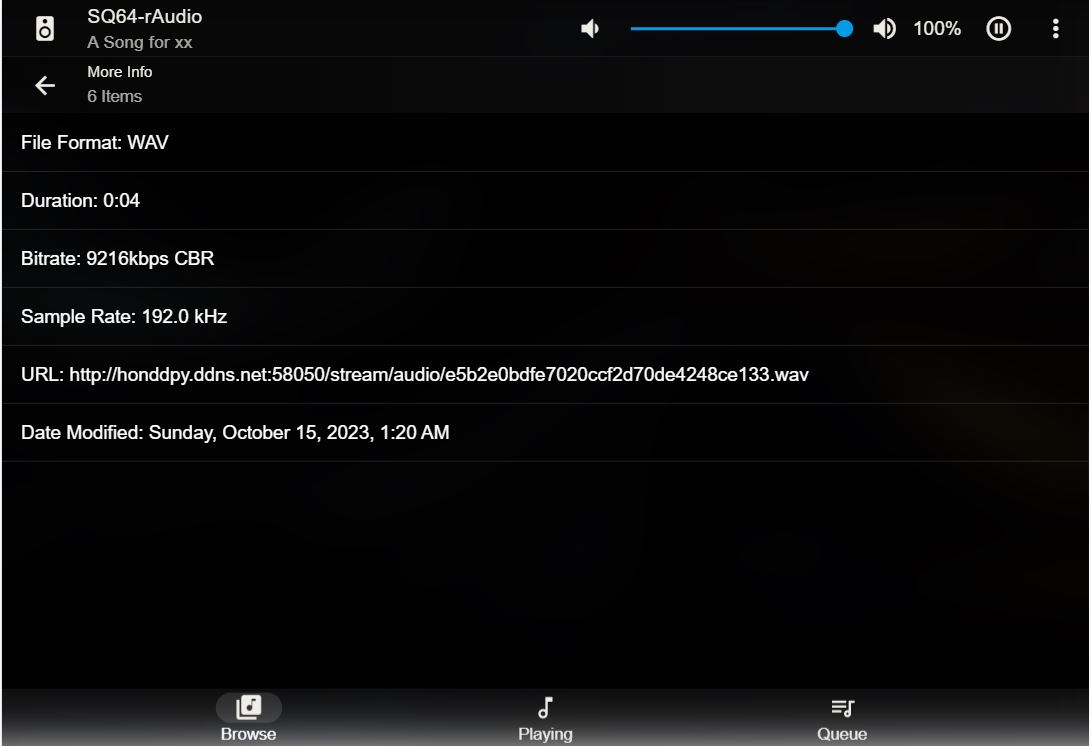
24 bit, 192kHz, Bitrate 9216 kbps, Codec PCM
Play well
-------------------
32 bit, 41kHz, 2822 kbps, Codec PCM (floating-point)
Can't play.
Chỉnh sửa lần cuối:
Bài mới nhất
-
30 bức ảnh đường phố tuyệt đẹp khiến bạn thấy cuộc sống này thật phi thường
- Mới nhất: NhatTrungNguyen
-