You are using an out of date browser. It may not display this or other websites correctly.
You should upgrade or use an alternative browser.
You should upgrade or use an alternative browser.
Raspberry Pi + Rune Audio ::: Một trải nghiệm nghe nhạc mới
- Bắt đầu smallgent
- Ngày bắt đầu
do_long_khach
Well-Known Member
Nó là Analog Out thì sao có tín hiệu số được bácExplorer2 của bác khi phát thì khi đó cổng line out nhìn vào nó có ánh sáng đỏ ko vậy a ?
linh0983
Well-Known Member
Bác nhìn vào chưa khi nó đang play a . Nếu nó có hỗ trợ optical thì nó tích hợp luôn trong cái cổng line out luôn đó bác giống như mình vừa mới bid cái chomecast audio này đây bác . Nó xuất analog và digital cùng một jack cắm a .Nó là Analog Out thì sao có tín hiệu số được bác

https://www.ebay.com/p/Google-Chrom...dia-Streamer-Black/217053957?iid=333254420701
Còn 5s cuối thua cuộc bác ơi tay kia nhanh tay hơn mình a .
do_long_khach
Well-Known Member
Nhìn theo ý bác rồi, ko có nhé. Dĩ nhiên phải nhìn lúc nhạc đang phát.
Con Explorer 2 này ngoại trừ full MQA thì nghe khá lắm, tách bạch và tĩnh, giờ tôi cho làm bù đụi chủ lực luôn.
Con Explorer 2 này ngoại trừ full MQA thì nghe khá lắm, tách bạch và tĩnh, giờ tôi cho làm bù đụi chủ lực luôn.
Chỉnh sửa lần cuối:
Thanhvo31
Well-Known Member
Con này thấy Taobao có khoảng 7 củ, duyệt không bác?Nhìn theo ý bác rồi, ko có nhé. Dĩ nhiên phải nhìn lúc nhạc đang phát.
Con Explorer 2 này ngoại trừ full MQA thì nghe khá lắm, tách bạch và tĩnh, giờ tôi cho làm bù đụi chủ lực luôn.
Thanhvo31
Well-Known Member
Bác nhìn vào chưa khi nó đang play a . Nếu nó có hỗ trợ optical thì nó tích hợp luôn trong cái cổng line out luôn đó bác giống như mình vừa mới bid cái chomecast audio này đây bác . Nó xuất analog và digital cùng một jack cắm a .

https://www.ebay.com/p/Google-Chrom...dia-Streamer-Black/217053957?iid=333254420701
Còn 5s cuối thua cuộc bác ơi tay kia nhanh tay hơn mình a .
Bác kết quả CA này vậy à, em còn 1 chiếc ít dùng lắm, cho bác thuê như Công Phượng...
do_long_khach
Well-Known Member
Trước tôi đấu giá ebay rẻ hơn 1 cơ số nên bác hỏi thế chả biết nói sao. Hình như trong làng DA giá thấp + hỗ trợ MQA có Dragonfly của Audioquest nữa, bác nghiên cứu thêm.Con này thấy Taobao có khoảng 7 củ, duyệt không bác?
linh0983
Well-Known Member
Con này thấy Taobao có khoảng 7 củ, duyệt không bác?
Thằng cháu mình Giáng Sinh này về mình nhờ nó order bên đó giá này có ok ko các bác a .Trước tôi đấu giá ebay rẻ hơn 1 cơ số nên bác hỏi thế chả biết nói sao. Hình như trong làng DA giá thấp + hỗ trợ MQA có Dragonfly của Audioquest nữa, bác nghiên cứu thêm.
https://www.ebay.com/itm/Meridian-E...sh=item340e530b49:g:55EAAOSwUPxdIhVQ#shpCntId
do_long_khach
Well-Known Member
ngon mua thôi. Có thể cân nhắc Pro-ject Digital S2 thì có đủ usb, coaxial, optical, review tốt (nhưng lưu ý nó chỉ hỗ trợ MQA qua usb)Thằng cháu mình Giáng Sinh này về mình nhờ nó order bên đó giá này có ok ko các bác a .
https://www.ebay.com/itm/Meridian-E...sh=item340e530b49:g:55EAAOSwUPxdIhVQ#shpCntId
quatmo
Well-Known Member
Sorry các bác! Mình đinh ninh cho rằng có hệ thống xử lý spam nhanh chóng tới Mod.Khi thấy bài spam các bạn cứ report,khi Mode nào thấy bài sẽ xứ lý,ko phải các Mode lúc nào cũng rảnh trên máy để xứ lý,cho nên bạn phải thông cảm chứ! Mode chúng tôi làm việc ko lương đó,bạn đừng có cmt trách gì cả!!!
quatmo
Well-Known Member
Mình xin chia sẻ "Cài đặt các món ăn chơi cho Volumio chỉ với 1 dòng lệnh"
Volumio không phải là Music Server cho ra âm thanh xuất sắc nhất so với RuneAudio, Moodeaudio... tuy nhiên âm thanh của nó ở mức khá - rất tốt đối với nhiều người dùng (mình tai trâu nên cảm thấy khá khó phân biệt hơn kém ở hầu hết các bản nhạc). Điểm mạnh là bộ phát triển plugin phong phú, đặc biệt Spotify, Tidal MQA 24/48, Qobuz, Youtube 24, hỗ trợ người dùng chơi nhạc trực tiếp mà không cần phải truyền từ thiết bị nào sang cả.
+ Điểm cộng là hỗ trợ truy cập vào TK cá nhân: My Playlist, những Album/bản nhạc đã save... (Mình thích điểm này, thỉnh thoảng mở App Tidal/Spotify/Youtube lên add bài nào thích vào bộ sưu tập). Sau đó đơn giản bấm là nghe.
Sau đây là cách cài đặt tất cả với 1 dòng lệnh, sau khi cài xong sẽ có đầy đủ các món ăn chơi như: play Spotify/Spotify connect, play/download nhạc Youtube (Opus: webm), Roon bridge, Linux Audio adjustments (tối ưu luồng âm thanh), riêng Tidal/Qobuz đã có sẵn. Theo mình bản Volumio 2.565 là bản ổn định được nâng cấp và khắc phục nhiều lỗi. Sau bản này nhà phát triển không còn mở Tidal ra cho người dùng free nữa.
1. Vào http://volumio/dev bật ENABLE cho phép chạy SSH (đối với những ai chưa rõ)
2. Copy pate vào Putty SSH, chạy nguyên cụm lệnh sau:
3. Cài đặt
Quá trình cài gặp câu hỏi đầu tiên, gõ y, bấm enter
Tiến trình cài Spotify hơi lâu, mất vài phút, gặp câu hỏi thứ hai: gõ A, bấm enter, gõ volumio bấm enter.
Gặp câu hỏi thứ ba: gõ y, bấm enter. Xong hết sẽ gặp thông báo sau.
------------------------------------
| Rebooting System Enjoy the Music |
------------------------------------
4. Điều chỉnh Audio adjustments cho MDP:
sudo nano /usr/bin/Sound.sh
- Bỏ dấu # của 2 dòng lệnh: #chrt -f -p 81 $(pidof mpd) và #taskset -c -p 1 $(pidof mpd). Ctrl X, Y, enter
Vào setting bật Spotify (active Refresh Token), bật Youtube lên (active code, active xong, chờ vài ba phút sau để Volumio cập nhật rồi Reboot lại.
Hãy tạo một tài khoản free Volumio và login vào để không bị mất logo Tidal. Cảm ơn bác nào đó trong Hdvietnam đã chỉ cách này (mình quên nick).
Nếu cần thiết có thể vào menu setting bấm Factory Reset cho mất hết rồi chạy cụm lệnh trên.
Link download Volumio 2.565: http://updates.volumio.org/pi/volumio/2.565/volumio-2.565-2019-03-12-pi.img.zip
Mình sẽ tạo 1 bản build đầy đủ khác có cả phần download file nhạc từ Tidal về bằng chính Raspberry Pi (đang thử nghiệm).
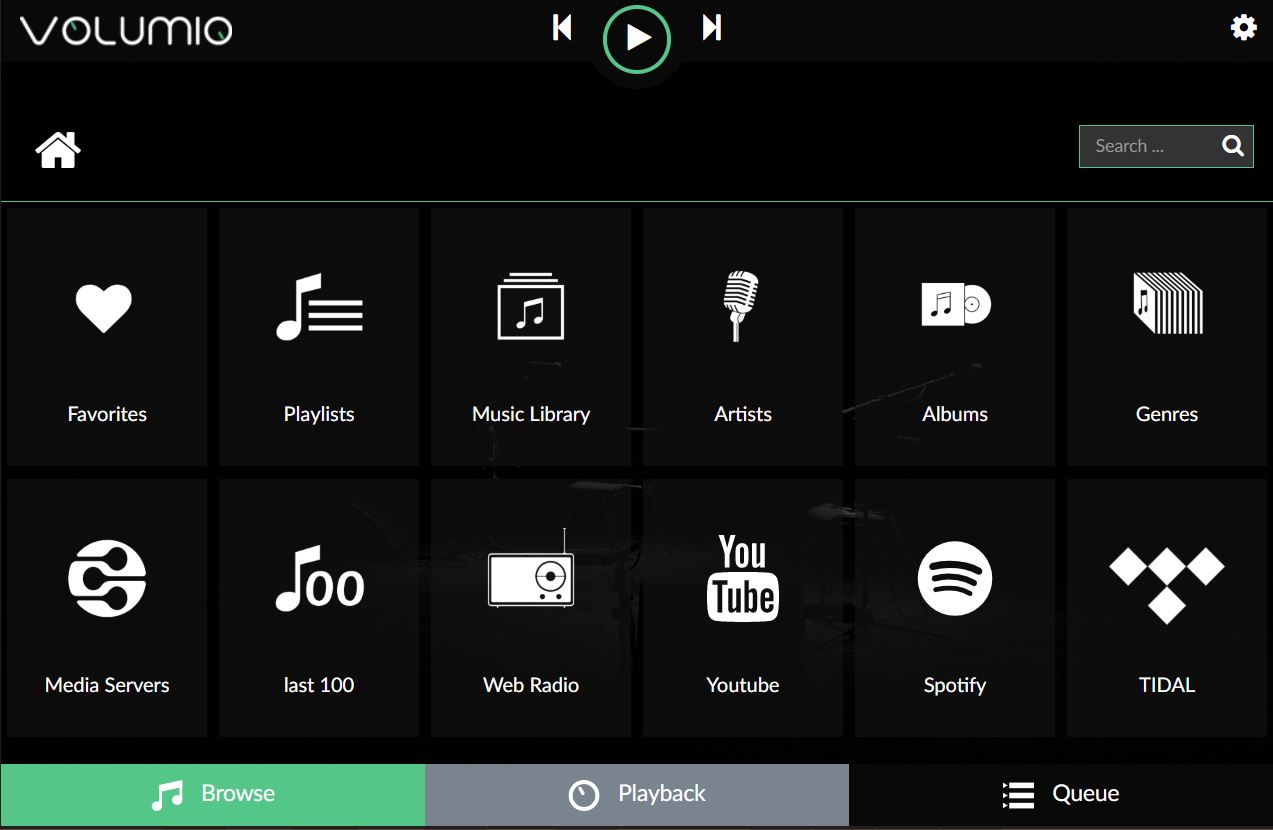
Trong trường hợp nghe Youtube mà hay bị dừng ở gần cuối bài thì khắc phục bằng chạy dòng lệnh sau:
Volumio không phải là Music Server cho ra âm thanh xuất sắc nhất so với RuneAudio, Moodeaudio... tuy nhiên âm thanh của nó ở mức khá - rất tốt đối với nhiều người dùng (mình tai trâu nên cảm thấy khá khó phân biệt hơn kém ở hầu hết các bản nhạc). Điểm mạnh là bộ phát triển plugin phong phú, đặc biệt Spotify, Tidal MQA 24/48, Qobuz, Youtube 24, hỗ trợ người dùng chơi nhạc trực tiếp mà không cần phải truyền từ thiết bị nào sang cả.
+ Điểm cộng là hỗ trợ truy cập vào TK cá nhân: My Playlist, những Album/bản nhạc đã save... (Mình thích điểm này, thỉnh thoảng mở App Tidal/Spotify/Youtube lên add bài nào thích vào bộ sưu tập). Sau đó đơn giản bấm là nghe.
Sau đây là cách cài đặt tất cả với 1 dòng lệnh, sau khi cài xong sẽ có đầy đủ các món ăn chơi như: play Spotify/Spotify connect, play/download nhạc Youtube (Opus: webm), Roon bridge, Linux Audio adjustments (tối ưu luồng âm thanh), riêng Tidal/Qobuz đã có sẵn. Theo mình bản Volumio 2.565 là bản ổn định được nâng cấp và khắc phục nhiều lỗi. Sau bản này nhà phát triển không còn mở Tidal ra cho người dùng free nữa.
1. Vào http://volumio/dev bật ENABLE cho phép chạy SSH (đối với những ai chưa rõ)
2. Copy pate vào Putty SSH, chạy nguyên cụm lệnh sau:
Mã:
sudo apt-get update && sudo apt-get install bzip2 && sudo apt-get install mc && wget https://github.com/quatmo/volumio-youtube-mod/raw/master/spotify.zip && mkdir ./spotify && miniunzip spotify.zip -d ./spotify && cd ./spotify && volumio plugin install && cd.. && rm -Rf spotify* && wget https://github.com/quatmo/volumio-youtube-mod/raw/master/youtube.zip && mkdir ./youtube && miniunzip youtube.zip -d ./youtube && cd ./youtube && volumio plugin install && cd .. && rm -Rf youtube* && wget https://github.com/quatmo/volumio-youtube-mod/raw/master/youtube-mod.zip && mkdir /data/INTERNAL/youtube && miniunzip youtube-mod.zip -d /data/plugins/music_service/youtube && cd /data/plugins/music_service/youtube && sudo npm update && cd ~ && curl -O http://download.roonlabs.com/builds/roonbridge-installer-linuxarmv7hf.sh && chmod +x roonbridge-installer-linuxarmv7hf.sh && sudo ./roonbridge-installer-linuxarmv7hf.sh && wget https://github.com/dynobot/Linux-Audio-Adjustments/raw/master/basic-install.sh && chmod 755 basic-install.sh && sudo ./basic-install.sh3. Cài đặt
Quá trình cài gặp câu hỏi đầu tiên, gõ y, bấm enter
Tiến trình cài Spotify hơi lâu, mất vài phút, gặp câu hỏi thứ hai: gõ A, bấm enter, gõ volumio bấm enter.
Gặp câu hỏi thứ ba: gõ y, bấm enter. Xong hết sẽ gặp thông báo sau.
------------------------------------
| Rebooting System Enjoy the Music |
------------------------------------
4. Điều chỉnh Audio adjustments cho MDP:
sudo nano /usr/bin/Sound.sh
- Bỏ dấu # của 2 dòng lệnh: #chrt -f -p 81 $(pidof mpd) và #taskset -c -p 1 $(pidof mpd). Ctrl X, Y, enter
Vào setting bật Spotify (active Refresh Token), bật Youtube lên (active code, active xong, chờ vài ba phút sau để Volumio cập nhật rồi Reboot lại.
Hãy tạo một tài khoản free Volumio và login vào để không bị mất logo Tidal. Cảm ơn bác nào đó trong Hdvietnam đã chỉ cách này (mình quên nick).
Nếu cần thiết có thể vào menu setting bấm Factory Reset cho mất hết rồi chạy cụm lệnh trên.
Link download Volumio 2.565: http://updates.volumio.org/pi/volumio/2.565/volumio-2.565-2019-03-12-pi.img.zip
Mình sẽ tạo 1 bản build đầy đủ khác có cả phần download file nhạc từ Tidal về bằng chính Raspberry Pi (đang thử nghiệm).
Trong trường hợp nghe Youtube mà hay bị dừng ở gần cuối bài thì khắc phục bằng chạy dòng lệnh sau:
Mã:
wget https://github.com/quatmo/volumio-youtube-mod/raw/master/ytdl-core.zip && miniunzip ytdl-core.zip -d /data/plugins/music_service/youtube/node_modules/ytdl-core && cd /data/plugins/music_service/youtube/node_modules/ytdl-core && npm i install -g && reboot
Chỉnh sửa lần cuối:
linh0983
Well-Known Member
https://www.ebay.com/itm/Google-Chr...m=333261535292&_trksid=p2047675.c100010.m2109

Mấy cái Google-Chromecast này thế hệ thứ mấy sao rẻ vậy các bác .
https://www.ebay.com/itm/Google-Chr...m=293146873537&_trksid=p2047675.c100047.m2108

Chú này 4K support Spotify nữa a .
https://www.ebay.com/itm/Google-Chr...m=183875958697&_trksid=p2047675.c100005.m1851

Cũng may là đấu giá hỏng mới thấy chú này ko biết nó có xuất optical ko a .
https://www.ebay.com/itm/Google-Chr...m=254290934223&_trksid=p2047675.c100005.m1851

Mấy thứ trên chỉ dùng wifi ( ít nhiều gì cũng có độ trễ các bác ) . Có thêm cài này gắn vào là dùng cáp a .
https://www.ebay.com/itm/Card-Micro...sh=item2acfd7547a:g:neAAAOSw4cZdI96G#shpCntId

Có mấy thứ này mổ ra vọc stream nhạc xem nó như thế nào hihi .
https://www.ebay.com/itm/2019-Chrom...m=254208147149&_trksid=p2047675.c100005.m1851

Mấy cái Google-Chromecast này thế hệ thứ mấy sao rẻ vậy các bác .
https://www.ebay.com/itm/Google-Chr...m=293146873537&_trksid=p2047675.c100047.m2108

Chú này 4K support Spotify nữa a .
https://www.ebay.com/itm/Google-Chr...m=183875958697&_trksid=p2047675.c100005.m1851

Cũng may là đấu giá hỏng mới thấy chú này ko biết nó có xuất optical ko a .
https://www.ebay.com/itm/Google-Chr...m=254290934223&_trksid=p2047675.c100005.m1851

Mấy thứ trên chỉ dùng wifi ( ít nhiều gì cũng có độ trễ các bác ) . Có thêm cài này gắn vào là dùng cáp a .
https://www.ebay.com/itm/Card-Micro...sh=item2acfd7547a:g:neAAAOSw4cZdI96G#shpCntId

Có mấy thứ này mổ ra vọc stream nhạc xem nó như thế nào hihi .
https://www.ebay.com/itm/2019-Chrom...m=254208147149&_trksid=p2047675.c100005.m1851
linh0983
Well-Known Member
Phần DA của Explorer2 là con chip pcm5102 nó lấy tín hiệu i2s từ con chip xmos mình muốn thử lấy nó ra dac ngoài . Có lần mình cũng lấy i2s từ chú IFi (xmos và pcm 5102) đưa ra dac ngoài chạy ngon chỉ khác là i2s nó ko có MQA như con Explorer2 vì vậy mới thử a !Ngon mua thôi.
Mình võ đoán code MQA họ ghi vào con eeprom hoặc chip xmos của Explorer2 .
tml3nr
Moderator
Đồng chí rern mới phát hành bản rune 0.5 mod MPD 0.21.11:
http://www.runeaudio.com/forum/rune0-5-runeuie-pre-installed-t6847.html
Based on RuneAudio 0.5:
- 20180903_10_runeaudio_rpib2.img.gz for RPi 2B, 3B and 3B+
- RuneUI build 11 update
Note: Most issues related to RuneAudio 0.5 were covered in this thread, RuneAudio 0.5-beta for most Raspberry Pi models
Pre-installed addons and updates:
- Addons
- RuneUI Enhancement
- RuneUI Metadata Tag Editor
- RuneUI Lyrics
- USB DAC Plug and Play
- MPD Upgrade to 21.11
- Samba Upgrade to 4.10
- NGINX Upgrade to 1.16
- Chromium Upgrade to 75.0.3770.100
Disabled features:
- AAC/ALAC
- Airplay
- UPnP/DLNA
Note:
- Re-enable: Menu > Settings
- Local browser and accesspoint still enabled for initial setup without wired LAN
Autorun on initial boot:
- Expand partition.
- Import existings extra directories:
- bookmarks, thumbnails, playlists and webradios from USB drive.
- NAS must be imported manually:
Menu > Addons > RuneUIe - Restore Extra Directories after NAS setup.
- Update MPD library - flashing Library icon.
- Refresh browser when done.
Initial setup:
- Remote devices (ready in 30 seconds)
- URL: runeaudio.local
- Local browser - connected screen/monitor (ready in 60 seconds)
- Adjust size if needed: Menu > Addons > Setting - Zoom Level
- Access point (ready in 45 seconds)
- URL: 192.168.5.1
- password: RuneAudio
Recommendations:
- RPi to router connection:
- With wired LAN if possible
- Disable accesspoint
- With WiFi if necessary
- Connect with wired LAN for initial setup (or with accesspoint if necessary)
- Get IP address for browser connection
- Disable accesspoint once connected
- With RuneAudio accesspoint only if there's no router
- Connect RPi WiFi to router simultaneously needs reboot after setup
- Disable if not use to lower CPU usage:
- Accesspoint: Menu > Network > AP settings > AccessPoint > Off
- Local browser: Menu > Settings > Local browser > Off
- Connect to RuneAudio with IP address instead of runeaudio.local
- Get IP address: Menu > Network > Network Interfaces list
- No USB drives - Plug in a small USB thumb drive for extra directories.
- Persistent data - not deleted by SD card rewrite image
- Easier to manage
Note:
For connected USB drive with music files only:
Issues: Not mounted properly on initial boot
- Library icon not blink (updating)
AND
- Library > USB icon > show Local Sources page, not drive content
Fix: Reset and reboot
- Menu > Addons > Rune0.5+RuneUIe Reset
http://www.runeaudio.com/forum/rune0-5-runeuie-pre-installed-t6847.html
Based on RuneAudio 0.5:
- 20180903_10_runeaudio_rpib2.img.gz for RPi 2B, 3B and 3B+
- RuneUI build 11 update
Note: Most issues related to RuneAudio 0.5 were covered in this thread, RuneAudio 0.5-beta for most Raspberry Pi models
Pre-installed addons and updates:
- Addons
- RuneUI Enhancement
- RuneUI Metadata Tag Editor
- RuneUI Lyrics
- USB DAC Plug and Play
- MPD Upgrade to 21.11
- Samba Upgrade to 4.10
- NGINX Upgrade to 1.16
- Chromium Upgrade to 75.0.3770.100
Disabled features:
- AAC/ALAC
- Airplay
- UPnP/DLNA
Note:
- Re-enable: Menu > Settings
- Local browser and accesspoint still enabled for initial setup without wired LAN
Autorun on initial boot:
- Expand partition.
- Import existings extra directories:
- bookmarks, thumbnails, playlists and webradios from USB drive.
- NAS must be imported manually:
Menu > Addons > RuneUIe - Restore Extra Directories after NAS setup.
- Update MPD library - flashing Library icon.
- Refresh browser when done.
Initial setup:
- Remote devices (ready in 30 seconds)
- URL: runeaudio.local
- Local browser - connected screen/monitor (ready in 60 seconds)
- Adjust size if needed: Menu > Addons > Setting - Zoom Level
- Access point (ready in 45 seconds)
- URL: 192.168.5.1
- password: RuneAudio
Recommendations:
- RPi to router connection:
- With wired LAN if possible
- Disable accesspoint
- With WiFi if necessary
- Connect with wired LAN for initial setup (or with accesspoint if necessary)
- Get IP address for browser connection
- Disable accesspoint once connected
- With RuneAudio accesspoint only if there's no router
- Connect RPi WiFi to router simultaneously needs reboot after setup
- Disable if not use to lower CPU usage:
- Accesspoint: Menu > Network > AP settings > AccessPoint > Off
- Local browser: Menu > Settings > Local browser > Off
- Connect to RuneAudio with IP address instead of runeaudio.local
- Get IP address: Menu > Network > Network Interfaces list
- No USB drives - Plug in a small USB thumb drive for extra directories.
- Persistent data - not deleted by SD card rewrite image
- Easier to manage
Note:
For connected USB drive with music files only:
Issues: Not mounted properly on initial boot
- Library icon not blink (updating)
AND
- Library > USB icon > show Local Sources page, not drive content
Fix: Reset and reboot
- Menu > Addons > Rune0.5+RuneUIe Reset
Chỉnh sửa lần cuối:
tml3nr
Moderator
Album này hay quá các anh ạ 
Omara Portuondo - Buena Vista Social Club Presents
https://tidal.com/browse/album/110958734
https://open.spotify.com/album/49I0jh6YTRjT56eqZvR0fs
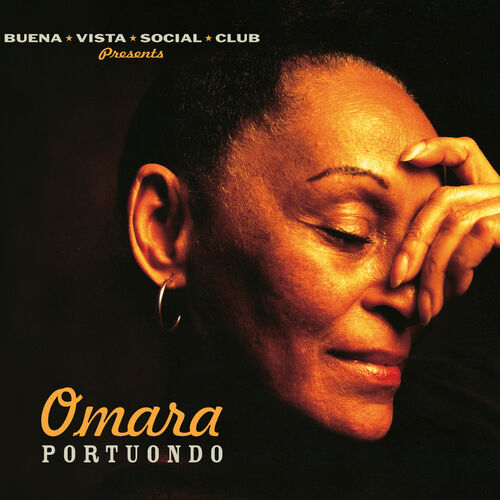
https://tidal.com/browse/album/110958734
https://open.spotify.com/album/49I0jh6YTRjT56eqZvR0fs
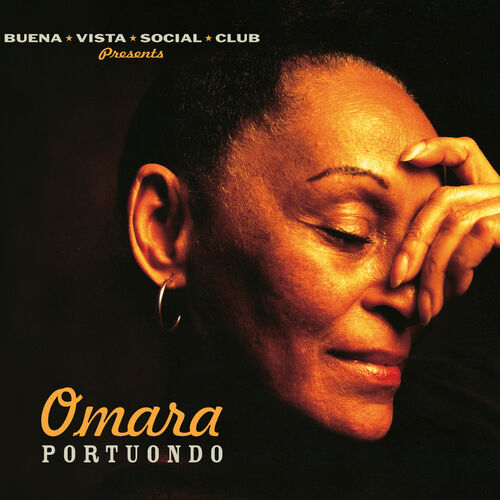
Sao tôi dùng Daphile không ra tiếng, có vẻ không đọc được (bị nhảy qua)?Album này hay quá các anh ạ
Omara Portuondo - Buena Vista Social Club Presents
...
Thanhvo31
Well-Known Member
Bác order được Pi 4 chưa. Có vẻ nó treo ảo. Hôm trước tôi có đặt 2 shop Welectron với taobao xong đều về tiền vì bom hàng.Các bác có ai order Pi4 với mình ko ?
Chú Pi4 ram 4Gb về đến nhà là 1.650.000 VND a . Ai order cùng pm cho mình nhé ! Thanks . . .
linh0983
Well-Known Member
Mình order 5 chiếc cách đây 1 tuần nhaphang247 đang chuyển từ Bằng Tường về Sài gòn a .Bác order được Pi 4 chưa. Có vẻ nó treo ảo. Hôm trước tôi có đặt 2 shop Welectron với taobao xong đều về tiền vì bom hàng.
linh0983
Well-Known Member
Các bác nghĩ ShieldPi này có cải thiện thêm gì ko a ?
https://www.diyaudio.com/forums/pc-...essions-tweaks-mods-hints-58.html#post5845433

https://www.diyaudio.com/forums/pc-...essions-tweaks-mods-hints-58.html#post5845433

Bài mới nhất
-
-
-
TCL khẳng định vị thế dẫn đầu với dòng TV QD-Mini Led 2025 mới
- Mới nhất: HDVNService

