Cho em xin trải nghiệm thử ạThỉnh thoàng nhặt được link Tidal Hifi 3 tháng mình làm 10 acc đã hết 5 còn 5 ai thử pm mình a .
Xong vụ này 3 tháng sau tính tiếp các bác .

You are using an out of date browser. It may not display this or other websites correctly.
You should upgrade or use an alternative browser.
You should upgrade or use an alternative browser.
Raspberry Pi + Rune Audio ::: Một trải nghiệm nghe nhạc mới
- Bắt đầu smallgent
- Ngày bắt đầu
tml3nr
Moderator
...............................................Thỉnh thoàng nhặt được link Tidal Hifi 3 tháng mình làm 10 acc đã hết 5 còn 5 ai thử pm mình a .
Xong vụ này 3 tháng sau tính tiếp các bác .

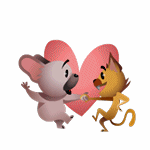
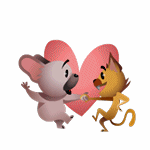
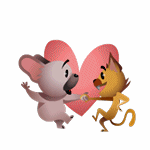
Chỉnh sửa lần cuối:
Thanhvo31
Well-Known Member
Inbox bạn nhé.xin link bản Audirvana có thuốc cho mac với anh
Thanhvo31
Well-Known Member
Tiện thẻ bác thử mã Qobuz 3 months này xem có được khôngNgon lành luôn 3 tháng a . (pm 3th) .
CEDIA2018
linh0983
Well-Known Member
10 ACC đã hết a .Thỉnh thoàng nhặt được link Tidal Hifi 3 tháng mình làm 10 acc đã hết 5 còn 5 ai thử pm mình a .
Xong vụ này 3 tháng sau tính tiếp các bác .

tml3nr
Moderator
Lon Ánh Lu mới ló ra 3 album mới kìa anh @linh098310 ACC đã hết a .


https://listen.tidal.com/album/109549428
https://listen.tidal.com/album/109550306
https://listen.tidal.com/album/110331250



Chỉnh sửa lần cuối:
quatmo
Well-Known Member
Tool này download nhạc từ Youtube tiện dụng và nhanh chóng đây các bác.
Thích bài nào vào đó search ra ngay - bấm chọn audio/webm (Opus) - download
(xem trực tiếp thì mp4 - audio 96k)
Download thẳng vào Nas hay SD Card của Pi (map network )
Tool: https://invidio.us/
Mã nguồn mở, support cài cho Arch Linux và Debian (mình chưa thử)
https://github.com/omarroth/invidious
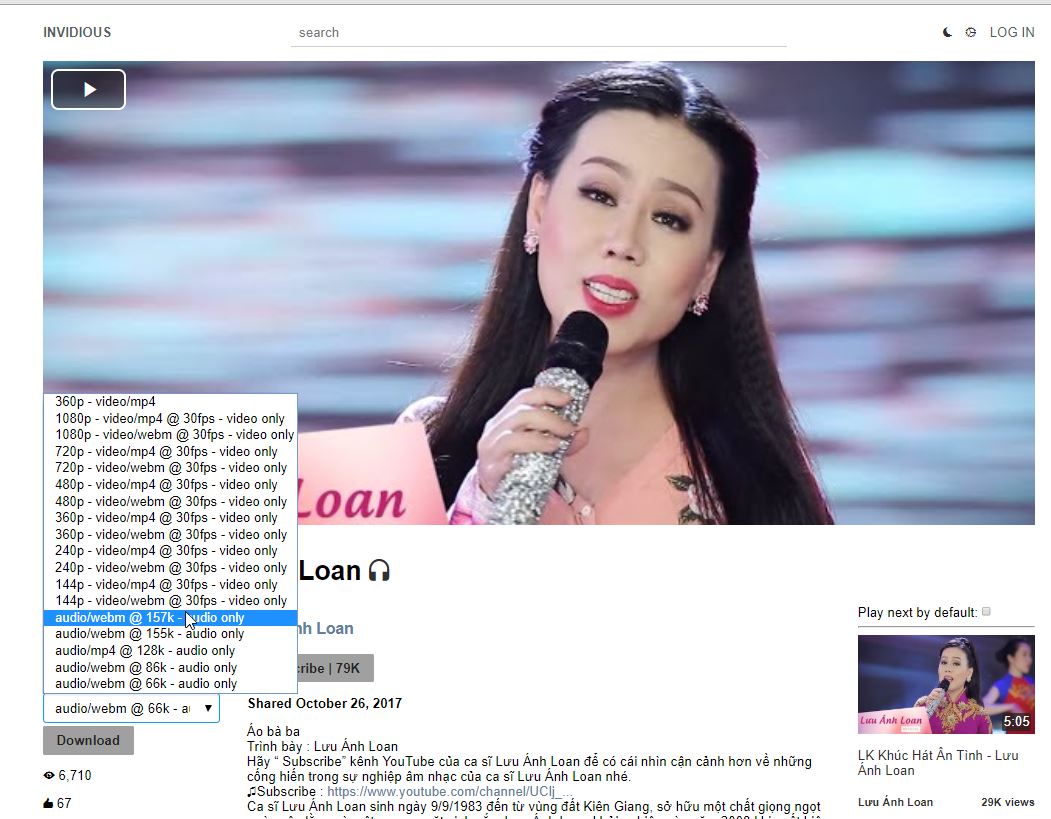
Thích bài nào vào đó search ra ngay - bấm chọn audio/webm (Opus) - download
(xem trực tiếp thì mp4 - audio 96k)
Download thẳng vào Nas hay SD Card của Pi (map network )
Tool: https://invidio.us/
Mã nguồn mở, support cài cho Arch Linux và Debian (mình chưa thử)
https://github.com/omarroth/invidious
tml3nr
Moderator
Trang này hay quá anh. Nếu mình mod được cho nó đẩy link webm / opus sang MPD là hết tuồngTool này download nhạc từ Youtube tiện dụng và nhanh chóng đây các bác.
Thích bài nào vào đó search ra ngay - bấm chọn audio/webm (Opus) - download
(xem trực tiếp thì mp4 - audio 96k)
Download thẳng vào Nas hay SD Card của Pi (map network )
Tool: https://invidio.us/
Mã nguồn mở, support cài cho Arch Linux và Debian (mình chưa thử)
https://github.com/omarroth/invidious
View attachment 349114
PS: hình như file down về phải qua proxy của invidio.us? Tốc độ em thấy chậm hơn nhiều so với dùng 3D Youtube Downloader?
https://yd.3dyd.com/home/
Chỉnh sửa lần cuối:
quatmo
Well-Known Member
Mong chờ anh em mod!Trang này hay quá anh. Nếu mình mod được cho nó đẩy link webm / opus sang MPD là hết tuồng
Hiện nay có 3 core hay dùng để streaming/download Youtube
1. youtube-dl
2. node-ytdl (Node JS)
Mình xem code, đính chính lại: Volumio dùng core này để lấy thông tin file (giải mã đường link, Id, Info, quality, thumbnail...) video/audio Mp4 96k/32bit với itag:18 và đẩy thẳng qua MPD play. Không gán được itag khác vd: 251 chỉ có audio webm. Có lẽ do Youtube không cho streaming chất lượng cao hơn. (Opus itag: 251)
3. invidious
Download trực tiếp, mình nghĩ không phải qua proxy đâu, chậm hơn là do kỹ thuật download khác nhau.PS: hình như file down về phải qua proxy của invidio.us? Tốc độ em thấy chậm hơn nhiều so với dùng 3D Youtube Downloader?
https://yd.3dyd.com/home/
Phần mềm 3D Youtube Downloader dùng kỹ thuật chia nhỏ phân đoạn file thành nhiều luồng "Segmented file transfer" (tương tự IDM). Nó có ghi tính năng: fast processing (using multipart download for files and HTTP compression for pages).
Chỉnh sửa lần cuối:
tml3nr
Moderator
Em thử download audio opus Adele - Hello bằng 3 cách để xem nó lấy về từ server nào:Mong chờ anh em mod!
Hiện nay có 3 core hay dùng để streaming/download Youtube
1. youtube-dl
2. node-ytdl (Node JS)
Mình xem code, đính chính lại: Volumio dùng core này để lấy thông tin file (giải mã đường link, Id, Info, quality, thumbnail...) video/audio Mp4 96k/32bit với itag:18 và đẩy thẳng qua MPD play. Không gán được itag khác vd: 251 chỉ có audio webm. Có lẽ do Youtube không cho streaming chất lượng cao hơn. (Opus itag: 251)
3. invidious
Download trực tiếp, mình nghĩ không phải qua proxy đâu, chậm hơn là do kỹ thuật download khác nhau.
Phần mềm 3D Youtube Downloader dùng kỹ thuật chia nhỏ phân đoạn file thành nhiều luồng "Segmented file transfer" (tương tự IDM). Nó có ghi tính năng: fast processing (using multipart download for files and HTTP compression for pages).
1. https://invidio.us/
Mã:
https://invidio.us/videoplayback?expire=1560174826&ei=igz-XOD7IYaphwbPzL_YCA&ip=2604%3Aa880%3A400%3Ad1%3A%3A92a%3Ab001&id=o-AIBEYnXXtijrTz2JIyDyVVANFquMLjjLisi2ruExcfjf&itag=251&source=youtube&requiressl=yes&mm=31%2C26&mn=sn-ab5szn7r%2Csn-tt1eln7s&ms=au%2Conr&mv=m&pl=49&initcwndbps=185000&mime=audio%2Fwebm&gir=yes&clen=5848944&dur=366.861&lmt=1537990192574865&mt=1560153104&fvip=5&keepalive=yes&c=WEB&txp=5511222&sparams=expire%2Cei%2Cip%2Cid%2Citag%2Csource%2Crequiressl%2Cmime%2Cgir%2Cclen%2Cdur%2Clmt&lsparams=mm%2Cmn%2Cms%2Cmv%2Cpl%2Cinitcwndbps&lsig=AHylml4wRAIgMMl0JgdLdlLPnBSxThCB4IJqatu2kP-kqbl48JhCdJ4CIBBTu2vsFNC-fDIBQwBSxoFwBqUFjE30btdOxYJq2O9S&host=r5---sn-ab5szn7r.googlevideo.com&sig=ALgxI2wwRQIgGuMPYlJ73EvDTdImC7XTbSIGnzLDHIWlDXVmZMiEbC4CIQD36omyswjoKPxVeH30Cat-SLMLTzYl8E5oTpUtEp1g4g==&title=Adele%20-%20Hello-YQHsXMglC9A.webm2. https://www.genyt.net/
Mã:
https://r5---sn-8qj-nboel.googlevideo.com/videoplayback?id=o-AFeTgEvmEIWtOtdiDf_MNubgRmbneVntL1KAFgM4MvMZ&itag=251&source=youtube&requiressl=yes&pl=21&ei=JQ3-XPa8AZWYiwSRu7SwDg&mime=audio%2Fwebm&gir=yes&clen=5848944&dur=366.861&lmt=1537990192574865&fvip=5&keepalive=yes&c=WEB&txp=5511222&ip=107.178.194.216&ipbits=0&expire=1560174981&sparams=clen,dur,ei,expire,gir,id,ip,ipbits,itag,lmt,mime,mip,mm,mn,ms,mv,pl,requiressl,source&key=cms1&signature=774241E007EB57B96943FEB9055E208772DB05CA.42D53E2AC6FE4F5206B9B45D752EA04823C0ED61&ratebypass=yes&utmg=ytap1&title=Adele_-_Hello.webm&cms_redirect=yes&mip=113.161.84.223&mm=31&mn=sn-8qj-nboel&ms=au&mt=1560153285&mv=m3. 3D Youtube Downloader:
Em dùng netstat kiểm tra thì thấy trong quá trình download phát sinh giao dịch với IP 113.171.243.80 (IP này của google)

tml3nr
Moderator
Theo em hướng dễ nhất bây giờ là mod cái addon tương tự như "Send link by email" cho nó đẩy link sang MPD. MPD mình chỉ cần bật ffmpeg là phát được opus ngon nhất của Youtube. Thao tác tương đối sễ chịu, playlist mình tính sau 
Chắc là cần phải kết hợp với mpd client chạy trên PC để đẩy link.
https://chrome.google.com/webstore/...or-gma/plcgkgghkdfgfhiidfjkhmainebgmklf?hl=en
https://chrome-extension-downloader.com/
PS: Mình phải đi đường vòng có thể do vướng luật? Các phần mềm không được phép dùng API của YT để lấy opus?
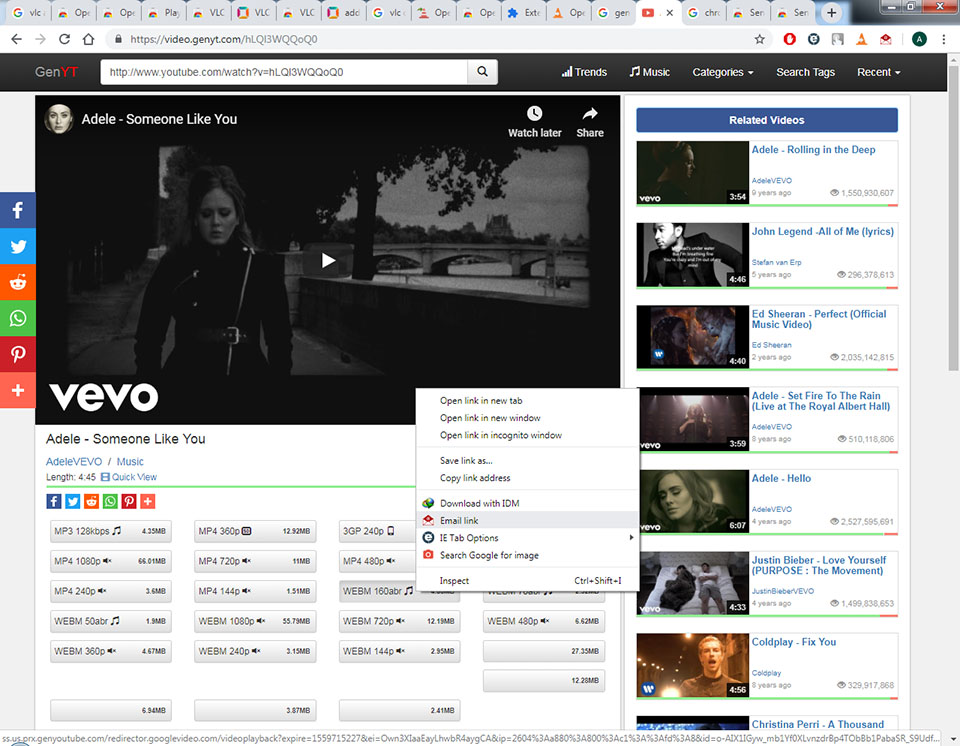
Chắc là cần phải kết hợp với mpd client chạy trên PC để đẩy link.
https://chrome.google.com/webstore/...or-gma/plcgkgghkdfgfhiidfjkhmainebgmklf?hl=en
https://chrome-extension-downloader.com/
PS: Mình phải đi đường vòng có thể do vướng luật? Các phần mềm không được phép dùng API của YT để lấy opus?
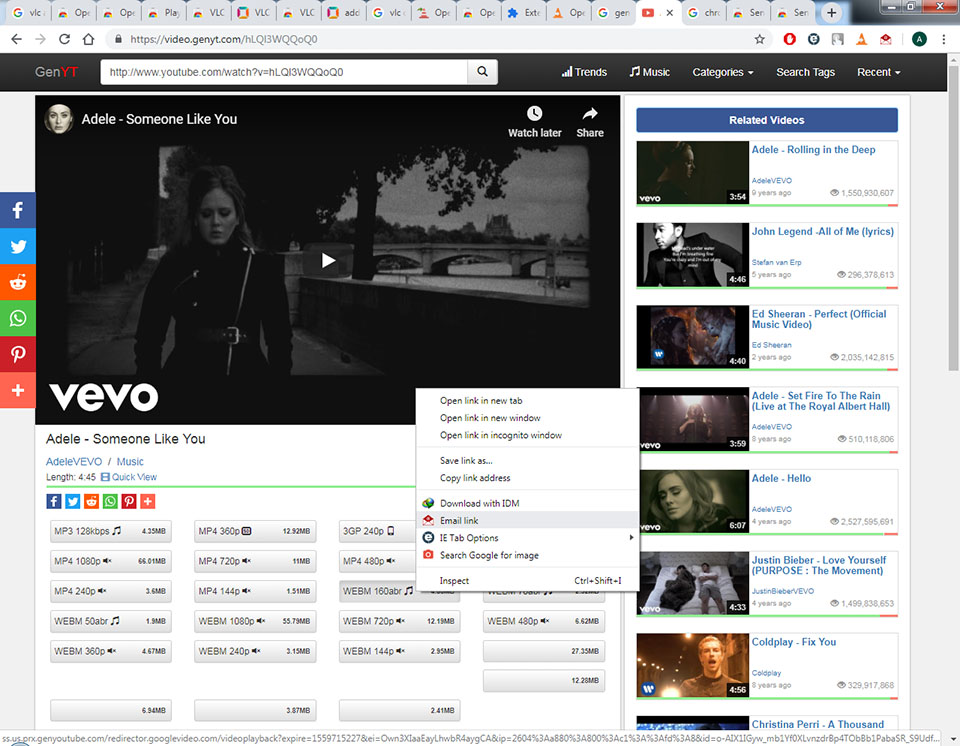
Chỉnh sửa lần cuối:
linh0983
Well-Known Member
Tìm mãi bên taobao bây giờ mới thấy dùng cho nhánh I2S còn lại của FifoPi .https://www.ebay.com/itm/Interface-digitale-I2S-vers-SPDIF-BNC-WM8804/183793686935?_trkparms=aid=222007&algo=SIM.MBE&ao=2&asc=20131003132420&meid=62e0d2ed8cbe40c8b22b2715a14d2590&pid=100005&rk=1&rkt=3&sd=183793686737&itm=183793686935&_trksid=p2047675.c100005.m1851
Board này có con XinlinX XC95144XL + WM8805 chuyên dùng a . ( jitte thấp ) .
Board này dùng cho FifoPi 1 vào 2 ra : ( bác @mtminh xem thử a ) .
* __ I2S output vào input i2S_HDMI >>> Dac có HDMI input
** __ SPDIF BNC OUT >>> Dac có BNC và COAXIAL input

Nhánh I2S trước X26 đã dùng .

https://item.taobao.com/item.htm?sp...118&pvid=4ccbbfe1-dd85-4cbc-89b3-29fd9ea32324
Board này dùng cho chú amply tích hợp dual Wolfson WM8740 .
quatmo
Well-Known Member
Em thử download audio opus Adele - Hello bằng 3 cách để xem nó lấy về từ server nào:
1. https://invidio.us/
Mã:https://invidio.us/videoplayback?expire=1560174826&ei=igz-XOD7IYaphwbPzL_YCA&ip=2604%3Aa880%3A400%3Ad1%3A%3A92a%3Ab001&id=o-AIBEYnXXtijrTz2JIyDyVVANFquMLjjLisi2ruExcfjf&itag=251&source=youtube&requiressl=yes&mm=31%2C26&mn=sn-ab5szn7r%2Csn-tt1eln7s&ms=au%2Conr&mv=m&pl=49&initcwndbps=185000&mime=audio%2Fwebm&gir=yes&clen=5848944&dur=366.861&lmt=1537990192574865&mt=1560153104&fvip=5&keepalive=yes&c=WEB&txp=5511222&sparams=expire%2Cei%2Cip%2Cid%2Citag%2Csource%2Crequiressl%2Cmime%2Cgir%2Cclen%2Cdur%2Clmt&lsparams=mm%2Cmn%2Cms%2Cmv%2Cpl%2Cinitcwndbps&lsig=AHylml4wRAIgMMl0JgdLdlLPnBSxThCB4IJqatu2kP-kqbl48JhCdJ4CIBBTu2vsFNC-fDIBQwBSxoFwBqUFjE30btdOxYJq2O9S&host=r5---sn-ab5szn7r.googlevideo.com&sig=ALgxI2wwRQIgGuMPYlJ73EvDTdImC7XTbSIGnzLDHIWlDXVmZMiEbC4CIQD36omyswjoKPxVeH30Cat-SLMLTzYl8E5oTpUtEp1g4g==&title=Adele%20-%20Hello-YQHsXMglC9A.webm
2. https://www.genyt.net/
Mã:https://r5---sn-8qj-nboel.googlevideo.com/videoplayback?id=o-AFeTgEvmEIWtOtdiDf_MNubgRmbneVntL1KAFgM4MvMZ&itag=251&source=youtube&requiressl=yes&pl=21&ei=JQ3-XPa8AZWYiwSRu7SwDg&mime=audio%2Fwebm&gir=yes&clen=5848944&dur=366.861&lmt=1537990192574865&fvip=5&keepalive=yes&c=WEB&txp=5511222&ip=107.178.194.216&ipbits=0&expire=1560174981&sparams=clen,dur,ei,expire,gir,id,ip,ipbits,itag,lmt,mime,mip,mm,mn,ms,mv,pl,requiressl,source&key=cms1&signature=774241E007EB57B96943FEB9055E208772DB05CA.42D53E2AC6FE4F5206B9B45D752EA04823C0ED61&ratebypass=yes&utmg=ytap1&title=Adele_-_Hello.webm&cms_redirect=yes&mip=113.161.84.223&mm=31&mn=sn-8qj-nboel&ms=au&mt=1560153285&mv=m
3. 3D Youtube Downloader:
Em dùng netstat kiểm tra thì thấy trong quá trình download phát sinh giao dịch với IP 113.171.243.80 (IP này của google)

Mình Ip Tracker: IP 113.171.243.80 là của nhà cung cấp mạng ở VN, VNPT, xài nhà mạng nào thì nó gán vào link ip nhà cung cấp đó.
Mình xem file log này của Volumio, xài Netnam thì nó gán 101.53.38.68
Mã:
https://r1---sn-oxuo5h-nboe.googlevideo.com/videoplayback?id=o-ACXu6lmKlW6mocUsX-qJ7OveA4F2RWqs6tqSIQ9TKmMp&itag=18&source=youtube&requiressl=yes&mm=31%2C29&mn=sn-oxuo5h-nboe%2Csn-8pxuuxa-nboek&ms=au%2Crdu&mv=m&pl=24&ei=efv9XJrbGPO5igajvpK4CQ&initcwndbps=525000&mime=video%2Fmp4&gir=yes&clen=20863515&ratebypass=yes&dur=233.917&lmt=1534571084585339&mt=1560148752&fvip=7&c=WEB&ip=101.53.38.68&ipbits=0&expire=1560170457&sparams=ip%2Cipbits%2Cexpire%2Cid%2Citag%2Csource%2Crequiressl%2Cmm%2Cmn%2Cms%2Cmv%2Cpl%2Cei%2Cinitcwndbps%2Cmime%2Cgir%2Cclen%2Cratebypass%2Cdur%2Clmt&key=yt8&signature=BD2C5F56D7F8256A148E732EAD2FF500EA3E4FE7.DB638DEA2877E6D378409A117EA0D79B57A61047Thử download cái khác bằng genyt.net thì lại thấy IP Google 107.178.194.193
Trong 1 link có 2 ip khác nhau
Đính kèm
Chỉnh sửa lần cuối:
Tìm mãi bên taobao bây giờ mới thấy dùng cho nhánh I2S còn lại của FifoPi .
Nhánh I2S trước X26 đã dùng .
https://item.taobao.com/item.htm?sp...118&pvid=4ccbbfe1-dd85-4cbc-89b3-29fd9ea32324
Board này dùng cho chú amply tích hợp dual Wolfson WM8740 .
Bác nhiều DAC, Amply, Loa. Xoay vòng từng ngày a !
Cô ca sĩ Adele hát bài Hello tuyệt hay, nội dùng bài hát thật ý nghĩa, buồn sâu xa, miên man, gợi nhớ... Giọng ca hơi na ná Céline Dion hát bài My Heart Will Go on.
----------------------------------------
Hello, it's me
I was wondering if after all these years you'd like to meet
To go over everything
They say that time's supposed to heal ya
But I ain't done much healing
Hello, can you hear me?
I'm in California dreaming about who we used to be
When we were younger and free
I've forgotten how it felt
Before the world fell at our feet
There's such a difference between us
And a million miles
Hello from the other side
I must have called a thousand times
To tell you I'm sorry for everything that I've done
But when I call you never seem to be home
Hello from the outside
At least I can say that I've tried
To tell you I'm sorry for breaking your heart
But it don't matter, it clearly doesn't tear you apart
Anymore
Hello, how are you?
It's so typical of me to talk about myself, I'm sorry
I hope that you're well
Did you ever make it out of that town
Where nothing ever happened?
It's no secret that the both of us
Are running out of time
So hello from the other side (other side)
I must have called a thousand times (thousand times)
To tell you I'm sorry for everything that I've done
But when I call you never seem to be home
Hello from the outside (outside)
At least I can say that I've tried (I've tried)
To tell you I'm sorry for breaking your heart
But it don't matter, it clearly doesn't tear you apart
Anymore
(Highs, highs, highs, highs, lows, lows, lows, lows)
Anymore
(Highs, highs, highs, highs, lows, lows, lows, lows)
Anymore
(Highs, highs, highs, highs, lows, lows, lows, lows)
Anymore
(Highs, highs, highs, highs, lows, lows, lows, lows)
Anymore
Hello from the other side (other side)
I must have called a thousand times (thousand times)
To tell you I'm sorry for everything that I've done
But when I call you never seem to be home
Hello from the outside (outside)
At least I can say that I've tried (I've tried)
To tell you I'm sorry for breaking your heart
But it don't matter, it clearly doesn't tear you apart
Anymore
----------------------------------------
Hello, it's me
I was wondering if after all these years you'd like to meet
To go over everything
They say that time's supposed to heal ya
But I ain't done much healing
Hello, can you hear me?
I'm in California dreaming about who we used to be
When we were younger and free
I've forgotten how it felt
Before the world fell at our feet
There's such a difference between us
And a million miles
Hello from the other side
I must have called a thousand times
To tell you I'm sorry for everything that I've done
But when I call you never seem to be home
Hello from the outside
At least I can say that I've tried
To tell you I'm sorry for breaking your heart
But it don't matter, it clearly doesn't tear you apart
Anymore
Hello, how are you?
It's so typical of me to talk about myself, I'm sorry
I hope that you're well
Did you ever make it out of that town
Where nothing ever happened?
It's no secret that the both of us
Are running out of time
So hello from the other side (other side)
I must have called a thousand times (thousand times)
To tell you I'm sorry for everything that I've done
But when I call you never seem to be home
Hello from the outside (outside)
At least I can say that I've tried (I've tried)
To tell you I'm sorry for breaking your heart
But it don't matter, it clearly doesn't tear you apart
Anymore
(Highs, highs, highs, highs, lows, lows, lows, lows)
Anymore
(Highs, highs, highs, highs, lows, lows, lows, lows)
Anymore
(Highs, highs, highs, highs, lows, lows, lows, lows)
Anymore
(Highs, highs, highs, highs, lows, lows, lows, lows)
Anymore
Hello from the other side (other side)
I must have called a thousand times (thousand times)
To tell you I'm sorry for everything that I've done
But when I call you never seem to be home
Hello from the outside (outside)
At least I can say that I've tried (I've tried)
To tell you I'm sorry for breaking your heart
But it don't matter, it clearly doesn't tear you apart
Anymore
tml3nr
Moderator
Mình Ip Tracker: IP 113.171.243.80 là của nhà cung cấp mạng ở VN, VNPT, xài nhà mạng nào thì nó gán vào link ip nhà cung cấp đó.
Mình xem file log này của Volumio, xài Netnam thì nó gán 101.53.38.68
Mã:https://r1---sn-oxuo5h-nboe.googlevideo.com/videoplayback?id=o-ACXu6lmKlW6mocUsX-qJ7OveA4F2RWqs6tqSIQ9TKmMp&itag=18&source=youtube&requiressl=yes&mm=31%2C29&mn=sn-oxuo5h-nboe%2Csn-8pxuuxa-nboek&ms=au%2Crdu&mv=m&pl=24&ei=efv9XJrbGPO5igajvpK4CQ&initcwndbps=525000&mime=video%2Fmp4&gir=yes&clen=20863515&ratebypass=yes&dur=233.917&lmt=1534571084585339&mt=1560148752&fvip=7&c=WEB&ip=101.53.38.68&ipbits=0&expire=1560170457&sparams=ip%2Cipbits%2Cexpire%2Cid%2Citag%2Csource%2Crequiressl%2Cmm%2Cmn%2Cms%2Cmv%2Cpl%2Cei%2Cinitcwndbps%2Cmime%2Cgir%2Cclen%2Cratebypass%2Cdur%2Clmt&key=yt8&signature=BD2C5F56D7F8256A148E732EAD2FF500EA3E4FE7.DB638DEA2877E6D378409A117EA0D79B57A61047
Thử download cái khác bằng genyt.net thì lại thấy IP Google 107.178.194.193
Trong 1 link có 2 ip khác nhau
View attachment 349253
Dạ ý chính của em là link lấy từ https://invidio.us/ hình như không trực tiếp từ server youtubeMình Ip Tracker: IP 113.171.243.80 là của nhà cung cấp mạng ở VN, VNPT, xài nhà mạng nào thì nó gán vào link ip nhà cung cấp đó.
Mình xem file log này của Volumio, xài Netnam thì nó gán 101.53.38.68
Mã:https://r1---sn-oxuo5h-nboe.googlevideo.com/videoplayback?id=o-ACXu6lmKlW6mocUsX-qJ7OveA4F2RWqs6tqSIQ9TKmMp&itag=18&source=youtube&requiressl=yes&mm=31%2C29&mn=sn-oxuo5h-nboe%2Csn-8pxuuxa-nboek&ms=au%2Crdu&mv=m&pl=24&ei=efv9XJrbGPO5igajvpK4CQ&initcwndbps=525000&mime=video%2Fmp4&gir=yes&clen=20863515&ratebypass=yes&dur=233.917&lmt=1534571084585339&mt=1560148752&fvip=7&c=WEB&ip=101.53.38.68&ipbits=0&expire=1560170457&sparams=ip%2Cipbits%2Cexpire%2Cid%2Citag%2Csource%2Crequiressl%2Cmm%2Cmn%2Cms%2Cmv%2Cpl%2Cei%2Cinitcwndbps%2Cmime%2Cgir%2Cclen%2Cratebypass%2Cdur%2Clmt&key=yt8&signature=BD2C5F56D7F8256A148E732EAD2FF500EA3E4FE7.DB638DEA2877E6D378409A117EA0D79B57A61047
Thử download cái khác bằng genyt.net thì lại thấy IP Google 107.178.194.193
Trong 1 link có 2 ip khác nhau
View attachment 349253
Mấy cái khác em không rành.
Mã:
https://invidio.us/videoplayback?expire=1560174826&ei=igz-XOD7IYaphwbPzL_YCA&ip=2604%3Aa880%3A400%3Ad1%3A%3A92a%3Ab001&id=o-AIBEYnXXtijrTz2JIyDyVVANFquMLjjLisi2ruExcfjf&itag=251&source=youtube&requiressl=yes&mm=31%2C26&mn=sn-ab5szn7r%2Csn-tt1eln7s&ms=au%2Conr&mv=m&pl=49&initcwndbps=185000&mime=audio%2Fwebm&gir=yes&clen=5848944&dur=366.861&lmt=1537990192574865&mt=1560153104&fvip=5&keepalive=yes&c=WEB&txp=5511222&sparams=expire%2Cei%2Cip%2Cid%2Citag%2Csource%2Crequiressl%2Cmime%2Cgir%2Cclen%2Cdur%2Clmt&lsparams=mm%2Cmn%2Cms%2Cmv%2Cpl%2Cinitcwndbps&lsig=AHylml4wRAIgMMl0JgdLdlLPnBSxThCB4IJqatu2kP-kqbl48JhCdJ4CIBBTu2vsFNC-fDIBQwBSxoFwBqUFjE30btdOxYJq2O9S&host=r5---sn-ab5szn7r.googlevideo.com&sig=ALgxI2wwRQIgGuMPYlJ73EvDTdImC7XTbSIGnzLDHIWlDXVmZMiEbC4CIQD36omyswjoKPxVeH30Cat-SLMLTzYl8E5oTpUtEp1g4g==&title=Adele%20-%20Hello-YQHsXMglC9A.webmlinh0983
Well-Known Member
Tác giả gởi link Tidal free 3 tháng đây các bác .10 ACC đã hết a .


https://tidal.com/prince?utm_source...Email&utm_campaign=Email&utm_term=Roon_Prince

tml3nr
Moderator
Em mò tiếp việc play youtube opus sang mpd (Đã enable ffmpeg).
1. Download mpc for windows. Extract vào 1 folder. Thí dụ như c:\mpc
http://www.musicpd.org/download/mpc/0/mpc-0.22-win32.zip
2. Tạo 1 file c:\mpc.cmd có nội dung sau:
3. Vào web genyt.com chọn video muốn play. Copy link webm 160abr (opus 160kbps)
4. Vào cmd c:\mpc. Chạy như sau (link video)
Link opus sẽ được đẩy sang mpd và play.
Vậy nếu mình mod được cái extension browser dạng "Send link to" là có thể dùng cách này để play opus sang pi. Hơi thô thiển nhưng có thể play được trực tiếp link opus chỉ bằng 1 click chuột
More info: Tham số của mpc for Windows
PS: Hiện tại paste link vào Cantata mất 2 click
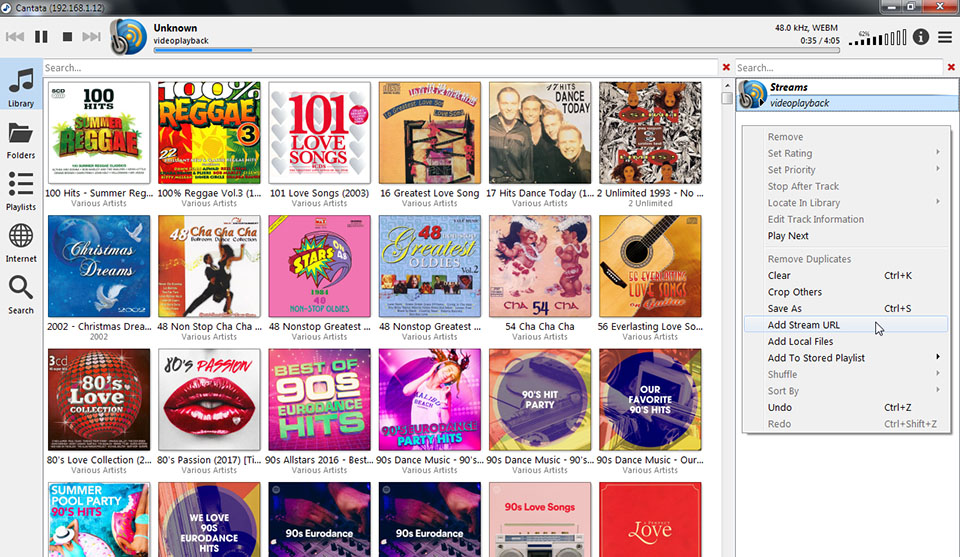
1. Download mpc for windows. Extract vào 1 folder. Thí dụ như c:\mpc
http://www.musicpd.org/download/mpc/0/mpc-0.22-win32.zip
2. Tạo 1 file c:\mpc.cmd có nội dung sau:
Mã:
mpc -h 192.168.1.12 clear
mpc -h 192.168.1.12 add %1
mpc -h 192.168.1.12 play
exit3. Vào web genyt.com chọn video muốn play. Copy link webm 160abr (opus 160kbps)
4. Vào cmd c:\mpc. Chạy như sau (link video)
Mã:
c:\mpc.cmd "https://redirector.googlevideo.com/videoplayback?expire=1560282501&ei=JLH_XKKlO4PCD6vAsdgE&ip=107.178.194.210&id=o-AFwCqdPFOtl7W0LhGBT81NT1MnyF1OJ_u9mZcUGpha1d&itag=251&source=youtube&requiressl=yes&mm=31%2C29&mn=sn-qxo7sney%2Csn-qxoedn7k&ms=au%2Crdu&mv=m&pl=28&initcwndbps=46528750&mime=audio%2Fwebm&gir=yes&clen=5848944&dur=366.861&lmt=1537990192574865&mt=1560260808&fvip=5&keepalive=yes&c=WEB&txp=5511222&sparams=expire%2Cei%2Cip%2Cid%2Citag%2Csource%2Crequiressl%2Cmime%2Cgir%2Cclen%2Cdur%2Clmt&lsparams=mm%2Cmn%2Cms%2Cmv%2Cpl%2Cinitcwndbps&lsig=AHylml4wRAIgMQlN08Ecch26KXsIiuuPBOJlLRqrcaBMU8nrbd_hSvUCIB4jUZNBu2RdE1vPrfpqXJtEMB5og2WBC3z1nfz75xbO&sig=ALgxI2wwRAIgKoUQ9y-_akrgepfIs8xVM6Irlbs1z5lFUaliZMMABMsCIBTys4nVdQEeLl0KF4Xy4a4A8uMJbmuSNwezAmAfBXMU&ratebypass=yes&utmg=ytap1&title=Adele_-_Hello.webm"Link opus sẽ được đẩy sang mpd và play.
Vậy nếu mình mod được cái extension browser dạng "Send link to" là có thể dùng cách này để play opus sang pi. Hơi thô thiển nhưng có thể play được trực tiếp link opus chỉ bằng 1 click chuột
More info: Tham số của mpc for Windows
Mã:
Usage: mpc [options] <command> [<arguments>]
mpc version: 0.22
Options:
-v, --verbose Give verbose output
-q, --quiet Suppress status message
-q, --no-status synonym for --quiet
-h, --host=<host> Connect to server on <host>
-P, --password=<password> Connect to server using password <password>
-p, --port=<port> Connect to server port <port>
-f, --format=<format> Print status with format <format>
-w, --wait Wait for operation to finish (e.g. database update)
Commands:
mpc Display status
mpc add <file> Add a song to the current playlist
mpc crop Remove all but the currently playing song
mpc current Show the currently playing song
mpc del <position> Remove a song from the current playlist
mpc play [<position>] Start playing at <position> (default: 1)
mpc next Play the next song in the current playlist
mpc prev Play the previous song in the current playlist
mpc pause Pauses the currently playing song
mpc toggle Toggles Play/Pause, plays if stopped
mpc stop Stop the currently playing playlists
mpc seek [+-][HH:MM:SS]|<0-100>% Seeks to the specified position
mpc clear Clear the current playlist
mpc outputs Show the current outputs
mpc enable <output #> Enable a output
mpc disable <output #> Disable a output
mpc shuffle Shuffle the current playlist
mpc move <from> <to> Move song in playlist
mpc playlist Print the current playlist
mpc listall [<file>] List all songs in the music dir
mpc ls [<directory>] List the contents of <directory>
mpc lsplaylists List currently available playlists
mpc load <file> Load <file> as a playlist
mpc insert <file> Insert a song to the current playlist after the current track
mpc save <file> Save a playlist as <file>
mpc rm <file> Remove a playlist
mpc volume [+-]<num> Set volume to <num> or adjusts by [+-]<num>
mpc repeat <on|off> Toggle repeat mode, or specify state
mpc random <on|off> Toggle random mode, or specify state
mpc single <on|off> Toggle single mode, or specify state
mpc consume <on|off> Toggle consume mode, or specify state
mpc search <type> <query> Search for a song
mpc find <type> <query> Find a song (exact match)
mpc findadd <type> <query> Find songs and add them to the current playlist
mpc list <type> [<type> <query>] Show all tags of <type>
mpc crossfade [<seconds>] Set and display crossfade settings
mpc clearerror Clear the current error
mpc mixrampdb [<dB>] Set and display mixrampdb settings
mpc mixrampdelay [<seconds>] Set and display mixrampdelay settings
mpc update [<path>] Scan music directory for updates
mpc sticker <uri> <get|set|list|del> <args..> Sticker management
mpc stats Display statistics about MPD
mpc version Report version of MPD
mpc idle [events] Idle until an event occurs
mpc idleloop [events] Continuously idle until an event occurs
mpc replaygain [off|track|album] Set or display the replay gain mode
mpc channels List the channels that other clients have subscribed to.
mpc sendmessage <channel> <message> Send a message to the specified channel.
mpc waitmessage <channel> Wait for at least one message on the specified channel.
mpc subscribe <channel> Subscribe to the specified channel and continuously receive messages.
See man 1 mpc for more information about mpc commands and optionsPS: Hiện tại paste link vào Cantata mất 2 click
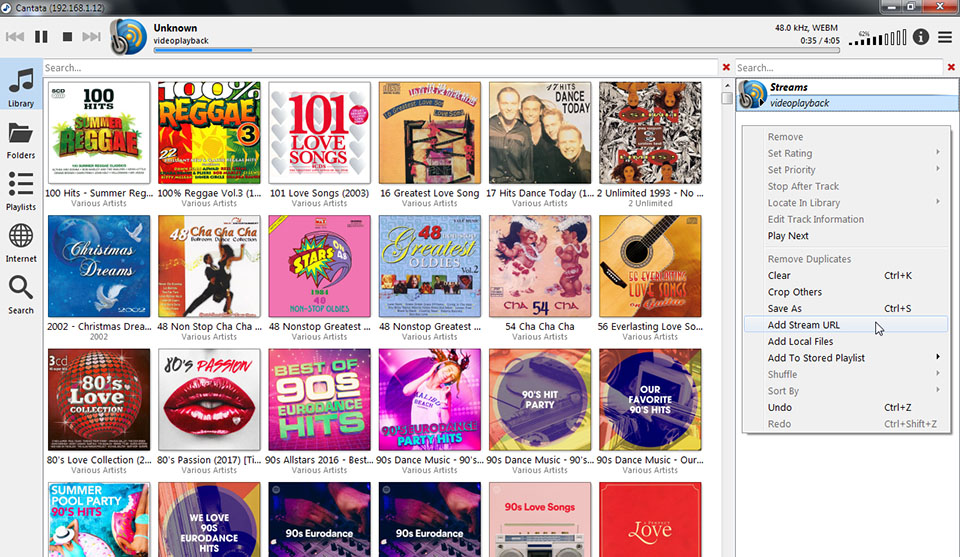
Chỉnh sửa lần cuối:
dungsin_lqd
Well-Known Member
Hỏi ngu: opus là gì thấy các bác hay đề cập mà mình không hiểu.
tml3nr
Moderator
Opus là file audio chất lượng cao nhất của Youtube. Ngoại trừ dùng Chrome, đa phần các kiểu stream audio khác đều chỉ lấy được định dạng m4a, nên mọi người phải vất vảHỏi ngu: opus là gì thấy các bác hay đề cập mà mình không hiểu.
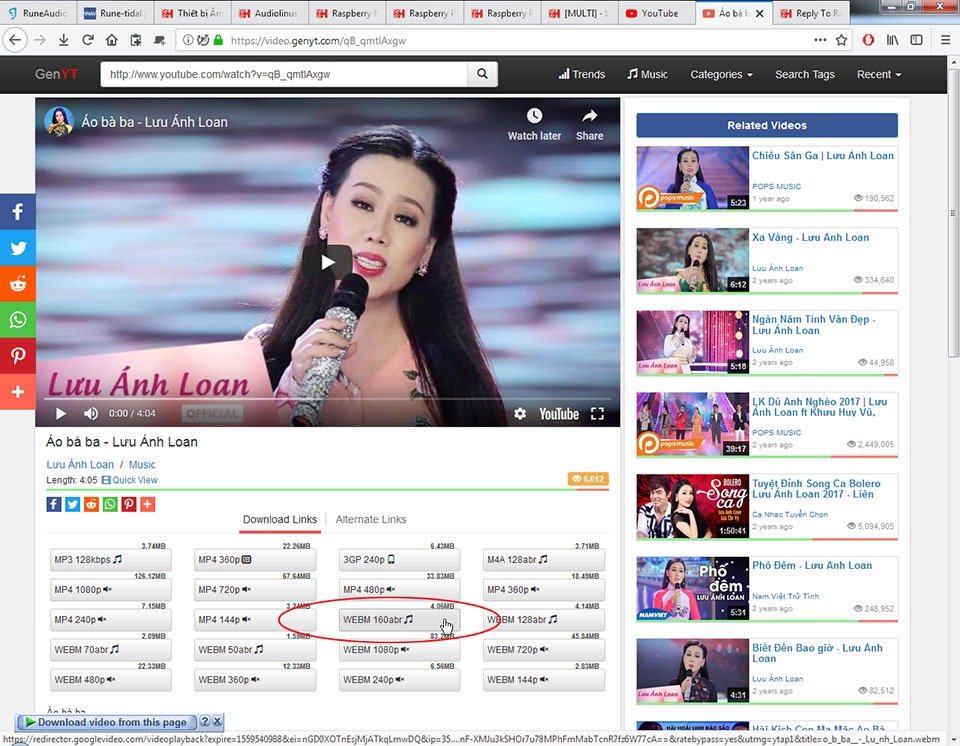
Anh xem thêm ở đây:
https://yd.3dyd.com/help/adaptive_streams/


