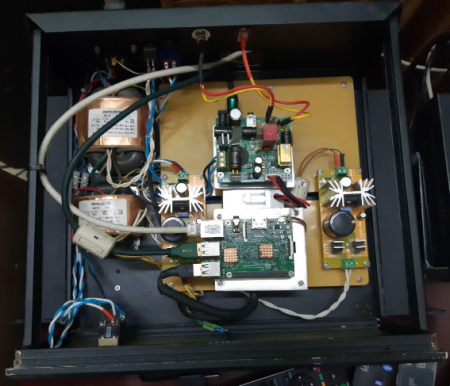Thanhvo31
Well-Known Member
Đã bị giống vậy với dietpi. Nếu không change permissions từ 755 -> 775, 777. ampache không thấy, không phải tại phân quyền
Em lần theo thằng này mà không được
Permissions
Ampache must have Read access to all the files in the catalog, and Read+Execute to all the directories. If you run into issues where Ampache is saying it is unable to read a file or directory please double check the file permissions. The below two commands will set the correct file permissions for your files and directories. It is very important that you cd to the base of your MP3s first as these commands start at your current directory and recursively change permissions. Please note that these below commands cannot be ran in a Windows environment.
chmod -R u+rwX,go+rX /path/to/your/catalog/*
For mount points you should make sure that the user / group that your webserver is running as has read access to the mount, and that the mount is using the correct character set. Something like
mount -t smbfs //[computername or IP]/share /media/Storage -o uid=username,gid=users -o iocharset=utf
Edit; vừa thử qua max2play em thấy ớn cái giao diện rắc rối của nó quá