Để em setup thêm xem sao.Anh thử l2tp không ipsec xem sao ạ. Em dùng thấy rất nhanh.

You are using an out of date browser. It may not display this or other websites correctly.
You should upgrade or use an alternative browser.
You should upgrade or use an alternative browser.
Raspberry Pi + Rune Audio ::: Một trải nghiệm nghe nhạc mới
- Bắt đầu smallgent
- Ngày bắt đầu
Anh thử l2tp không ipsec xem sao ạ. Em dùng thấy rất nhanh.

Chắc do con Mik chạy OS7 ... em về lại OS6 chưa vpn thì chạy phà phà rồi.... Nãy ở OS7 chưa chạy VPN đã rùa bò
tml3nr
Moderator
ROS v7 chưa ok. Ở cty em 4 con Mik phải về lại v6.Chắc do con Mik chạy OS7 ... em về lại OS6 chưa vpn thì chạy phà phà rồi.... Nãy ở OS7 chưa chạy VPN đã rùa bò
Chỉnh sửa lần cuối:
Mình để từ tối đến sáng, thấy scan chưa xong nên cừ để điện chạy. Chiều đi làm về thấy xong rồi ạ@zeze : Volumio cài mới vất vả cho bác nó thấy nas rồi bác a .
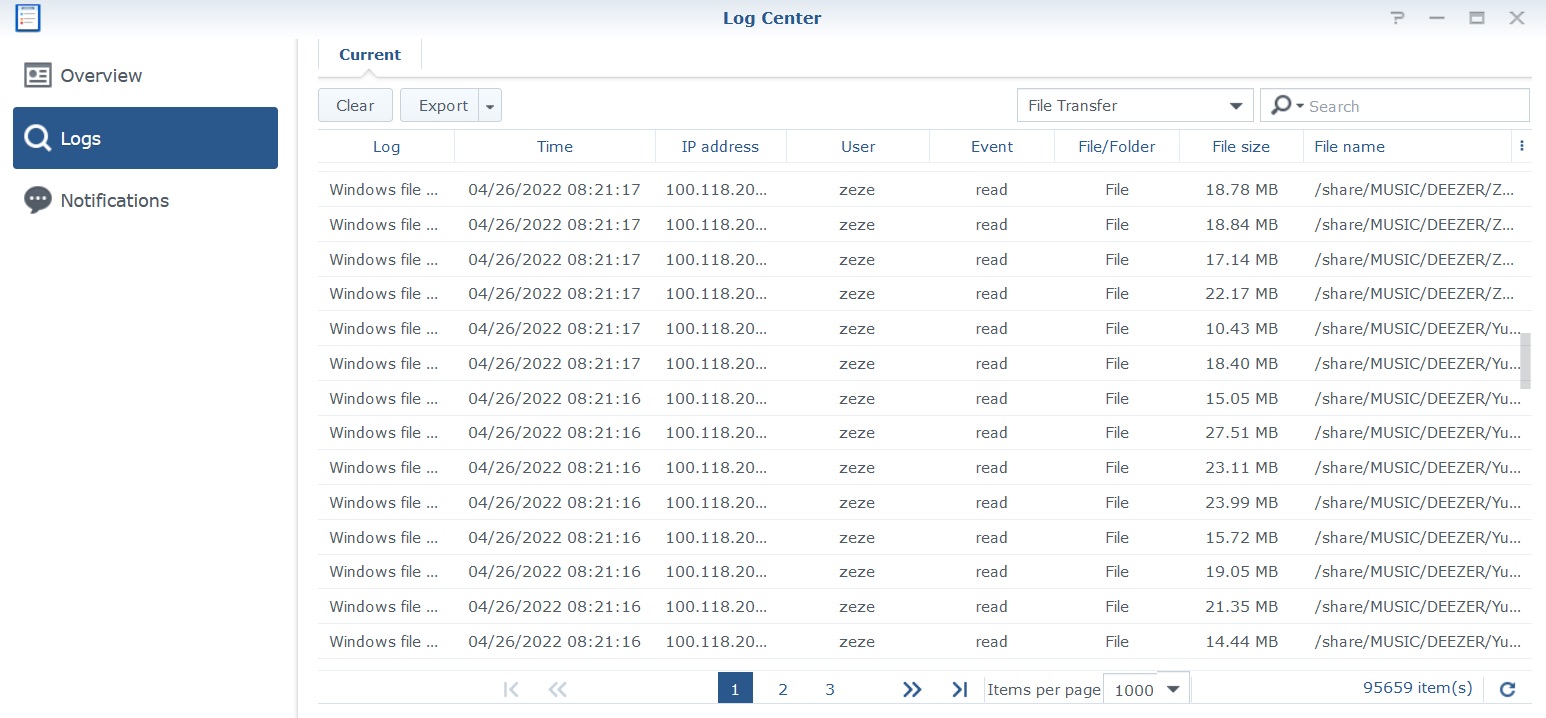
Tuyệt vời !!!
Chú Pi4 scan mất bao lâu vậy a ?
THANH-DAT
Active Member
Chào Phước.Bác chờ nó scan xong hoàn chỉnh nếu ko lần sau nó scan lại a . ( scan xong chừng 10 tiếng a bác nghe bình thường ) .
Volumio đã nhận được nhạc từ Nas. Nó đã hót líu lo rồi
Mình điều khiển nhạc trên giao diện Volumio bằng máy tính thì ok. Nhưng khi dùng điện thoại điều khiển bằng BubbleUPnP thì nó vẫn báo lỗi bảng màu đỏ giống hôm trước không hiểu tại sao
Mình đã mua ứng dụng BubbleUPnP rồi.
Chỉnh sửa lần cuối:
Em hốt được nhiêu đây ạ. Region US:
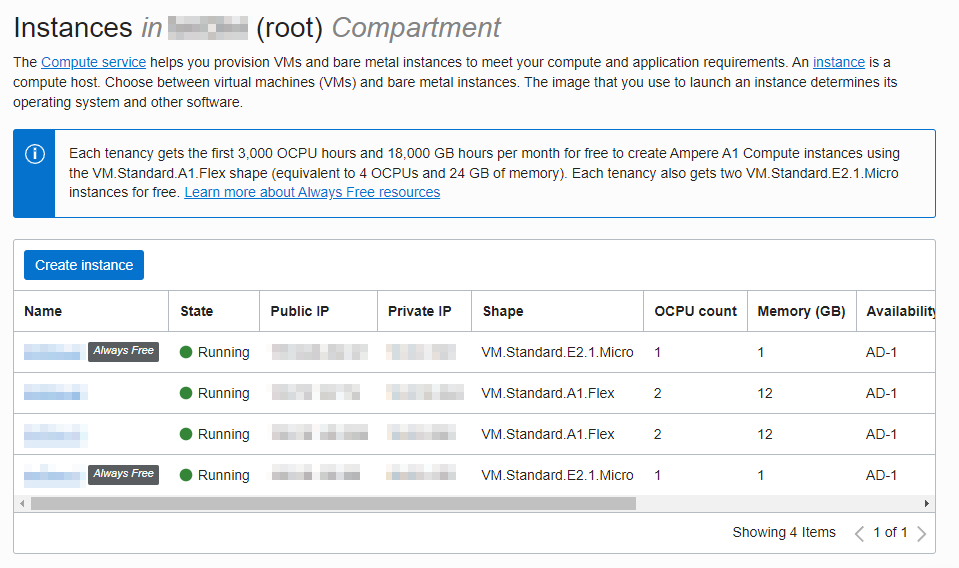
Theo em hóng hớt. Có vẻ như nếu mình không dùng quá tài nguyên nằm trong diện free thì có thể không bị xóa instances sau 30 ngày.
More info:
https://voz.vn/p/16817707/
Sao 2 cái A1.Flex nó ko hiện chữ Always Free Bác nhỉ, chỉ có thằng E2 nó hiện.
Em dùng script này "Vậy là nó đã setup xong. Anh có thể dùng được rồi.
Đó là thông số để kết nối vpn l2tp/ipsec.
Có 2 loại vpn l2tp. Có và không có ipsec.
Loại không có ipsec chỉ cần server / user và pass.
Loại ipsec cần phải có thêm PSK.
Thí dụ như IOS chỉ chấp nhận l2tp ipsec.
Mấy router Asus bình dân chỉ chấp nhận l2tp không ipsec (Không có chổ nhập PSK).
Khai báo l2tp có ipsec:
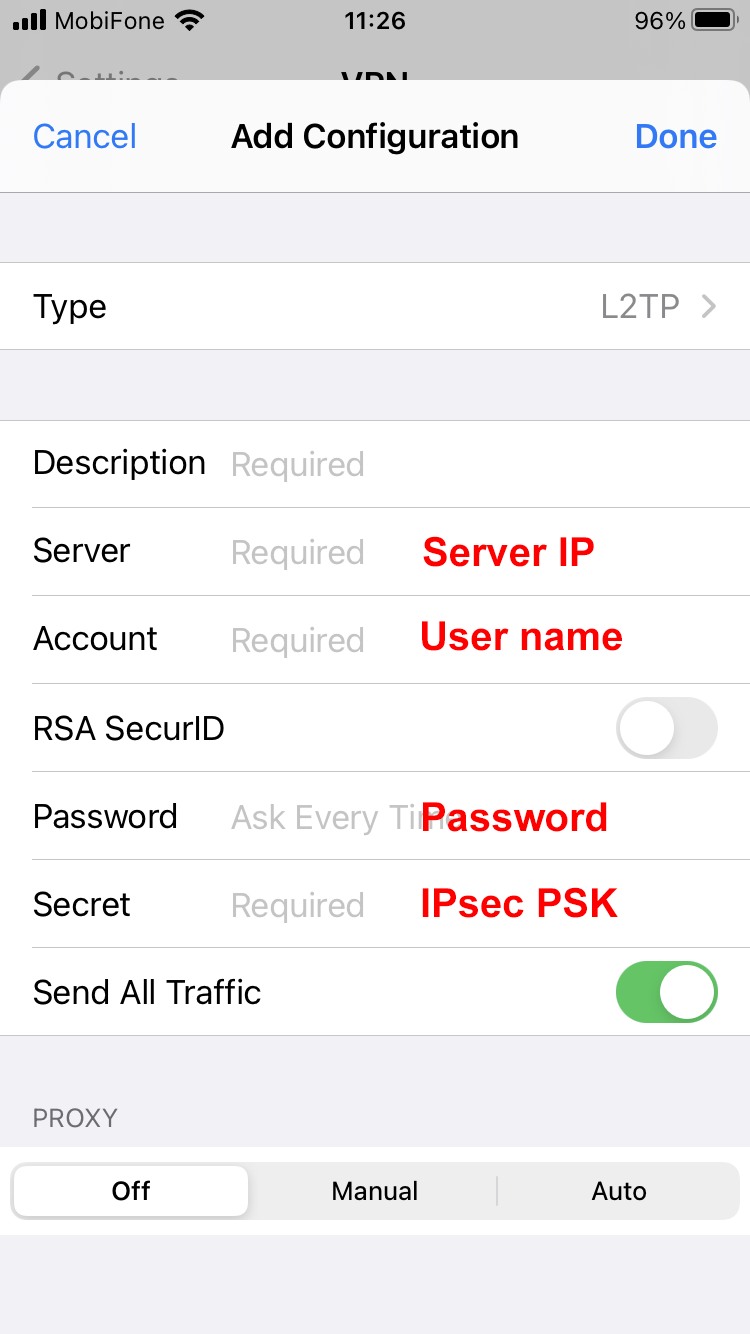
Khai báo l2tp không có ipsec:
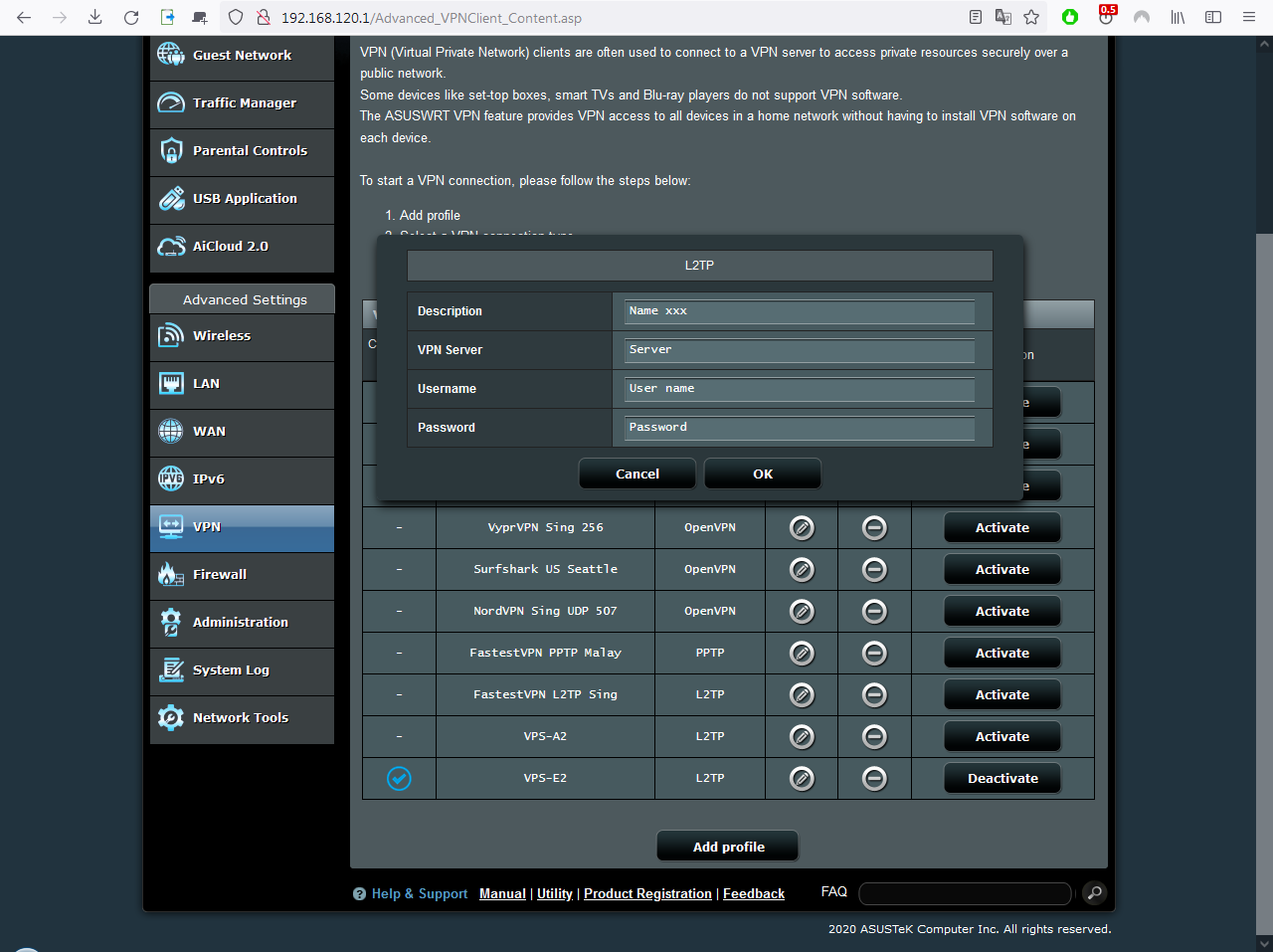
More info:
https://hdvietnam.org/posts/10796144/
wget https://git.io/vpnsetup -qO vpn.sh && sudo sh vpn.sh "
Hoàn tất xong rồi... báo ok .. nhưng dùng iOS connect nó lại báo ko kết nối thành công.
tml3nr
Moderator
Em mò ra được chổ này. Giải thích vì sao con A1 không có chữ "Always Free":Sao 2 cái A1.Flex nó ko hiện chữ Always Free Bác nhỉ, chỉ có thằng E2 nó hiện.
https://support.oracle.com/knowledge/Oracle Cloud/2846664_1.html
As per the below document, Arm-based Ampere A1 cores and 24 GB of memory usable as one VM or up to 4 VMs comes under the free tier:
https://docs.oracle.com/en-us/iaas/Content/FreeTier/freetier_topic-Always_Free_Resources.htm
To be clear, VM.Standard.A1.Flex 4 OCUP and 24 GB are part of the "Always Free" tier and this is expected behavior where you will not see the tag aside.
If you are using more than 4 OCPU's and 24 GB, it will be charged accordingly.
The reason you are seeing "Always Free" tags for E2.Micro is because this shape is never charged irrespective of the kind of account that customer has.
For A1 Ampere shapes ONLY 4 CORES and 24 GB of Memory are ALWAYS FREE (For paid Customers, it’s the first 3000 OCPU hours and 18 000 GB hours per month for free ) but keep in mind that you will not find the "Always Free" Tier tag aside, as it differs with respect to kind of account and the configuration you have.
tml3nr
Moderator
Anh xem kỹ lại chổ này. Khai báo trên IOS cần phải có PSK / Secret:Em dùng script này "
wget https://git.io/vpnsetup -qO vpn.sh && sudo sh vpn.sh "
Hoàn tất xong rồi... báo ok .. nhưng dùng iOS connect nó lại báo ko kết nối thành công.
Mã:
================================================
IPsec VPN server is now ready for use!
Connect to your new VPN with these details:
Server IP: 192.18.xxx.xxx
IPsec PSK: 93JGyboi9Za2txxxxxxxx
Username: vpnuser
Password: VgkfuijqWXPsxxxxxx
Write these down. You'll need them to connect!
Important notes: https://git.io/vpnnotes
Setup VPN clients: https://git.io/vpnclients
IKEv2 guide: https://git.io/ikev2
================================================
================================================
IKEv2 is already set up on this server.
To manage IKEv2 clients, run: sudo ikev2.sh
================================================tml3nr
Moderator
Anh thử trên Windows xem sao.Em cấu hình VPN - IPSec trên Iphone ... điền đủ 4 thông tin: IP - User - Pass - và SPK nhưng báo server không phản hồi. ko biết check server chạy dịch vụ chưa như thế nào.
tml3nr
Moderator
Anh đã open port (Add Ingress Rules) trong subnet của con vm chưa ạ? Bước đầu theo em mình nên chọn All Protocol cho dễ test.Em cấu hình VPN - IPSec trên Iphone ... điền đủ 4 thông tin: IP - User - Pass - và SPK nhưng báo server không phản hồi. ko biết check server chạy dịch vụ chưa như thế nào.
https://thuanbui.me/cau-hinh-vps-mien-phi-oracle-cloud/
tml3nr
Moderator
Setup Tailscale lên vm rất ngon các anh ạ. Chỉ cần vài dòng lệnh thôi. Sau đó set cho con vm làm exit note.
Thiết bị nào muốn dùng VPN. Cài app vào, trỏ vô exit note là xong ạ.
https://tailscale.com/download/linux
Sau đó enable ip forwarding:
https://tailscale.com/kb/1104/enable-ip-forwarding/
Vào web admin của tailscale. Enable exit note chổ con vm.
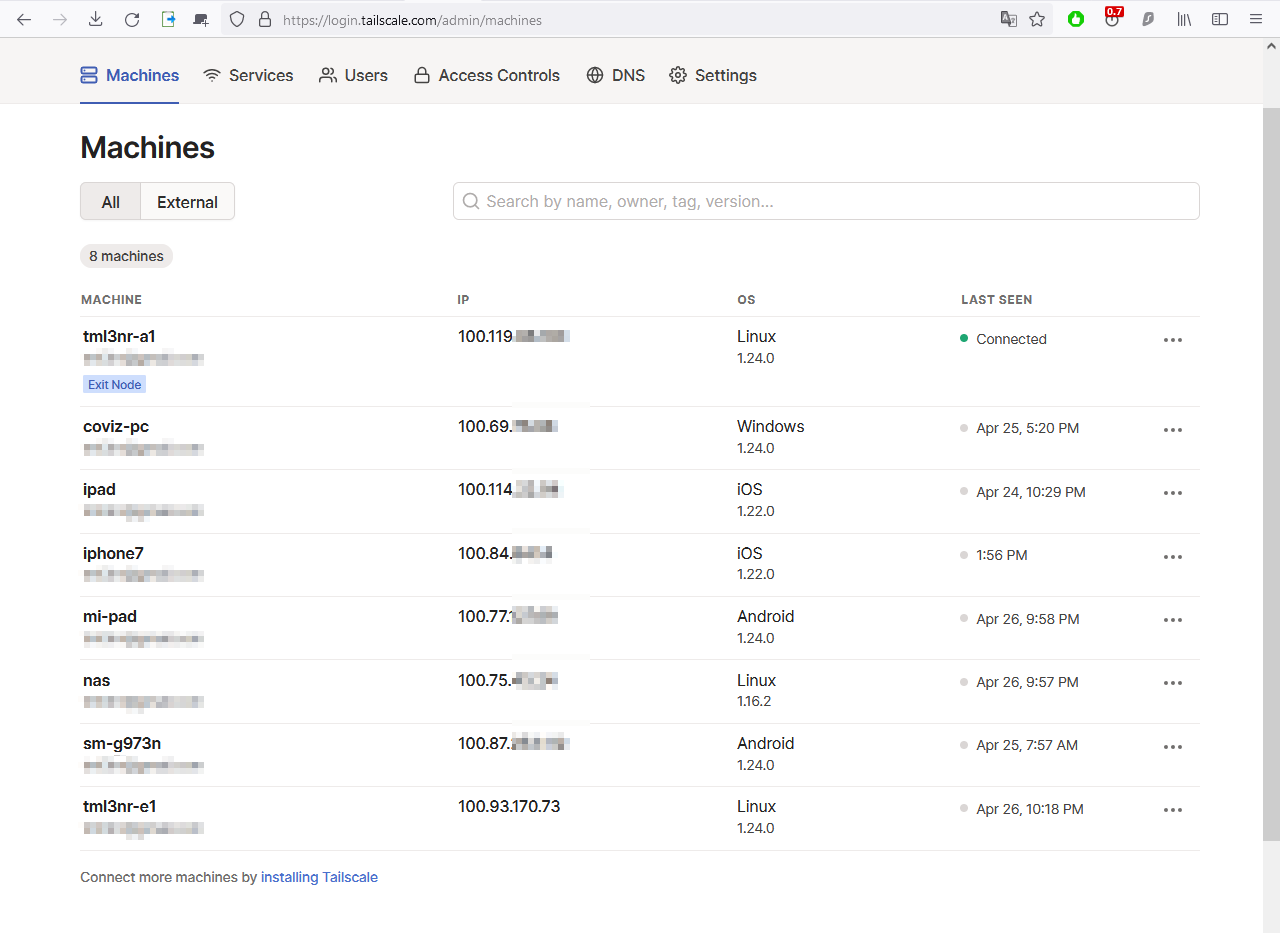

Thiết bị nào muốn dùng VPN. Cài app vào, trỏ vô exit note là xong ạ.
https://tailscale.com/download/linux
Mã:
curl -fsSL https://tailscale.com/install.sh | sh
curl -fsSL https://pkgs.tailscale.com/stable/ubuntu/focal.noarmor.gpg | sudo tee /usr/share/keyrings/tailscale-archive-keyring.gpg >/dev/null
curl -fsSL https://pkgs.tailscale.com/stable/ubuntu/focal.tailscale-keyring.list | sudo tee /etc/apt/sources.list.d/tailscale.list
sudo apt-get update
sudo apt-get install tailscale
sudo tailscale up
# Nếu muốn làm exit node:
sudo tailscale up --advertise-exit-nodeSau đó enable ip forwarding:
https://tailscale.com/kb/1104/enable-ip-forwarding/
Mã:
echo 'net.ipv4.ip_forward = 1' | sudo tee -a /etc/sysctl.conf
echo 'net.ipv6.conf.all.forwarding = 1' | sudo tee -a /etc/sysctl.conf
sudo sysctl -p /etc/sysctl.confVào web admin của tailscale. Enable exit note chổ con vm.
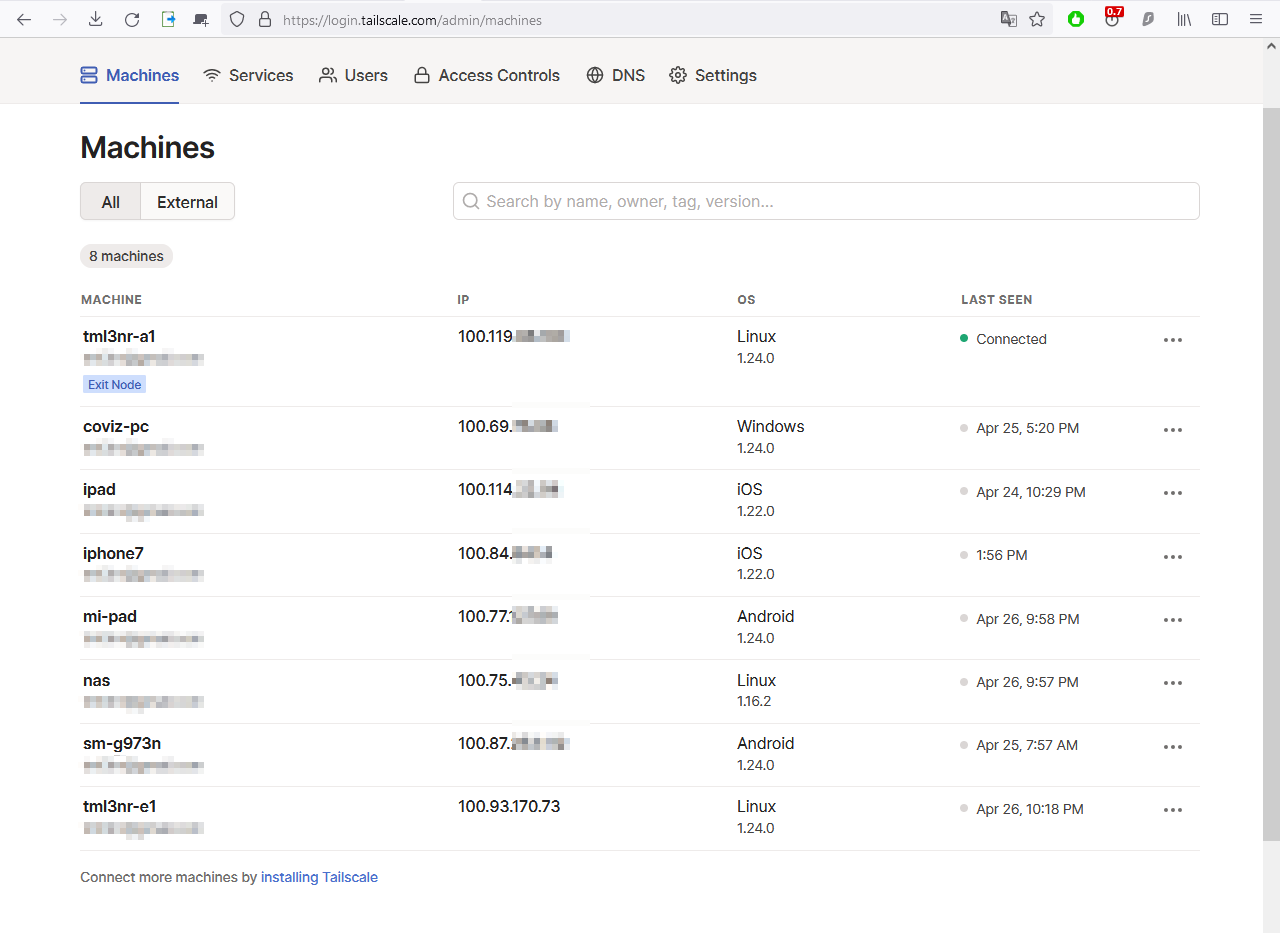

Chỉnh sửa lần cuối:
linh0983
Well-Known Member
Bác uninstall BubbleUPnP rồi cài lại là ok a .Chào Phước.
Volumio đã nhận được nhạc từ Nas. Nó đã hót líu lo rồi.
Mình điều khiển nhạc trên giao diện Volumio bằng máy tính thì ok. Nhưng khi dùng điện thoại điều khiển bằng BubbleUPnP thì nó vẫn báo lỗi bảng màu đỏ giống hôm trước không hiểu tại sao
Mình đã mua ứng dụng BubbleUPnP rồi.
tieuphi2006
Well-Known Member
mấy anh cho em hỏi xí..
install roon lên nas làm server ngon hơn hay chay pc làm server riêng ngon hơn.
install roon lên nas làm server ngon hơn hay chay pc làm server riêng ngon hơn.
phduyanh
Well-Known Member
Theo mình thì bác cài Roon server cùng với máy bác đã cài hqplayer embedded cho tiện, AMD 5900x chắc đủ sức kéo à bác, Roon và HQ chạy trên nền Euphony nghe êm quá.mấy anh cho em hỏi xí..
install roon lên nas làm server ngon hơn hay chay pc làm server riêng ngon hơn.
Chỉnh sửa lần cuối:
phduyanh
Well-Known Member
Mấy bữa nay cáp lại đứt về nhà dùng mạng mẽo ra quốc tế như rùa bực mình vác chú nas synology sang nhà hàng xóm có đường truyền quốc tế theo cam kết cài open vpn thế là vi vu.Anh thử l2tp không ipsec xem sao ạ. Em dùng thấy rất nhanh.

Em chỉ mới mở port 22 để SSH, với 2 port khi cài Wireguard ... còn port cho IPsec thì chưa. Port đó số bao nhiêu vậy Bác?Anh đã open port (Add Ingress Rules) trong subnet của con vm chưa ạ? Bước đầu theo em mình nên chọn All Protocol cho dễ test.
https://thuanbui.me/cau-hinh-vps-mien-phi-oracle-cloud/
Bác cài nhiều VPN vào 1 server luôn ah?Setup Tailscale lên vm rất ngon các anh ạ. Chỉ cần vài dòng lệnh thôi. Sau đó set cho con vm làm exit note.
Thiết bị nào muốn dùng VPN. Cài app vào, trỏ vô exit note là xong ạ.
https://tailscale.com/download/linux
Mã:curl -fsSL https://tailscale.com/install.sh | sh curl -fsSL https://pkgs.tailscale.com/stable/ubuntu/focal.noarmor.gpg | sudo tee /usr/share/keyrings/tailscale-archive-keyring.gpg >/dev/null curl -fsSL https://pkgs.tailscale.com/stable/ubuntu/focal.tailscale-keyring.list | sudo tee /etc/apt/sources.list.d/tailscale.list sudo apt-get update sudo apt-get install tailscale sudo tailscale up # Nếu muốn làm exit node: sudo tailscale up --advertise-exit-node
Sau đó enable ip forwarding:
https://tailscale.com/kb/1104/enable-ip-forwarding/
Mã:echo 'net.ipv4.ip_forward = 1' | sudo tee -a /etc/sysctl.conf echo 'net.ipv6.conf.all.forwarding = 1' | sudo tee -a /etc/sysctl.conf sudo sysctl -p /etc/sysctl.conf
Vào web admin của tailscale. Enable exit note chổ con vm.
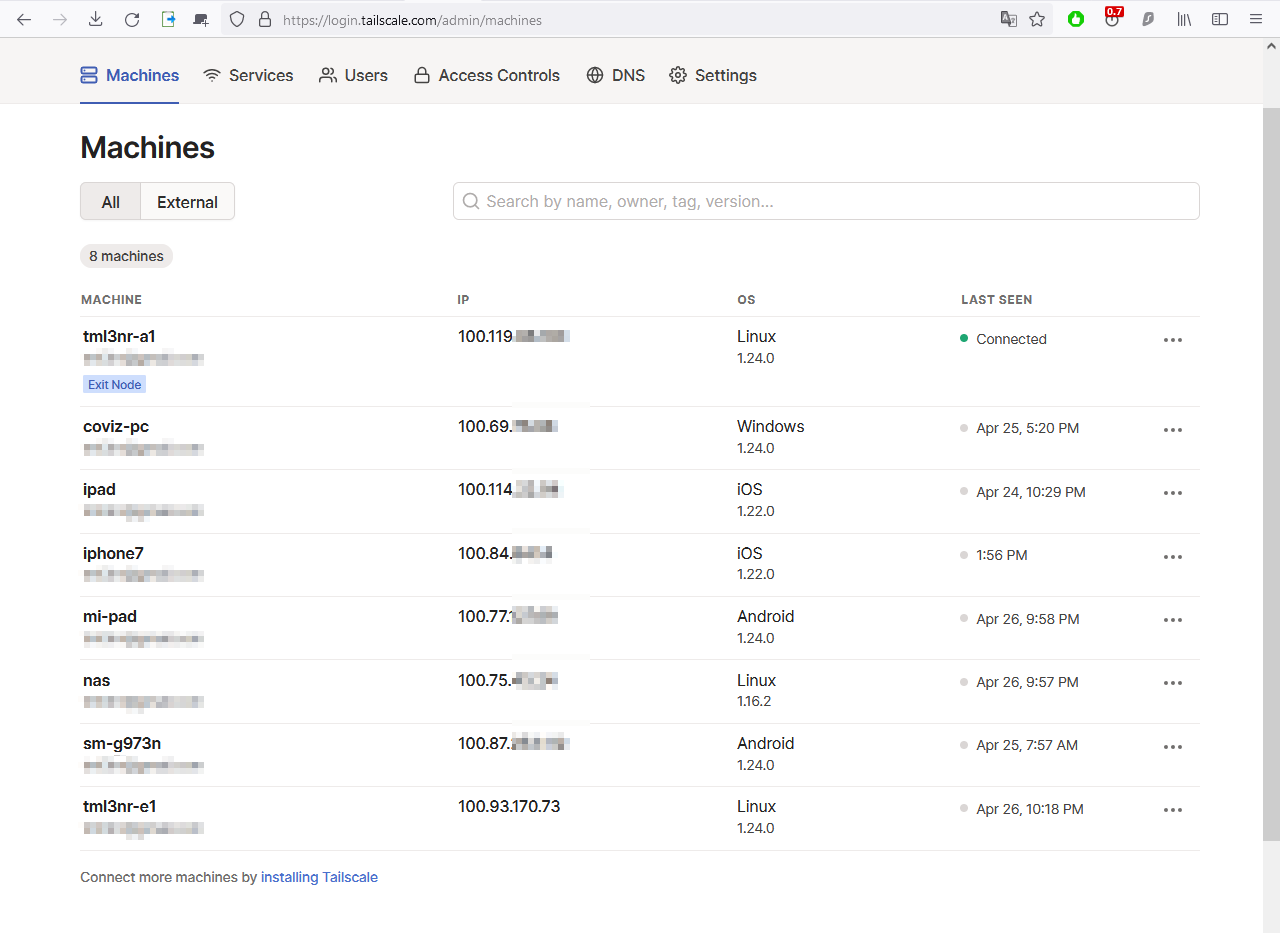

Hôm qua ngồi xem lại thì con WireGuard chạy ok rồi... lúc đầu do trong LAN em có con host chạy chặn quảng cáo nên em nó trục trặc ( router em trỏ DNS về em nó ) ... Để chạy ra qua lễ xem nó thế nào
Nhìn hầm hố quá ... con TDA1541A ở nhà em nhìn nản ghê kkk ... chắc hơn 1 năm rồi ko cắm cho nó hot. Lễ này lôi ra cắm nghe xem saoChú DAC TDA1541A này có vẻ ngon bác a .

https://www.aliexpress.com/item/1005001407837364.html?gatewayAdapt=glo2vnm&spm=a2g0o.detail.1000060.2.150f39f0CZIBh6&gps-id=pcDetailBottomMoreThisSeller&scm=1007.13339.274681.0&scm_id=1007.13339.274681.0&scm-url=1007.13339.274681.0&pvid=d81a9a05-ebe3-4e36-9a85-ddc873ee4d0e&_t=gps-idcDetailBottomMoreThisSeller,scm-url:1007.13339.274681.0,pvid:d81a9a05-ebe3-4e36-9a85-ddc873ee4d0e,tpp_buckets:668#2846#8110#1995&pdp_ext_f=%7B%22sku_id%22%3A%2212000027278156287%22%2C%22sceneId%22%3A%223339%22%7D&pdp_pi=-1%3B2.0100377E7%3B-1%3B-1%40salePrice%3BVND%3Brecommend-recommend
https://www.aliexpress.com/item/1005002807862294.html?spm=a2g0o.detail.1000014.18.389c3a31ZzfG9S&gps-id=pcDetailBottomMoreOtherSeller&scm=1007.40050.281175.0&scm_id=1007.40050.281175.0&scm-url=1007.40050.281175.0&pvid=21d72481-75a0-4db6-9e31-fdd6aef58627&_t=gps-idcDetailBottomMoreOtherSeller,scm-url:1007.40050.281175.0,pvid:21d72481-75a0-4db6-9e31-fdd6aef58627,tpp_buckets:668#2846#8110#1995&pdp_ext_f=%7B%22sku_id%22%3A%2212000022280430366%22%2C%22sceneId%22%3A%2230050%22%7D&pdp_pi=-1%3B1217286.0%3B-1%3B-1%40salePrice%3BVND%3Brecommend-recommend
Bài mới nhất
-
-
Trong khi AI đe dọa thay thế con người, Google trả lương cho kỹ sư phần mềm như thế nào?
- Mới nhất: NhatTrungNguyen
-
Lượng cư dân "sinh sống" tại Threads City sắp vượt qua X của Elon Musk
- Mới nhất: NhatTrungNguyen
-
Google chưa bị áp đảo vì ChatGPT, nhưng một mối nguy khác đã hiện rõ
- Mới nhất: NhatTrungNguyen

