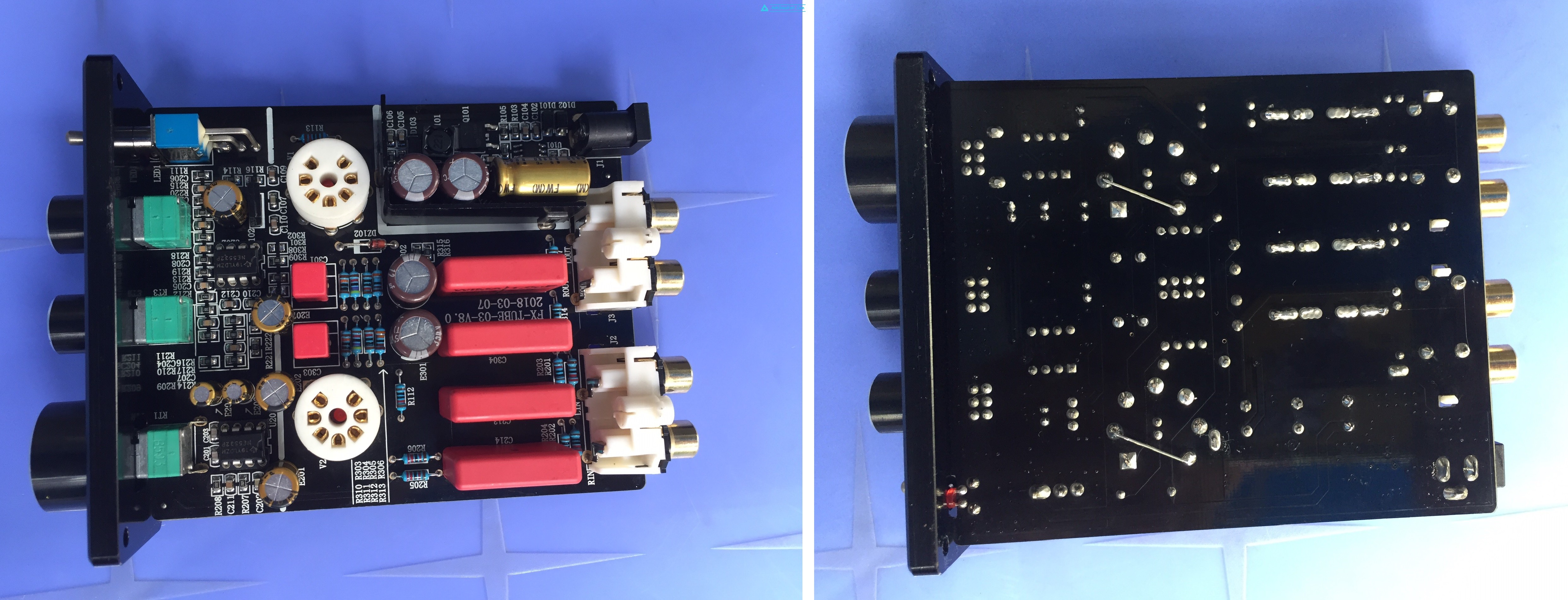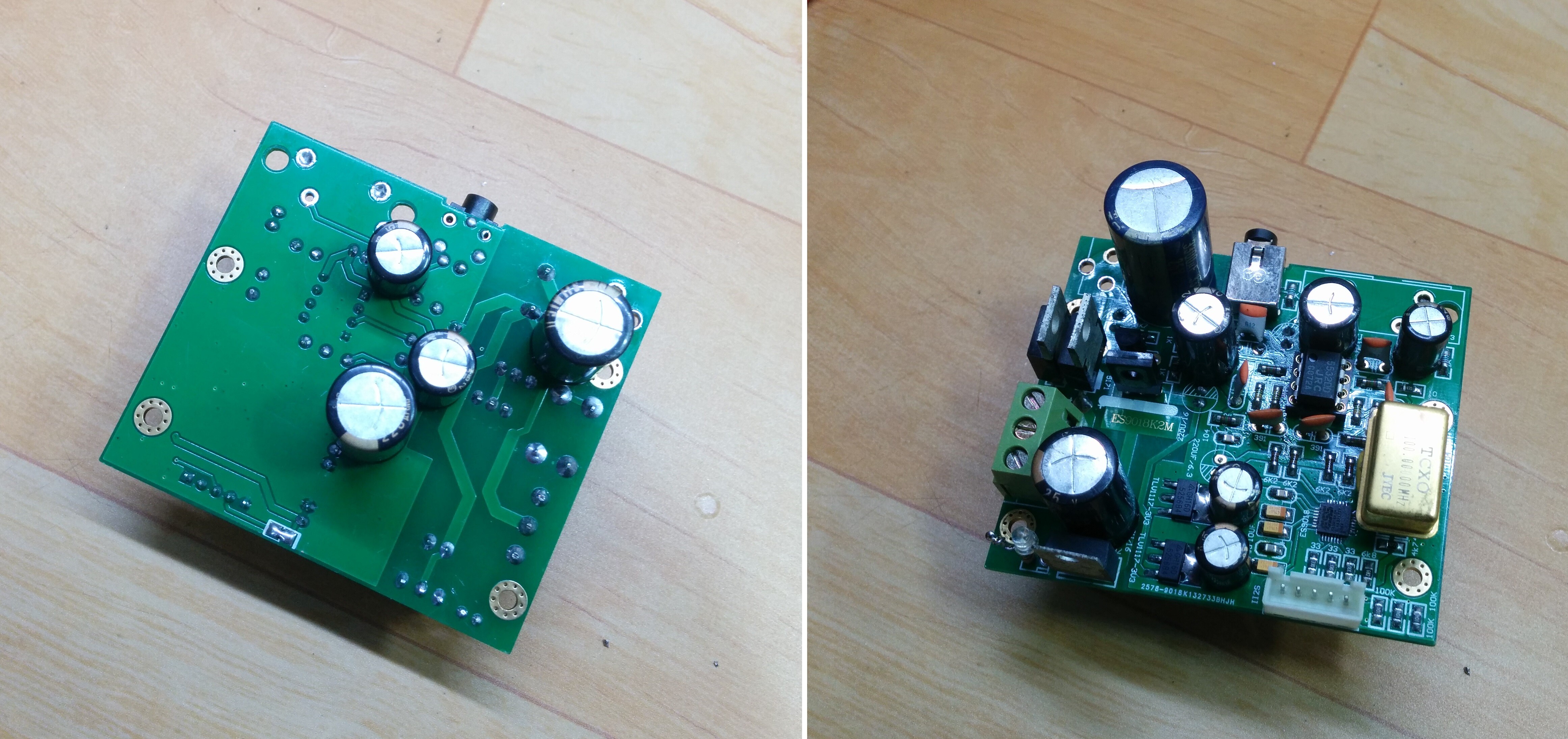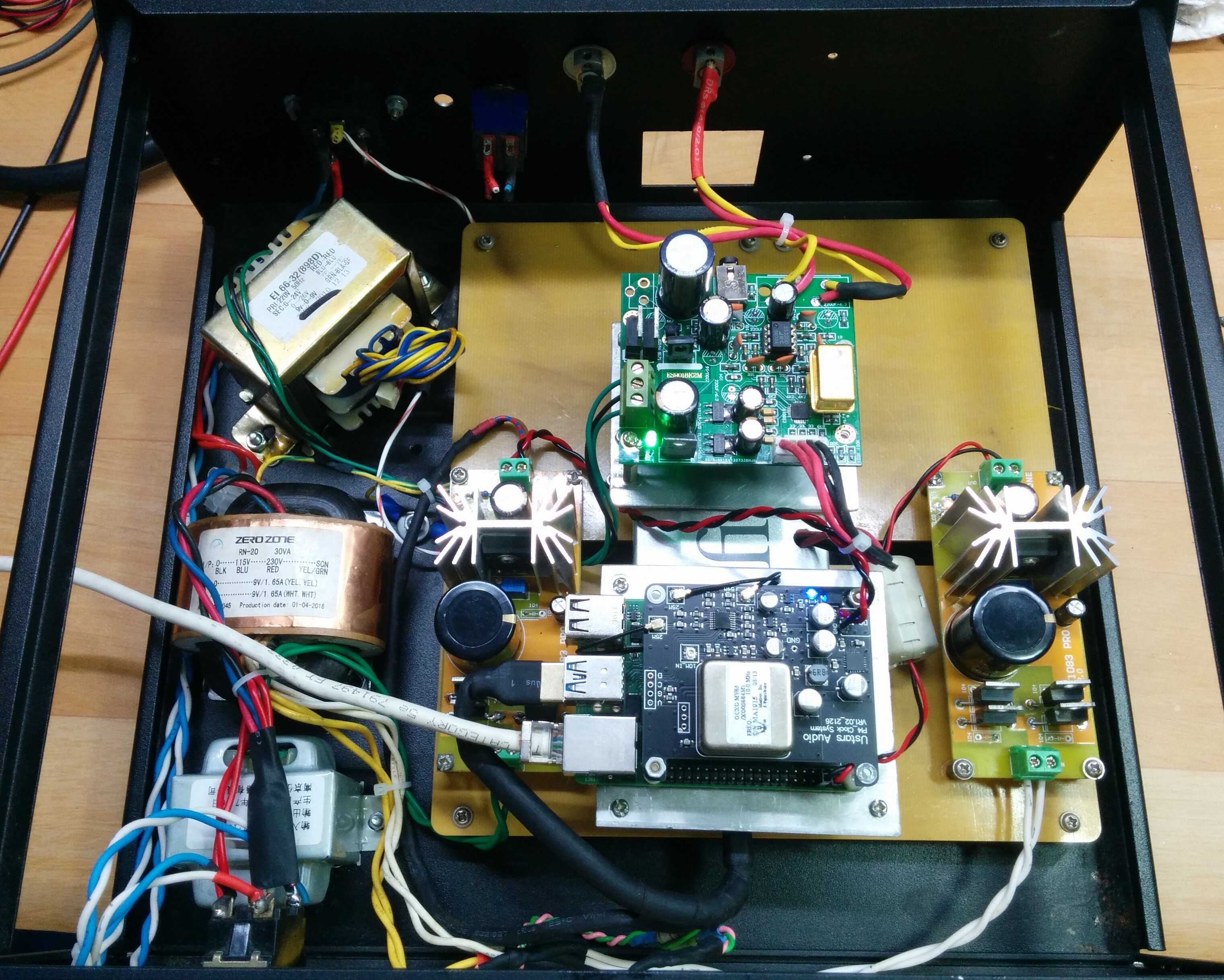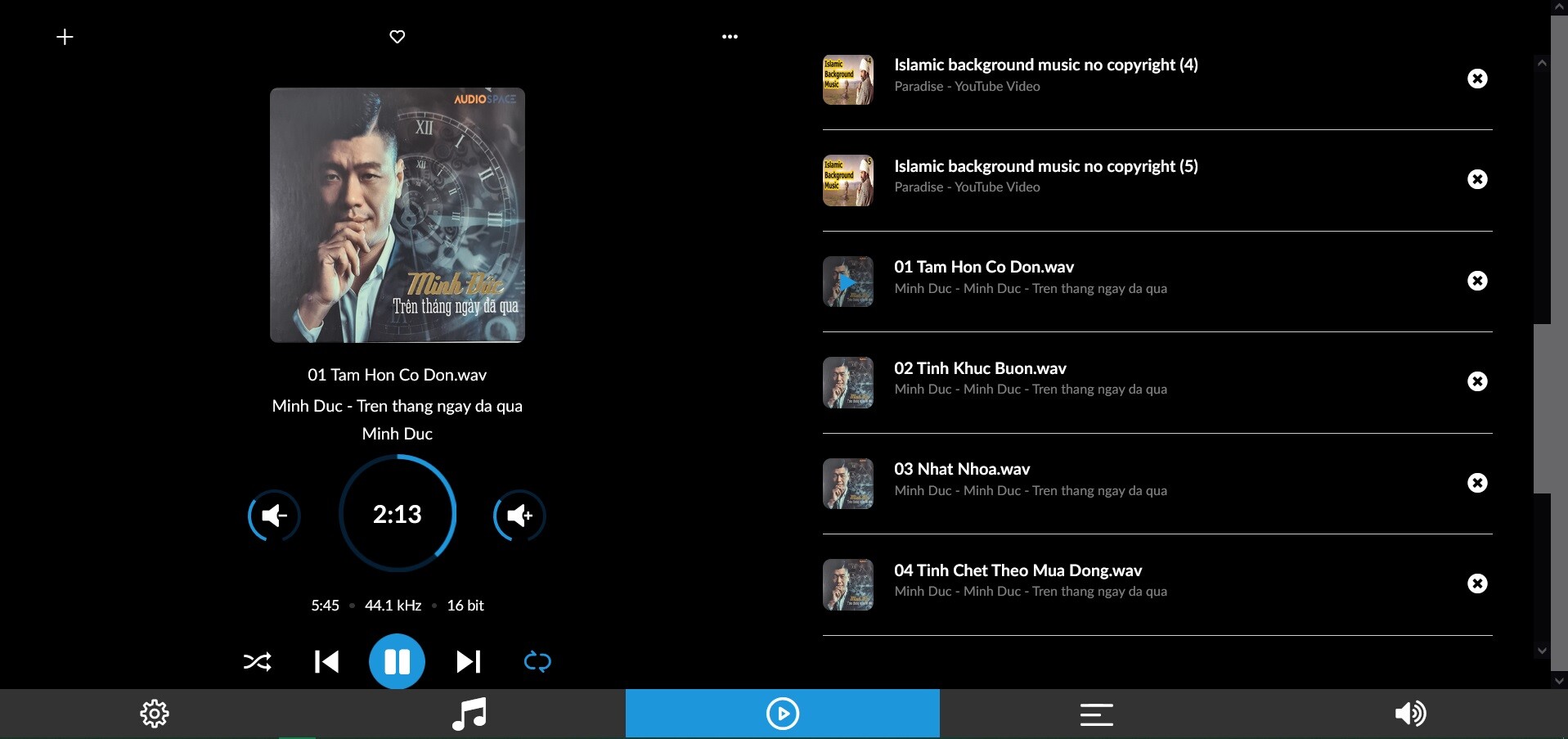Search cái ra ốc ác cho Pi toàn M2.5 đó bác

Nếu như dyi mà bác thiết kế và làm được mức chính xác khá và cao thì dùng M2.5, còn ko thì chọn M2. Chọn ốc nào thì chỉ 1 loại thôi!
Mà bác máu Daphile vậy chỉ cài được cho main PC và phải dùng USB-DAC rời ngoài rồi. Nhìn cái board có cả heat sink ăn điện phết ấy

Daphile em cài làm server, ko xuất dac mà xuất âm bằng Pi. Pi thì cài moode dùng làm squeezelite renderer.
Tiếng rất mượt mà, nhạc tính. Dùng squeezebox điều khiển rất ổn.
Cá nhân em thích tiếng của set-up này hơn là khi dùng UPNP/DNLA. Trên cùng Os là moode thì dùng MPD UPNP âm trường rộng hơn nhưng tiếng hơi gắt, sắc hơn Squeezelite.
Một vấn đề nữa là nhiều file WAV hoặc AIFF dùng UPNP ko chạy được nhưng dùng squeezelite lại chạy được. Em cũng ko hiểu tại sao.
P/s: phải công nhận con boss dac V1 tiếng magic, mid lùi phê thật. Em đã thử so với Boss dac V1.2 với piano dac 2.1 hết thuốc (piano có cả isolator và kali reclock) chạy cùng Os, cùng nguồn ultracap thì vẫn thích tiếng của Boss dac V1 nhất, nhạc tính, dễ chịu.