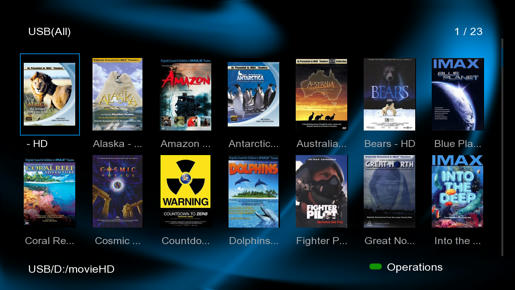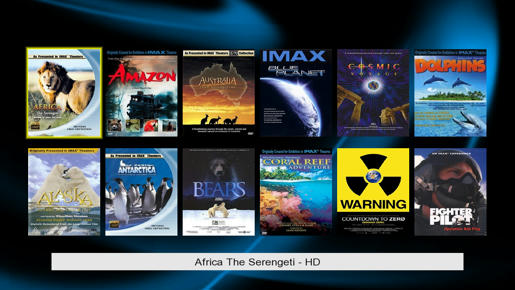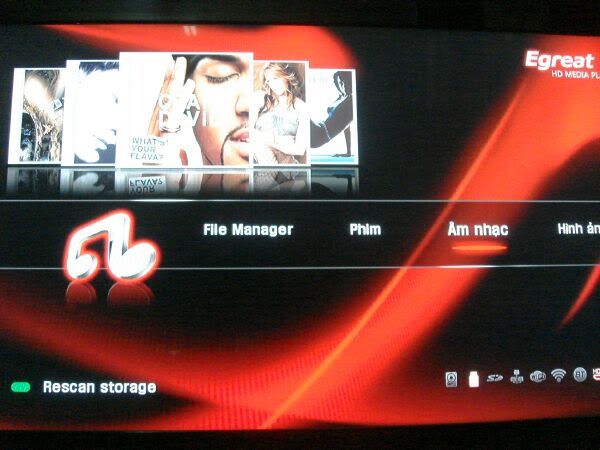Change log (dịch sang tiếng Anh bởi Google):
1, thumbnail mode, modify the interface layout to 2x7 mode, one screen more film
2, improve the user experience, "Media Library" feature can be turned off, namely:
a, through the "System Settings - Advanced - Media Library" option, you can choose to open or close the media library function;
b, when the "Media Library" option is turned off: to enter the main interface of the "movie", "Music" section, is the path by browsing, directory access layers, corresponding to only list the types of files;
For example, enter "movie" section, will show only movie file types (like into the "Picture" column, as only a picture), you need the path by browsing the directory into the layers to find the file to play ...
c, when the "media library" option turned on: to enter the main interface, "movie", "Music" section will list all the film scanning types, type of music files, and display all in the root directory of media files to find the ...
(Note: If the media library option is enabled, then the player is powered on for some time, the system automatically in the background scanning all storage devices (eg hard disk, U disk, etc.) in the file,
This action may make the user feel the system is not smooth, waiting too long to cast doubt on the media library close option added to allow players do not have to wait for the scan boot storage device, the user eliminates the doubts and worries)
3, the new Greek and Turkish language menu