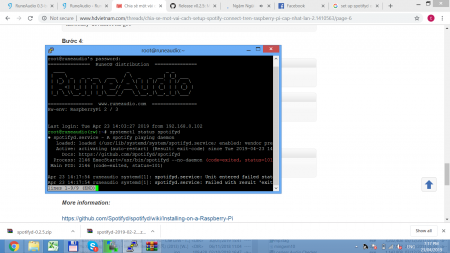You are using an out of date browser. It may not display this or other websites correctly.
You should upgrade or use an alternative browser.
You should upgrade or use an alternative browser.
Chia sẻ một vài cách setup Spotify Connect trên Raspberry Pi (Cập nhật lần 2)
tml3nr
Moderator
- Anh nhớ chạy systemctl stop spotifyd trước khi edit spotifyd.conf. Và stop trước mỗi lần start.em bị lỗi bái @tml3nr
- Anh xem trong file /etc/mpd.conf chổ device "xx:y,y" nó ghi cái gì ạ?
Anh có thể chạy lệnh sau để nó xuất log ra file cho mình dễ xem:
systemctl status -l spotifyd > /home/root/spotifyd.log
Của em khi chạy OK nó như vầy:
@@@ File spotifyd.conf:
Mã:
[global]
username = xxx
password = xxx
backend = alsa
device = hw:0 # Given by `aplay -L`
mixer = Digital
volume-control = alsa # or alsa_linear, or softvol
#onevent = command_run_on_playback_event
device_name = RuneAudio
bitrate = 320
#cache_path = /tmp/spotifyd
volume-normalisation = false
#normalisation-pregain = -10@@@ file mpd.conf:
Mã:
audio_output {
name "BossDAC"
type "alsa"
device "hw:0,0"
Mã:
root@runeaudio(rw):~# systemctl status -l spotifyd
● spotifyd.service - A spotify playing daemon
Loaded: loaded (/usr/lib/systemd/system/spotifyd.service; enabled; vendor preset: disabled)
Active: active (running) since Mon 2019-04-22 20:19:32 ICT; 2min 3s ago
Docs: https://github.com/Spotifyd/spotifyd
Main PID: 4691 (spotifyd)
Tasks: 3 (limit: 512)
CGroup: /system.slice/spotifyd.service
└─4691 /usr/bin/spotifyd --no-daemon
Apr 22 20:19:32 runeaudio systemd[1]: Started A spotify playing daemon.
Apr 22 20:19:32 runeaudio spotifyd[4691]: 20:19:32 [INFO] Using alsa volume controller.
Apr 22 20:19:32 runeaudio spotifyd[4691]: 20:19:32 [WARN] Failed to register IPv6 receiver: Os { code: 97, kind: Other, message: "Address family not supported by protocol" }
Apr 22 20:19:32 runeaudio spotifyd[4691]: 20:19:32 [INFO] Connecting to AP "gae2-accesspoint-a-26lh.ap.spotify.com:443"
Apr 22 20:19:33 runeaudio spotifyd[4691]: 20:19:33 [INFO] Authenticated as "xxxxxxx" !
Apr 22 20:19:33 runeaudio spotifyd[4691]: 20:19:33 [INFO] Using alsa sink
Apr 22 20:19:33 runeaudio spotifyd[4691]: 20:19:33 [INFO] Country: "VN"
Chỉnh sửa lần cuối:
Thangbandia69
New Member
tml3nr
Moderator
Có 2 cách ạ:Bác @tml3nr cho hỏi cách Extract file spotifyd vào /usr/bin với
1. Down về PC giải nén ra file spotifyd. Rồi dùng WinSCP chép vào /usr/bin. Em thích cách này hơn vì nó dễ thao tác hơn là dùng lệnh
2. Dùng lệnh:
wget https://github.com/Spotifyd/spotifyd/releases/download/v0.2.5/spotifyd-2019-02-25-armv6.zip
Rồi sau đó dùng unzip để extract ra /usr/bin. Trên rune không có cài sẵn unzip nên em không test được
Anh dùng WinSCP cho dễ
Thangbandia69
New Member
Thangbandia69
New Member
Em đang dùng moodeaudio, trên digione
tml3nr
Moderator
moode anh set như vầy thì nó sẽ lấy được quyền root:Em đang dùng moodeaudio, trên digione
Thangbandia69
New Member
Tiện thể cho em hỏi luôn là digione thì:
device = xxx # Given by `aplay -L`
mixer = xxx
thì đặt như thế nào cho đúng
device = xxx # Given by `aplay -L`
mixer = xxx
thì đặt như thế nào cho đúng
tml3nr
Moderator
1. device = xxxTiện thể cho em hỏi luôn là digione thì:
device = xxx # Given by `aplay -L`
mixer = xxx
thì đặt như thế nào cho đúng
Theo em thì nên lấy theo device trong /etc/mpd.conf
2. mixer = xxx
Anh chạy lệnh aplay -L xem nó ra gì ạ?
Digione không có harware volume. Nên chắc là mình sẽ bỏ tham số đó bằng cách thêm dấu # vào phía trước:
#mixer = xxx
Chỉnh sửa lần cuối:
Thangbandia69
New Member
Aplay -L nó ra nhw này anh:
default:CARD=sndallodigione
snd_allo_digione,
Default Audio Device
sysdefault:CARD=sndallodigione
snd_allo_digione,
Default Audio Device
dmix:CARD=sndallodigione,DEV=0
snd_allo_digione,
Direct sample mixing device
dsnoop:CARD=sndallodigione,DEV=0
snd_allo_digione,
Direct sample snooping device
hw:CARD=sndallodigione,DEV=0
snd_allo_digione,
Direct hardware device without any conversions
plughw:CARD=sndallodigione,DEV=0
snd_allo_digione,
Hardware device with all software conversions
CÓ phải là chọn dòng nay: hw:CARD=sndallodigione,DEV=0 đúng không anh.
default:CARD=sndallodigione
snd_allo_digione,
Default Audio Device
sysdefault:CARD=sndallodigione
snd_allo_digione,
Default Audio Device
dmix:CARD=sndallodigione,DEV=0
snd_allo_digione,
Direct sample mixing device
dsnoop:CARD=sndallodigione,DEV=0
snd_allo_digione,
Direct sample snooping device
hw:CARD=sndallodigione,DEV=0
snd_allo_digione,
Direct hardware device without any conversions
plughw:CARD=sndallodigione,DEV=0
snd_allo_digione,
Hardware device with all software conversions
CÓ phải là chọn dòng nay: hw:CARD=sndallodigione,DEV=0 đúng không anh.
tml3nr
Moderator
Anh xem mục device trong mpd.conf. Nếu nó là hw:0,0 thì trong spotifyd.conf sẽ là hw:0Aplay -L nó ra nhw này anh:
default:CARD=sndallodigione
snd_allo_digione,
Default Audio Device
sysdefault:CARD=sndallodigione
snd_allo_digione,
Default Audio Device
dmix:CARD=sndallodigione,DEV=0
snd_allo_digione,
Direct sample mixing device
dsnoop:CARD=sndallodigione,DEV=0
snd_allo_digione,
Direct sample snooping device
hw:CARD=sndallodigione,DEV=0
snd_allo_digione,
Direct hardware device without any conversions
plughw:CARD=sndallodigione,DEV=0
snd_allo_digione,
Hardware device with all software conversions
CÓ phải là chọn dòng nay: hw:CARD=sndallodigione,DEV=0 đúng không anh.
Hôm qua em cũng xà quần cả buổi chổ này
của em nó báo tại dòng --no-daemon . . .
tml3nr
Moderator
Anh nhắn teamview em mò thửcủa em nó báo tại dòng --no-daemon . . .
tml3nr
Moderator
Sorry anh hôm quá em té sớm. Vậy hôm nay khi nào anh rãnh mình xà quần tiếp ạid : 1 254 653 123
pass : gv6m86
Thangbandia69
New Member
tml3nr
Moderator
Em mò ra được một cách cải thiện âm thanh của SC spotifyd rất đáng kể ạ.
Khi mình play Spotify, nó sẽ tự động stop các dịch vụ khác. Khi stop Spotify nó sẽ start lại như cũ.
Mình có thể dùng cách này để stop mpd, upmpdcli, airplay...
Tạo file spotifyd_even.sh. Set chmod 755:
nano /home/root/spotifyd_event.sh
Edit spotifyd.service:
Vậy là xong ạ!
@@@ Lưu ý:
Một vài OS sau khi restart service. Có thể cần phải start lại script optimize để áp các settings priority cho service.
Khi mình play Spotify, nó sẽ tự động stop các dịch vụ khác. Khi stop Spotify nó sẽ start lại như cũ.
Mình có thể dùng cách này để stop mpd, upmpdcli, airplay...
Mã:
root@runeaudio(rw):~# spotifyd --help
Usage: spotifyd [options]
Options:
-c, --config CONFIG Path to a config file.
-u, --username USERNAME
Spotify user name.
-p, --password PASSWORD
Spotify password.
--device DEVICE Audio device, given by aplay -L.
--mixer DEVICE Audio mixer
--bitrate DEVICE
Any of 96, 160, and 320.
--pid PID-FILE Path to PID file.
--device_name DEVICE
Name of this Spotify device.
--backend BACKEND
Audio backend.
--cache_path PATH
Path to cache location.
--volume-normalisation
Apply volume normalisation per track.
--normalisation-pregain PREGAIN
dB of pregain for volume normalisation
--onevent COMMAND
Run a command on events. Environment variables
PLAYER_EVENT, TRACK_ID,OLD_TRACK_ID are passed to the
command.
--volume-control CONTROLLER
Possible values are alsa, alsa_linear, and softvol.
-v, --verbose Add debug information to log.
--no-daemon Don't detach from console.
--backends List available audio backends.
-h, --help Print this help text.Tạo file spotifyd_even.sh. Set chmod 755:
nano /home/root/spotifyd_event.sh
Mã:
#!/bin/bash
case "$PLAYER_EVENT" in
start)
# Stop mpd
systemctl stop mpd
exit
;;
stop)
# Start mpd
systemctl start mpd
exit
;;
esac
exit 0Edit spotifyd.service:
Mã:
[Unit]
Description=A spotify playing daemon
Documentation=https://github.com/Spotifyd/spotifyd
Wants=sound.target
After=sound.target
Wants=network-online.target
After=network-online.target
[Service]
ExecStart=/usr/bin/spotifyd --no-daemon --onevent /home/root/spotifyd_event.sh
Restart=always
RestartSec=12
[Install]
WantedBy=default.target
Mã:
systemctl daemon-reload
systemctl stop spotifyd
systemctl start spotifydVậy là xong ạ!
@@@ Lưu ý:
Một vài OS sau khi restart service. Có thể cần phải start lại script optimize để áp các settings priority cho service.
Chỉnh sửa lần cuối: