You are using an out of date browser. It may not display this or other websites correctly.
You should upgrade or use an alternative browser.
You should upgrade or use an alternative browser.
[Request] Config MPC decode bằng hardware
- Bắt đầu sieucan
- Ngày bắt đầu
Ðề: [Request] Config MPC decode bằng hardware
update:
TH1: Với KM Player + K lite code: setting Enhanced video Renderer, external filter là Cyberlink H264/AVC decoder 8 có đôi chút cải thiện cho CPU load khoảng 10%. Đặc biệt KM player support multicore, có giao diện tiếng việt, trông đẹp mắt hơn thằng MPC chỉnh hơi phức tạp 1 chút với MPC, nói chung khá hay.

TH2: Với MPC Homecinema + K lite code: setting Enhanced video Renderer, external filter là Cyberlink H264/AVC decoder 8 chạy có mượt hơn 1 chút nhưng không chạy được với 1 số phim cứ bật lên là crash.

Ai đã thử dùng Enhanced video Renderer cho tôi biết tại sao với TH 2 tôi lại bị lỗi như vậy. Đọc qua 1 số forum trên mạng thấy họ nói rằng Enhanced video Renderer chỉ dùng được cho win vista có cài thêm .NET Framework 3.5, file .mkv phải encode với DxVA??? Mọi ng thử tìm hiểu xem.
Đây là link dịch cái hướng đẫn của bọn Hàn: http://72.14.235.104/translate_c?hl...=23096&usg=ALkJrhgZKGNfNI0Pn9VKeR9jwUn2gGohYQ
update:
TH1: Với KM Player + K lite code: setting Enhanced video Renderer, external filter là Cyberlink H264/AVC decoder 8 có đôi chút cải thiện cho CPU load khoảng 10%. Đặc biệt KM player support multicore, có giao diện tiếng việt, trông đẹp mắt hơn thằng MPC chỉnh hơi phức tạp 1 chút với MPC, nói chung khá hay.

TH2: Với MPC Homecinema + K lite code: setting Enhanced video Renderer, external filter là Cyberlink H264/AVC decoder 8 chạy có mượt hơn 1 chút nhưng không chạy được với 1 số phim cứ bật lên là crash.

Ai đã thử dùng Enhanced video Renderer cho tôi biết tại sao với TH 2 tôi lại bị lỗi như vậy. Đọc qua 1 số forum trên mạng thấy họ nói rằng Enhanced video Renderer chỉ dùng được cho win vista có cài thêm .NET Framework 3.5, file .mkv phải encode với DxVA??? Mọi ng thử tìm hiểu xem.
Đây là link dịch cái hướng đẫn của bọn Hàn: http://72.14.235.104/translate_c?hl...=23096&usg=ALkJrhgZKGNfNI0Pn9VKeR9jwUn2gGohYQ
Chỉnh sửa lần cuối:
Ðề: [Request] Config MPC decode bằng hardware
Tại sao bọn encode team không theo DxVA??? Thế này cõ phải đơn giản hơn không.
What is DxVA?
Microsoft DirectX Video Acceleration (DirectX VA).
DxVA technology allows DirectShow based decoders to accelerate video playback directly on the graphics processors(GPU) instead of the main CPU, thus reducing the CPU usage. DirectX Video Acceleration permits one or more stages of the video decoding process to be divided between the host CPU and the video hardware accelerator(GPU). The accelerator on GPU executes the motion-compensated prediction(MCP), and may also execute the inverse discrete-cosine transform(IDCT) and the variable-length decoding(VLD) stages of the decoding process. These modes execution depends on the type of Chipset or VGA card implementation.
Prior to DXVA, each display adapter company had their own unique and proprietary interface for accessing these hardware capabilities to the decoder. By the way, If your graphics processor supports DxVA and has built-in technology to accelerate video playback, then DxVA can provide hardware acceleration on GPU.
DxVA is an application programming interface(API) and a corresponding motion compensation device driver interface(DDI) for acceleration of digital video decoding. DDIs are also provided as part of DxVA; a deinterlacing DDI for deinterlacing and frame-rate conversion of video content, and to support ProcAmp DDI control and postprocessing of video content. DxVA provides an interface definition that is foremost focused on support of MPEG-2 "main profile" video(formally ITU-T H.262 | ISO/IEC 13818-2), but is also intended to support other key video codecs, like example; H.261, and MPEG-1, H.263(MPEG-4 ASP), and H.264(MPEG-4 AVC).
A good exampel of the benifits of using DxVA for video acceleration is that you could decode HDTV (720p/1080i) MPEG-4 with a PIII 1400Mhz CPU(possible even less), a task that would normaly require a P4 2,400Mhz CPU if the card does not support DxVA HWMC.
Tại sao bọn encode team không theo DxVA??? Thế này cõ phải đơn giản hơn không.
Ðề: [Request] Config MPC decode bằng hardware
Cuối cùng cũng tìm ra cái hướng dẫn chi tiết nhất:
P/S:mọi ng có vẻ không quan lắm đến vấn đề này vậy???????
Cuối cùng cũng tìm ra cái hướng dẫn chi tiết nhất:
This project is based on the original Media Player Classic and was create after Gabest, the original author, stop working on it. Several new features have been integrated in this media player, such as:
* An option to remove Tearing using Direct3D
* Additional video decoders H.264, VC-1 with DXVA support
* Support for EVR Renderer
* Better support for Windows Vista, including 64 bits releases
* Multi-language support(Czech, French, German, Hungarian, Russian, Spanish and Turkish)
* Bugs and vulnerability fixes
DXVA Support:
Modern video graphics card have the possibility to decode partially or completely a video using DirectX Video Acceleration (DXVA) and reduces CPU usage. MPC - HC has an embedded video decoder using this technology to decode H.264, VC-1 video. Unfortunately this decoder supports for the moment only bitstream mode, which means that only most recent graphic cards are supported.
* ATI Radeon™ HD, ATI HD3850/3870, AMD Hybrid CrossFireX™ 780G series for H.264 and VC-1
* nVidia GeForce 8500, 8600, 9600 or better
DXVA is quite susceptible, so if you want to use it you have to respect those rules:
* Windows XP & Vista
* For Windows XP users, select Overlay Mixer, WMR7(9) or VMR7(9) Renderless
* For Vista users, select EVR or EVR Custom
* For DXVA and subtitles support select VMR7(9) Renderless or EVR Custom.
* Video decoder should be connected directly to the renderer. This means that no intermediate filters such as DirectVobSub or ffdshow can be inserted between decoder and video renderer.
* DXVA compliant x264 encoded files.
x264 Known Hardware acceleration problems and solutions:
link
"DXVA compatibility" issues:
link
Known issues & bugs:
* Random crashes with internal avi, mkv, mp4 internal source filters and mpc video decoder.
* Subtitles synchronization lost with VMR9/EVR
link
* There are problems with DVD navigation, some menu's are affected more than others.
* MPC-HC will randomly delete the external filter settings in the .ini file.
* VC-1 Interlaced Material Bug (sample provided)
link
* The colors are "washed-out" with Vista SP1 + EVR-Custom
* DVBDream issue with MPC HC (in XP 32bit)
link
* MPC graph creation bug: MPC seems to always prefer Haali splitter, even if external Gabest splitter has higher merit. Neither filter is explicitly set as preferred source filter in the registry (because then it would be allows to ignore merit).
Feature request : kick screen saver only when playing video.
P/S:mọi ng có vẻ không quan lắm đến vấn đề này vậy???????
Ðề: [Request] Config MPC decode bằng hardware
Kiểm tra card hình có tương thích DxVA ko
Film mẫu để test: http://content.bbcmotiongallery.com/hd/AndesToAmazon_Hinted_1266x720_6800kbps.mov
DXVA Checker
[Summary]
GPU (video card) available DirectX Video Acceleration (DXVA) decoder device and processor of the device (playback support functions) to obtain information about the area. Also, the video files to specify the DirectShow filter (video decoder) support to the DXVA mode to examine and, while you play the video settings to determine the effect of DXVA or you can take.
[For] OS
Windows Vista
Visual C + + 2005 SP1 runtime is installed on the matter.
Windows XP
Visual C + + 2005 SP1 runtime and. NET Framework 2.0 or later installed on the matter.
How to use the []
For more information included in the readme please.
(Note)
WindowsXP especially some nVidia's GeForce series with a start if the OS is terminated when the blue screen appears the BSOD (Blue Screen Of Death) may occur. In this case the command line / r specify from the start please.
Download (119KB) http://bluesky23.hp.infoseek.co.jp/DXVAChecker_1800.zip
Kiểm tra card hình có tương thích DxVA ko
Film mẫu để test: http://content.bbcmotiongallery.com/hd/AndesToAmazon_Hinted_1266x720_6800kbps.mov
Chỉnh sửa lần cuối:
Ðề: [Request] Config MPC decode bằng hardware
Cám ơn ,hướng dẫn của bro rất có ích cho những người thực sự quan tâm.
Mọi người vẫn nặng về cách dùng cũ và cũng phải chờ có thời gian để kiểm nghiệm.
Cuối cùng cũng tìm ra cái hướng dẫn chi tiết nhất:
P/S:mọi ng có vẻ không quan lắm đến vấn đề này vậy???????
Cám ơn ,hướng dẫn của bro rất có ích cho những người thực sự quan tâm.
Mọi người vẫn nặng về cách dùng cũ và cũng phải chờ có thời gian để kiểm nghiệm.
nguyenphong
New Member
Ðề: [Request] Config MPC decode bằng hardware
Các bạn cũng có thể vào trang http://mpc-hc.sourceforge.net/DXVASupport.html để xem thêm cách set và điều kiện để GPU xử lý decode
Các bạn cũng có thể vào trang http://mpc-hc.sourceforge.net/DXVASupport.html để xem thêm cách set và điều kiện để GPU xử lý decode
Ðề: [Request] Config MPC decode bằng hardware
Thật ra tôi quan tâm vấn đề này vì cái PC cũ của tôi P4 630 3Ghz + 8500GT không thể nào play HD 1080P mượt được mặc dù cái cạc hình lại support giải mã HD từ phần cứng, nếu có thể giải quyết được khâu này thì không cần P4, dual core P3 cũng có thể chơi HD với card hình có hỗ trợ DxVA. Hiện tại tôi cũng đã chỉnh được với cấu hình trên play 1080p với 5% CPU usage với 2 decode là MPC decode và cyberlink H264/AVC decode. Mặc dù có 1 chút trục trặc (1 số frame bị rạn) nhưng sau khi tìm hiểu kỹ lỗi này có vẻ là do nvidia và Ati chưa support tốt hoặc cũng có thể do decoder.
Kết luận với những film với bitrate cực khủng decode = GPU vẫn mượt như thường, CPU usage ở mức cực thấp, seeking (tua) hầu như không bị trễ hay đứng hình, màu sắc đảm bảo tuyệt đối trung thực, chuẩn như nguyên gốc Bluray-HD DVD
Hạn chế 2 decoder trên vẫn đang được phát triển, (MPC free , cyberlink phải mua) do vậy có lỗi là điều không tránh khỏi. Decoder của cyberlink không decode được 1 số phim, MPC thì hầu như chạy được tất cả các film.
File .mkv nào encode với profile @4.1 trở lên mới decode được = GPU cái này thật ra không phải hạn chế hiện tại 1/2 số phim của tôi encode có DxVA mà hầu như không biết . Đòi hỏi card hình hỗ trợ DxVA (loại này toàn loại "HD" cả nên chi phí hơi cao giá trên 100$).
. Đòi hỏi card hình hỗ trợ DxVA (loại này toàn loại "HD" cả nên chi phí hơi cao giá trên 100$).
P/S không ai quan tâm thì đành phải tự sướng vậy=)).
Thật ra tôi quan tâm vấn đề này vì cái PC cũ của tôi P4 630 3Ghz + 8500GT không thể nào play HD 1080P mượt được mặc dù cái cạc hình lại support giải mã HD từ phần cứng, nếu có thể giải quyết được khâu này thì không cần P4, dual core P3 cũng có thể chơi HD với card hình có hỗ trợ DxVA. Hiện tại tôi cũng đã chỉnh được với cấu hình trên play 1080p với 5% CPU usage với 2 decode là MPC decode và cyberlink H264/AVC decode. Mặc dù có 1 chút trục trặc (1 số frame bị rạn) nhưng sau khi tìm hiểu kỹ lỗi này có vẻ là do nvidia và Ati chưa support tốt hoặc cũng có thể do decoder.
Kết luận với những film với bitrate cực khủng decode = GPU vẫn mượt như thường, CPU usage ở mức cực thấp, seeking (tua) hầu như không bị trễ hay đứng hình, màu sắc đảm bảo tuyệt đối trung thực, chuẩn như nguyên gốc Bluray-HD DVD
Hạn chế 2 decoder trên vẫn đang được phát triển, (MPC free , cyberlink phải mua) do vậy có lỗi là điều không tránh khỏi. Decoder của cyberlink không decode được 1 số phim, MPC thì hầu như chạy được tất cả các film.
File .mkv nào encode với profile @4.1 trở lên mới decode được = GPU cái này thật ra không phải hạn chế hiện tại 1/2 số phim của tôi encode có DxVA mà hầu như không biết
P/S không ai quan tâm thì đành phải tự sướng vậy=)).
Ðề: [Request] Config MPC decode bằng hardware
Không phải không ai quan tâm đâu bạn, mình nghĩ là nhiều người chứ, nhưng vì hơi phước tạp nên mọi người chưa mặn mà lắm. Giờ mình đi tập hợp một số bài viết của mình và một số kinh nghiệm của những anh em khác về đây. Hi vọng có hướng dẫn chi tiết mọi người dễ thực hiện và thảo luận nhiều hơn. Với mình thì lúc này gần như đã hài lòng về cách config mới, nhưng biết đâu được mai lại có bạn phát hiện ra cái mới, hay hơn, đẹp hơn.
Không phải không ai quan tâm đâu bạn, mình nghĩ là nhiều người chứ, nhưng vì hơi phước tạp nên mọi người chưa mặn mà lắm. Giờ mình đi tập hợp một số bài viết của mình và một số kinh nghiệm của những anh em khác về đây. Hi vọng có hướng dẫn chi tiết mọi người dễ thực hiện và thảo luận nhiều hơn. Với mình thì lúc này gần như đã hài lòng về cách config mới, nhưng biết đâu được mai lại có bạn phát hiện ra cái mới, hay hơn, đẹp hơn.
Ðề: [Request] Config MPC decode bằng hardware
Tập hợp một số kinh nghiệm config dùng bộ code của Cyberlink x264 decoder -
1. Bài gốc của mình bên Voz - Một số kinh nghiệm config dùng bộ code của Cyberlink x264 decoder:
Need:
- DirectX mới nhất.
- GPU’s Drivers mới nhất.
- Media Player Classic - Home Cinema. viết tắt là MPC-HC
- -PowerDVD để lấy bộ code Cyberlink x264 decoder .
và các bộ code tối thiểu sau:
- Haali Media Splitter
- AC3Filter
Riêng với máy mình, mình dùng 2 bộ này:
- AC3Filter và VistaCode
- Nếu các bạn chỉ dùng bộ code tối thiểu sẽ hay bị thiếu code khi xem các định dạng khác ngoài x264. Nhưn được cái là ít bị đụng độ các code với nhau gây lỗi.
- Dùng thêm một bộ code tổng hợp như VistaCode thì sẽ không sợ thiếu code, nhưng nhiều khả năng bị lỗi, nhất là sau khi gỡ code tới lui, hay đổi cách config.
CONFIG
Sau khi tải và install đủ các code ta config cho MPC-HC như sau:
- MPC-HC/Options
Internal Filters:
Directshow media - uncheck
External Filters:
DirectVobSub - Block .
DirectVobSub (auto-loading version) - Block
Cyberlink PowerDVD H.264/AVC Decoder - Prefer*
Các bạn nhớ Chú ý config thuộc tính đúng với từng bộ code như Blok cho DirectVobSub , Prefer.
Output:
EVR Custom Pres./3D Surfaces (recommended)
Cái này là cái quan trọng nhất, bạn chỉ cần thay đổi cái này thì CPU đang load ở 15% sẽ trở lại mức load 60-80% ngay.
Sau cùng là set chức năng Shaders, thay vì dùng shaders của bác Chip, các bạn chọn cách Shaders này: Shaders/12-235 -> 0-255
Các bộ code thì lấy ở đây:
http://www.free-codecs.com/Media_Pla...c_download.htm
Haali Media Splitter > http://haali.cs.msu.ru/mkv/
AC3Filter > http://ac3filter.net
PowerDVD thì chờ mình tìm cái link rapid rồi post lên nhé, không các bạn tìm trên mấy forum về soft đó.
Vì không có nhiều thời gian nên post ngắn gọn vậy thôi.
BÀI 2: TẬP HỢP CÁC KINH NGHIỆM VÀ PHÁT HIỆN PHÁT TRIỂN THÊM CỦA NHIỀU ANH EM:
NGUỒN : CÁC COMMENT TỪ CÁC BRO TRÊN THEAD HD CỦA DIỄN ĐÀN VOZ
1. Một bài tập hợp khá hệ thống của bro minhhoang™.
Một phát triển rất hay và gần như hoàn thiện cách Config giảm tải cho CPU của Bro nguyenphong907
Kinh nghiệm của mình sau khi thử nghiệm cách mới của nguyenphong:
Và đây là phát hiện mới nhất :
Sau khi thử nghiệm :
Để thực hiện làm như bạn này đã hướng dẫn:
P/S Các bro có comment mình QUOTE ở trên cũng như mod của Voz, nếu bro không đồng ý cho mình trích dẫn lại tại đây có thể pm hoặc để comment lại, mình sẽ edit và xóa các quote đó ngay. Thank các bro đã đồng ý cho mình share lại.
Tập hợp một số kinh nghiệm config dùng bộ code của Cyberlink x264 decoder -
1. Bài gốc của mình bên Voz - Một số kinh nghiệm config dùng bộ code của Cyberlink x264 decoder:
Need:
- DirectX mới nhất.
- GPU’s Drivers mới nhất.
- Media Player Classic - Home Cinema. viết tắt là MPC-HC
- -PowerDVD để lấy bộ code Cyberlink x264 decoder .
và các bộ code tối thiểu sau:
- Haali Media Splitter
- AC3Filter
Riêng với máy mình, mình dùng 2 bộ này:
- AC3Filter và VistaCode
- Nếu các bạn chỉ dùng bộ code tối thiểu sẽ hay bị thiếu code khi xem các định dạng khác ngoài x264. Nhưn được cái là ít bị đụng độ các code với nhau gây lỗi.
- Dùng thêm một bộ code tổng hợp như VistaCode thì sẽ không sợ thiếu code, nhưng nhiều khả năng bị lỗi, nhất là sau khi gỡ code tới lui, hay đổi cách config.
CONFIG
Sau khi tải và install đủ các code ta config cho MPC-HC như sau:
- MPC-HC/Options
Internal Filters:
Directshow media - uncheck
External Filters:
DirectVobSub - Block .
DirectVobSub (auto-loading version) - Block
Cyberlink PowerDVD H.264/AVC Decoder - Prefer*
Các bạn nhớ Chú ý config thuộc tính đúng với từng bộ code như Blok cho DirectVobSub , Prefer.
Output:
EVR Custom Pres./3D Surfaces (recommended)
Cái này là cái quan trọng nhất, bạn chỉ cần thay đổi cái này thì CPU đang load ở 15% sẽ trở lại mức load 60-80% ngay.
Sau cùng là set chức năng Shaders, thay vì dùng shaders của bác Chip, các bạn chọn cách Shaders này: Shaders/12-235 -> 0-255
Các bộ code thì lấy ở đây:
http://www.free-codecs.com/Media_Pla...c_download.htm
Haali Media Splitter > http://haali.cs.msu.ru/mkv/
AC3Filter > http://ac3filter.net
PowerDVD thì chờ mình tìm cái link rapid rồi post lên nhé, không các bạn tìm trên mấy forum về soft đó.
Vì không có nhiều thời gian nên post ngắn gọn vậy thôi.
BÀI 2: TẬP HỢP CÁC KINH NGHIỆM VÀ PHÁT HIỆN PHÁT TRIỂN THÊM CỦA NHIỀU ANH EM:
NGUỒN : CÁC COMMENT TỪ CÁC BRO TRÊN THEAD HD CỦA DIỄN ĐÀN VOZ
1. Một bài tập hợp khá hệ thống của bro minhhoang™.
minhhoang™ đã viết:Bên kia tổng hợp tổng quan làm sao để chơi HD hiệu quả nhất, mình làm cái thread này chuyên tổng hợp các cách config MPC hiệu quả nhất để có thể playback HD-Movie đẹp nhất. Mong các bro ủng hộ. :beauty:
1. Cách tỉnh chỉnh của bác Chip:
Trang 1 - Bài viết #7
Ưu điểm: độ sắc nét tăng lên đáng kể khi dùng Sharder/Sharpen
Khuyết điểm: điểm cơ bản là hệ màu thay đổi quá nhiều.
Cách config của bác locke1602:
Ưu điểm: cách tinh chỉnh rất hay và chuyên nghiệp, giao hết nhiệm vụ decoder cho GPU. Hệ màu rất chuẩn và độ sắc nét được cân bằng hoàn hảo.
Khuyết điểm: đòi hỏi cấu hình card màn hình rất cao - Dòng ATI2000 có một số không chạy được và yêu cầu trung bình là ATI3000 series.
Với cách sau dùng cho các máy cấu hình trung bình, vẫn cho CPU gánh phần decoder nặng nhất, GPU chỉ cần đòi hỏi PS 2.0. DirectX và GPU's drivers mới nhất là cần phải có thì chỉ cần thêm bộ K-Lite Codec Pack, ngoài ra mình dùng bộ PowerDVD8 để lấy bộ codec CyberLink H.264/AVC Decoder (PDVD8) thay cho FFDShow.
Linh tinh
- Lastest DirectX Jun2008
- Lastest GPU's drivers: ATI - nDIVIA
- Lastest K-Lite Codec Pack (4.0.0 released)
- PowerDVD 8 (bên dưới có đính kèm .sim để reg)
Sau khi cài đặt đầy đủ các thành phần trên
1. MPC/Options:
WMR7/9 (renderless)" & " DirectX 7/9" settings: Use texture surfaces and render video in 3D
Phần resizer: Chọn Bilinear (PS 2.0)
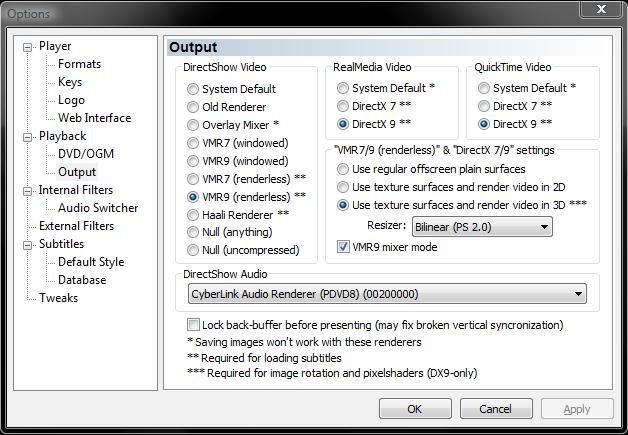
2. Internal Filters: Source Filters
Bỏ chọn DirectShow Media
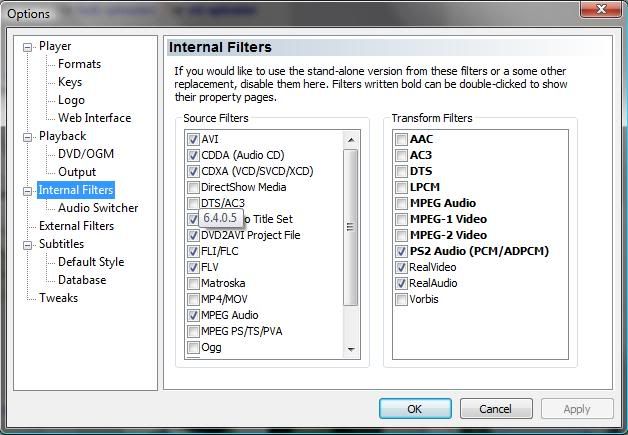
3. External Filters: Block 2 cái "Nero QuickTime (tm) Video Decoder" và Null renderer
Phần "Add Filter" chọn "CyberLink H.264/AVC Decoder (PDVD8)" và chọn tiếp "Prefer"
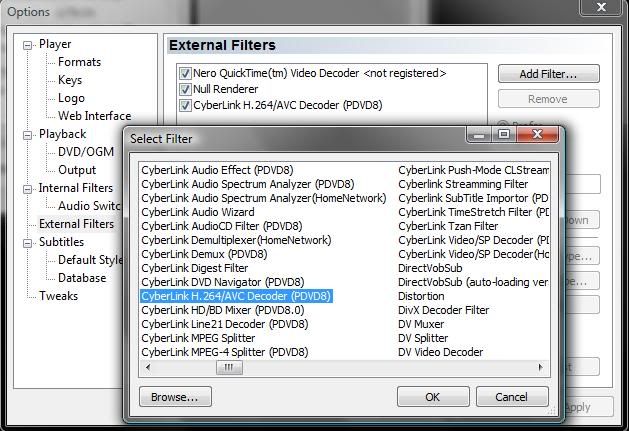
4. Với bộ codec này thì có thể chỉnh trực tiếp phần Brightness, Contrast, Saturation.. trên bộ code (Filter - CyberLink H.264/AVC Decoder). Khác với cách decoder trên VGA card không cho chỉnh màu sắc.
5. Sau khi tinh chỉnh như trên quan trọng nhất là khi playback phần Sharder cần phải chọn 16-235> 0-255 hoặc 16-235 to 0-255 (PS1.1).
Đến đó là MPC luôn luôn dùng bộ codec của CyberLink để decoder video, mình thấy ưu điểm của bộ codec này là cho hình ảnh ra màu sắc rất đẹp, độ nét được tăng lên một mức độ chuẩn.
Một phát triển rất hay và gần như hoàn thiện cách Config giảm tải cho CPU của Bro nguyenphong907
nguyenphong907 đã viết:Bên dưới là link của bộ codecs Cyberlink H264 & VC1. Bác nào cần bộ codec này thì chỉ cần cái này đủ rồi, chứ cài nguyên bộ soft PowerDVD chi cho nặng máy và tạo thêm rác cho windows khi không sử dụng PowerDVD làm Player.
http://www.mediafire.com/?mycufmxg10y
Cách của Bác Locke1602 chỉ có thể áp dụng cho những máy có card VGA mạnh và hỗ trợ DXVA mode,khi đó phần decode film HD sẽ được GPU của VGA xử lý (không cần CPU phải mạnh). Bác nào có card VGA mạnh như ATI 3850, 3870, 4850..... thì có thể kết hợp lại cách config của Bác Chip và Bác Locke1602 để tối ưu: Dùng cách config của Bác Locke1602 (MPC bản home cinema, codec của Cyberlink)nhưng phần shader chọn như của Bác Chip (Sharpen), còn về cân chỉnh màu, độ sáng tối, tương phản... thì dùng soft PowerStrip xử lý.Chất lượng hình ảnh khi đó thì miễn bàn theo cảm nhận cá nhân mình.
Còn những máy không có card VGA mạnh hoặc không hỗ trợ DXVA mode thì làm theo cách của Bác Chip thì OK rồi nhưng CPU phải đủ mạnh nhất là các phim hạng nặng.
Kinh nghiệm của mình sau khi thử nghiệm cách mới của nguyenphong:
locke1602 đã viết:Đồng ý với cách config của bác nguyenphong, đây cũng là cách tối ưu mà mình đang sử dụng.
Nói thêm là khi dùng MPC bản home cinema và config theo cách của mình, các chức năng tinh chỉnh màu của Cyberlink sẽ bị khóa lại và đưa về cân bằng, do đó để tinh chỉnh màu thì phải phối hợp với PowerStrip để nâng cao hơn nữa chất lượng hình ảnh, và kết quả... tùy cảm nhận của mỗi người, nhưng với mình... không thể chê vào đâu được.
Và đây là phát hiện mới nhất :
Xichlo đã viết:Về shader, tớ chưa thấy bác nào dùng thử combine nhỉ, tớ combine cái 16-235 -> 0-255 với cái Sharpen, kết quả là vẫn nét như ..sharpen mà không bị mất độ sâu, và độ tương phản. Các cao thủ cho ý kiến.[/SIZE] :byebye:
Sau khi thử nghiệm :
locke1602 đã viết:Cách dùng combine phối hợp các bộ làm nét rất hay, đã thử và có hiệu quả rõ rệt: mình combine thêm thằng deintelace nữa, hình như nó làm giảm nhòe màu và mất nét khi hình chuyển động.
Để thực hiện làm như bạn này đã hướng dẫn:
Xichlo đã viết:Bác nào muốn combine cứ click phải chuột lên màn hình MCP, chọn sết-đơ, chọn tiếp combine ở gần trên cùng ấy, cải bảng combine hiện ra bác add bất kể cái nào bác thích vào list rồi ok thôi mà. Nhưng phối hợp nhiều cái lại cũng làm card hình nặng hơn, cái 8400M GT trong laptop của tớ chạy combine 1080p thì hơi giật tí, nhưng con 2600xt ở desktop thì ngon, không vấn đề gì.
P/S Các bro có comment mình QUOTE ở trên cũng như mod của Voz, nếu bro không đồng ý cho mình trích dẫn lại tại đây có thể pm hoặc để comment lại, mình sẽ edit và xóa các quote đó ngay. Thank các bro đã đồng ý cho mình share lại.
Chỉnh sửa lần cuối:
Ðề: [Request] Config MPC decode bằng hardware
Chính vì nghía thấy cái bài này bên VoZ nên thử lôi con PC cũ (đang để duyệt web với chơi pikachu) ra vọc
Bài hd này thiếu 1 số điều căn bản như với XP phải chỉnh ntn, vista thì làm sao, yêu cầu những phần mềm gì, phần cứng đòi hỏi cái gì v.v, nếu đã cài k lite code thì hd trên đi vào ngõ cụt. Không hiểu tại sao chứ tôi mà dùng decoder của cyberlink thì rất kén phim bật phim lên là crash
Phải thử với CPU singlecore thì mới thấy hữu ích,
1 em hàng khủng

Chính vì nghía thấy cái bài này bên VoZ nên thử lôi con PC cũ (đang để duyệt web với chơi pikachu) ra vọc
Bài hd này thiếu 1 số điều căn bản như với XP phải chỉnh ntn, vista thì làm sao, yêu cầu những phần mềm gì, phần cứng đòi hỏi cái gì v.v, nếu đã cài k lite code thì hd trên đi vào ngõ cụt. Không hiểu tại sao chứ tôi mà dùng decoder của cyberlink thì rất kén phim bật phim lên là crash
Phải thử với CPU singlecore thì mới thấy hữu ích,
1 em hàng khủng

Chỉnh sửa lần cuối:
nguyenphong
New Member
Ðề: [Request] Config MPC decode bằng hardware
Có bro nào có serial của bộ code Elecard codecs không, một bộ codecs tối ưu cho CPU. Nếu có cho mình xin với qua email [email protected]. Thanks.
Có bro nào có serial của bộ code Elecard codecs không, một bộ codecs tối ưu cho CPU. Nếu có cho mình xin với qua email [email protected]. Thanks.
Chỉnh sửa lần cuối:
Ðề: [Request] Config MPC decode bằng hardware
Mình chưa hiểu cái hình này, tại sao bạn lại nói là hàng khủng?
~X(
Mình chưa hiểu cái hình này, tại sao bạn lại nói là hàng khủng?
~X(
1 em hàng khủng


