You are using an out of date browser. It may not display this or other websites correctly.
You should upgrade or use an alternative browser.
You should upgrade or use an alternative browser.
Raspberry Pi + Rune Audio ::: Một trải nghiệm nghe nhạc mới
- Bắt đầu smallgent
- Ngày bắt đầu
rndce
Well-Known Member
Anh config cho nó start openhome trên upnp renderer. Rồi dùng app Lumin kết nối vào moode, nhập acc Tidal luôn.

BubbleUPNP Server nó chỉ cho Tidal render có 16bits-44.1kHz, trong khi Qobuz thì cho mút chỉ 24bits-192kHz (bằng với DAC có giải mã MQA luôn).
rndce
Well-Known Member
Raspberry Pi + Rune Audio ::: Một trải nghiệm nghe nhạc mới | Page 876 | HDVietnam.comCác bác chỉ giùm cách down bài nhạc Tidal về máy tính với ạ.
Chổ này của bác quạt đã chỉ.
tml3nr
Moderator
Em thấy có anh tây giải thích như vầy:
BubbleUPNP Server nó chỉ cho Tidal render có 16bits-44.1kHz, trong khi Qobuz thì cho mút chỉ 24bits-192kHz (bằng với DAC có giải mã MQA luôn).
https://community.naimaudio.com/t/bubble-upnp-tidal-16-bit-qobuz-24bit/809/3
[email protected] đã viết:BubbleUpnp is limited to 16 bit Tidal likely only because it does not support MQA. Qobuz streams 24 bit non MQA so Bubble could handle the stream without any big code tweaks. That’s just my take on it, I’m sure there may be other reasons too.
Link download Bản Volumio mod dùng cho Pi2/Pi3 die rồi bác. Bác cho giùm link mới với.Mình xài loanh quanh các Music OS đến nay vẫn duy trì một Pi chạy Volumio. Bởi vì nghe online (Tidal, Youtube...) hay offline (NAS) đều ngon mà chẳng cần mở máy tính. Tidal hiện full list album. Youtube có nhiều nhạc Việt (list đĩa dài trong 1 link). Search Youtube/Tidal/Nas ra kết quả rất nhanh.
Bận rộn con nhỏ ít nghe nhạc hơn, gần đây mới có thời gian update bản Volumio mod.
Bản Volumio mod dùng cho Pi2/Pi3
Update Youtube download và Tidal download (bản cũ không dùng được nữa).
Download: https://www.fshare.vn/file/DJBMZQJ5VOH2
Download về giải nén rồi bung ra thẻ nhớ là xài.
+ Tidal và Qobuz (Không cần phải có account VIP của Volumio vẫn có thể add Tidal và Qobuz vào Ok)
+ Download Youtube Audio định dạng Opus (webm).
- Vào plugin, setting của Youtube để thay thế vị trí lưu nhạc download từ Youtube, ví dụ download Youtube Audio về NAS: mnt/NAS
- Bấm play bài hát sẽ hiện lên nút download (không chọn download 3 giây sau nó tự đóng)
+ Tidal downloader: Download Tidal trên Pi (mở bằng Web Terminal hay Putty đều Ok, hoặc SSH từ PC/điện thoại...)
- Trong VOLUMIO - menu góc trên bên phải: Bấm mở VOL EXPLORER (Web quản lý file trong Pi).
- Trong VOL EXPLORER: Bấm Terminal trong menu góc dưới bên phải (có biểu tượng chữ nhật Terminal).
- Trong Terminal gõ tidal-dl sẽ hiện ra tool download (đang để account tạm không download được, add account của các bác để download).
- Copy Tidal ID (mã của mỗi phía sau Tidal link) bấm phím Ctrl+Shift+V để pate vào, bấm Enter.
- Hỗ trợ download nhiều album Tidal: Dùng Notepad pate ID, enter, pate ID enter... copy tất cả danh sách ID đó pate (Terminal) vào Terminal Pi để download.
Ctrl+Shift+V (pate).
- Cấu hình chọn save vào thẻ nhớ, USB, HDD hay thẳng vào NAS.
-------------------
+ Linux Audio-Adjustments: Tối ưu luồng âm thanh.
+ Roon-bridge: Nhận stream nhạc từ Roon PC/Mac sang.
+ Backup & Restore Data: Sao lưu/phục hồi cấu hình và data.
+ AutoStart: Tự động phát nhạc khi mở lên (vào setting để off nếu không muốn dùng )
Cách tạo Google Api để Volumio truy xuất vào Youtube cá nhân, các bác xem hướng dẫn trong file PDF này (chụp màn hình)

tml3nr
Moderator
Rất hay các anh ạ 
Chilly Gonzales - A very chilly christmas
https://listen.tidal.com/album/161451880
https://play.qobuz.com/album/jnmsi7wtu3rtc

https://listen.tidal.com/album/161451880
https://play.qobuz.com/album/jnmsi7wtu3rtc

tml3nr
Moderator
Có cái cloud https://www.dubox.com này mới ra, free 1TB. Nghe nói là của Baidu. Mời các anh dùng thử ạ.
Các anh down thử xem thế nào?
JMC portable / repack by elchupacabra 27.0.37
https://dubox.com/s/1s7ot_0H9f71sepNhFmZCqw
Password: wnkp
Pass rar: lisa
More info:
https://pandayoo.com/2020/09/15/bai...box-but-you-have-to-be-careful-when-using-it/
On September 14, 2020, Chinese netizens discovered that Popin, a Japanese subsidiary of Chinese search engine company Baidu, had launched an cloud storage service called Dubox. This product may actually be an overseas version of Baidu Netdisk (百度网盘).
Baidu Netdisk asked for mobile phone numbers in mainland China around 2018, so foreign users couldn’t use the service. This may be why Baidu launched Dubox.
Dubox provides free storage space up to 1TB (1,024 GB), and there is no limit on upload and download speed at this stage. But it banned access from users in Chinese mainland areas, which caused controversy on Weibo.

Baidu Netdisk, a personal online storage service launched by Baidu in 2012, was known in the early days for its laissez-faire of pirated content and large free storage space. But in recent years, its reputation has declined.
On the one hand, with the upgrading of China’s intellectual property protection policy, most of the pirated content stored on Baidu Netdisk has been unilaterally deleted. On the other hand, although, Baidu Netdisk does not reduce the free users’ free space, it reduces the download speed of free users to less than 50kb/s.
This means that if you have stored a large amount of important materials (such as photos and home videos) on Baidu Netdisk, you will have to buy vip members of Baidu Netdisk to get them back. This strategy is rated as “kidnapping sales” by Chinese netizens.
Baidu Netdisk has argued that this is due to the high network costs generated by the online storage business. And they introduced a more flexible payment method in 2019, allowing users to pay separately for each download. This is very convenient for users who want to retrieve their data at once, said by Baidu Netdisk team.
Under the Dubox privacy policy, Dubox’s data is likely to be stored mainly in data centers in Japan and Hong Kong. But privacy is not your primary concern.
Judging from the current model of Dubox, it adopts the same early strategy as Baidu Netdisk. Unlike Dropbox and Google Drive, it does not charge users for free space, but directly provides users with free free space (1TB) that is almost impossible to use up.
This means that in the future, it may limit the download speed, which can only be unlocked by buying subscription.
Currently, Dubox is available in web browser, Android and iPhone versions, but does not provide a desktop client. You can get App on their website.
Các anh down thử xem thế nào?
JMC portable / repack by elchupacabra 27.0.37
https://dubox.com/s/1s7ot_0H9f71sepNhFmZCqw
Password: wnkp
Pass rar: lisa
More info:
https://pandayoo.com/2020/09/15/bai...box-but-you-have-to-be-careful-when-using-it/
On September 14, 2020, Chinese netizens discovered that Popin, a Japanese subsidiary of Chinese search engine company Baidu, had launched an cloud storage service called Dubox. This product may actually be an overseas version of Baidu Netdisk (百度网盘).
Baidu Netdisk asked for mobile phone numbers in mainland China around 2018, so foreign users couldn’t use the service. This may be why Baidu launched Dubox.
Dubox provides free storage space up to 1TB (1,024 GB), and there is no limit on upload and download speed at this stage. But it banned access from users in Chinese mainland areas, which caused controversy on Weibo.

Baidu Netdisk, a personal online storage service launched by Baidu in 2012, was known in the early days for its laissez-faire of pirated content and large free storage space. But in recent years, its reputation has declined.
On the one hand, with the upgrading of China’s intellectual property protection policy, most of the pirated content stored on Baidu Netdisk has been unilaterally deleted. On the other hand, although, Baidu Netdisk does not reduce the free users’ free space, it reduces the download speed of free users to less than 50kb/s.
This means that if you have stored a large amount of important materials (such as photos and home videos) on Baidu Netdisk, you will have to buy vip members of Baidu Netdisk to get them back. This strategy is rated as “kidnapping sales” by Chinese netizens.
Baidu Netdisk has argued that this is due to the high network costs generated by the online storage business. And they introduced a more flexible payment method in 2019, allowing users to pay separately for each download. This is very convenient for users who want to retrieve their data at once, said by Baidu Netdisk team.
Under the Dubox privacy policy, Dubox’s data is likely to be stored mainly in data centers in Japan and Hong Kong. But privacy is not your primary concern.
Judging from the current model of Dubox, it adopts the same early strategy as Baidu Netdisk. Unlike Dropbox and Google Drive, it does not charge users for free space, but directly provides users with free free space (1TB) that is almost impossible to use up.
This means that in the future, it may limit the download speed, which can only be unlocked by buying subscription.
Currently, Dubox is available in web browser, Android and iPhone versions, but does not provide a desktop client. You can get App on their website.
Chỉnh sửa lần cuối:
binna
Well-Known Member
Mời cả nhà nghe vài album hòa tấu Giáng Sinh rất hay và nhẹ nhàng.
Francis Goya - Hollands Glorie Kerst
https://www.deezer.com/us/album/2433811
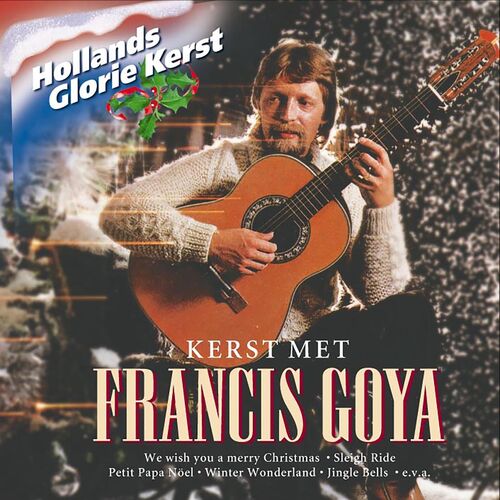
❅❅❅❅❅❅❅❅❅❅❅❅❅
Francis Goya - Christmas Party
https://www.deezer.com/us/album/14027208
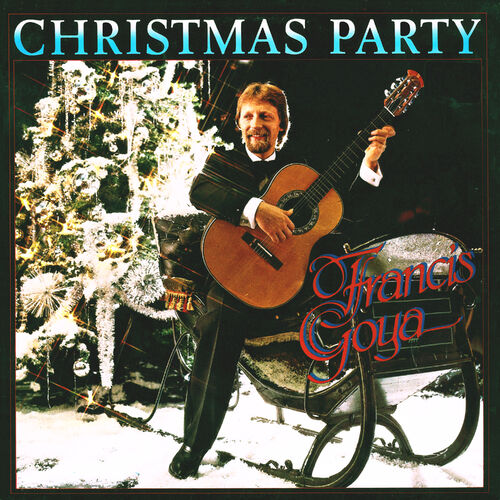
2 album này hay quá bác @tml3nr ..... mà tiếc chỉ có ở Deezer
nghiemphimhd
Active Member
bác linh0983 vào giúp em với ạ. em có con nas j1900 synology fake cài dsm 6.2.3 .em có cài roon server synology nas v1.7 buld571 của bác Thanhvo31 cài vào nó báo [ fai led to run the package service ] em cài thử bản 1.7 .667 trên trang chủ .chạy ok .hướng dẫn cách cài với ạ.có bác nào biết chỉ cách cho em .em cảm ơn nhiều
K3nt
Active Member
Đây bác, em làm theo như này thì ngon lành: https://roononnas.org/en/synology/#1527432547044-cd14a8cf-fdcabác linh0983 vào giúp em với ạ. em có con nas j1900 synology fake cài dsm 6.2.3 .em có cài roon server synology nas v1.7 buld571 của bác Thanhvo31 cài vào nó báo [ fai led to run the package service ] em cài thử bản 1.7 .667 trên trang chủ .chạy ok .hướng dẫn cách cài với ạ.có bác nào biết chỉ cách cho em .em cảm ơn nhiều
nghiemphimhd
Active Member
em đã tạo folder trước khi cài vẫn không đượcĐây bác, em làm theo như này thì ngon lành: https://roononnas.org/en/synology/#1527432547044-cd14a8cf-fdca
Thanhvo31
Well-Known Member
Chỉ tạo folder name = 'roon' thôi nhé, không phải RoonServerem đã tạo folder trước khi cài vẫn không được
nghiemphimhd
Active Member
em xóa đi cài lại nhiều lần rồi vẫn không được ,em cũng nên trang chủ xem hướng dẫn tạo folder roon trước khi cài, thử cài các kiểu vẫn báo (Failed to run the package service)Chỉ tạo folder name = 'roon' thôi nhé, không phải RoonServer
Thanhvo31
Well-Known Member
Bác có remote service không, Ultraview, Teamview, RDC, PM mình coi thử xem.em xóa đi cài lại nhiều lần rồi vẫn không được ,em cũng nên trang chủ xem hướng dẫn tạo folder roon trước khi cài, thử cài các kiểu vẫn báo (Failed to run the package service)
nghiemphimhd
Active Member
đã chạy ok thank bácBác có remote service không, Ultraview, Teamview, RDC, PM mình coi thử xem.
tml3nr
Moderator
Dạ album này quá hay. Em có up ở đây ạ2 album này hay quá bác @tml3nr ..... mà tiếc chỉ có ở Deezer
Album này hay nhưng hơi hiếm. Em xin post tặng cả nhà. Giáng Sinh vui vẻ!
Francis Goya - Hollands Glorie Kerst - Kerst Met Francis Goya (2006)
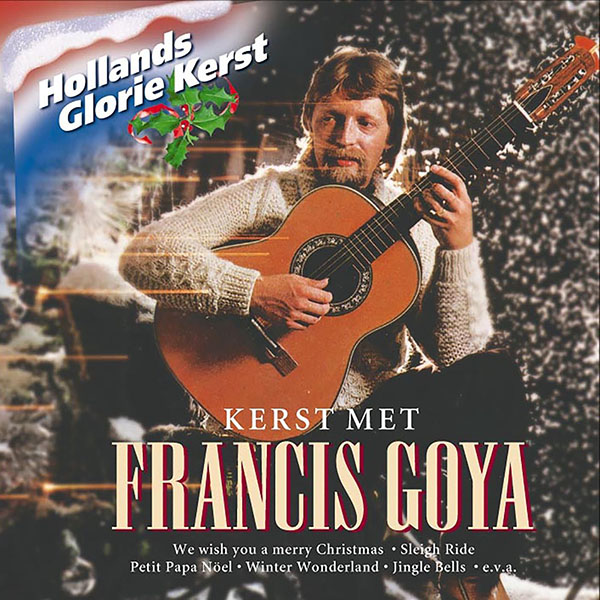
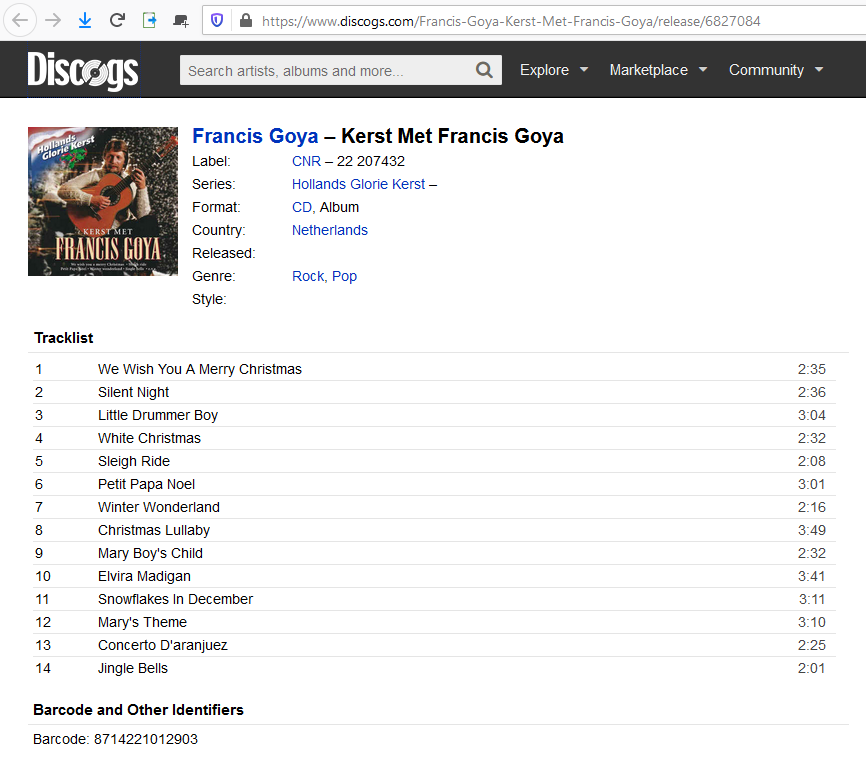
Download:
http://www.mediafire.com/?rob0lghk9k6echi
Password: lisa
More info:
https://www.discogs.com/Francis-Goya-Kerst-Met-Francis-Goya/release/6827084
--.--.--.--.--.--.--.--.--.--.--.--.--.--.--.--.--.--
Bộ xiu tập Giáng Sinh của gia truyền của em:
http://www.hdvietnam.com/tags/tml3nrs-christmas/
Chỉnh sửa lần cuối:
tml3nr
Moderator
Trong họ Windows 10 em thấy bản Windows 10 1607 Enterprise LTSB là nhẹ nhất:sẵn bác @tml3nr cho e hỏi, con zotac mini của em, bữa giờ đang cài WIN 10 Enterprise LTSB 2016, nó có hơi chạy không mượt chút, cho hỏi giờ cài lại win, thì thay bằng Win phiên bản gì ah, cảm ơn bác trước
Mã:
File: en_windows_10_enterprise_2016_ltsb_x64_dvd_9059483.iso
CRC-32: f1bdfdc0
MD4: 53b1df6af5f9337625a196d3a2c9f46e
MD5: e39ea2af41b3710682fe3bbdac35ec9a
SHA-1: 031ed6acdc47b8f582c781b039f501d83997a1cfCòn một bản W10 nữa cũng rất nhẹ là Windows 10 1607 Build 14393 VL:
Mã:
File: SW_DVD9_Win_Pro_10_1607.1_64BIT_English_MLF_X21-26989.ISO
CRC-32: e59d0bd5
MD4: b30f99e7854a21df1c6dcecae7f6a4f9
MD5: dc50c4157eb92cbb56274a77648f0f9c
SHA-1: 4d130e54fbb68f5c547e7c2be2890c2f3b017593Nhẹ hơn nữa chắc là nên xuống Windows 7 SP1 Professional VL:
Mã:
File: en_windows_7_professional_with_sp1_vl_build_x64_dvd_u_677791.iso
CRC-32: aafc72ae
MD5: 3c394e66c208cfd641b976de10fe90b5
SHA-1: 708e0338d4e2f094dfeb860347c84a6ed9e91d0c
SHA-256: ca475cfd190f28c40984af5e608c83b2a1bd0aef691f9820d68a684aa01bdd2bPS: Gần đây em có test bản Windows 10 2009 Build 19042.631 20H2 v2 MSDN Consumer chạy cũng nhẹ hơi bất ngờ:
Mã:
File: en_windows_10_consumer_editions_version_20h2_updated_nov_2020_x64_dvd_7727be28.iso
CRC-32: d2ece95d
MD5: 10d50d88fac6306a00ddb41e983a046b
SHA-1: 69a1739609c1059fdd2e0688891bf59a78413c6b
SHA-256: 6c6856405dbc7674eda21bc5f7094f5a18af5c9bacc67ed111e8f53f02e7d13dBài mới nhất
-
-
-
TCL khẳng định vị thế dẫn đầu với dòng TV QD-Mini Led 2025 mới
- Mới nhất: HDVNService


