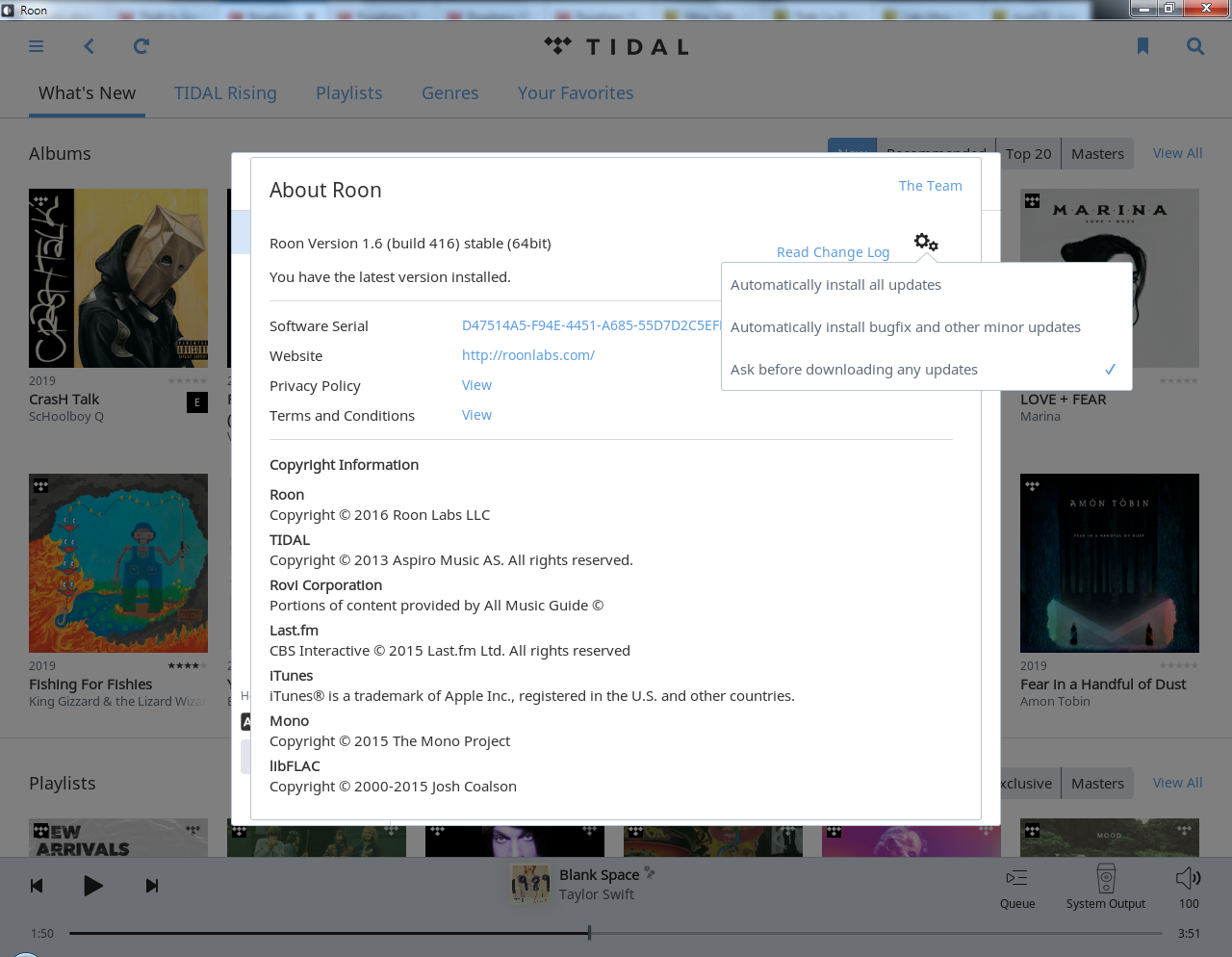tml3nr
Moderator
Nhờ anh @vdung1972 chỉ đường. Roon nay đã có lon... à không có thuốc 
Roon + Tidal + RPi bá phát các anh ui!
Nếu thuốc chết vì roon tự update. Chỉ cần chép đè lại. Sau đó disable Roon update.
Ver. 1.6.401: (Đã check thuốc với virustotal)
https://mega.nz/#!A5BGUIBb!PUgVVPKpdGKwjHTaaNeotZ16C3ZwmZexK7azFtYLZXs
Password: softoroom
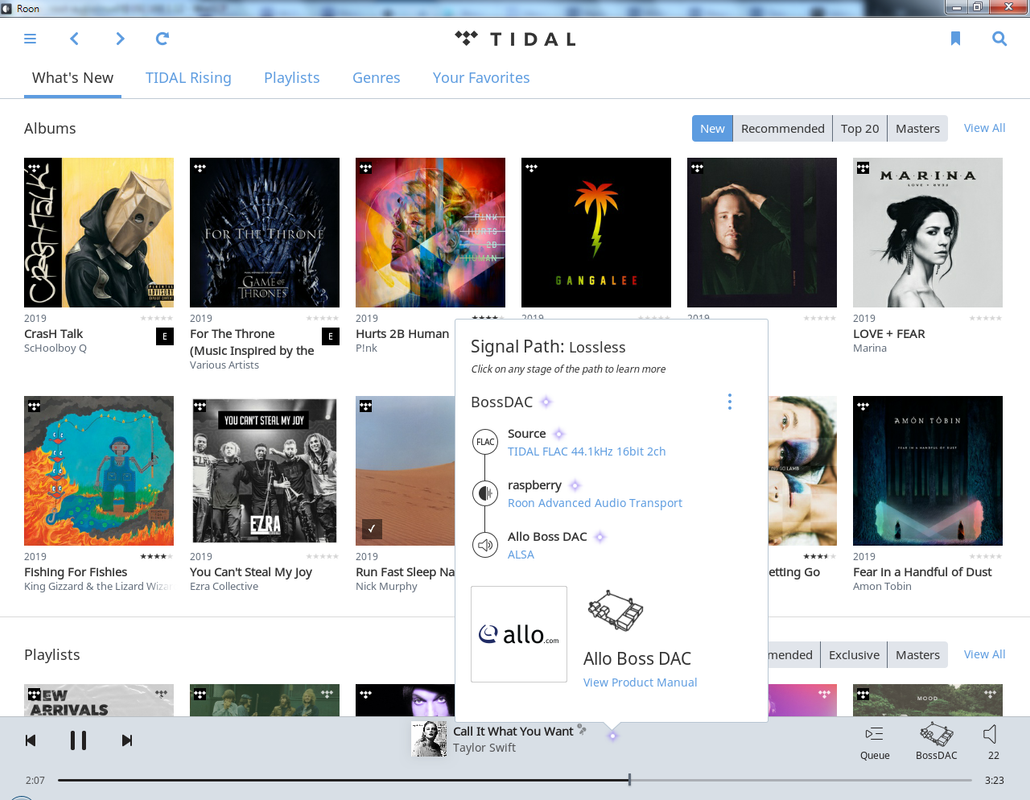
Roon + Tidal + RPi bá phát các anh ui!
Nếu thuốc chết vì roon tự update. Chỉ cần chép đè lại. Sau đó disable Roon update.
Mã:
https://softoroom.net/topic87986.htmlVer. 1.6.401: (Đã check thuốc với virustotal)
https://mega.nz/#!A5BGUIBb!PUgVVPKpdGKwjHTaaNeotZ16C3ZwmZexK7azFtYLZXs
Password: softoroom
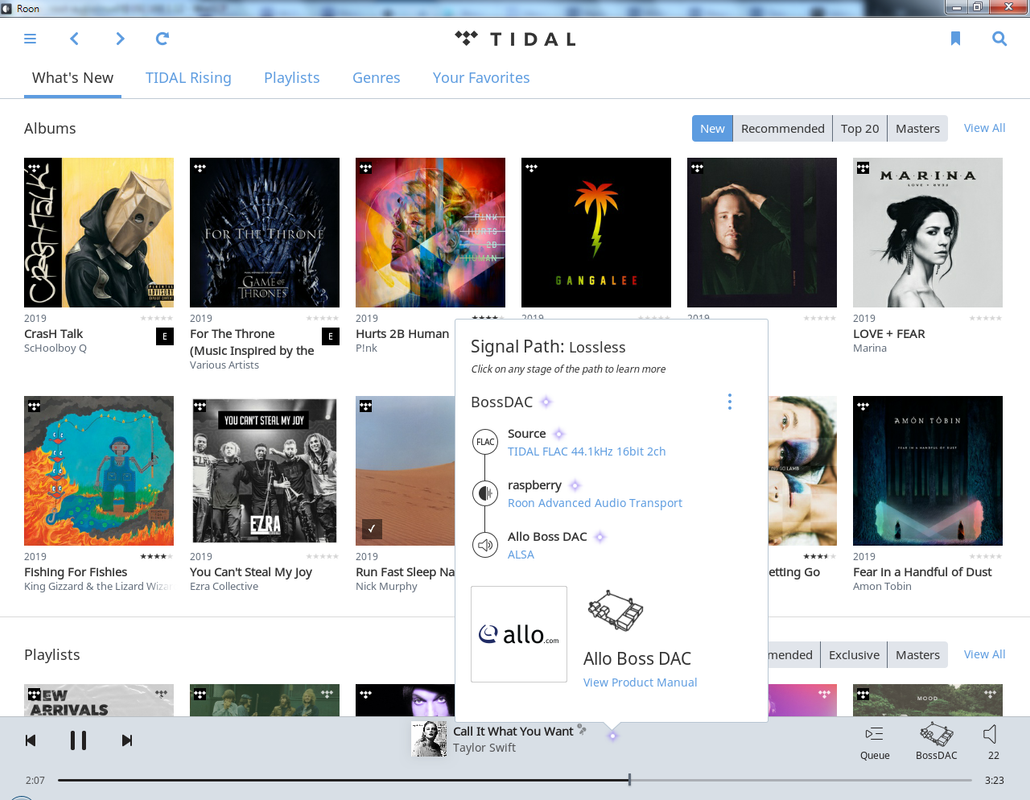
Chỉnh sửa lần cuối: