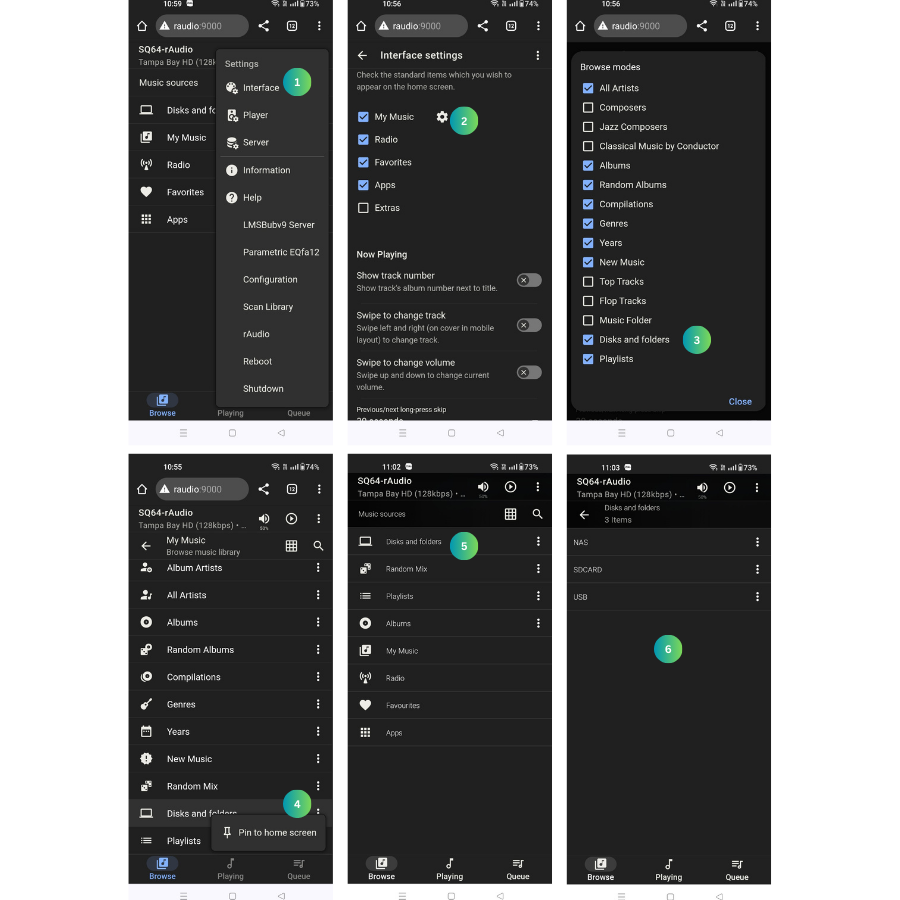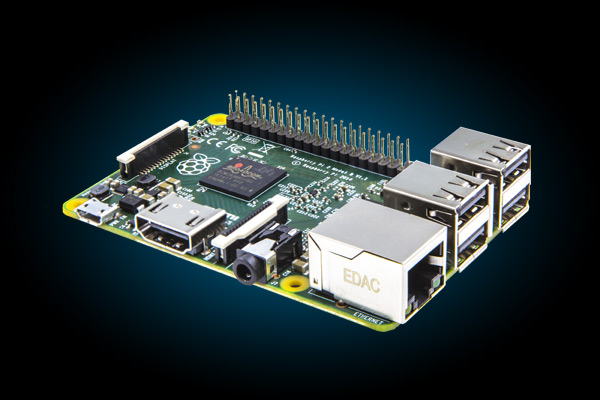quatmo
Well-Known Member
Em liệt kê rAudio hỗ trợ mount, hai anh coi thử.Bác dùng daphile sướng nhỉ, hổ trợ đầy đủ hơn rAudio.
- Daphile cho add tên miền, rAudio không. Anh Lâm ra tay làm script đổi tên web ra IP wan cho rAudio
- Bác mount vào network driver. DSD file play ngon lành
- rAudio mount bằng IP thì giống như daphile. Chơi tuốt
Mình không biết daphile. Có play được ngoại mạng không bác. Hay phải thêm thiết bị cài daphile ngoài tiệm của bác.
Nếu mount được kiểu này. Thích là không cần scan thư viện. Bỏ trung gian bubleupnp, làm âm thanh tệ đi.
Gõ lệnh: udevil --help
Mã:
rAudio:~ # udevil --help
udevil version 0.4.4+
Mounts and unmounts devices without password, shows device info, monitors
device changes. Emulates udisks1/2 command line usage and udisks1 output.
Usage: udevil [OPTIONS] COMMAND [COMMAND-OPTIONS] [COMMAND-ARGUMENTS]
OPTIONS:
--verbose print details
--quiet minimal output
MOUNT - Mounts DEVICE to mount point DIR with MOUNT-OPTIONS:
udevil mount|--mount [MOUNT-OPTIONS] [[-b|--block-device] DEVICE] [DIR]
MOUNT-OPTIONS:
-t|--types|--filesystem-type|--mount-fstype TYPE (see man mount)
-o|--options|--mount-options OPT,... (see man mount)
--no-user-interaction ignored (for compatibility)
EXAMPLES:
udevil mount /dev/sdd1
udevil mount -o ro,noatime /dev/sdd1
udevil mount -o ro,noatime /dev/sdd1 /media/custom
udevil mount /tmp/example.iso # ISO file
udevil mount ftp://sys.domain # ftp site - requires
curlftpfs or ftpfs
udevil mount ftp://user:[email protected]/share # ftp share with
user and password
udevil mount ftp://user:[email protected]:21/share # ftp share with
port, user and password
udevil mount -t ftpfs sys.domain # ftp site with ftpfs
udevil mount -t curlftpfs sys.domain # ftp site with curl
udevil mount -t curlftpfs user:[email protected] # ftp site with curl u/p
udevil mount nfs://sys.domain:/share # nfs share
udevil mount sys.domain:/share # nfs share
udevil mount smb://sys.domain/share # samba share w/ cifs
udevil mount smb://user:[email protected]:50/share # samba share w/ u/p/port
udevil mount smb://WORKGROUP/[email protected] # samba share w/ workgroup
udevil mount //sys.domain/share # samba share w/ cifs
udevil mount //sys.domain/share -t smbfs # samba share w/ smbfs
udevil mount ssh://[email protected] # sshfs with user -
requires sshfs
udevil mount -t sshfs [email protected] # sshfs with user
udevil mount http://sys.domain/dav/ # WebDAV - requires davfs2
udevil mount tmpfs # make a ram drive
WARNING !!! a password on the command line is UNSAFE - see filesystem docs
UNMOUNT - Unmount DEVICE or DIR with UNMOUNT-OPTIONS:
udevil umount|unmount|--unmount|--umount [UNMOUNT-OPTIONS]
{[-b|--block-device] DEVICE}|DIR
UNMOUNT-OPTIONS:
-l lazy unmount (see man umount)
-f force unmount (see man umount)
--no-user-interaction ignored (for compatibility)
EXAMPLES: udevil umount /dev/sdd1
udevil umount /media/disk
udevil umount -l /media/disk
udevil umount /tmp/example.iso
INFO - Show information about DEVICE emulating udisks v1 output:
udevil info|--show-info|--info [-b|--block-device] DEVICE
EXAMPLE: udevil info /dev/sdd1
MONITOR - Display device events emulating udisks v1 output:
udevil monitor|--monitor
EXAMPLE: udevil monitor
CLEAN - Remove unmounted udevil-created mount dirs in media dirs
udevil clean
HELP - Show this help
udevil help|--help|-h
http://ignorantguru.github.io/udevil/ For config see /etc/udevil/udevil.conf
For automounting with udevil run 'devmon --help'Theo như hình anh Phước mount cifs là dạng SMB samba share (dạng này play DSD online thoải mái, DSD256 chạy Ok luôn - em đã play trên Volumio).
rAudio có hỗ trợ:
udevil mount smb://sys.domain/share # samba share w/ cifs
udevil mount //sys.domain/share # samba share w/ cifs
--------------
Nếu mount SMB bằng tên miền, anh mount thử bằng udevil, nếu Ok thì add thẳng vào fstab, không dùng giao diện (rAudio họ code lọc chữ input - mod lại ngăn lọc thì OK - nhưng update là mất mod.)
Chỉnh sửa lần cuối: