You are using an out of date browser. It may not display this or other websites correctly.
You should upgrade or use an alternative browser.
You should upgrade or use an alternative browser.
Raspberry Pi + Rune Audio ::: Một trải nghiệm nghe nhạc mới
- Bắt đầu smallgent
- Ngày bắt đầu
linh0983
Well-Known Member
@linh0983 cho e hỏi thăm e có main j1900 sài dạng nguồn ATX chứ không phải loại adapter vậy mình dùng với bộ nguồn board dac kia được không?
Chú J1900 này cài roon rock như chú nuc of @htklinh74 đang dùng chạy mượt mà bác a .Ko được bác Dũng a .
Bữa trước mình cũng có cài thử. Thấy ok. Sau đó lại nghe hội Euphony, đang cài roon trên Euphony, nó load ram thôi. Giờ để con Nuc chạy Euphony luônChú J1900 này cài roon rock như chú nuc of @htklinh74 đang dùng chạy mượt mà bác a .
binna
Well-Known Member
Em xin bản rack này được không bác uiCứ ở lại 6x là ngon nhất bác a . Mình mới cài bản roon server (crack) 1.8.931 chạy ngon bác ơi ! hihi . . .
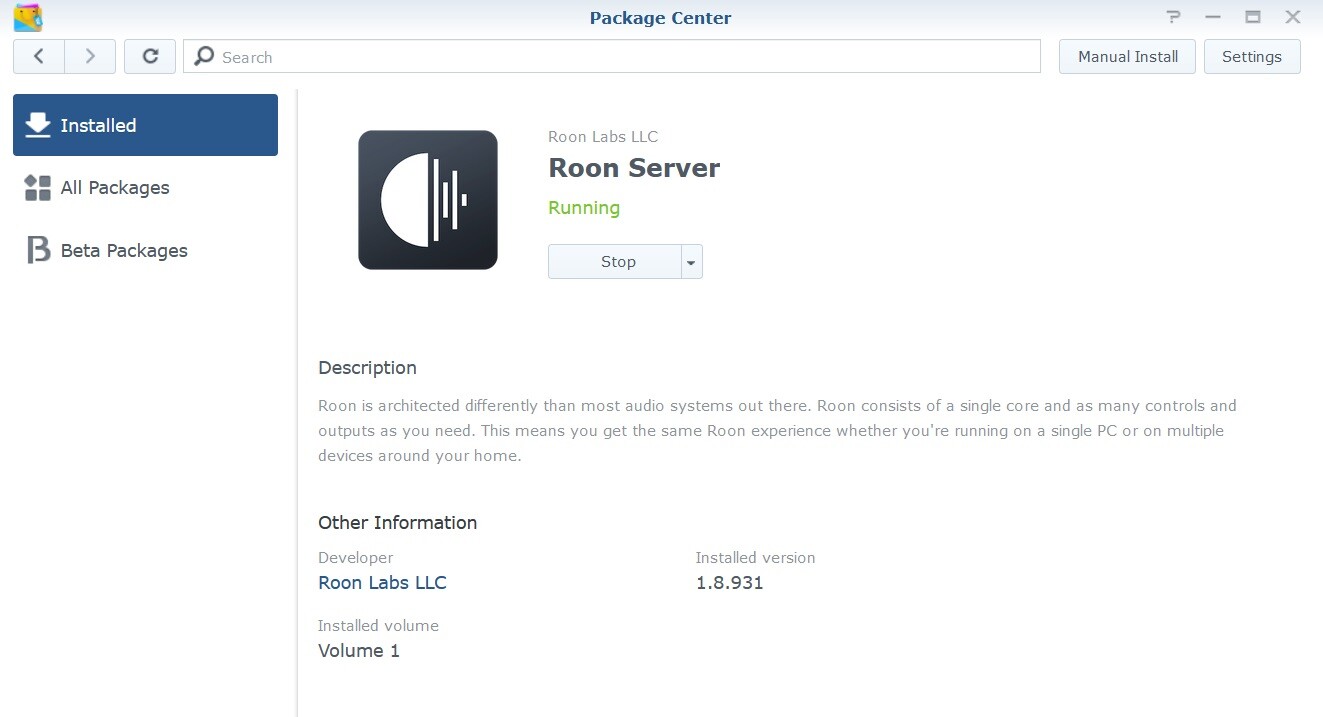
linh0983
Well-Known Member
dungsin_lqd
Well-Known Member
Em tưởng chế cháo được nên e mua mà không được thôi dùng tạm chú pi3b+ kia.Chú J1900 này cài roon rock như chú nuc of @htklinh74 đang dùng chạy mượt mà bác a .
linh0983
Well-Known Member
DAStereo : Roon bridge (1)
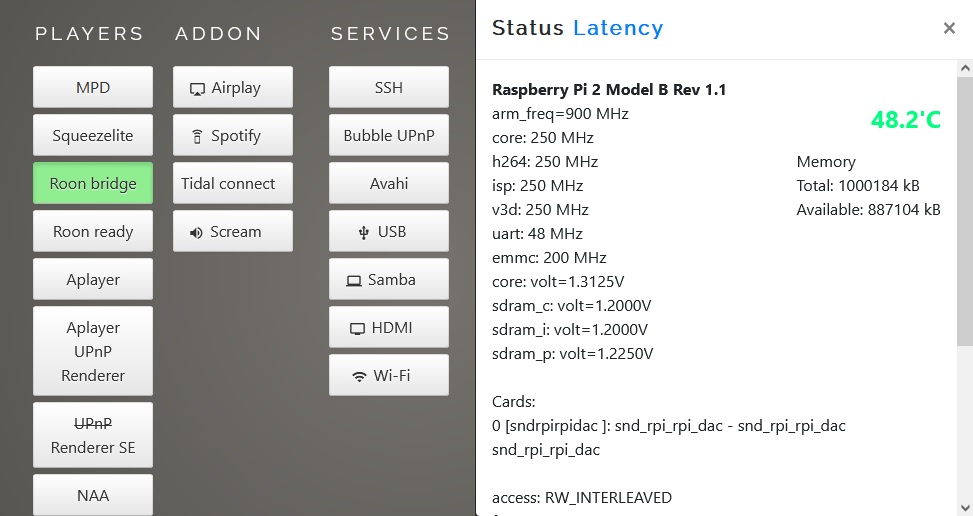
DAStereo : APlayer + ... (2)
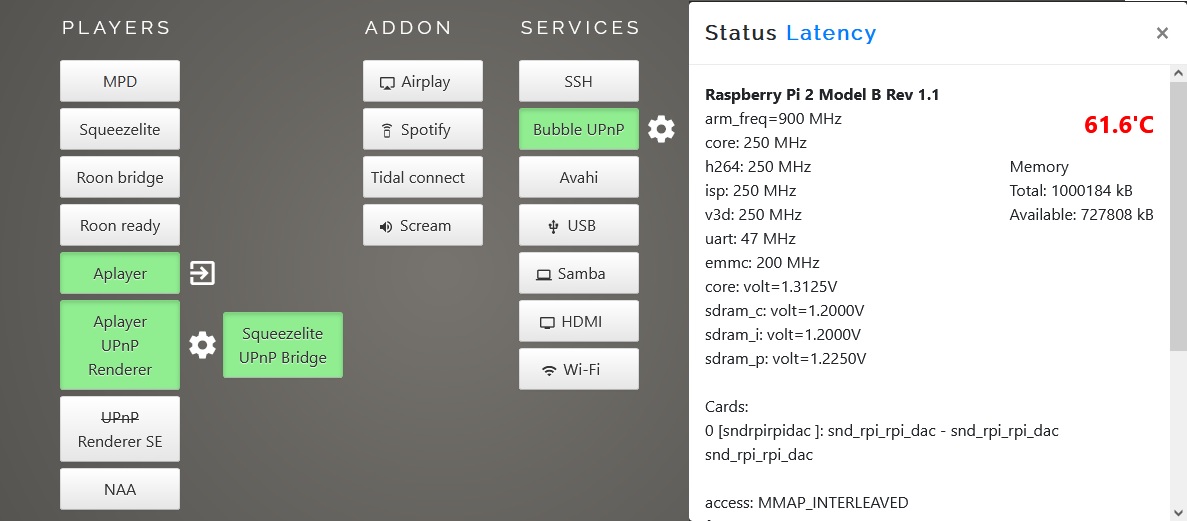
(1) + (2) này dủ dùng offline bác @htklinh74 a .


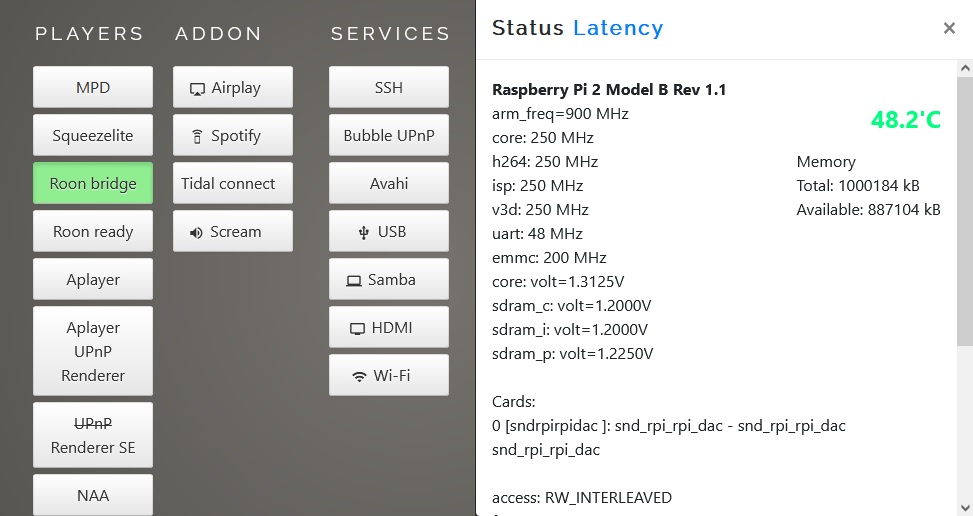
DAStereo : APlayer + ... (2)
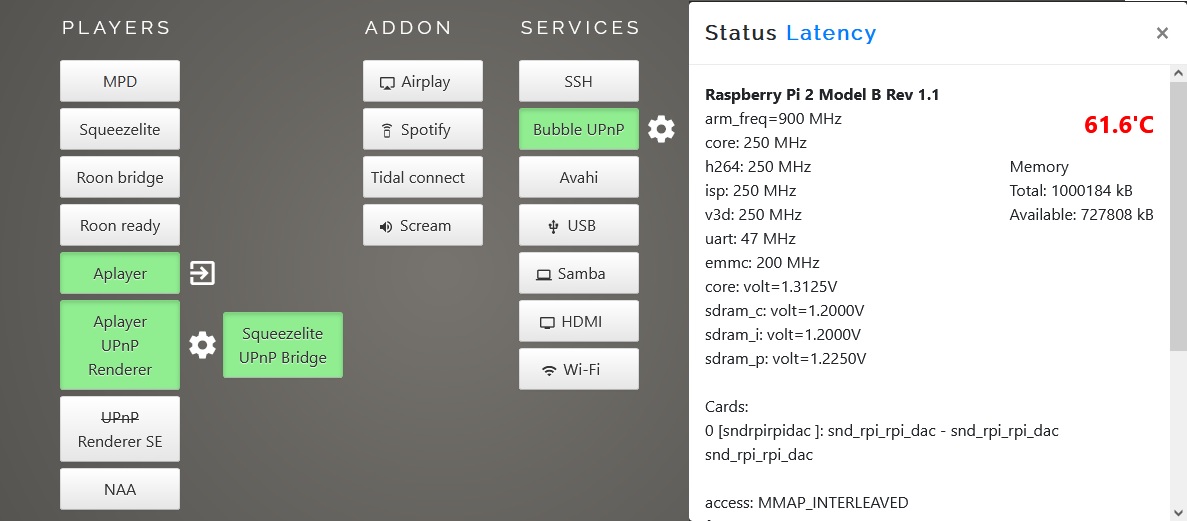
(1) + (2) này dủ dùng offline bác @htklinh74 a .
linh0983
Well-Known Member
Chính xác luôn a .Em tưởng chế cháo được nên e mua mà không được thôi dùng tạm chú pi3b+ kia.
linh0983
Well-Known Member
Roon for win : Roon 1.8 (Build 952 crack) ngon các bác a . 
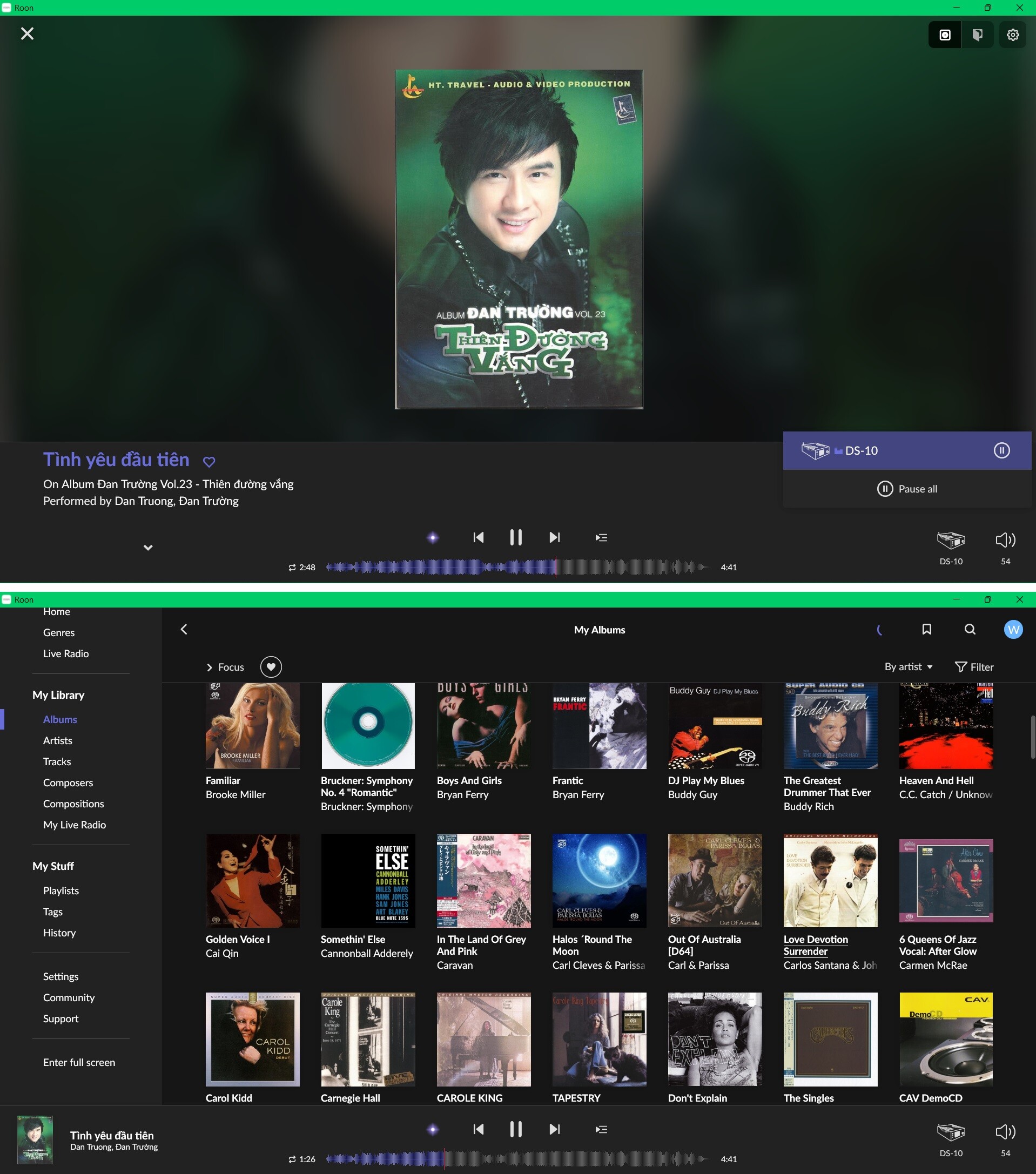
Tải app ver mới nhất remote mượt mà a . . .
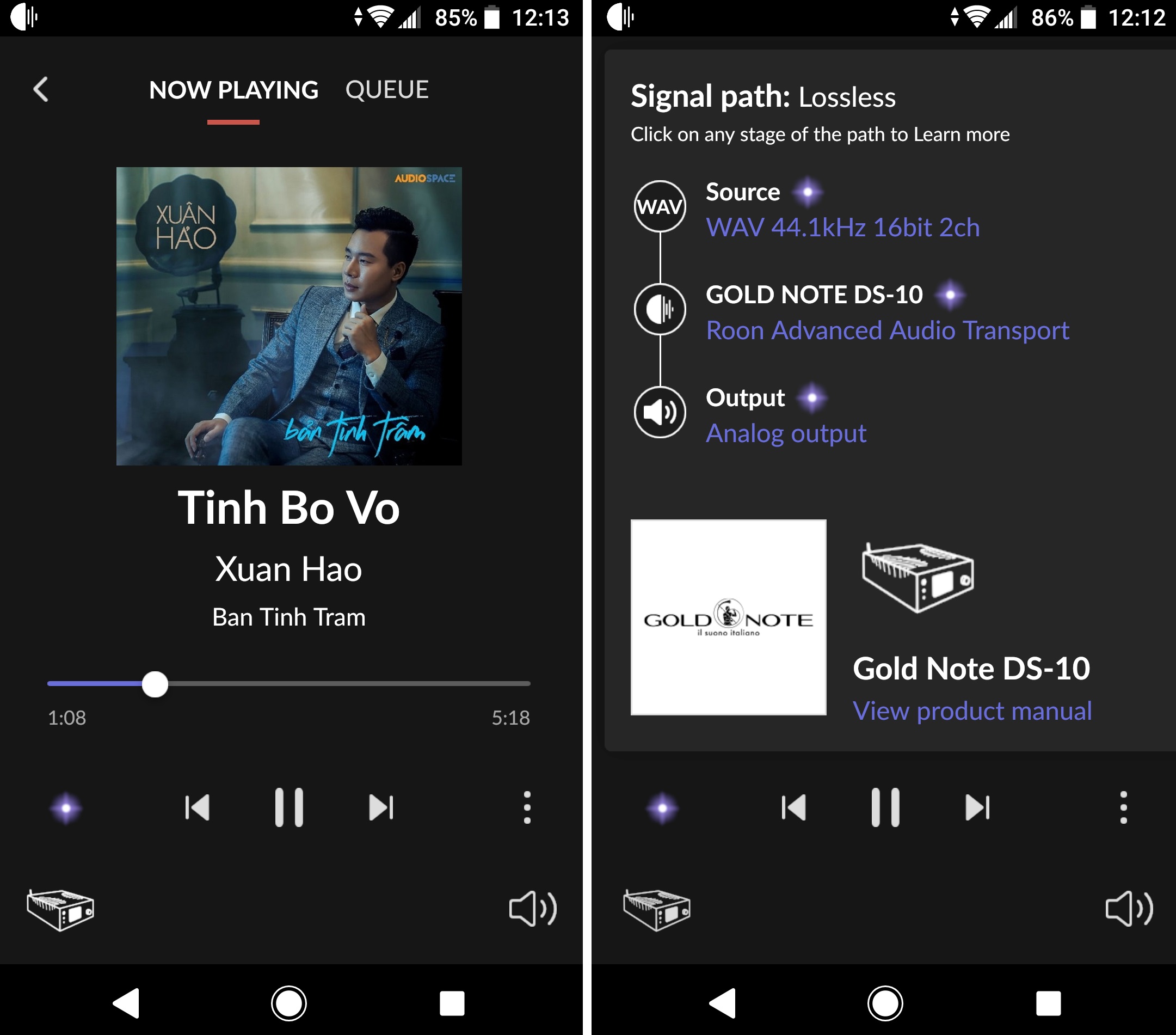
Bác Linh cài chưa ?


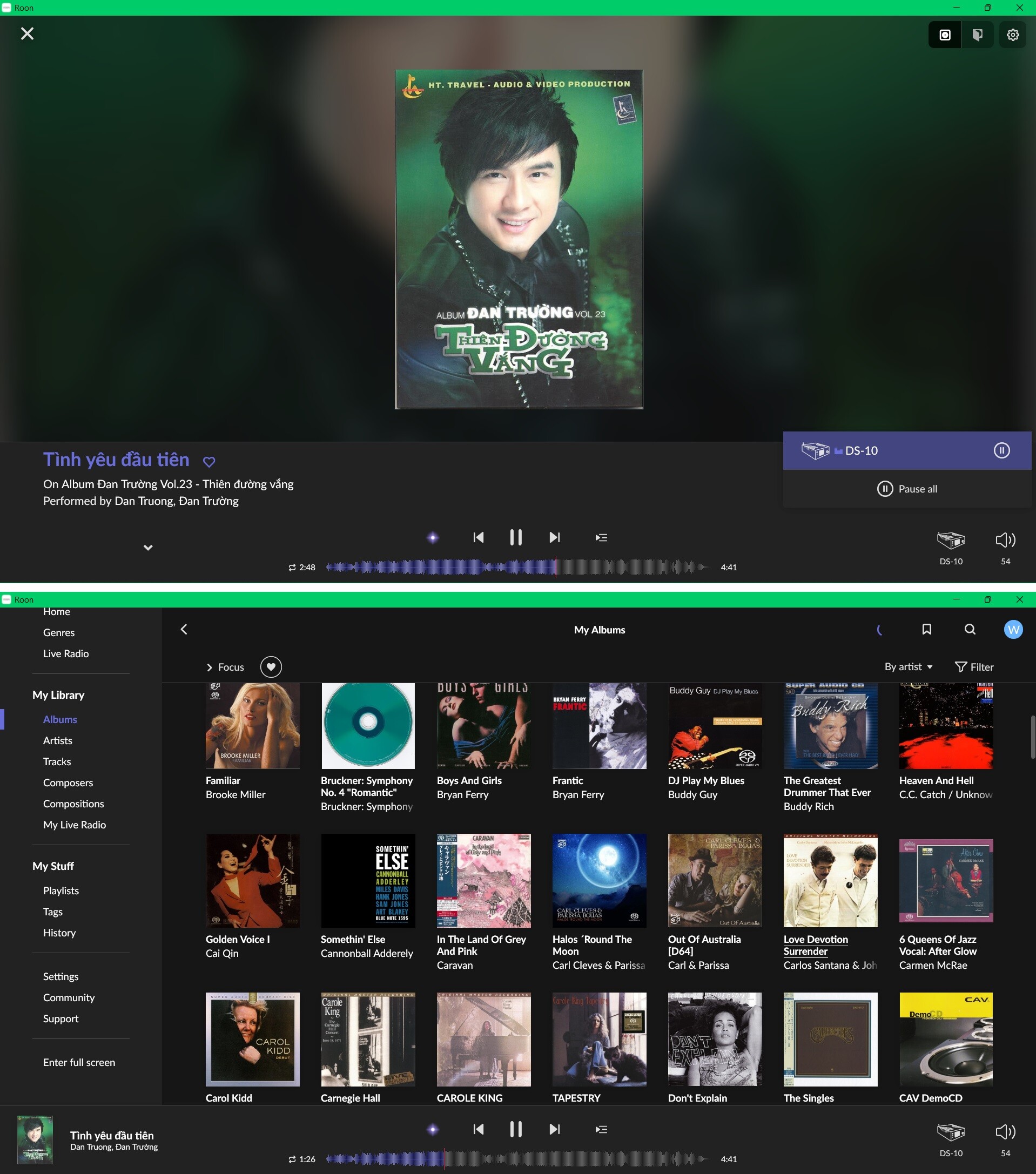
Tải app ver mới nhất remote mượt mà a . . .
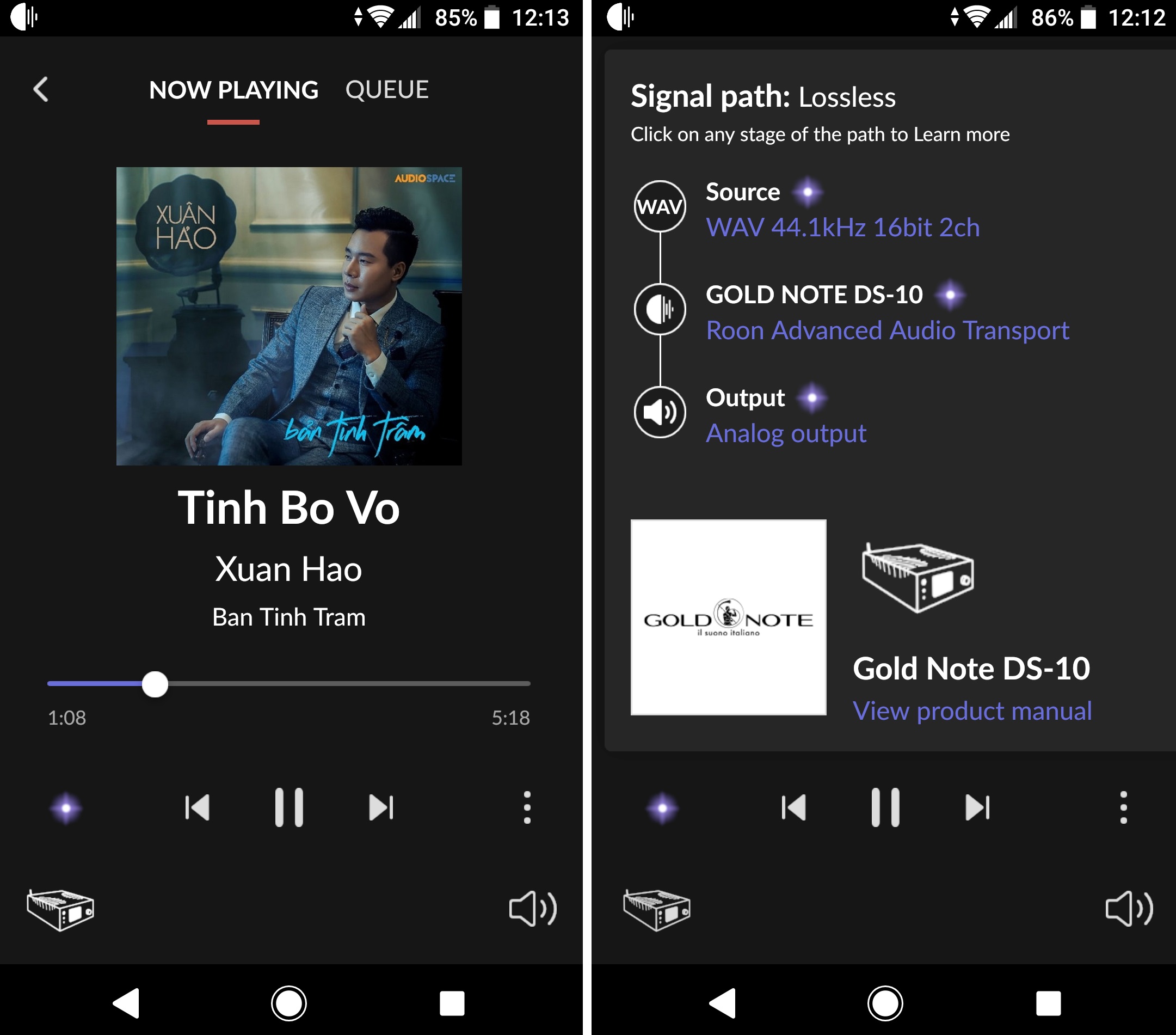
Bác Linh cài chưa ?
Chỉnh sửa lần cuối:
Chắc không có binary rồi, phải build thôi bác,@quatmo, @tml3nr , @linh0983 , @thanhvo35 Chỉ mình cách install Htop lên SMPD 1.0.10 với.
OS này dùng Linux From Scratch khó cài thêm app quá.
https://htop.dev/downloads.html#sources
Học cách build app trong LFS
Building htop is straightforward, as it uses GNU Autotools: the typical ./configure; make; sudo make install should do the trick.
Download the latest package (currently 3.0.3) with the following command,
# wget https://dl.bintray.com/htop/source/htop-3.0.3.tar.gz
Next, untar the package,
# tar -xvf htop-3.0.3.tar.gz
Next, we will configure, compile & install the package with the following commands,
# cd htop-3.0.3
# ./configure
# make
# make install
That will install HTOP on our system.
Using Htop
To use htop, simply open the terminal & run,
# htop
# wget https://dl.bintray.com/htop/source/htop-3.0.3.tar.gz
Next, untar the package,
# tar -xvf htop-3.0.3.tar.gz
Next, we will configure, compile & install the package with the following commands,
# cd htop-3.0.3
# ./configure
# make
# make install
That will install HTOP on our system.
Using Htop
To use htop, simply open the terminal & run,
# htop
rndce
Well-Known Member
Link bác gửi ko còn nữa, mình tìm source trên githubDownload the latest package (currently 3.0.3) with the following command,
# wget https://dl.bintray.com/htop/source/htop-3.0.3.tar.gz
Next, untar the package,
# tar -xvf htop-3.0.3.tar.gz
Next, we will configure, compile & install the package with the following commands,
# cd htop-3.0.3
# ./configure
# make
# make install
That will install HTOP on our system.
Using Htop
To use htop, simply open the terminal & run,
# htop
https://github.com/htop-dev/htop
Mã:
login as: root
[email protected]'s password:
symphonic-mpd
version : smpd pi4 edition v1.0.10
model : Raspberry Pi 4 Model B Rev 1.2
kernel : Linux 4.19.86-v8 #107 SMP PREEMPT Thu Aug 6 08:58:48 JST 2020
temp : 40.4'C
root [ ~ ]# wget https://dl.bintray.com/htop/source/htop-3.0.3.tar.gz
--2022-06-16 08:51:00-- https://dl.bintray.com/htop/source/htop-3.0.3.tar.gz
Resolving dl.bintray.com... 34.215.50.170, 52.37.4.56
Connecting to dl.bintray.com|34.215.50.170|:443... connected.
HTTP request sent, awaiting response... 502 Bad Gateway
2022-06-16 08:51:01 ERROR 502: Bad Gateway.
root [ ~ ]# wget https://github.com/htop-dev/htop/archive/refs/tags/3.2.1.tar.gz
root [ ~ ]# tar -xvf 3.2.1.tar.gz
root [ ~ ]# cd htop-3.2.1
root [ ~/htop-3.2.1 ]# ./autogen.sh && ./configure && make
root [ ~/htop-3.2.1 ]# make install
root [ ~/htop-3.2.1 ]# cd ~
root [ ~ ]# /usr/local/bin/htopCảm ơn bác đã nhiệt tình giúp đỡ.
linh0983
Well-Known Member
Ti hàn này có lò xo nhấn rất ngon . ( mình làm 1 chú vọc cục pin này bác @dongochoan a ) . 

https://item.taobao.com/item.htm?spm=2013.1.w4004-23258950372.14.5e2275d7Q8s57s&id=643370447322
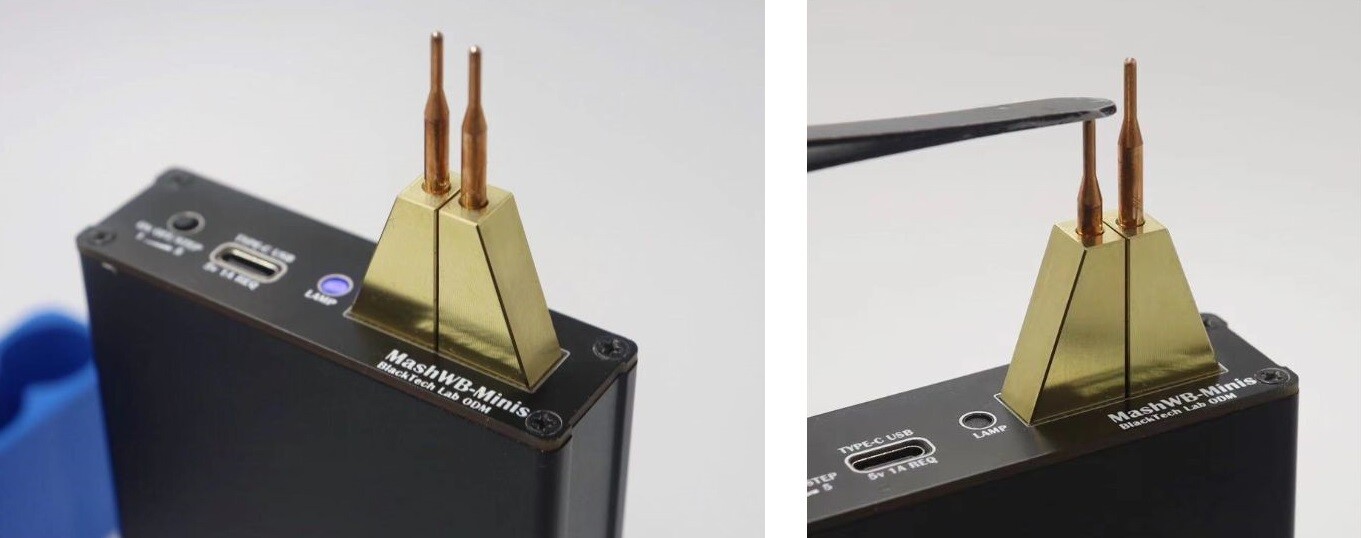

https://item.taobao.com/item.htm?spm=2013.1.w4004-23258950372.14.5e2275d7Q8s57s&id=643370447322
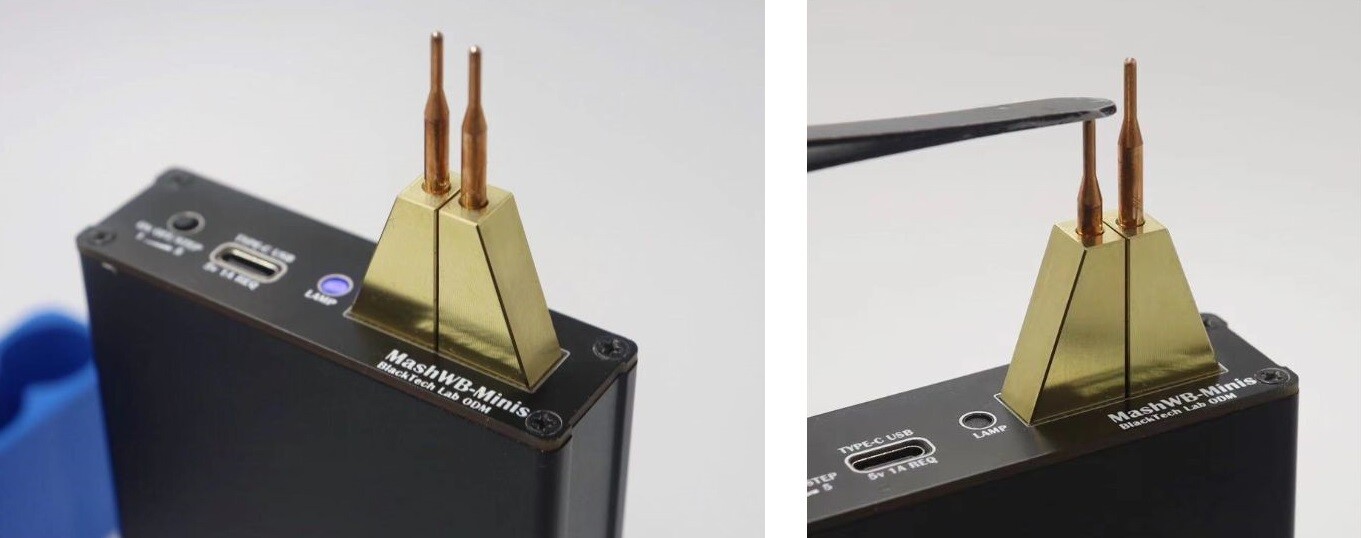
tml3nr
Moderator
Down binary về, extract file htop ra, chép vào pi, set 775 là chạy được anh ạ.@quatmo, @tml3nr , @linh0983 , @thanhvo35 Chỉ mình cách install Htop lên SMPD 1.0.10 với.
OS này dùng Linux From Scratch khó cài thêm app quá.
rndce
Well-Known Member
Đơn giản vậy thôi hả bác Hải, để nình thử theo cách của bác. Mình loay haoy mãi mới cái được htop theo cách cảu bác @thanhvo35 hướng dẫn .Down binary về, extract file htop ra, chép vào pi, set 775 là chạy được anh ạ.
tml3nr
Moderator
Nhiều file chạy được kiểu này ạ. Anh có thể lấy htop trong những file này. Extract bằng 7zip hoặc WinRAR:Đơn giản vậy thôi hả bác Hải, để nình thử theo cách của bác. Mình loay haoy mãi mới cái được htop theo cách cảu bác @thanhvo35 hướng dẫn .
http://tardis.tiny-vps.com/aarm/repos/2021/01/23/armv7h/extra/htop-3.0.5-1-armv7h.pkg.tar.xz
http://tardis.tiny-vps.com/aarm/repos/2021/01/23/aarch64/extra/htop-3.0.5-1-aarch64.pkg.tar.xz
http://tardis.tiny-vps.com/aarm/repos/2022/06/16/armv7h/extra/htop-3.2.1-1-armv7h.pkg.tar.xz
http://tardis.tiny-vps.com/aarm/repos/2022/06/16/aarch64/extra/htop-3.2.1-1-aarch64.pkg.tar.xz
Chỉnh sửa lần cuối:
Bài mới nhất
-
-
TCL khẳng định vị thế dẫn đầu với dòng TV QD-Mini Led 2025 mới
- Mới nhất: HDVNService
-

