do_long_khach
Well-Known Member
Bác nào còn pi3, pi4 pass lại thì tốt quá nhỉ. VN cố lên, hiệp 1 hút tèo mấy lần

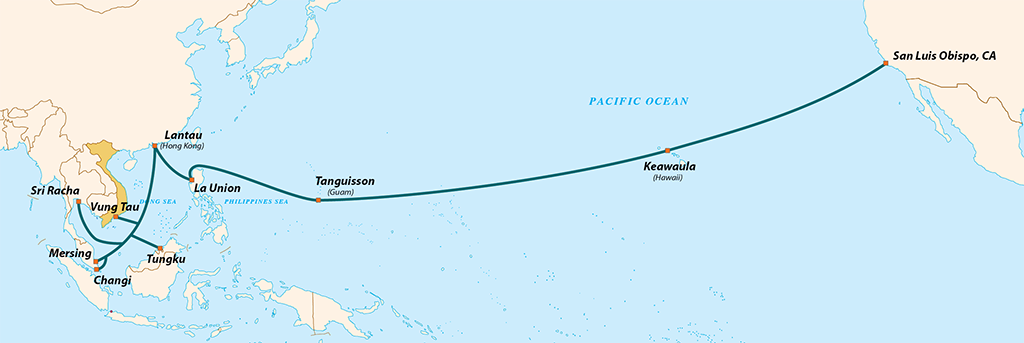


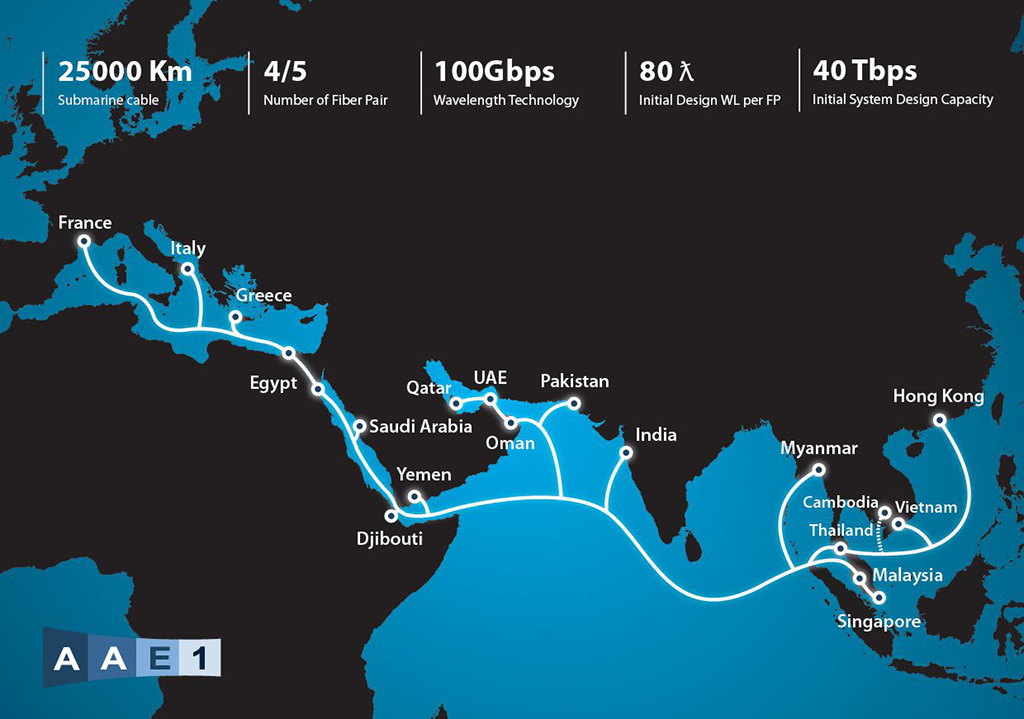
Bác @quatmo cho hỏi làm thế nào để kiểm tra config TC trong bản PCP này, mìn chọn piCore connect nó cứ quay quay có thể do chọn card chưa đúng. SC thì chạy tốt. Cám ơn bác.Cuối tuần tránh Covid, vọc màn hình Touch 5 inche với piCorePlayer, touch duyệt album chạy mượt các bác.
Tính năng mở play theo dạng folder khá ngon. VU nhấp nháy theo nhạc.

Bác vào port AP 7778 setting Card. Sau đó vào Main bấm Backup. AP play Ok, TC play theo setting card của AP.Bác @quatmo cho hỏi làm thế nào để kiểm tra config TC trong bản PCP này, mìn chọn piCore connect nó cứ quay quay có thể do chọn card chưa đúng. SC thì chạy tốt. Cám ơn bác.
Album Player chạy OK bác, TC vẫn chưa được. Mình sẽ tìm hiểu thêm, cám ơn bácBác vào port AP 7778 setting Card. Sau đó vào Main bấm Backup. AP play Ok, TC play theo setting card của AP.
Album Player chạy OK bác, TC vẫn chưa được. Mình sẽ tìm hiểu thêm, cám ơn bác
/home/tc/tcconnect/pa_devs/ifi-pa-devs-get
/home/tc/tcconnect/pa_devs/pa_devssudo filetool.sh -bVậy bác thay đổi config DAC
1. Check DAC:
Mã:/home/tc/tcconnect/pa_devs/ifi-pa-devs-get /home/tc/tcconnect/pa_devs/pa_devs
2./ Add DAC vô file này:
/home/tc/tcconnect/pa_devs/devices
3./ Chỉnh config DAC: /home/tc/tcconnect/run.sh
--playback-device "device number"
Chỉnh xong bác lưu lại:
Mã:sudo filetool.sh -b
Thank bác đã phản hồi, sau khi remove libcurl4, mình cài licurl3 theo tut trong file sh:
Và TC đã play trên moOde 7.2.1Mã:curl -k -O -L http://security.debian.org/debian-security/pool/updates/main/o/openssl/libssl1.0.0_1.0.1t-1+deb8u12_armhf.deb sudo apt install -y ./libssl1.0.0_1.0.1t-1+deb8u12_armhf.deb sudo curl -k -O -L http://security.debian.org/debian-security/pool/updates/main/c/curl/libcurl3_7.38.0-4+deb8u16_armhf.deb sudo apt install -y ./libcurl3_7.38.0-4+deb8u16_armhf.deb
- Lúc mới flash xong, cài dùng htop kiểm tra thì chỉ có 13 thr
- Sau khi cài TC và Aplayer, update các file mpdcheck.sh, soundcheck.sh thì dùng htop kiểm tra lại
+ Khi play mpd webUI chỉ số thr là 16 thr (quá ngon):

+ Khi play TC: 27thr

+ Khi play bằng APlayer: 12thr (quá dữ)

Chắc mình chỉ để vậy xài ko install thêm java hay minim chi nữa.
Mình note lại các bước mình cài TC lên MoOde 7.2.1 dùng RopiAddon của bác @quatmo:Em cài mãi TC trên Moode 7.2.1 mà ko chạy, service nó có Start được nhưng play từ Tidal chọn TC nó ko ra tiếng. Còn play trên WebUI thì bình thường.
Cảm ơn bác nhiều !
bác có thể hướng dẫn em step by step được ko, cái này em mù tịt.
sudo mkdir TidalConnectsudo cp -vf /tmp/opttidal.tar.gz /home/pi/TidalConnect
sudo cp -vf /tmp/tidalservice.tar.gz /home/pi/TidalConnect
sudo cp -vf /tmp/tidallibs.tgz /home/pi/TidalConnecsudo tar -xf /home/pi/TidalConnect/opttidal.tar.gz --overwrite -C /
sudo tar -xf /home/pi/TidalConnect/tidalservice.tar.gz --overwrite -C /sudo tar -xf /home/pi/TidalConnect/tidallibs.tgz -C /usr/lib//opt/tidal/pa_devs/bin/ifi-pa-devs-getsudo nano /etc/systemd/system/tidal.servicesudo systemctl daemon-reload
sudo systemctl enable tidal.service
sudo systemctl restart tidal.service
sudo systemctl status tidal.servicesudo ldd /opt/tidal/bin/tidal_connect/opt/tidal/bin/tidal_connect: /lib/arm-linux-gnueabihf/libcurl.so.4: version `CURL_OPENSSL_3' not found (required by /opt/tidal/bin/tidal_connect)
linux-vdso.so.1 (0x7ef4b000)
/usr/lib/arm-linux-gnueabihf/libarmmem-${PLATFORM}.so => /usr/lib/arm-linux-gnueabihf/libarmmem-v7l.so (0x76d38000)
libpthread.so.0 => /lib/arm-linux-gnueabihf/libpthread.so.0 (0x76cfb000)
............
libbsd.so.0 => /lib/arm-linux-gnueabihf/libbsd.so.0 (0x74e5f000)sudo apt-get autoremove libcurl4curl -k -O -L http://security.debian.org/debian-security/pool/updates/main/o/openssl/libssl1.0.0_1.0.1t-1+deb8u12_armhf.deb
sudo apt install -y ./libssl1.0.0_1.0.1t-1+deb8u12_armhf.deb
sudo curl -k -O -L http://security.debian.org/debian-security/pool/updates/main/c/curl/libcurl3_7.38.0-4+deb8u16_armhf.deb
sudo apt install -y ./libcurl3_7.38.0-4+deb8u16_armhf.debpi@moode:~ $ curl -k -O -L http://security.debian.org/debian-security/pool/updates/main/o/openssl/libssl1.0.0_1.0.1t-1+deb8u12_armhf.deb
% Total % Received % Xferd Average Speed Time Time Time Current
Dload Upload Total Spent Left Speed
100 850k 100 850k 0 0 97k 0 0:00:08 0:00:08 --:--:-- 82309
pi@moode:~ $ sudo apt install -y ./libssl1.0.0_1.0.1t-1+deb8u12_armhf.deb
Reading package lists... Done
Building dependency tree
Reading state information... Done
Note, selecting 'libssl1.0.0' instead of './libssl1.0.0_1.0.1t-1+deb8u12_armhf.deb'
The following NEW packages will be installed:
libssl1.0.0
0 upgraded, 1 newly installed, 0 to remove and 141 not upgraded.
Need to get 0 B/871 kB of archives.
After this operation, 1,910 kB of additional disk space will be used.
Get:1 /home/pi/libssl1.0.0_1.0.1t-1+deb8u12_armhf.deb libssl1.0.0 armhf 1.0.1t-1+deb8u12 [871 kB]
Preconfiguring packages ...
Selecting previously unselected package libssl1.0.0:armhf.
(Reading database ... 65704 files and directories currently installed.)
Preparing to unpack .../libssl1.0.0_1.0.1t-1+deb8u12_armhf.deb ...
Unpacking libssl1.0.0:armhf (1.0.1t-1+deb8u12) ...
Setting up libssl1.0.0:armhf (1.0.1t-1+deb8u12) ...
pi@moode:~ $ sudo curl -k -O -L http://security.debian.org/debian-security/pool/updates/main/c/curl/libcurl3_7.38.0-4+deb8u16_armhf.deb
% Total % Received % Xferd Average Speed Time Time Time Current
Dload Upload Total Spent Left Speed
100 231k 100 231k 0 0 1782k 0 --:--:-- --:--:-- --:--:-- 1782k
pi@moode:~ $ sudo apt install -y ./libcurl3_7.38.0-4+deb8u16_armhf.deb
Reading package lists... Done
Building dependency tree
Reading state information... Done
Note, selecting 'libcurl3' instead of './libcurl3_7.38.0-4+deb8u16_armhf.deb'
The following packages will be REMOVED:
curl libcurl4
The following NEW packages will be installed:
libcurl3
0 upgraded, 1 newly installed, 2 to remove and 141 not upgraded.
Need to get 0 B/237 kB of archives.
After this operation, 588 kB disk space will be freed.
Get:1 /home/pi/libcurl3_7.38.0-4+deb8u16_armhf.deb libcurl3 armhf 7.38.0-4+deb8u16 [237 kB]
(Reading database ... 65724 files and directories currently installed.)
Removing curl (7.64.0-4+deb10u2) ...
Removing libcurl4:armhf (7.64.0-4+deb10u2) ...
Selecting previously unselected package libcurl3:armhf.
(Reading database ... 65709 files and directories currently installed.)
Preparing to unpack .../libcurl3_7.38.0-4+deb8u16_armhf.deb ...
Unpacking libcurl3:armhf (7.38.0-4+deb8u16) ...
Setting up libcurl3:armhf (7.38.0-4+deb8u16) ...
Processing triggers for man-db (2.8.5-2) ...
Processing triggers for libc-bin (2.28-10+rpi1) ...sudo ldd /opt/tidal/bin/tidal_connectsudo systemctl daemon-reload
sudo systemctl enable tidal.service
sudo systemctl restart tidal.service
sudo systemctl status tidal.serviceMình nghĩ là bác đã cài thành công Tidal Connect lên MoOde (ifi-streamer-tidal-connect.service đã active)Em cài mãi TC trên Moode 7.2.1 mà ko chạy, service nó có Start được nhưng play từ Tidal chọn TC nó ko ra tiếng. Còn play trên WebUI thì bình thường.
Cảm ơn bác nhiều !
bác có thể hướng dẫn em step by step được ko, cái này em mù tịt.
Kết quả em show Stat toàn thế này ạ :
pi@moode:~ $ sudo systemctl status ifi-streamer-tidal-connect.service
● ifi-streamer-tidal-connect.service - RasPi Streamer Tidal Connect Service
Loaded: loaded (/lib/systemd/system/ifi-streamer-tidal-connect.service; enabled; vendor preset: enabled)
Active: active (running) since Wed 2021-06-16 07:04:36 EDT; 8min ago
Main PID: 364 (tidal_connect_a)
Tasks: 16 (limit: 4915)
CGroup: /system.slice/ifi-streamer-tidal-connect.service
└─364 /usr/ifi/ifi-tidal-release/bin/tidal_connect_application --tc-certificate-path /usr/ifi/ifi-tidal-release/id_certificate/IfiAudio_ZenStream.dat -f HiTide RasPi Streamer --codec-mpegh true --codec-mqa false --model-name H
Jun 16 07:08:46 moode tidal_connect_application[364]: [2021-06-16 07:08:46.789] [tisoc] [warning] [PlaybackControllerImpl.cpp:472] Illegal state:0
Jun 16 07:08:47 moode tidal_connect_application[364]: [2021-06-16 07:08:47] [info] asio async_shutdown error: asio.misc:2 (End of file)
Jun 16 07:08:58 moode tidal_connect_application[364]: [2021-06-16 07:08:58.444] [tisoc] [warning] [PlaybackControllerImpl.cpp:472] Illegal state:1
Jun 16 07:08:59 moode tidal_connect_application[364]: [2021-06-16 07:08:59.733] [tisoc] [warning] [logger.cpp:22] [audio_worker.cpp:321] Attempting to initialize a decoder without initial data!
Jun 16 07:09:49 moode tidal_connect_application[364]: [2021-06-16 07:09:49.491] [tisoc] [warning] [PlaybackControllerImpl.cpp:472] Illegal state:0
Jun 16 07:09:49 moode tidal_connect_application[364]: [2021-06-16 07:09:49] [info] asio async_shutdown error: asio.misc:2 (End of file)
Jun 16 07:10:18 moode tidal_connect_application[364]: [2021-06-16 07:10:18.327] [tisoc] [warning] [PlaybackControllerImpl.cpp:472] Illegal state:1
Jun 16 07:10:20 moode tidal_connect_application[364]: [2021-06-16 07:10:20.206] [tisoc] [warning] [logger.cpp:22] [audio_worker.cpp:321] Attempting to initialize a decoder without initial data!
Jun 16 07:11:46 moode tidal_connect_application[364]: [2021-06-16 07:11:46] [error] handle_read_frame error: asio.system:125 (Operation aborted.)
Jun 16 07:12:46 moode systemd[1]: ifi-streamer-tidal-connect.service: Current command vanished from the unit file, execution of the command list won't be resumed.
Mình nghĩ là bác đã cài thành công Tidal Connect lên MoOde (ifi-streamer-tidal-connect.service đã active)
Giờ bác stream TC qua MoOde mà không có tiếng, có thể là do set DAC device chưa khớp, Bác xem lại note này: (Mình làm theo file sh của tác giả trên Github)
http://www.hdvietnam.com/threads/ra...nghe-nhac-moi.1174389/page-1060#post-10529364
Bác làm kỹ lại một lần nữa từ Bước #7 thử xem.
Cũng có thể DAC đang bị mpd trên MoOde giữ.
Nếu ko thành công thì kiểm tra thử ALSA có đang bị mpd của MoOde giữ ko. Bác dừng phát nhạc bằng cách Pause từ webUI của MoOde, rồi strteam Tidal qua.
Các bước để tối ưu MoOde cho nó chạy nhẹ nhàng, bác xem Tut của bác @quatmo ở đây
Và ở đây

Mình note lại các bước mình cài TC lên MoOde 7.2.1 dùng RopiAddon của bác @quatmo:
SSH vào MoOde với user: pi và pass: moodeaudio
Lúc này mình đang ở thư mục /home/pi
#1: Tạo thư mục TidalConnect:
#2: Dùng WinSCP copy 3 file này của bác @quatmo vào thư mục /tmp tên MoOde 7.2.1Mã:sudo mkdir TidalConnect
- opttidal.tar.gz
https://drive.google.com/file/d/1DS9uGRZj510I6YpswqvdhwTNF-G4cuoQ/view?usp=sharing
- tidalservice.tar.gz
https://drive.google.com/file/d/1Qm723rUIFoWSYvhTG8yWI4c8BxtTPFgd/view?usp=sharing
- tidallibs.tgz
https://drive.google.com/file/d/1WgYq_mH-q4h4hqTvQYylzrnWQVQUYdMO/view?usp=sharing
#3: Copy 3 file trên từ /tmp vào /home/pi/TidalConnect:
#4: Extract Tidal Connect:Mã:sudo cp -vf /tmp/opttidal.tar.gz /home/pi/TidalConnect sudo cp -vf /tmp/tidalservice.tar.gz /home/pi/TidalConnect sudo cp -vf /tmp/tidallibs.tgz /home/pi/TidalConnec
#5: Extract Aarch64 Lib:Mã:sudo tar -xf /home/pi/TidalConnect/opttidal.tar.gz --overwrite -C / sudo tar -xf /home/pi/TidalConnect/tidalservice.tar.gz --overwrite -C /
#6: Check device:Mã:sudo tar -xf /home/pi/TidalConnect/tidallibs.tgz -C /usr/lib/
Sau khi chạy câu lệnh trên sẽ ra list device -> Copy device name, Ví dụ: snd_rpi_rpi_dac: RPi-DAC HiFi pcm1794a-codec-0 (hw:1,0)Mã:/opt/tidal/pa_devs/bin/ifi-pa-devs-get
- Dùng WinCSP edit file này hay dùng câu lệnh:
To replace --playback-device, sample: --playback-device "snd_rpi_rpi_dac: RPi-DAC HiFi pcm1794a-codec-0 (hw:1,0)" \Mã:sudo nano /etc/systemd/system/tidal.service
To replace --playback-device, sample: --playback-device "BossDAC: DAC HiFi [Master] pcm512x-hifi-0 (hw:0,0)" \
Tùy vào bác đang dùng DAC nào, thì nó xuất ra tương ứng sau khi chạy file ifi-pa-devs-get ở trên
#7: Start Tidal Service:
Sau khi chạy các câu lệnh ở bước #7, nếu Tidal service xanh lè thì nó đã chạy thành công,Mã:sudo systemctl daemon-reload sudo systemctl enable tidal.service sudo systemctl restart tidal.service sudo systemctl status tidal.service
Nếu nó không chạy là do thiếu thư viện libcurl3, Tidal ko chạy được, Tiếp lục fix như sau:
#8: Kiểm tra các file thư viện cần chạy cho Tidal Connect:
Kết quả là:Mã:sudo ldd /opt/tidal/bin/tidal_connect
#9: Remove libcurl4Mã:/opt/tidal/bin/tidal_connect: /lib/arm-linux-gnueabihf/libcurl.so.4: version `CURL_OPENSSL_3' not found (required by /opt/tidal/bin/tidal_connect) linux-vdso.so.1 (0x7ef4b000) /usr/lib/arm-linux-gnueabihf/libarmmem-${PLATFORM}.so => /usr/lib/arm-linux-gnueabihf/libarmmem-v7l.so (0x76d38000) libpthread.so.0 => /lib/arm-linux-gnueabihf/libpthread.so.0 (0x76cfb000) ............ libbsd.so.0 => /lib/arm-linux-gnueabihf/libbsd.so.0 (0x74e5f000)
#10: Chạy 4 câu lệnh sau cài libcurl3:Mã:sudo apt-get autoremove libcurl4
Và đây là kết quả của mình khi chạy lần lượt 4 câu lệnh trên:Mã:curl -k -O -L http://security.debian.org/debian-security/pool/updates/main/o/openssl/libssl1.0.0_1.0.1t-1+deb8u12_armhf.deb sudo apt install -y ./libssl1.0.0_1.0.1t-1+deb8u12_armhf.deb sudo curl -k -O -L http://security.debian.org/debian-security/pool/updates/main/c/curl/libcurl3_7.38.0-4+deb8u16_armhf.deb sudo apt install -y ./libcurl3_7.38.0-4+deb8u16_armhf.deb
#11: Kiem tra lai thu vien:Mã:pi@moode:~ $ curl -k -O -L http://security.debian.org/debian-security/pool/updates/main/o/openssl/libssl1.0.0_1.0.1t-1+deb8u12_armhf.deb % Total % Received % Xferd Average Speed Time Time Time Current Dload Upload Total Spent Left Speed 100 850k 100 850k 0 0 97k 0 0:00:08 0:00:08 --:--:-- 82309 pi@moode:~ $ sudo apt install -y ./libssl1.0.0_1.0.1t-1+deb8u12_armhf.deb Reading package lists... Done Building dependency tree Reading state information... Done Note, selecting 'libssl1.0.0' instead of './libssl1.0.0_1.0.1t-1+deb8u12_armhf.deb' The following NEW packages will be installed: libssl1.0.0 0 upgraded, 1 newly installed, 0 to remove and 141 not upgraded. Need to get 0 B/871 kB of archives. After this operation, 1,910 kB of additional disk space will be used. Get:1 /home/pi/libssl1.0.0_1.0.1t-1+deb8u12_armhf.deb libssl1.0.0 armhf 1.0.1t-1+deb8u12 [871 kB] Preconfiguring packages ... Selecting previously unselected package libssl1.0.0:armhf. (Reading database ... 65704 files and directories currently installed.) Preparing to unpack .../libssl1.0.0_1.0.1t-1+deb8u12_armhf.deb ... Unpacking libssl1.0.0:armhf (1.0.1t-1+deb8u12) ... Setting up libssl1.0.0:armhf (1.0.1t-1+deb8u12) ... pi@moode:~ $ sudo curl -k -O -L http://security.debian.org/debian-security/pool/updates/main/c/curl/libcurl3_7.38.0-4+deb8u16_armhf.deb % Total % Received % Xferd Average Speed Time Time Time Current Dload Upload Total Spent Left Speed 100 231k 100 231k 0 0 1782k 0 --:--:-- --:--:-- --:--:-- 1782k pi@moode:~ $ sudo apt install -y ./libcurl3_7.38.0-4+deb8u16_armhf.deb Reading package lists... Done Building dependency tree Reading state information... Done Note, selecting 'libcurl3' instead of './libcurl3_7.38.0-4+deb8u16_armhf.deb' The following packages will be REMOVED: curl libcurl4 The following NEW packages will be installed: libcurl3 0 upgraded, 1 newly installed, 2 to remove and 141 not upgraded. Need to get 0 B/237 kB of archives. After this operation, 588 kB disk space will be freed. Get:1 /home/pi/libcurl3_7.38.0-4+deb8u16_armhf.deb libcurl3 armhf 7.38.0-4+deb8u16 [237 kB] (Reading database ... 65724 files and directories currently installed.) Removing curl (7.64.0-4+deb10u2) ... Removing libcurl4:armhf (7.64.0-4+deb10u2) ... Selecting previously unselected package libcurl3:armhf. (Reading database ... 65709 files and directories currently installed.) Preparing to unpack .../libcurl3_7.38.0-4+deb8u16_armhf.deb ... Unpacking libcurl3:armhf (7.38.0-4+deb8u16) ... Setting up libcurl3:armhf (7.38.0-4+deb8u16) ... Processing triggers for man-db (2.8.5-2) ... Processing triggers for libc-bin (2.28-10+rpi1) ...
Nếu thành công sẽ ko còn dòng:Mã:sudo ldd /opt/tidal/bin/tidal_connect
/opt/tidal/bin/tidal_connect: /lib/arm-linux-gnueabihf/libcurl.so.4: version `CURL_OPENSSL_3' not found (required by /opt/tidal/bin/tidal_connect)
#12: Start lai TC bang cac cau lenh o buoc #7
Chúc bác thành công.Mã:sudo systemctl daemon-reload sudo systemctl enable tidal.service sudo systemctl restart tidal.service sudo systemctl status tidal.service

Bác điều khiển volume trên amply cho đảm bảo bit perfectCác bác cho em hỏi, em vừa cài TC trên Moode 7.2.1 theo hướng dẫn của bác @mdce ở trên, nhưng Volume điều khiển khi phát nhạc không có tác dụng gì, nó rất to như đang ở mức 100%.
Cảm ơn các bác !
Gian nan quá bác ạ, cài ifi-streamer-tidal-connect.service thì ko ra tiếng.Bác điều khiển volume trên amply cho đảm bảo bit perfect
Bác vào file service của Tidal sửa lại dòng -f "Ropi Streamer" \ thành -f "MoOde Streamer" \Gian nan quá bác ạ, cài ifi-streamer-tidal-connect.service thì ko ra tiếng.
Cài RoPi TC thì tiếng to quá...
Hic !
sudo nano /etc/systemd/system/tidal.service
