binna
Well-Known Member
cho em xin nha bác, xài ngon em khỏi lấy của bác QH ....hihiBác nào cần xài Volumio Buster TC thì cứ PM mình gửi link nhé.
cho em xin nha bác, xài ngon em khỏi lấy của bác QH ....hihiBác nào cần xài Volumio Buster TC thì cứ PM mình gửi link nhé.
Bản này mình build từ Buster beta 3.014 add TC, YT plugin. Không có YT Connect, không UPNP/AirPlay và không có nhạc sẵn. Tối về mình gửi các bác.cho em xin nha bác, xài ngon em khỏi lấy của bác QH ....hihi
Setup thêm mấy cái UPNP/AirPlay dễ không Bác... được cho em xin link hướng dẫn làm luôn nhéBản này mình build từ Buster beta 3.014 add TC, YT plugin. Không có YT Connect, không UPNP/AirPlay và không có nhạc sẵn. Tối về mình gửi các bác.
Bác có bản volumio có YT connect không bác cho mình xin.Bản này mình build từ Buster beta 3.014 add TC, YT plugin. Không có YT Connect, không UPNP/AirPlay và không có nhạc sẵn. Tối về mình gửi các bác.
Nhóm phát triển họ đã trả lời vụ cấu hình roon, bác nào ở nhà thử giúp
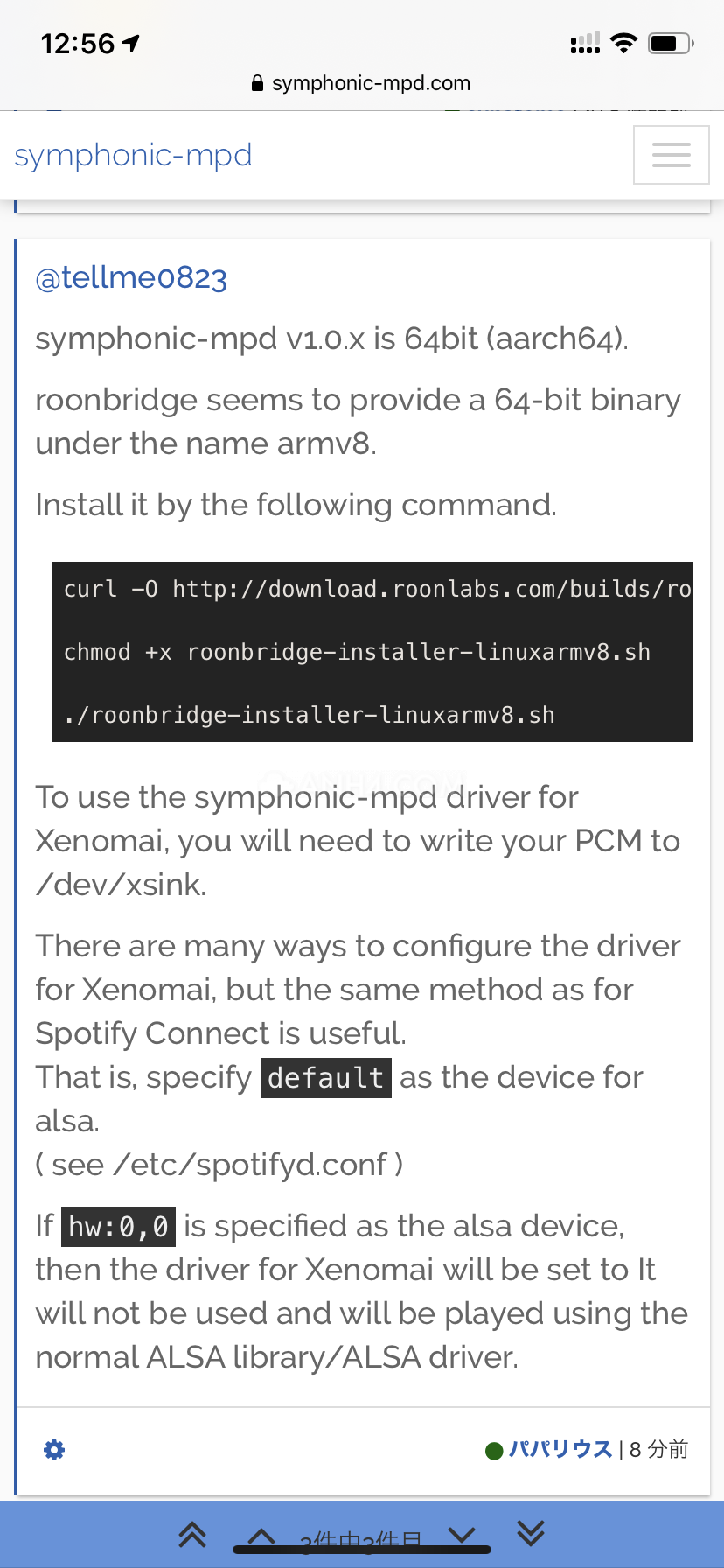
Từ lúc smpd mới xuất hiện, bác @tellme0823 dường như đã hỏi vấn đề này để xuất dùng aplay-rt, rtalsa, xsink để xuất âm cho Roon -> Bác @quatmo dường như cũng đã nghiên cứu, bác @tml3nr có lẽ hiểu rõ món này.Trong trả lời cho mình họ có nói như sau:
To use the symphonic-mpd driver for Xenomai, you will need to write your PCM to /dev/xsink.
There are many ways to configure the driver for Xenomai, but the same method as for Spotify Connect is useful.
That is, specify default as the device for alsa.
( see /etc/spotifyd.conf )
If hw:0,0 is specified as the alsa device, then the driver for Xenomai will be set to It will not be used and will be played using the normal ALSA library/ALSA driver.
.
Mình chép file xsink ra pc mở lên ko thấy gì bên trong, không biết ghi vào kiểu gì
Còn file spotifyd.conf bên trong có nội dung như sau:
--------------------
[global]
username = ******************
password = ******************
device_name = symphonic-mpd
bitrate = 320
backend = alsa
device = default
onevent = "/bin/bash /home/pi/configs/spotify_event.sh"
volume-normalisation = false
#cache_path = /run
#volume-control = alsa # or alsa_linear, or softvol
#normalisation-pregain = -10
#use-keyring = true
#mixer = PCM
---------------------
sudo systemctl stop pipe
sudo systemctl restart roonbridgeBác @Thanhvo31 cũng đã hỏi dev Nhật về rtalsa/xsink driver.Về hướng SMPD openhome
Quote trả lời của bạn papalius
Originally Posted by thanhvo31
@papalius
Is it possible to install Openhome to Smpd 1.0.6? It is binary package.
Raspberry Pi
Hi thanhvo31,
The source for openhome was made available to the public.
With a few libraries(glib, libxml, libxslt) built and a few modifications to the OpenHome Player's Makefile for aarch64, it looked like I could build it, but...
A large number of dependent library errors occurred late in the build
usr/bin/ld: cannot find -lSourceSongcast
I get about 20 errors like this.
If you install the dependent libraries one by one, I'm sure you'll be able to successfully build them at some point.
If you're willing to take the time to try, we can provide some support.
However, even if you do succeed in building it, whether or not you can get the sound out of the rtalsa/xsink driver is a different matter.
It may be easy to set up, or you may need to modify the source. This depends on how openhome is using the ALSA library.
By the way, RoonBridge was able to cope with the problem with a few source modifications. Squeezelite on the other hand has a hard time. openhome, well... I don't know.
If you're going to use the ALSA driver to produce sound instead of going through the rtalsa/xsink driver, then there's no advantage to using symphonic-mpd.
It's the same as running a low-latency kernel with the overhead of Xenomai kernel.
You can get good real-time performance only when you build your application with Xenomai API and RTDM
Mấy anh lại đau đàu đây.
Hix mấy cái aplay-rt, rtalsa, xsink khó quá đi. Không biết ông @paparius dùng source code gì nữa. Symphonic-mpd 1.0.10 ổng bỏ bớt xsink rồi. Em suy đoán aplay-rt có thể là cái alsa aplay rồi ổng chế cháo thành aplay-rt; cái rtalsa thì chưa rõ.
Cuối cùng thì bác @quatmo cũng đã tìm ra cách để sử dụng PIPE của smpd cho món Tidal Connect.Hôm nay xem xuất âm của SMPD 0.9.6
Xem qua:
MPD (mpd.conf) xuất âm qua PIPE
Mã:audio_output { dop "yes" type "pipe" name "pipe" command "exec /home/pi/misc/pcminfo.sh" }
asound.conf
Mã:pcm.!default{ type plug slave.pcm{ @func getenv vars [ DEFAULT_SAMPLE_FORMAT ] default "PIPE" } } pcm.S16{ type plug slave{ pcm "PIPE" } } pcm.S24{ type plug slave{ pcm "PIPE" format S24 } } pcm.S32{ type plug slave{ pcm "PIPE" format S32 } } pcm.PIPE{ type file slave.pcm null file "|exec /home/pi/misc/pcminfo.sh %f %r %c DEFAULT" format raw }
Cấu hình cho TC xuất ra PIPE, thay vì xuất thẳng alsa hw.
Mã:--playback-device "PIPE" \
Kết quả: TC đi qua Pipe OK. Các bác cấu hình test thử nhé.
UPNP/AirPlay là của chính Volumio họ build, bản này 3.14 họ bỏ ra. Mình nghĩ là rất khó cài riêng vào. Cũng thử cài AirPlay nhưng tốn nhiều time không cài được. Mình cài AP để thay thế UPNP thì Ok nhưng AP có âm thanh thì Volumio mất âm thanh.Setup thêm mấy cái UPNP/AirPlay dễ không Bác... được cho em xin link hướng dẫn làm luôn nhé
YT connect bác chờ một thời gian nữa.Bác có bản volumio có YT connect không bác cho mình xin.
Bác cho tôi xin 1 bản Cám ơnBản này mình build từ Buster beta 3.014 add TC, YT plugin. Không có YT Connect, không UPNP/AirPlay và không có nhạc sẵn. Tối về mình gửi các bác.
Kinh lại có cái gọi là YT connect nữa cơ à bác? Bao giờ có bản volumio có cả món đó thì bác cho xin.Bản này mình build từ Buster beta 3.014 add TC, YT plugin. Không có YT Connect, không UPNP/AirPlay và không có nhạc sẵn. Tối về mình gửi các bác.
Mình không chắc bác, không chắc đúng đi qua pipe hay có đi ra rt-alsa hay không. Các bác test thử xem. Cũng chưa test nghe xem khác biệt gì không.Từ lúc smpd mới xuất hiện, bác @tellme0823 dường như đã hỏi vấn đề này để xuất dùng aplay-rt, rtalsa, xsink để xuất âm cho Roon -> Bác @quatmo dường như cũng đã nghiên cứu, bác @tml3nr có lẽ hiểu rõ món này.
Đến bây giờ muốn chạy Roon trên smpd, vẫn phải chạy thêm 2 lịnh này:
Và âm thanh vẫn xuất trực tiếp ra ALSA, không qua PIPEMã:sudo systemctl stop pipe sudo systemctl restart roonbridge
Bác @Thanhvo31 cũng đã hỏi dev Nhật về rtalsa/xsink driver.
Gần đây, bác @TuanQuynhAudio đào lại món này, bác @tml3nr, bác @quatmo lại nghiên cứu tiếp aplay-rt, rtalsa, xsink -> bác @tml3nr mod lại bản smpd 0.6A có PIPE nhưng đã có sẵn librespot output pipe aplay-rt, các món Tidal Connect phải xuất trực tiếp ALSA không qua PIPE.
Cuối cùng thì bác @quatmo cũng đã tìm ra cách để sử dụng PIPE của smpd cho món Tidal Connect.
Sẵn trớn bác xem lại một lần nữa thử ,có sử dụng PIPE cho Roobridge ko ah?
Mình nghĩ là có. Bác xem lại ruột cùa 2 file:Mình không chắc bác, không chắc đúng đi qua pipe hay có đi ra rt-alsa hay không. Các bác test thử xem. Cũng chưa test nghe xem khác biệt gì không.
[Unit]
Description=symphonic-mpd pipe service
Wants=network-online.target
After=sound.target
After=network.target network-online.target
[Service]
EnvironmentFile=/etc/environment
Type=simple
CPUAffinity=1
CPUSchedulingPolicy=fifo
CPUSchedulingPriority=99
LimitRTPRIO=99
LimitMEMLOCK=infinity
StartLimitBurst=0
User=root
Group=root
# none, realtime, best-effort, idle
IOSchedulingClass=realtime
# 0(highest) - 7(lowest)
IOSchedulingPriority=0
ExecStart=/home/pi/configs/pipe.sh exec
Restart=always
StartLimitInterval=5
[Install]
WantedBy=multi-user.target#!/bin/bash
device="hw:0,0"
pcminfo=/run/pcminfo
opt_aplay="--device=${device} -i ${pcminfo}"
case "$1" in
exec)
if [ ! -e $pcminfo ]; then
touch $pcminfo
chmod 666 $pcminfo
echo "$DEFAULT_SAMPLE_FORMAT 44100 2 DEFAULT" > $pcminfo
fi
read format rate ch < $pcminfo
gravity='$GRAVITY_'$rate
eval echo "$gravity" > /proc/xenomai/clock/coreclk
exec /usr/local/bin/aplay-rt $opt_aplay
;;
esacTidal Connect trên SMPD 0.96 của mình khi set -- playbackdevice "BossDAC: Boss DAC HiFi [Master] pcm512x-hifi-0 (hw:0,0)", khi kiểm tra file bằng lệnh : sudo systemctl status ifi-streamer-tidal-connect, thì nó báo là:Mình nghĩ là có. Bác xem lại ruột cùa 2 file:
pipe.service:
và file pipe.sh:Mã:[Unit] Description=symphonic-mpd pipe service Wants=network-online.target After=sound.target After=network.target network-online.target [Service] EnvironmentFile=/etc/environment Type=simple CPUAffinity=1 CPUSchedulingPolicy=fifo CPUSchedulingPriority=99 LimitRTPRIO=99 LimitMEMLOCK=infinity StartLimitBurst=0 User=root Group=root # none, realtime, best-effort, idle IOSchedulingClass=realtime # 0(highest) - 7(lowest) IOSchedulingPriority=0 ExecStart=/home/pi/configs/pipe.sh exec Restart=always StartLimitInterval=5 [Install] WantedBy=multi-user.target
Mã:#!/bin/bash device="hw:0,0" pcminfo=/run/pcminfo opt_aplay="--device=${device} -i ${pcminfo}" case "$1" in exec) if [ ! -e $pcminfo ]; then touch $pcminfo chmod 666 $pcminfo echo "$DEFAULT_SAMPLE_FORMAT 44100 2 DEFAULT" > $pcminfo fi read format rate ch < $pcminfo gravity='$GRAVITY_'$rate eval echo "$gravity" > /proc/xenomai/clock/coreclk exec /usr/local/bin/aplay-rt $opt_aplay ;; esac
pi@smpd:~ $ sudo systemctl status ifi-streamer-tidal-connect
● ifi-streamer-tidal-connect.service - RasPi Streamer Tidal Connect Service
Loaded: loaded (/lib/systemd/system/ifi-streamer-tidal-connect.service; enabled)
Active: active (running) since Thu 2021-05-06 21:52:33 JST; 7min ago
Main PID: 370 (tidal_connect_a)
CGroup: /system.slice/ifi-streamer-tidal-connect.service
└─370 /usr/ifi/ifi-tidal-release/bin/tidal_connect_application --tc-certificate-path /usr/ifi/ifi-tidal-release/id_certificate/IfiAudio_ZenStream.dat -f HiTide RasPi Streamer ...
May 06 21:52:38 smpd tidal_connect_application[370]: ALSA lib pcm.c:2495:(snd_pcm_open_noupdate) Unknown PCM cards.pcm.phoneline
May 06 21:52:38 smpd tidal_connect_application[370]: ALSA lib pcm_dmix.c:1052:(snd_pcm_dmix_open) unable to open slave
May 06 21:52:38 smpd tidal_connect_application[370]: Cannot connect to server socket err = No such file or directory
May 06 21:52:38 smpd tidal_connect_application[370]: Cannot connect to server request channel
May 06 21:52:38 smpd tidal_connect_application[370]: jack server is not running or cannot be started
May 06 21:52:38 smpd tidal_connect_application[370]: JackShmReadWritePtr::~JackShmReadWritePtr - Init not done for -1, skipping unlock
May 06 21:52:38 smpd tidal_connect_application[370]: JackShmReadWritePtr::~JackShmReadWritePtr - Init not done for -1, skipping unlock
May 06 21:52:38 smpd tidal_connect_application[370]: Could not find device: 'BossDAC: Boss DAC HiFi [Master] pcm512x-hifi-0 (hw:0,0)'. Fallback to default device
May 06 21:52:38 smpd tidal_connect_application[370]: Valid devices are: 'S16' 'S24' 'S32' 'PIPE' 'default'
May 06 21:52:38 smpd tidal_connect_application[370]: STARTED TidalConnect services.
pi@smpd:~ $ sudo nano /lib/systemd/system/ifi-streamer-tidal-connect.servicepi@smpd:~ $ sudo systemctl stop ifi-streamer-tidal-connect
Warning: Unit file of ifi-streamer-tidal-connect.service changed on disk, 'systemctl daemon-reload' recommended.
pi@smpd:~ $ sudo systemctl daemon-reload
pi@smpd:~ $ sudo systemctl restart ifi-streamer-tidal-connect
pi@smpd:~ $ sudo systemctl status ifi-streamer-tidal-connect
● ifi-streamer-tidal-connect.service - RasPi Streamer Tidal Connect Service
Loaded: loaded (/lib/systemd/system/ifi-streamer-tidal-connect.service; enabled)
Active: active (running) since Thu 2021-05-06 22:05:01 JST; 10s ago
Main PID: 6119 (tidal_connect_a)
CGroup: /system.slice/ifi-streamer-tidal-connect.service
└─6119 /usr/ifi/ifi-tidal-release/bin/tidal_connect_application --tc-certificate-path /usr/ifi/ifi-tidal-release/id_certificate/IfiAudio_ZenStream.dat -f HiTide RasPi Streamer...
May 06 22:05:01 smpd tidal_connect_application[6119]: ALSA lib pcm.c:2495:(snd_pcm_open_noupdate) Unknown PCM cards.pcm.modem
May 06 22:05:01 smpd tidal_connect_application[6119]: ALSA lib pcm.c:2495:(snd_pcm_open_noupdate) Unknown PCM cards.pcm.phoneline
May 06 22:05:01 smpd tidal_connect_application[6119]: ALSA lib pcm.c:2495:(snd_pcm_open_noupdate) Unknown PCM cards.pcm.phoneline
May 06 22:05:01 smpd tidal_connect_application[6119]: ALSA lib pcm_dmix.c:1052:(snd_pcm_dmix_open) unable to open slave
May 06 22:05:01 smpd tidal_connect_application[6119]: Cannot connect to server socket err = No such file or directory
May 06 22:05:01 smpd tidal_connect_application[6119]: Cannot connect to server request channel
May 06 22:05:01 smpd tidal_connect_application[6119]: jack server is not running or cannot be started
May 06 22:05:01 smpd tidal_connect_application[6119]: JackShmReadWritePtr::~JackShmReadWritePtr - Init not done for -1, skipping unlock
May 06 22:05:01 smpd tidal_connect_application[6119]: JackShmReadWritePtr::~JackShmReadWritePtr - Init not done for -1, skipping unlock
May 06 22:05:01 smpd tidal_connect_application[6119]: STARTED TidalConnect services.Em không thấy hình anh ạAnh test so sánh trường hợp dùng Wifi AE như hiện tại của anh với trường hợp bỏ Wifi AE và kết nối dây (màu đỏ) như hình dưới xem có khác biệt gì ề âm thanh không ạ? Mobile kết nối wifi vào Time Capsule.

UPNP/AirPlay là của chính Volumio họ build, bản này 3.14 họ bỏ ra. Mình nghĩ là rất khó cài riêng vào. Cũng thử cài AirPlay nhưng tốn nhiều time không cài được. Mình cài AP để thay thế UPNP thì Ok nhưng AP có âm thanh thì Volumio mất âm thanh.
YC là sao anh nhỉ? Nó hoạt động có giống như SC không ạ?YT connect bác chờ một thời gian nữa.
Dạ YT Connect chính là dùng App Youtube góc trên nó có nút Cast, khi có thiết bị (Pi) trong mạng nó sẽ hiện trong đó, chọn cast sang Pi. Chọn phát 1 bài hay 1 playlist đều được. Nó truyền link audio only đến thiết bị.- Anh thử dùng ~/.asoundrc theo kiểu per-user xem sao ạ
YC là sao anh nhỉ? Nó hoạt động có giống như SC không ạ?
Nó giống như raspicast hay là dùng giao thức khác anh nhỉDạ YT Connect chính là dùng App Youtube góc trên nó có nút Cast, khi có thiết bị (Pi) trong mạng nó sẽ hiện trong đó, chọn cast sang Pi. Chọn phát 1 bài hay 1 playlist đều được. Nó truyền link audio only đến thiết bị.
Em gửi lại hìnhAnh test so sánh trường hợp dùng Wifi AE như hiện tại của anh với trường hợp bỏ Wifi AE và kết nối dây (màu đỏ) như hình dưới xem có khác biệt gì ề âm thanh không ạ? Mobile kết nối wifi vào Time Capsule.

Em không thấy hình anh ạ
