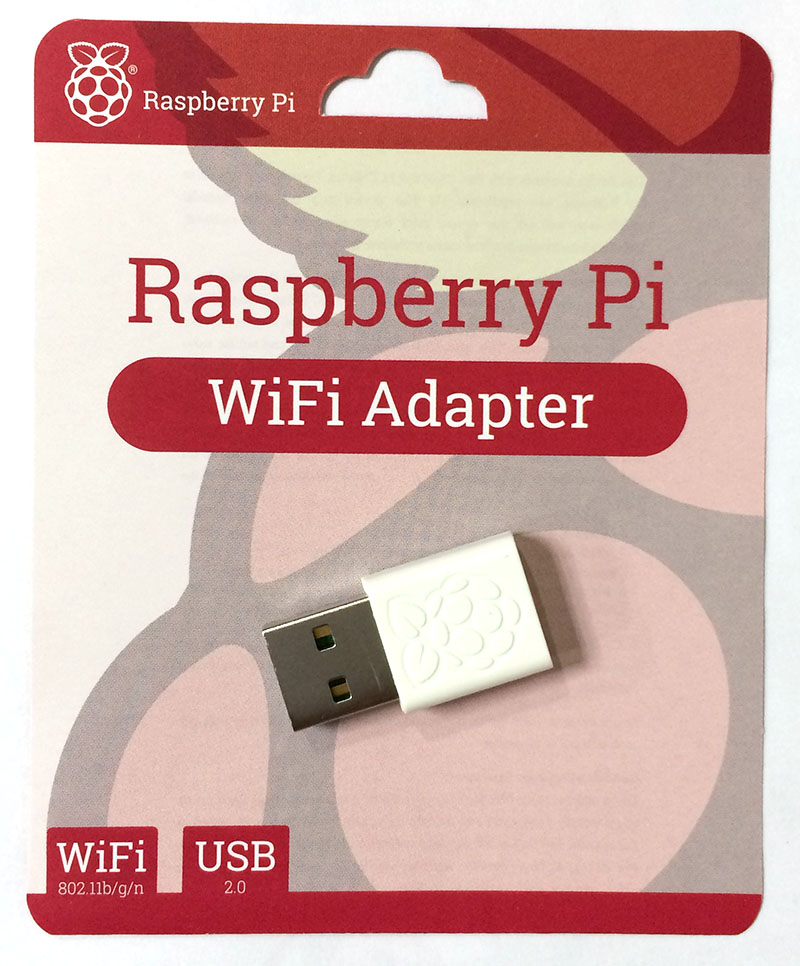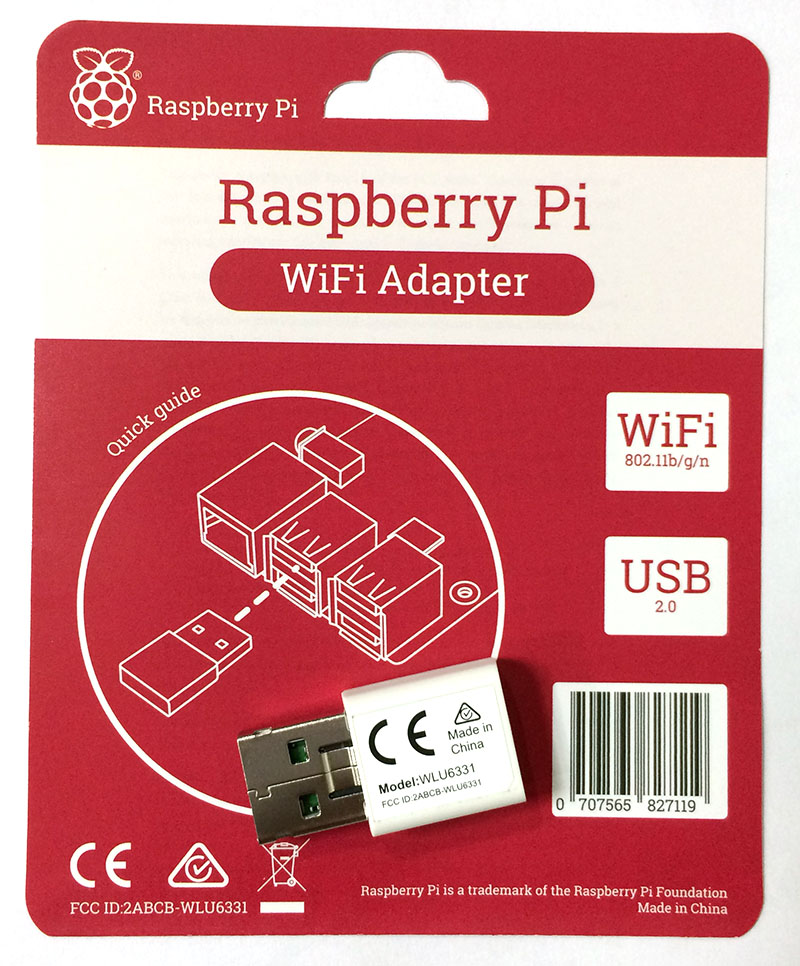rndce
Well-Known Member

Đã cài thành công Tidal Connect tren RopiXL Pi4 theo cook book của bac @quatmo.Làm luôn cho nóng.
Tidal Connect RopieeeXL setup instructions
Github cook book
#1./ Download Tidal
Mã:wget https://raw.githubusercontent.com/lovehifi/Tidal-Connect-RopieeeXL/main/opttidal.tar.gz wget https://raw.githubusercontent.com/lovehifi/Tidal-Connect-RopieeeXL/main/tidalservice.tar.gz
#2./ Download Aarch64 Lib
Mã:wget https://raw.githubusercontent.com/lovehifi/Tidal-Connect-RopieeeXL/main/tidallibs.tgz
#3./ Extract Tidal Connect
Mã:tar -xf /root/opttidal.tar.gz --overwrite -C / tar -xf /root/tidalservice.tar.gz --overwrite -C /
#4./ Extract Aarch64 Lib
Mã:tar -xf /root/tidallibs.tgz -C /usr/lib/
#5./ Check device
Mã:/opt/tidal/pa_devs/bin/ifi-pa-devs-get
Copy device name, sample: snd_rpi_rpi_dac: RPi-DAC HiFi pcm1794a-codec-0 (hw:1,0)
WinCSP edit this file or vi /etc/systemd/system/tidal.service
To replace --playback-device.
sample: --playback-device "snd_rpi_rpi_dac: RPi-DAC HiFi pcm1794a-codec-0 (hw:1,0)" \
#6./ Start
Mã:systemctl daemon-reload systemctl enable tidal.service systemctl restart tidal.service systemctl status tidal.service
Mình download Ropiee mới nhất gắn Pi 4, config DAC, update lên XL rồi cài TC. Tidal play qua OK, âm thanh tốt, đã test.
Thanks bác @quatmo nhiều.