Cài Na Remote for popcorn trên ĐT androi vào được thẳng cả File Browser luôn.Trước em dùng mấy bản miễn phí trên ipad nó hiện lên cái cửa sổ điều khiển tắt mở, vào các nội dung. Nghe nhạc được nhưng với điều kiện amply phải mở sẵn.
Bác cài thử NMJ Navigator xem dùng được không.
You are using an out of date browser. It may not display this or other websites correctly.
You should upgrade or use an alternative browser.
You should upgrade or use an alternative browser.
Popcorn Hour A500 - HDP phát 4K cho nhu cầu đơn giản!
- Bắt đầu Minhsur
- Ngày bắt đầu
need_4_speed
Active Member
Em đã cài NMJ Navigator và Mobile NMJ vào ipad lẫn iphone, kết quả đáng thất vọng là ko cái nào tìm thấy em A500 trong khi cái app Mobile RC để đk từ xa thì vẫn đk bt. Chắc nó bắt trả tiền thật hoặc firmware mới chưa support mấy app nàyCài Na Remote for popcorn trên ĐT androi vào được thẳng cả File Browser luôn.
TaxiDriver
Well-Known Member
POH A-500 đã có bản update firmware mới có bạn up chưa cho biết có lỗi gì không, có ổn định không, đã fix lỗi ổ cứng chưa vậy?
Release date: 21 December 2016
Firmware version: 01-05-161214-25-POP-432-802
82.1 MB
Release Notes:
- Added support on Full DVD Navigation
- Fixed some MKV encounter crash regression issue
- Added support for encoding auto detection on m3u and pls (ANSI, UTF16 and UTF16BE)
- Added support for encoding auto detection on lyrics (ANSI, UTF16 and UTF16BE)
- Fixed some VOBSUB entry show wrong color palette issue
- Fixed unable to show correct border color if text color is black color issue
- Fixed display wrong alpha value at some point during fading effect issue
- Fixed some SSA tag unable to apply if it appears after transform tag issue
- Added support for embedded font in MKV
- Added support for move tag in SSA or ASS
- Added support for SSA or ASS fading effect
- Fixed some ASS entry show wrong color regression
- Improved text subtitle collision handling
- Improved text rendering speed
- Fixed VOBSUB display wrong color palette regression
- Fixed some PGS entry stuck at display and unable to clear
- Fixed some DVD playback crash regression
- Improved handling on subtitle encoding auto detection (GB18030, BIG5, SJIS, EUC_KR, UTF8)
- Disabled gapless playback when channels are different
- Added support for cuesheet encoded in ANSI, UTF16 and UTF16BE playback
- Fixed crash happen when playback cue file with backslash appear in front of double apostrophe
- Fixed formatting problems for hard disk more than 2TB issue
- Fixed formatting HDD without NMT installed will not be able to auto set media destination issue
- Create 2GB swap partition if perform formatting using NMT Apps setup
- Mount NTFS with dirty-flag fix
- Fixed TV or Receiver tv modes are not updated when TV is turned on after player on issue
- Fixed some MKV has more than 32 embedded subtitles unable to show all subtitle streams issue
- Fixed some 3D SUBIDX entries unable to display issue
- Fixed some VOBSUB entries dropped issue
- Fixed some PGS entry unable to display when it has same start time as previous clear entry regression
- Fixed some MKV which has no any audio default flag encounter no audio output when start playback issue
- Fixed some ASS or SSA text subtitle overlapping and unclear issues
- Fixed BDMV filename with dot unable to detect external SUBIDX issue
- Fixed some text show incorrect color when alpha or color tag do not have H character in between and clip tag exist at the same time issue
- Fixed some audio and subtitle language code not shows as full text issue
- Added support for auto detection on ASS or SSA encoding
- Added support for M2TS subtitle track selection according to subtitle language
- Fixed certain SUBIDX and VOBSUB subtitles entry display time too long issue
- Fixed certain PGS some subtitles entry display time too long issue
- Fixed randomly encounter framework crash when playing BGM with photo slideshow issue
- Fixed audio stuttering issue during playback of BDMV or BDISO in downmix mode
- Added bookmark support for DVD
- Added external SUBIDX support for BDMV or BDISO
- Fixed choosing last audio track in MKV instead of first audio track when there is no any default flag issue
- Fixed certain MTS files show black screen when playback
- Fixed some FLAC unable to display embedded album art issue
- Improved HDMI handshake timing
- Fixed dizzy or flat effect on 3D subtitle display regression
- Fixed non-unicode SSA or ASS external subtitle follow UTF8 encoding issue
- Fixed always prompt user to login when list windows samba shares issue
- Added support for color name inside color tag in SRT and SMI
- Fixed syabas command server minor memory leaks issue
- Fixed SUBIDX and VOBSUB display wrong color palette issue
- Fixed PGS subtitle playback cause memory leaks issue
- Fixed 3D subtitles will show in wrong position when its x pos is less than 20px issue
- Fixed unable to display VOBSUB when playback with HEVC video codec issue
- Fixed MKV MVC, 4K H.264 playback regression issues
- Changed GB2312 to GB18030, and improve text subtitle encoding handling
- Fixed some H264 MKV encounter wrong detection and unable to start playback issue
- Fixed SMB shortcut unable to take effect after reboot if Username and Password input with remote control issue
- Fixed 4K H264 playback no video output issue
- Fixed certain MKV PGS unable to show subtitle issue
- Fixed some PGS subtitle entries display too fast issue
- Added bitrate changing info for BD, DVD and M2TS issue
- Added audio and subtitle language indicator for M2TS and bdlite
- Fixed some SRT has long subtitle entry showing extra empty lines after word wrapping handling issue
- Fixed MKV and MP4 encounter random crash when first start or stop playback issue
- Fixed some text based subtitle may cause framework crash issue
- Fixed 720p24 clip play in tvmode 720p60 instead of 1080p24 when external video scaler is on issue
- Fixed DVD without video_ts folder unable to start playback issue
- Fixed 3D BDISO unable to continue playback after iframe forward or backward issue
- Fixed UTF8 text subtitle display style at wrong segment position issue
- Fixed unable to access NMJ through file browser issue
- Fixed some DVDLITE playback has no audio output issue
- Added language indicator on subtitle menu for DVD and MKV
- Fixed filename with xml escaped symbol unable to start playback issue
- Fixed SACD ISO with unknown title or artist cause framework reboot when playback twice consequently issue
- Fixed certain MKV PGS with heavy animated effects cause buffering issue
- Fixed wrong chinese translation for subtitle track issue
- Fixed SRT with an9 tag causing framework reboot when adjust y position issue
- Added italic, bold, underline and color tag handling for SMI
- Fixed color tag unable to display properly for certain languages issue
- Fixed sometimes unable to retrieve weather information correctly in Setup Wizard issue
- Fixed MKV invoke closing PGS function in text base subtitle playback issue
- Force system to perform clean reboot instead of restart framework when framework crash
- Fixed MKV which has forced subtitle unable to start playback if forced subtitle only option is selected
- Fixed certain MKV with SRT subtitle playback cause framework reboot issue
- Integrated new Sigma Designs SDK with playback engine and HDMI driver update
- Fixed some DVDLITE has wrong sequence of audio streams issue
- Fixed some MKV PGS subtitle entries display too fast issue
- Fixed some MKV x264 playback has no video display issue
- Fixed some zlib compressed PGS subtitle stream unable to display properly issue
- Fixed APE version greater than 3.99 unable to start playback issue
- Fixed DVDLITE unable to go to the next chapter with info bar turn on issue
- Fixed showing exclamation mark and unable to display lite menu when select same DVDLITE title issue
- Fixed DVDLITE get video freeze forever after seek till end of the clip issue
- Fixed DVDLITE title menu subtitle selection issue
- Fixed some JPG crash in zoom transition issue
- Fixed MKV encounter crash when repeat playback issue
- Fixed unable to set device name without NMT app installed issue
- Fixed MKV audio menu show undetermined for und tag issue
- Fixed DVD show wrong elapsed time after seek and sometimes playback from beginning when perform 10% or 20% seek issue
- Fixed MKV encounter crash when manually turn on external text subtitle issue
- Fine tuned MMS prebuf and underrun buffer
- Fixed SMB share showing invalid login after removing username and password in edit share
- Enhanced handling for DVDLITE module
- Update to new kernel to support SSD formatting and MMC 5.0
- Optimized PGS subtitle rendering speed to support special PGS subtitle effect
- Fixed video with framerate 25fps output wrong tv mode when external video scaler turned on issue
- Added MMS Internet Radio support
- Fixed MP3 Internet Radio streaming issue
- Fixed for some APE playback cause framework crash and some APE with ID3 tag unable to start playback issue
- Fixed for APE with ID3 tag unable to get metadata info issue
- Fixed for some MKV VOBSUB unable to display subtitle issue
- Fixed for some SACD ISO unable to perform seek issue
- Added Genre and Channels info for get_current_aod_info API
- Added language indication for BD or DVD or MKV Audio menu switching
- Fixed for some DVD ISO encounter crash at starting of playback issue
- Fixed FLAC ID3 album art not displayed in Music Home issue
- Always show device name option at preference settings
- Fixed unable to save username or password when edit samba shared issue
- Added MKV audio default flag handling
Cụ test chưa, em gắn box ngại tháo ổ cứng ra.
Minhsur
Banned
Của em nó như này và điều khiển khá tốt, tuy nhiên em chưa kiểm tra phần LL xem nó vận hành ra sao.Em đã cài NMJ Navigator và Mobile NMJ vào ipad lẫn iphone, kết quả đáng thất vọng là ko cái nào tìm thấy em A500 trong khi cái app Mobile RC để đk từ xa thì vẫn đk bt. Chắc nó bắt trả tiền thật hoặc firmware mới chưa support mấy app này
meocon
Well-Known Member
Các bác biết chỗ nào ở sài gòn bán con này giá tốt k?
Thấy ngoài hà nội bán rẻ quá...
Có bác ở HN đang xài cần bán , a cần thì PM e số điện thoại
meocon
Well-Known Member
Thanhs
Mình muon mua mới và ở saigon
Alo e nha , có hàng new và o HCM
need_4_speed
Active Member
Có bác nào thử xem phim với âm thanh Flac trên con này chưa? Em có thử thì thấy chỉ có hình còn tiếng thì loẹt xoẹt, liệu có phải cục này nhận ra âm thanh flac trong file video nên tưởng mình muốn nghe nhạc losless thế là nó cho âm thanh ra cổng RCA ko nhỉ, kết nối HDMI sang AVR em để passthrough hết rồi. Film này em xem ở con HDplayer cũ rích vẫn ngon
Minhsur
Banned
Bác có nhu cầu em phục vụ bác để chơi dune duo 4k.có bác nào ngoài HN thanh lý A500 ko nhỉ? Đang cần mua.
Đầu không thì 6t200. Kèm ổ 3Tb full phim iso thì 8t2.
bac cho em contact nhé, hàng của bác là mua thẳng từ US nhỉ?Bác có nhu cầu em phục vụ bác để chơi dune duo 4k.
Đầu không thì 6t200. Kèm ổ 3Tb full phim iso thì 8t2.
Hoặc bác liên lạc em:0912519193
meocon
Well-Known Member
@Minhsur : dune duo 4k giá 6tr2 a ?
PM e thông tin gấp nha
PM e thông tin gấp nha
í bác Minh là bác í bán A500 để lên Đune duo@Minhsur : dune duo 4k giá 6tr2 a ?
PM e thông tin gấp nha
Minhsur
Banned
Cái a500 giá đó bác nhé@Minhsur : dune duo 4k giá 6tr2 a ?
PM e thông tin gấp nha
Minhsur
Banned
Đã trao đổi với bác!bac cho em contact nhé, hàng của bác là mua thẳng từ US nhỉ?
Hoặc bác liên lạc em:0912519193
meocon
Well-Known Member
Cái a500 giá đó bác nhé
xong rùi nhớ hôm bữa nói ủng hộ e dune 4k nhá
Hôm nay em đã kịp nhận Popcorn Hour A500 (không phải A500 PRO các bác nhé) trước ngày nghỉ cuối tuần. Em xin giới thiệu với các bác, nhất là các bác có cùng quan tâm đến dòng Popcorn.
*Hình thức bên ngoài:
Ấn tượng đầu tiên là vỏ hộp phong cách hoàn toàn khác so với C300, A400, A410: Hai nửa hộp vuông vắn xếp khít vào nhau với gam màu trắng và chữ vàng. Rất nhẹ nhàng và lịch lãm.
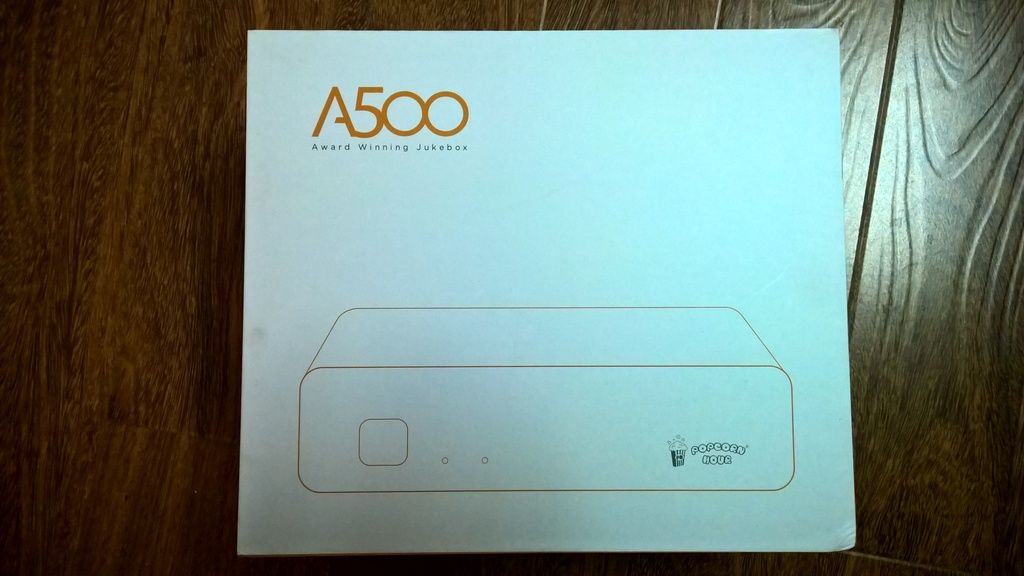
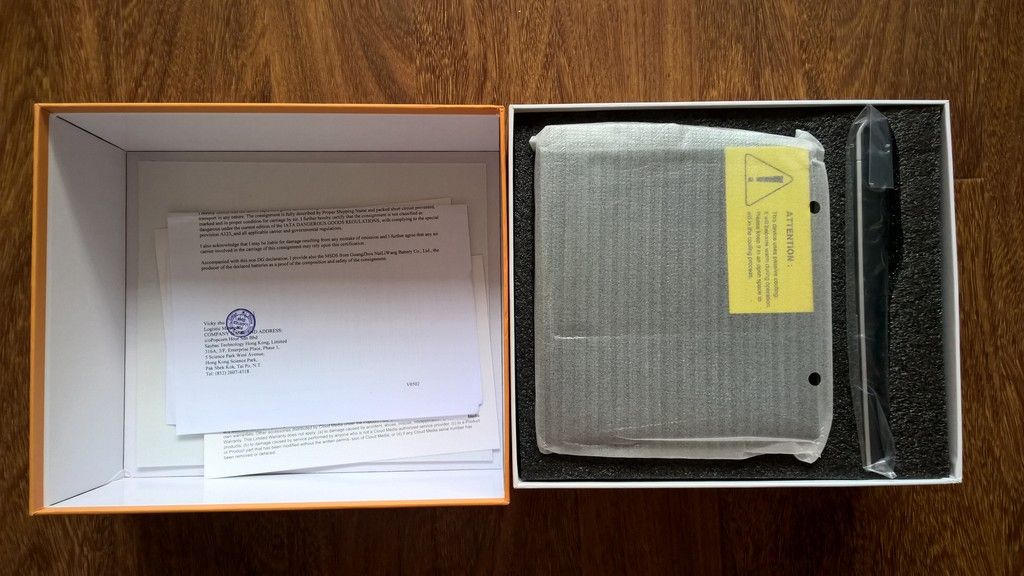
Phụ kiện khá đầy đủ nhưng không có gì khác so với của A410 (à, không có dây eSATA vì cổng này đã bị loại bỏ), sách vở thì quá nhiều.

Kích thước của A500 hoàn toàn như của A410, nhỏ nhắn, gon gàng, chắc tay. Các góc cạnh cũng tương tự.
Điểm khác là thay vì dạng cát sần như A410 thì A500 thể hiện dạng nhôm xước sang trọng.


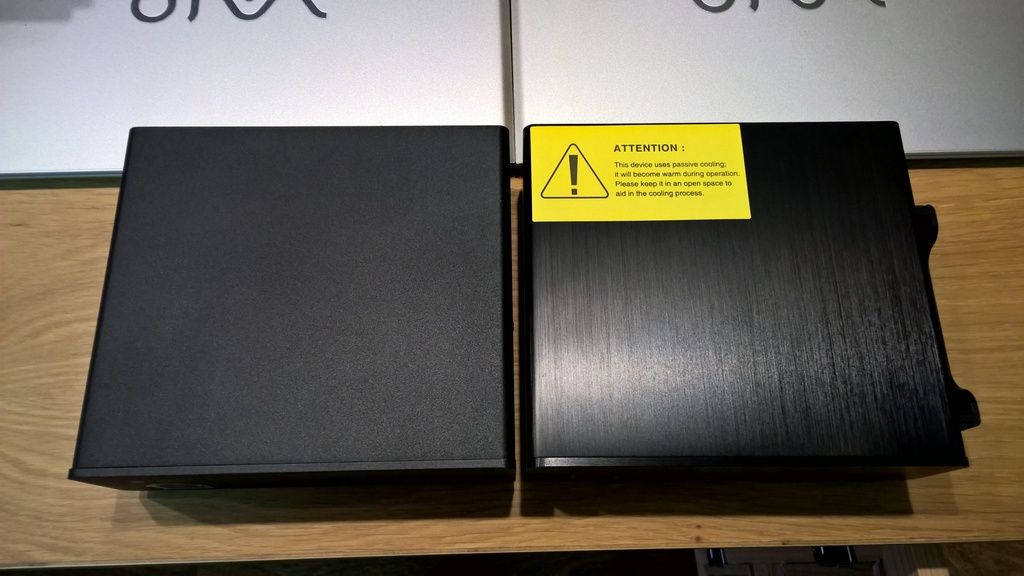


Mặt hậu thì ngoài việc loại bỏ cổng eSATA thì A500 thêm một công tắc on/off.

*Khởi động:
Chữ A500 màu hiện lên giữa màn hình, và sau đó là A500 đòi cập nhật phiên bản mới nhất. Mất khoảng 20p.


Và xuất hiện một giao diện hoàn toàn mới so với Popcorn các đời trước - cái này là cách hiển thị kiểu Music Home. Tuy nhiên vẫn có thể chọn cách hiển thị mặc định cũ giống trên A410 - Media Home. Cách này cũng có 2 hình nền để lựa chọn: Mặc định hoặc Thời tiết

Các giao diện bên trong thì hoàn toàn giống như A410.
*Quan trọng nhất: Xem phim 4K.
Hãy cài đặt phần video sang chế độ 4K 30hz (để chế độ auto thì xem được 4K nhưng không có tiếng) và phim 4K phát nuột nà không một lần vấp. Em phát phim trên Pana Plasma 55VT50 nên chưa thấy hết hiệu quả của 4K, nhưng so với phim HD thì có thể gọi là nét căng đét
Các phim HD thì với màn hình 55" như của em thì OPPO cũng hơn không nhiều (đấy là em so với A410 thôi).
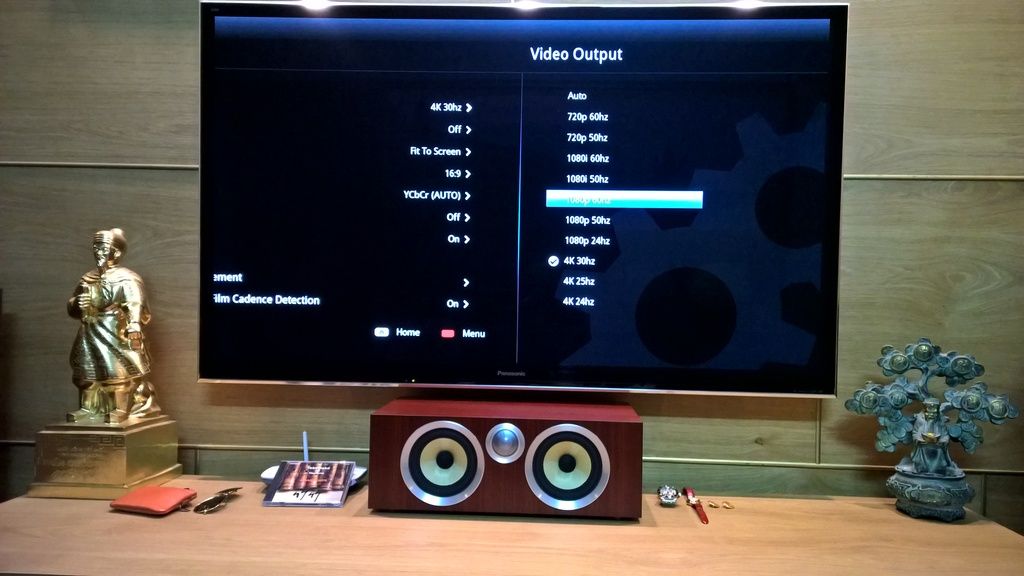



*Nhạc LL: không khác gì so với A410, đấy là tai em thấy thế và vì em cũng ít nghe nhạc LL rồi nên không chú ý lắm.
Em thấy thế này:
A500 về đến nhà em hết 7t700: Đắt so với các HDP khác, nhưng với những gì nó trình diễn thì em thấy quá ổn, ít nhất em được thêm trải nghiệm mới và em cũng biết phim 4K nó ra làm sao. (Mà em cũng không biết giá của nhà phân phối bao nhiêu, nhưng giá em phải trả là tiền A500 269$, tiền ship 28$, thuế 863.000).
Em đã dùng Popcorn Hour C300, A410, đã dùng OPPO 105D. Và giờ thấy chọn A500 là sự lựa chọn đúng.
Thanks các bác đã đọc.
Ðề: Popcorn Hour A500 - HDP phát 4K cho nhu cầu đơn giản!
chào Minh giúp mình vói ,mình mua đầu phat a500 xong không hiểu sao xem mỗi phim thường bị dừng hình mà cứ dừng hình là máy ko chạy nữa, phải khởi ddoogj lại và xem từ đầu phuim nào cũng vậy, vài lần mới xem xong 1 bộ phim( nhớ nháy máy 0972582358) cho miunhf mình gọi lạiHôm nay em đã kịp nhận Popcorn Hour A500 (không phải A500 PRO các bác nhé) trước ngày nghỉ cuối tuần. Em xin giới thiệu với các bác, nhất là các bác có cùng quan tâm đến dòng Popcorn.
*Hình thức bên ngoài:
Ấn tượng đầu tiên là vỏ hộp phong cách hoàn toàn khác so với C300, A400, A410: Hai nửa hộp vuông vắn xếp khít vào nhau với gam màu trắng và chữ vàng. Rất nhẹ nhàng và lịch lãm.
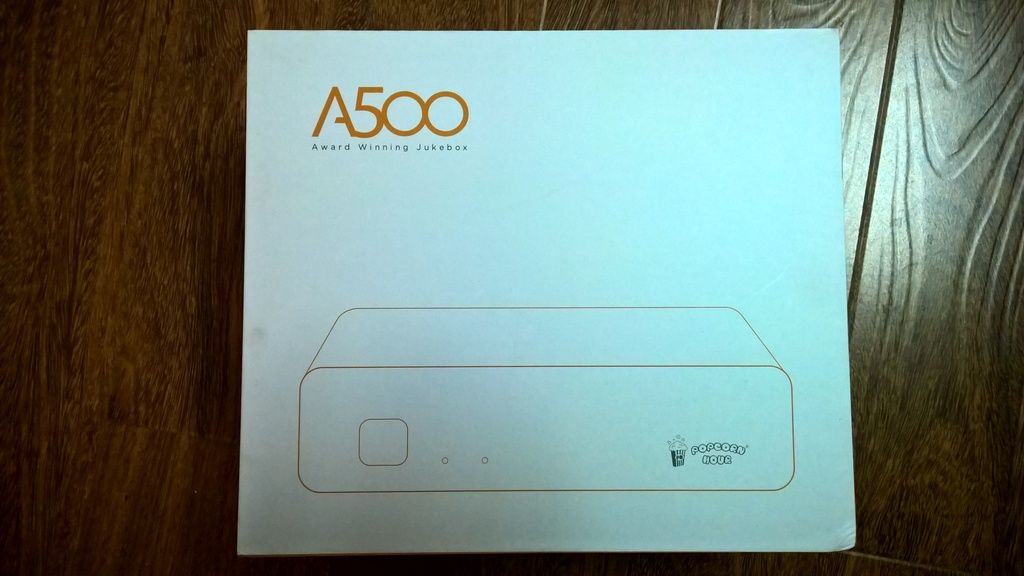
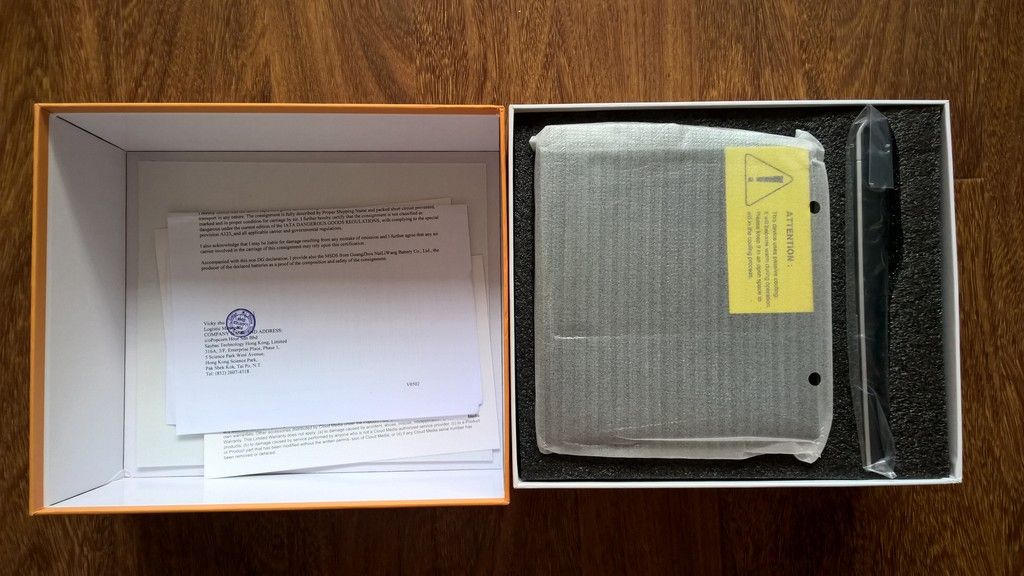
Phụ kiện khá đầy đủ nhưng không có gì khác so với của A410 (à, không có dây eSATA vì cổng này đã bị loại bỏ), sách vở thì quá nhiều.

Kích thước của A500 hoàn toàn như của A410, nhỏ nhắn, gon gàng, chắc tay. Các góc cạnh cũng tương tự.
Điểm khác là thay vì dạng cát sần như A410 thì A500 thể hiện dạng nhôm xước sang trọng.


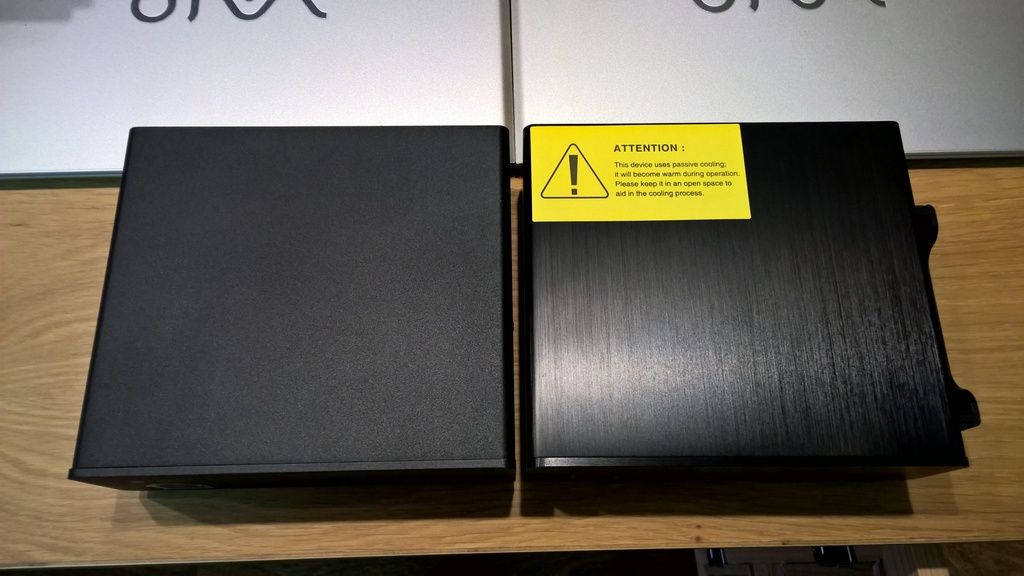


Mặt hậu thì ngoài việc loại bỏ cổng eSATA thì A500 thêm một công tắc on/off.

*Khởi động:
Chữ A500 màu hiện lên giữa màn hình, và sau đó là A500 đòi cập nhật phiên bản mới nhất. Mất khoảng 20p.


Và xuất hiện một giao diện hoàn toàn mới so với Popcorn các đời trước - cái này là cách hiển thị kiểu Music Home. Tuy nhiên vẫn có thể chọn cách hiển thị mặc định cũ giống trên A410 - Media Home. Cách này cũng có 2 hình nền để lựa chọn: Mặc định hoặc Thời tiết

Các giao diện bên trong thì hoàn toàn giống như A410.
*Quan trọng nhất: Xem phim 4K.
Hãy cài đặt phần video sang chế độ 4K 30hz (để chế độ auto thì xem được 4K nhưng không có tiếng) và phim 4K phát nuột nà không một lần vấp. Em phát phim trên Pana Plasma 55VT50 nên chưa thấy hết hiệu quả của 4K, nhưng so với phim HD thì có thể gọi là nét căng đét
Các phim HD thì với màn hình 55" như của em thì OPPO cũng hơn không nhiều (đấy là em so với A410 thôi).
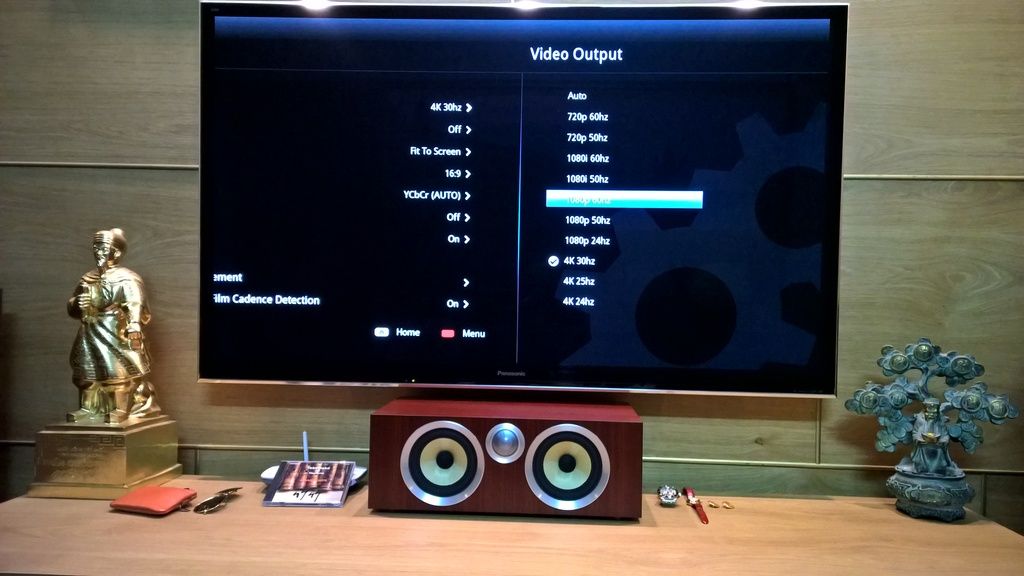



*Nhạc LL: không khác gì so với A410, đấy là tai em thấy thế và vì em cũng ít nghe nhạc LL rồi nên không chú ý lắm.
Em thấy thế này:
A500 về đến nhà em hết 7t700: Đắt so với các HDP khác, nhưng với những gì nó trình diễn thì em thấy quá ổn, ít nhất em được thêm trải nghiệm mới và em cũng biết phim 4K nó ra làm sao. (Mà em cũng không biết giá của nhà phân phối bao nhiêu, nhưng giá em phải trả là tiền A500 269$, tiền ship 28$, thuế 863.000).
Em đã dùng Popcorn Hour C300, A410, đã dùng OPPO 105D. Và giờ thấy chọn A500 là sự lựa chọn đúng.
Thanks các bác đã đọc.


