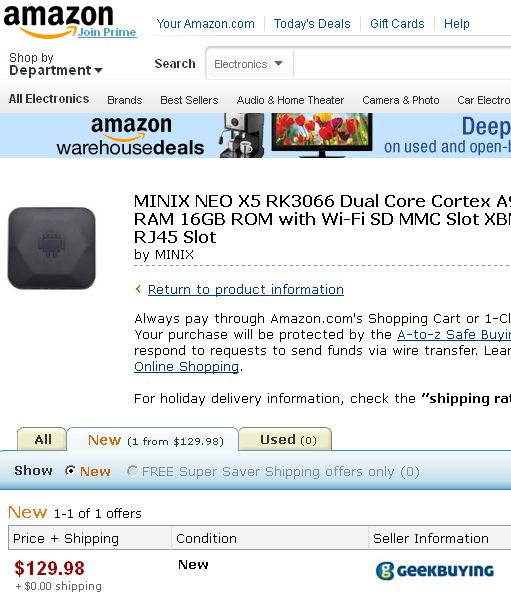Re: Ðề: MINI NEO G4 - Vài cảm nhận ban đầu
Mấy hôm rồi bận chút ít online. Chia sẻ để anh em tham khảo:
- Hạn chế emai cho bọn geekbuying.com này nếu chưa đến hạn quy định. Nếu mình email qua lại nhiều sẽ càng làm chậm tiến độ giải quyết order của nó. Một ngày nó chỉ Reply một lần.
- Nếu mở dispute trên Paypal vì lý do chưa có tracking order hay chưa nhận đc hàng thì đợi đủ 07 ngày trở lên hãy mở dispute.
- Nếu có gì chưa rõ nên hỏi gửi thư hỏi Paypal trước khi mình email cho seller: địa chỉ này
[email protected]
Hôm nay sau vài ngày vòng vo thì bố nó quyết định làm Refund cho mình ko một lời xin lỗi. Đổi lại mình cũng đã làm vài thư cho Paypal dừng bọn này ra từ sáng nay. Mai lên tiếp Amazon quậy.
Bạn nào quan tâm thì chịu khó đọc TA thư của Paypal để thêm kinh nghiệm email hay mở dispute nhé:
"Hello Pham Ngoc Vuong,Thank you for contacting PayPal Customer Support. My name is Debbie and I am happy to assist you with your query.
Since your reported issue non receive case ID PP-002-083-xxx-xxx is currently in the dispute stage of our resolution process, we recommend you to stay in contact with the seller in order to find a resolution that you are both happy with. PayPal understands your concern and desire to resolve the dispute in question. Please kindly note that once a dispute has been cancelled, it's considered resolved and can't be reopened. As a result, we suggest that you do not cancel the PayPal case until you have received the merchandise or a refund.
If the seller and you are unable to resolve the dispute, both of you can escalate the dispute to a PayPal claim. By escalating the dispute to a claim, you ask PayPal to review the case and decide the outcome.
To escalate a dispute to a PayPal claim:
1. Log in to your PayPal account.
2. Click "Resolution Center" on the top of your Account Overview page.
3. Click the "View" button next to the claim in question in the "Open cases" box.
4. Click "Escalate this dispute to a PayPal claim."
5. Complete the "End Communication and Escalate to a Claim" form, click "Escalate to a Claim."
Note:
1. A dispute can be escalated to a claim within 20 days from when the dispute was filed.
2. If the dispute is not escalated to a claim within 20 days, we'll close the dispute. A closed dispute cannot be reopened or escalated to a PayPal claim.
3. When the 20-day deadline is approaching, we will remind by sending email to your primary email address and in the "Resolution Center".
4. Once a dispute has been escalated to a Claim, PayPal will make a final decision in favor of the buyer or the seller. You may be asked to provide receipts, third party evaluations, police reports, or anything else that PayPal specifies. PayPal retains full discretion to make a final decision in favor of the buyer or the seller based on any criteria PayPal deems appropriate.
If the transaction you reported problem has not been filed as a dispute, please file the dispute for a transaction as the following steps:
1. Log into your PayPal account.
2. Click "Resolution Center" at the top of your Account Overview page. You will have the option of:
3. Clicking the "Report a Problem" button.
4. Select "Item dispute" and click "Continue."
5. Click the "Find transaction ID" button to display your history.
6. Change the dates in the drop-down to find the transaction and click "Search."
7. Click the transaction ID.
8. Click "Continue" and follow the instructions.
You must wait 7 days to allow for shipping before opening a dispute for an item not received. Disputes for Non Receipt and Significantly Not As Described items must be filed within 45 days of the initial payment. Please do not mail or email your dispute, as it causes unnecessary delays.
You can check the status of this claim any time by logging in to your account and visiting the "Resolution Center."
To learn more about the PayPal Dispute Resolution process, please review our step-by-step tutorials found in the Legal Agreement.
Please let me know if you need further assistance.
Sincerely,
Debbie
PayPal Protection Services
PayPal, an eBay Company