ntduycuong
Member
Ðề: [Mede8er MED500X2] Thông tin tổng hợp, hướng dẫn sử dụng Firmware của Mede8er MED500X2
Phiên bản chính thức 2.0.7 có rồi bà con vào test thôi
V2.0.7 -- 2May2012 for ME500X2, MED450X2, MED400X2 Series XXX (Latest) XXXX
TV Series XML Wall
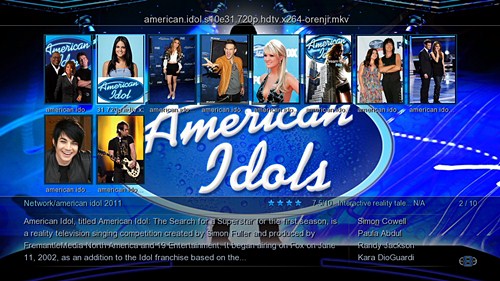
Fanart Music Player

V2.0.7 -- 2 May2012
Changelog
1. Fixed -- Random crashing with Video files/GUI on Local HDD
2. Fixed -- File to folder problems experienced by some with V2.0.5/V2.0.6 on local HDD
3. Fixed -- Music JukeBox Album Search causes X2 to Crash
4. Fixed -- Fanat.jpg not masked
5. Fixed -Open Media Browser, go to HDD, choose a folder with MP3 and start to Play it. Press HOME, select PHOTO
Search (music plays in the background). Select first photo and press PLAY to start the Slideshow. Works with music
background. Press STOP - X2 Crashes
6. Fixed - Go to Media Library, select any folder, with movies. Set View Type to Movie (8x2 thumbs). Press HOME,
switch to Photo Search. View Type not updated, and you see photos in Movie-Type style, so 8x2 thumbs instead of 4x2.
7. Fixed -- Open Photo Search, switch to Photo Directory mode, explore press HOME,Switch to Media Library, open any
folder, with movies (from HDD), you will not see movies. Photo filter
8. Fixed -- Audio track is not selected in order. Does not respect the embedded Audio track #1 position.
9. Fixed -- Filename.jpg not being masked when used in TV Series XML Wall
10. Changed Music Player Focus Image to solid png to resolve slow down navigation issue
11. Fixed -- crash issue on last thumbnail in Movie Jukebox if it was a multiple of 16
12. Fixed -- Time Zone Localization spelling
13. Fixed -- Music Player Index digit not showing
14. Fixed -- creation dummy folders Movie / Music / Pictures on HDD
Download Firmware
V2.0.7 --2May2012
http://www.mede8er.org/beta/Firmware_Final/MED500X2/V2.0.7_2May2012.rar
http://www.mede8er.org/beta/Firmware_Final/MED500X2/V2.0.7_2May2012.zip
ALTERNATIVE DOWNLOAD
If you cannot download the complete install file from the above link you can try this.
Download all the following 4x files and join them with HJSplit
MD5: 2002656549C0176AC724BA9C8D186E75
http://www.mede8er.com/Firmware/X2_Series/V2.0.7_2May2012/install.img.001
http://www.mede8er.com/Firmware/X2_Series/V2.0.7_2May2012/install.img.002
http://www.mede8er.com/Firmware/X2_Series/V2.0.7_2May2012/install.img.003
http://www.mede8er.com/Firmware/X2_Series/V2.0.7_2May2012/install.img.004
http://www.mede8er.com/Firmware/X2_Series/V2.0.4_29Feb2012/hjsplit.exe
Phiên bản chính thức 2.0.7 có rồi bà con vào test thôi
V2.0.7 -- 2May2012 for ME500X2, MED450X2, MED400X2 Series XXX (Latest) XXXX
TV Series XML Wall
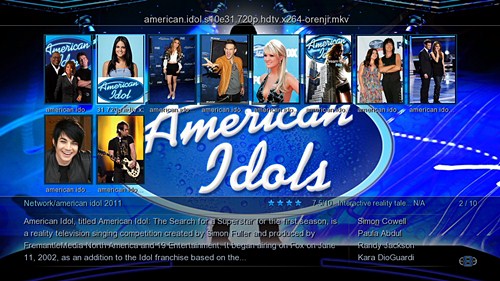
Fanart Music Player

V2.0.7 -- 2 May2012
Changelog
1. Fixed -- Random crashing with Video files/GUI on Local HDD
2. Fixed -- File to folder problems experienced by some with V2.0.5/V2.0.6 on local HDD
3. Fixed -- Music JukeBox Album Search causes X2 to Crash
4. Fixed -- Fanat.jpg not masked
5. Fixed -Open Media Browser, go to HDD, choose a folder with MP3 and start to Play it. Press HOME, select PHOTO
Search (music plays in the background). Select first photo and press PLAY to start the Slideshow. Works with music
background. Press STOP - X2 Crashes
6. Fixed - Go to Media Library, select any folder, with movies. Set View Type to Movie (8x2 thumbs). Press HOME,
switch to Photo Search. View Type not updated, and you see photos in Movie-Type style, so 8x2 thumbs instead of 4x2.
7. Fixed -- Open Photo Search, switch to Photo Directory mode, explore press HOME,Switch to Media Library, open any
folder, with movies (from HDD), you will not see movies. Photo filter
8. Fixed -- Audio track is not selected in order. Does not respect the embedded Audio track #1 position.
9. Fixed -- Filename.jpg not being masked when used in TV Series XML Wall
10. Changed Music Player Focus Image to solid png to resolve slow down navigation issue
11. Fixed -- crash issue on last thumbnail in Movie Jukebox if it was a multiple of 16
12. Fixed -- Time Zone Localization spelling
13. Fixed -- Music Player Index digit not showing
14. Fixed -- creation dummy folders Movie / Music / Pictures on HDD
Download Firmware
V2.0.7 --2May2012
http://www.mede8er.org/beta/Firmware_Final/MED500X2/V2.0.7_2May2012.rar
http://www.mede8er.org/beta/Firmware_Final/MED500X2/V2.0.7_2May2012.zip
ALTERNATIVE DOWNLOAD
If you cannot download the complete install file from the above link you can try this.
Download all the following 4x files and join them with HJSplit
MD5: 2002656549C0176AC724BA9C8D186E75
http://www.mede8er.com/Firmware/X2_Series/V2.0.7_2May2012/install.img.001
http://www.mede8er.com/Firmware/X2_Series/V2.0.7_2May2012/install.img.002
http://www.mede8er.com/Firmware/X2_Series/V2.0.7_2May2012/install.img.003
http://www.mede8er.com/Firmware/X2_Series/V2.0.7_2May2012/install.img.004
http://www.mede8er.com/Firmware/X2_Series/V2.0.4_29Feb2012/hjsplit.exe


