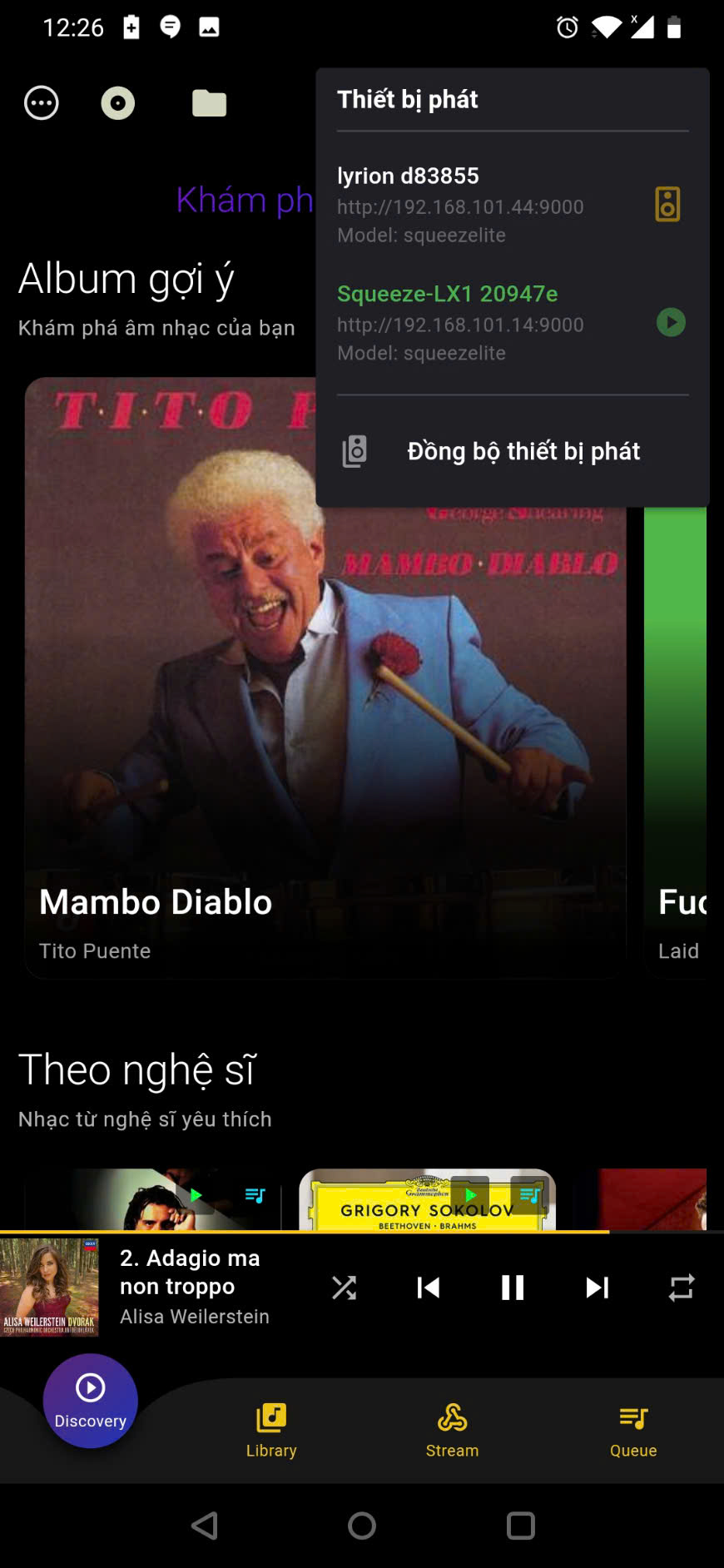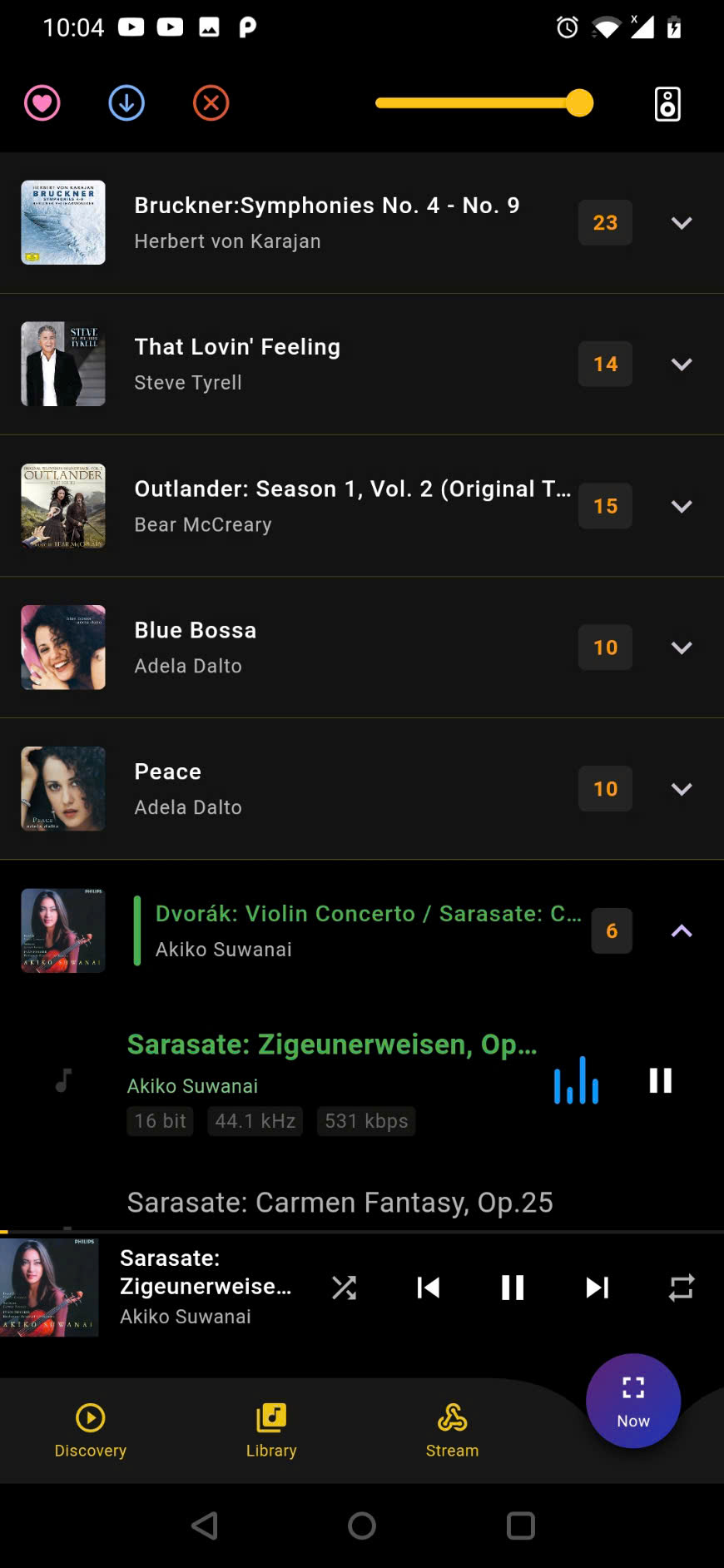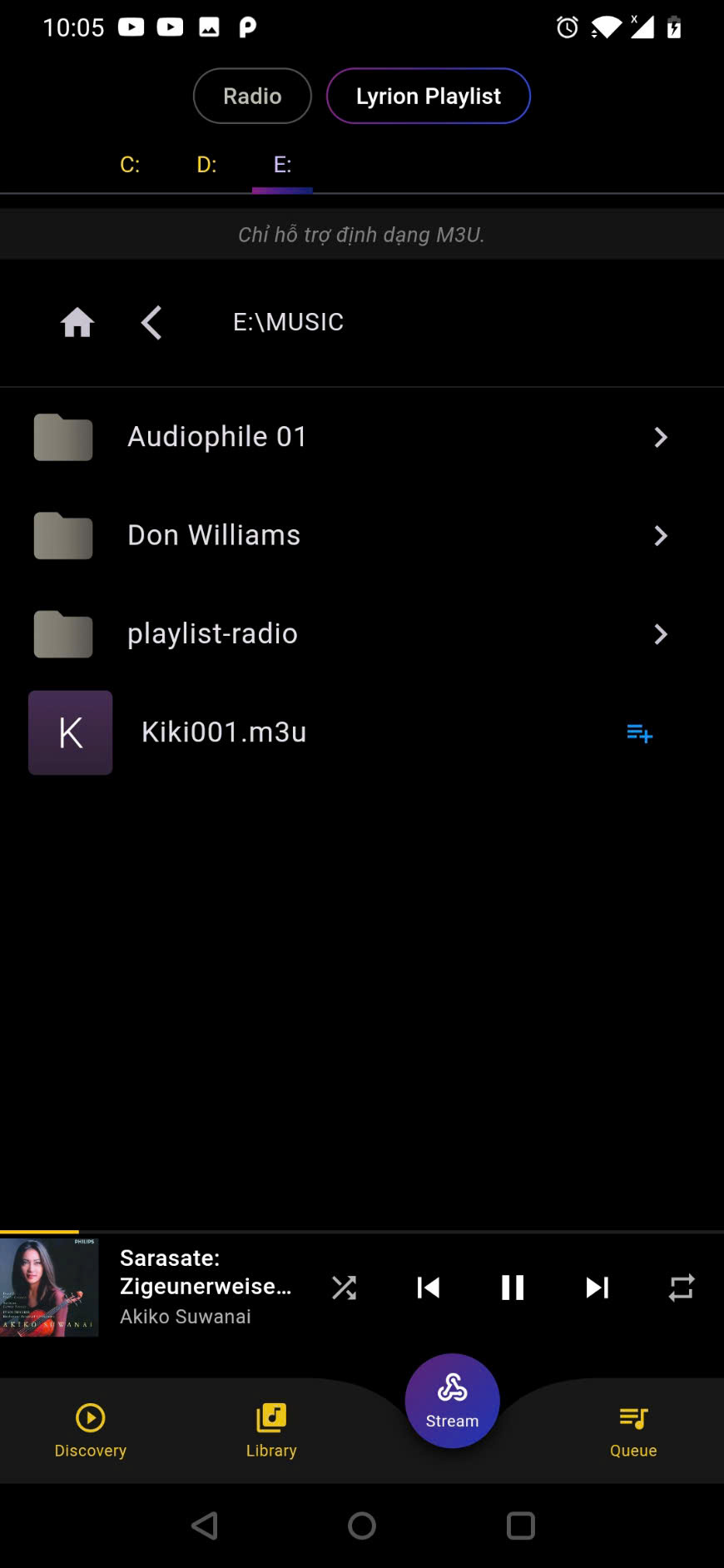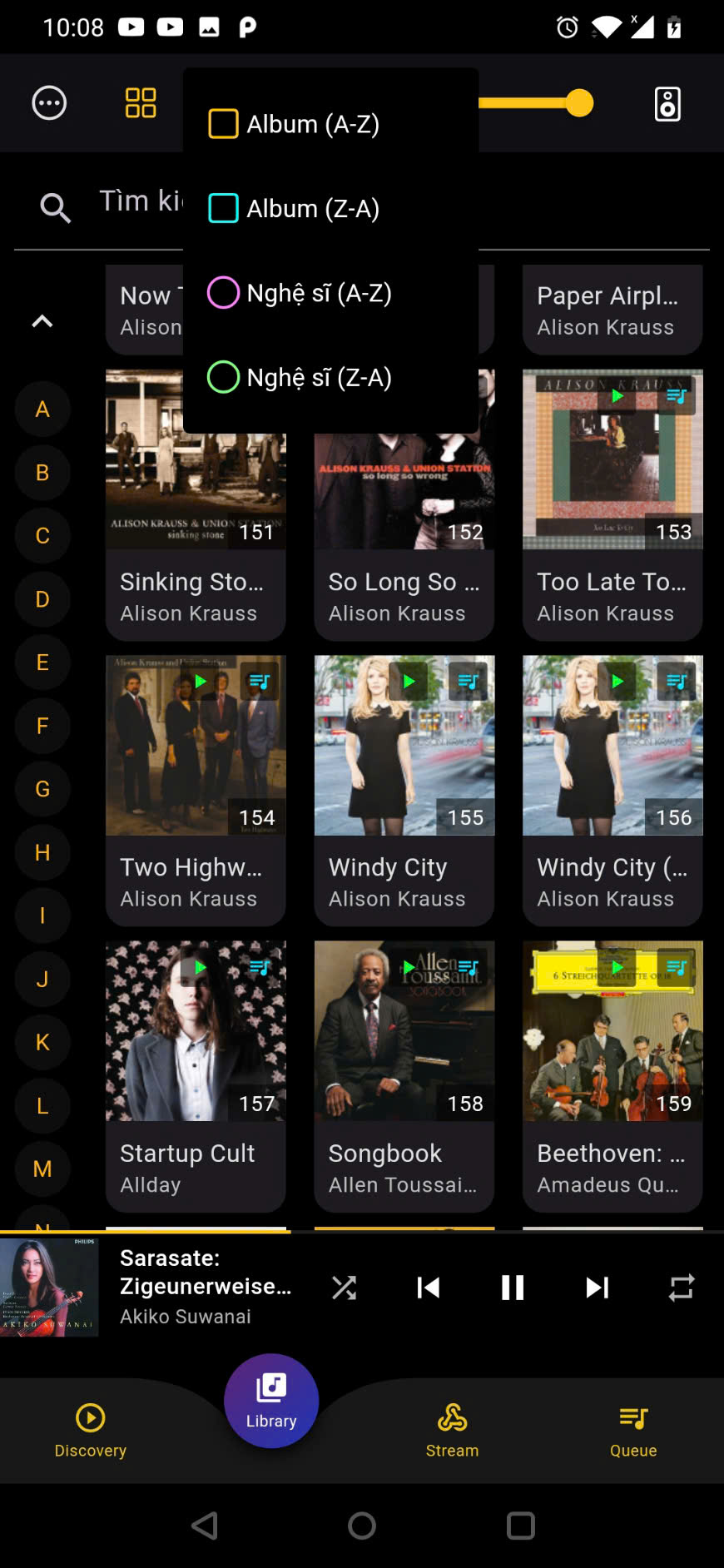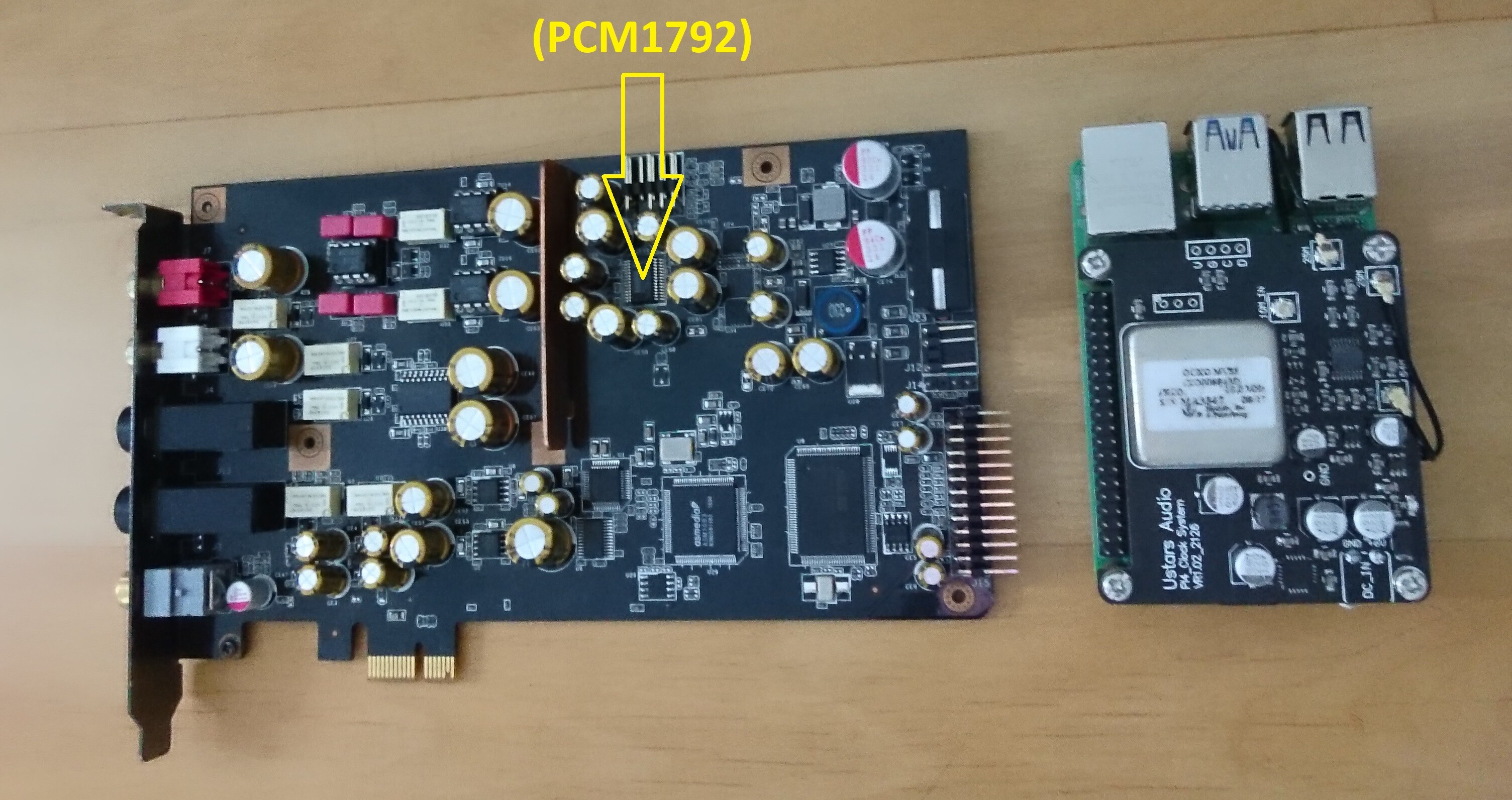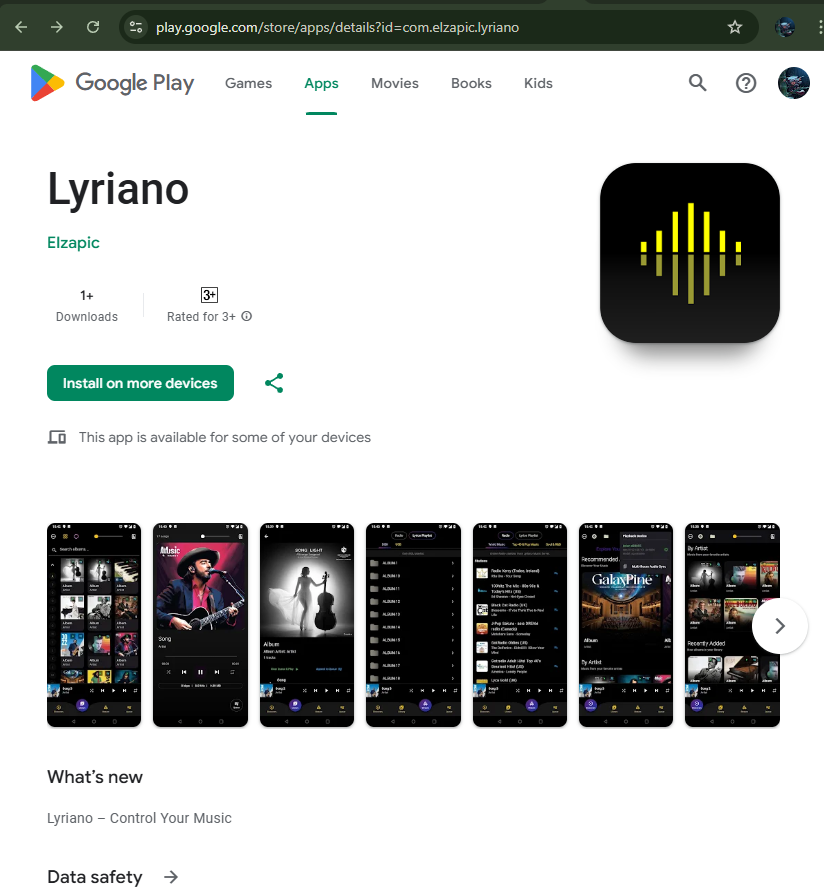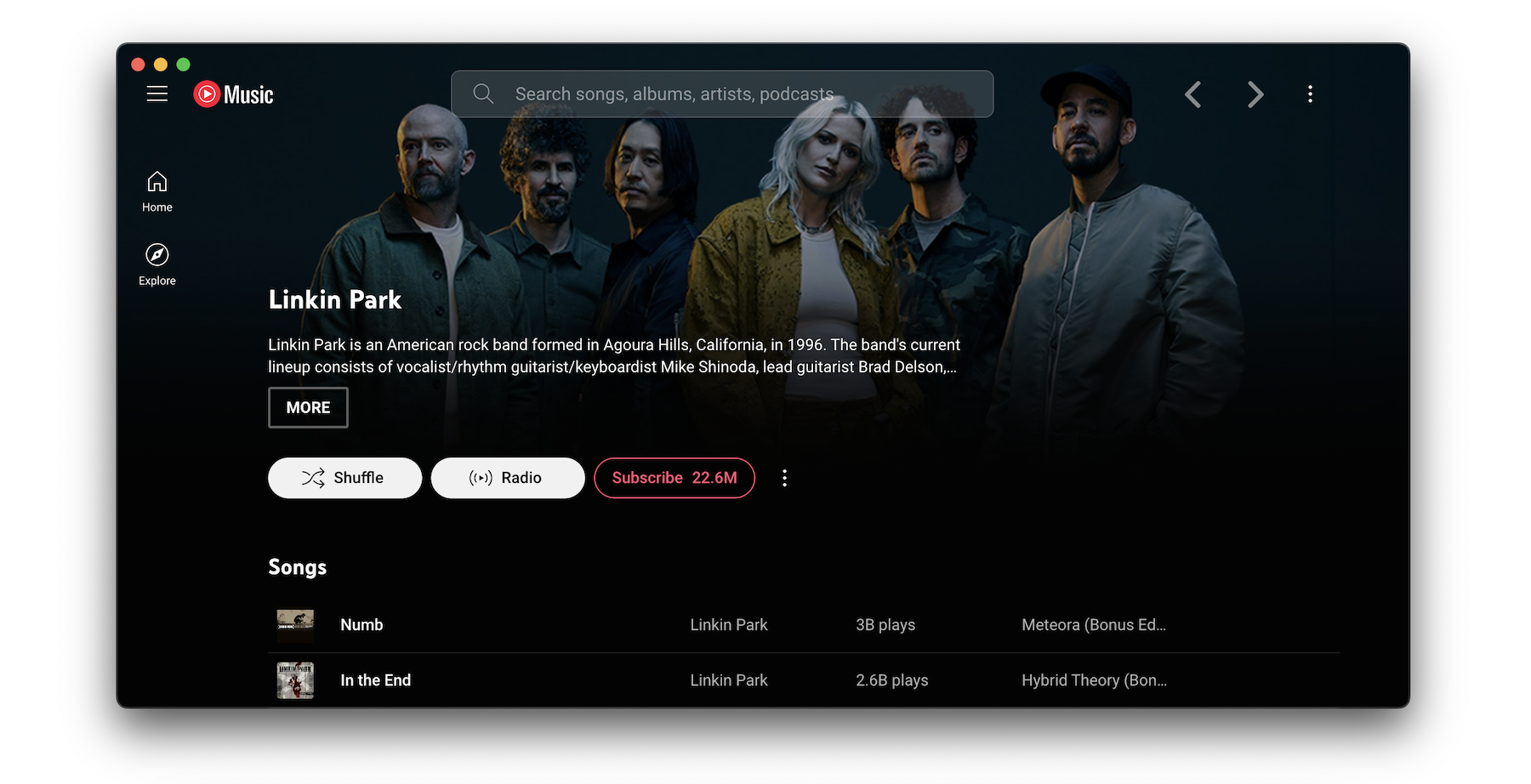@quatmo : Daphile mới up Lyrion Music Server ver 9.0.3 ui . . .

Lâu lâu mới ló lên chút.
VitOS gì cũng có, nhưng chưa thử vì:
Offline thì xài rAudio LMS (Tidal, Qobuz, Youtube, Spotify cũng có nhưng ít xài).
Online thì Up2Stream, xài App Spotify, Tidal chính hãng play đến Up2Stream sướng hơn.
Chỉ có điều LMS add 5000 album vào xài web trên phone quá chán nên mình mần cái app để Control LMS.
Giờ đây LMS cài trên PC, Laptop, Pi 5 đều có thể trỏ thẳng play đến Up2Stream và Pi, control bằng app.
-------------
App tự chia group danh sách các album được add vào không bị rối khi muốn play chọn lọc giữa các album
App có mode chọn duyệt folder (hỗ trợ PC/MAC/Linux) - add nhạc play
Bác nào muốn dùng thử thì gửi email mình sẽ add vào để dùng thử.
Chỉ có những người trong danh sách mail mới có thể thấy app từ Google Play để cài trên Android phone..
Sau này sẽ có bản IOS cho iPhone (đã có nhưng chưa publish).
Đã có bản test trên Google Play
Lyriano – Remote Control for Your Lyrion Music Server.
Are you an audiophile using Lyrion Music Server? Lyriano makes it effortless to browse your library, manage playlists, and control Hi‑Res/DSD playback directly on your Lyrion Music Server to any UPnP/Squeezelite‑compatible device in your home network.
Key Features (FREE):
• Remotely control Hi‑Res/DSD playback on your Lyrion Music Server to UPnP/Squeezelite devices (PC, DAC, etc.).
• Manage playlists and bookmark your favorite artists.
• Access thousands of online radio stations via your Lyrion Music Server.
• Automatically discover and connect to your server on launch.
• Enjoy 6 free trial launches of Premium + 2 bonus resets.
Premium Features (In‑App Purchase):
• Folder‑based browsing – navigate and play music by folder on your server.
• Add entire albums to playlists, auto‑grouped by album for easy control.
• Instant search – find albums or artists on your server in seconds.
How It Works:
• Install Lyrion Music Server (free at lyrion.org) on PC, Mini PC, macOS, Raspberry Pi, or NAS.
• Scan your audio folders to build your server library.
• Connect your Squeezelite/UPnP playback device to the server.
• Open Lyriano and select a device to start listening.
Compatible Devices:
• Squeeze‑LX (Windows), Squeezelite (macOS/Linux).
• piCorePlayer, Volumio, MoodeAudio (Raspberry Pi).
• UPnP/Squeezelite DACs (e.g., Arylic Up2Stream).
Visit
https://lyrion.org to get started with the free Lyrion Music Server, and download Lyriano today to take full control of your Lyrion Music Server!