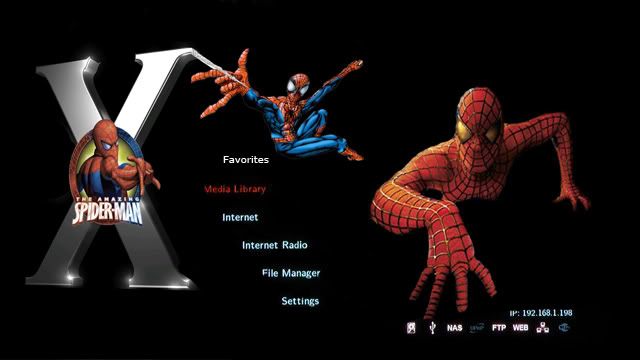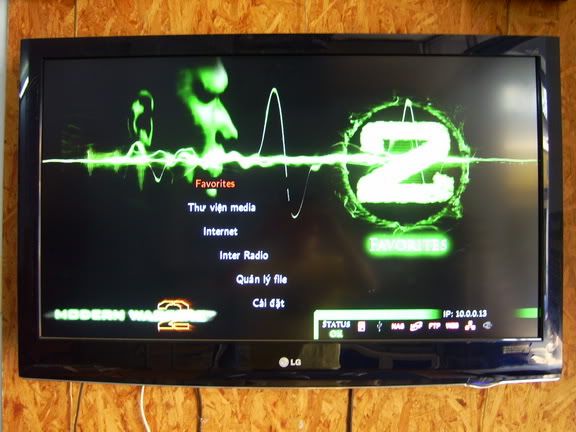Ðề: [Xtreamer]: Hướng dẫn thay đổi giao diện hình nền cho Xtreamer
Hà hà, món này hơi kỳ công 1 tí, mình mò 3 hôm nay mới ra!
Hướng dẫn về vụ Skin thì ở đây:
http://forum.xtreamer.net/mediawiki-1.15.1/index.php/Skin_modding_guide
Còn đây là trang Skin Browser:
http://forum.xtreamer.net/mediawiki-1.15.1/index.php/Skins
Còn cài xmp mới nhất thì phải xóa hoàn toàn thư mục xmp cũ, giải nén xmp mới vào ổ cứng gắn trong, sau đó vẫn phải chạy từ PC để vào địa chỉ Xtreamer http://192.168.x.xxx/media/sda1/xmp/ rồi sau đấy Base Install lại, cài xong nhớ F5 rồi tha hồ vô SKINS mà chọn. hoặc làm theo hướng dẫn dưới đây cho cả cho ổ trong và ổ USB gắn ngoài:
Skin installation guide if Xtreamer has internet connection
Skins can be installed on the internal hdd, external hdd or even pendrives.
Dowload the XMP package extract the xmp folder to the storage device on root, eg: if the device appear as sda1 in SMB (\\myxtreamer\Xtreamer) then put the xmp folder in \\myxtreamer\Xtreamer\sda1. The result: \\myxtreamer\Xtreamer\sda1\xmp.
Then go to the XMP Web Gui and choose skins on the left hand side. The XMP proceeds the first time with a original skin backup, wait a minute.
If the xtreamer realy has a internet connection all available skins are shown after update
Now click on the skin you want on the screen. XMP will download the skin from internet and will install it to Xtreamer.
Skin installation guide if Xtreamer don't have a internet connection but (LAN) PC <-> Router <-> Xtreamer connection
Same procedure as above.
Download XMP. Extract xmp to root on your drive.
Download your favourite skin (zip and jpg file) e.g in forum GUI and Skins or from XMP Skin page.
Go to xmp/skins folder. Create a skin folder with the same name as zip and jpg and place the zip and jpg file there like on XMP Skin page
For example:
xmp/skins/Lamborghini/Lamborghini.zip
xmp/skins/Lamborghini/Lamborghini.jpg
Then go to the XMP Web Gui and choose SKINS on the left hand side.
The XMP proceeds the first time with a original skin backup, wait a minute.
Now you see all skins placed in xmp/skins folder.
Click on the skin you want on the screen.