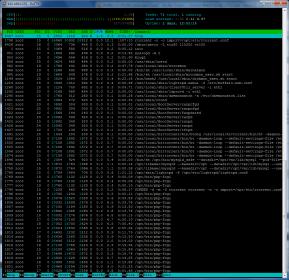Ðề: [Buffalo LS-CHL/XHL Automated Script] - Cài đặt rTorrent + ruTorrent WebUI và một số thứ khác
Bạn cài smartctl (smart control) nhé
phải có giao diện web thì hay quá, bro có cái nào để xem nhiệt độ hdd ko?
Bạn cài smartctl (smart control) nhé