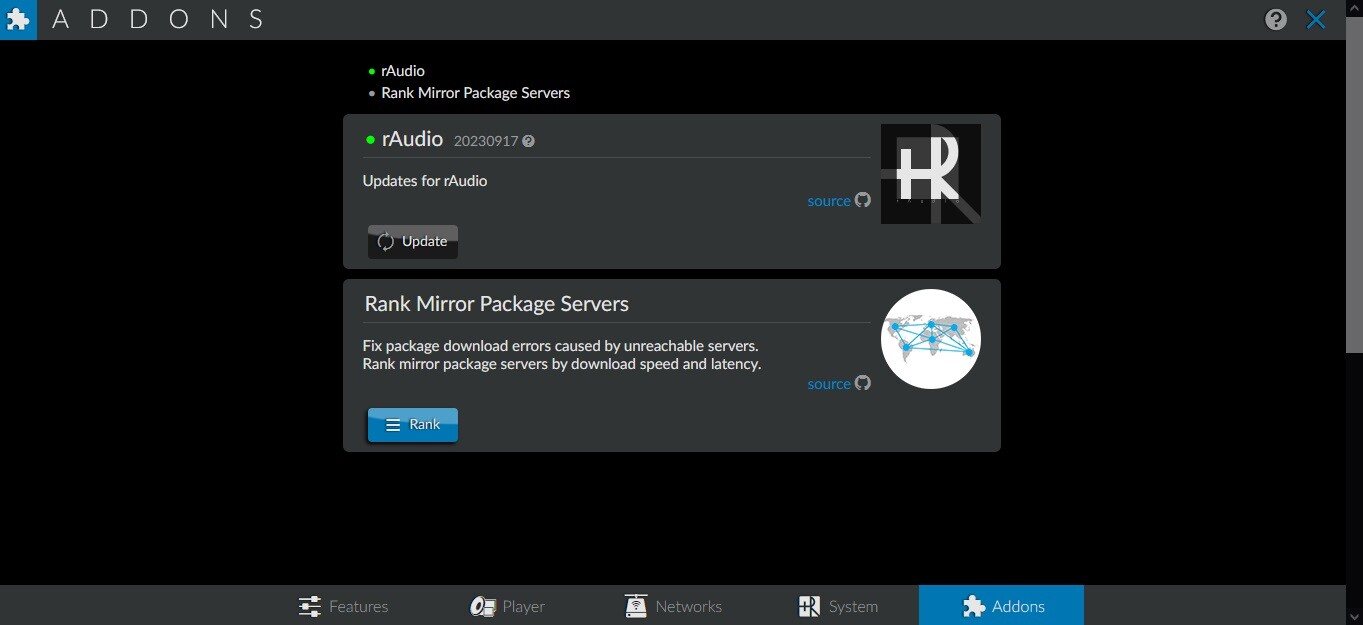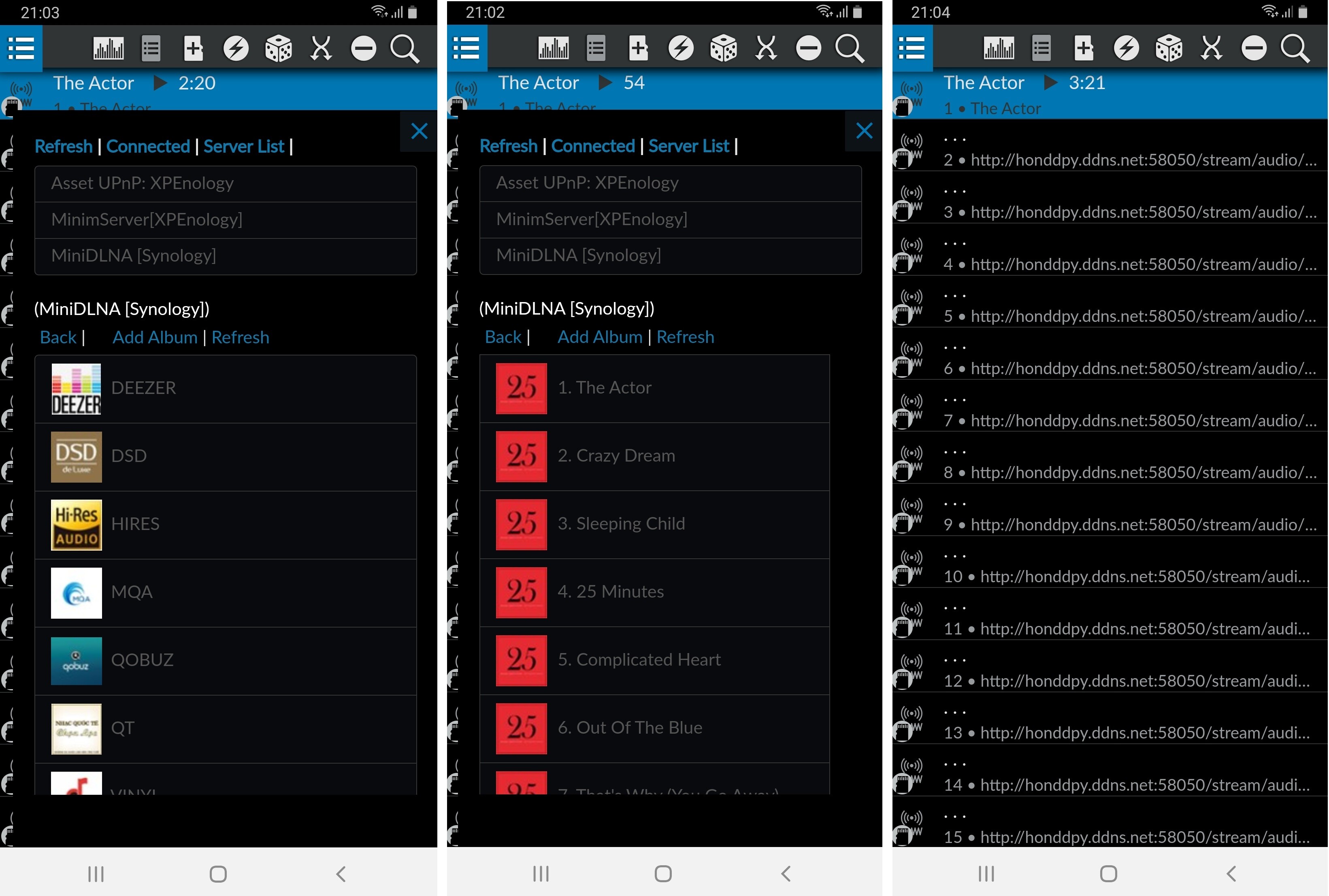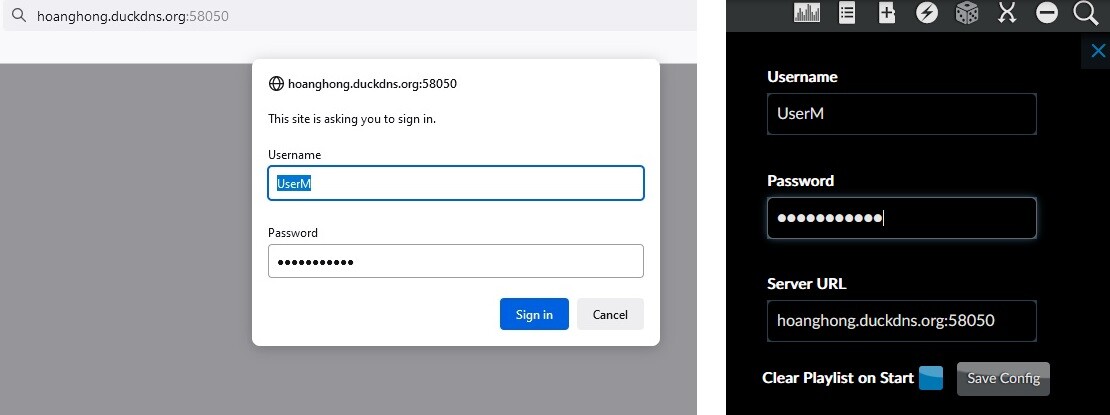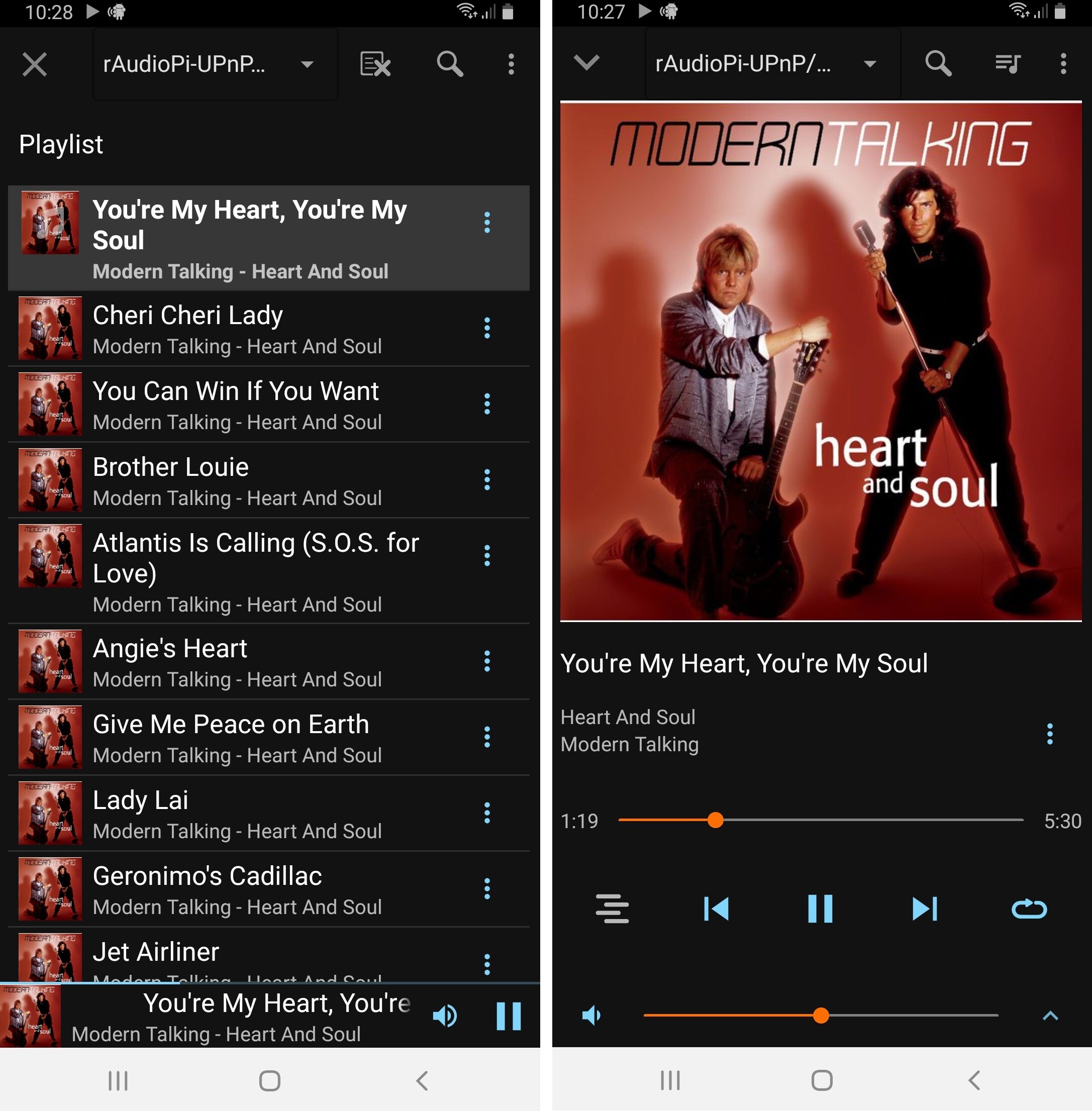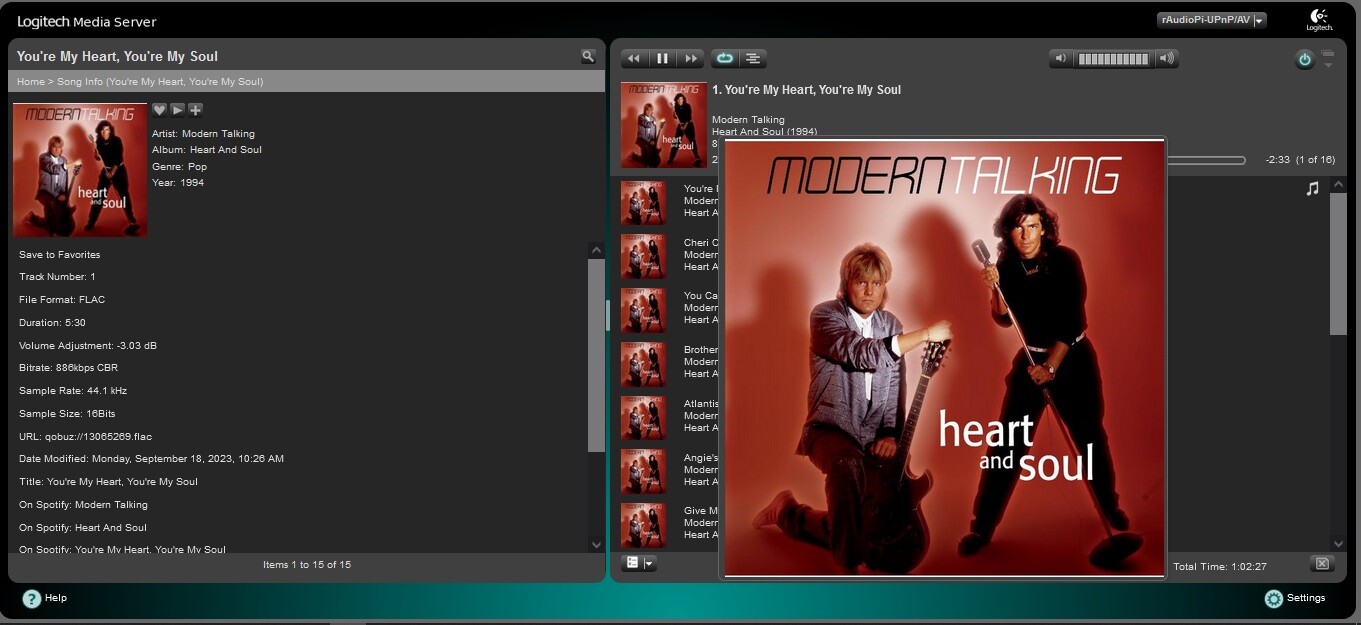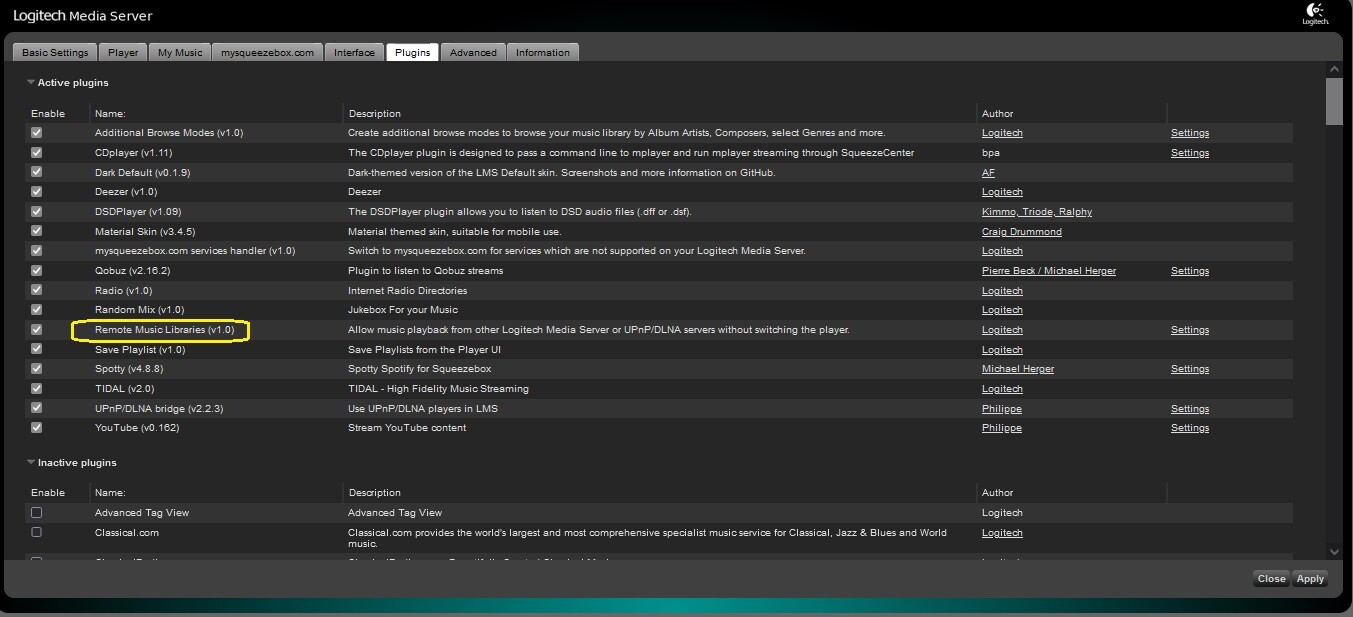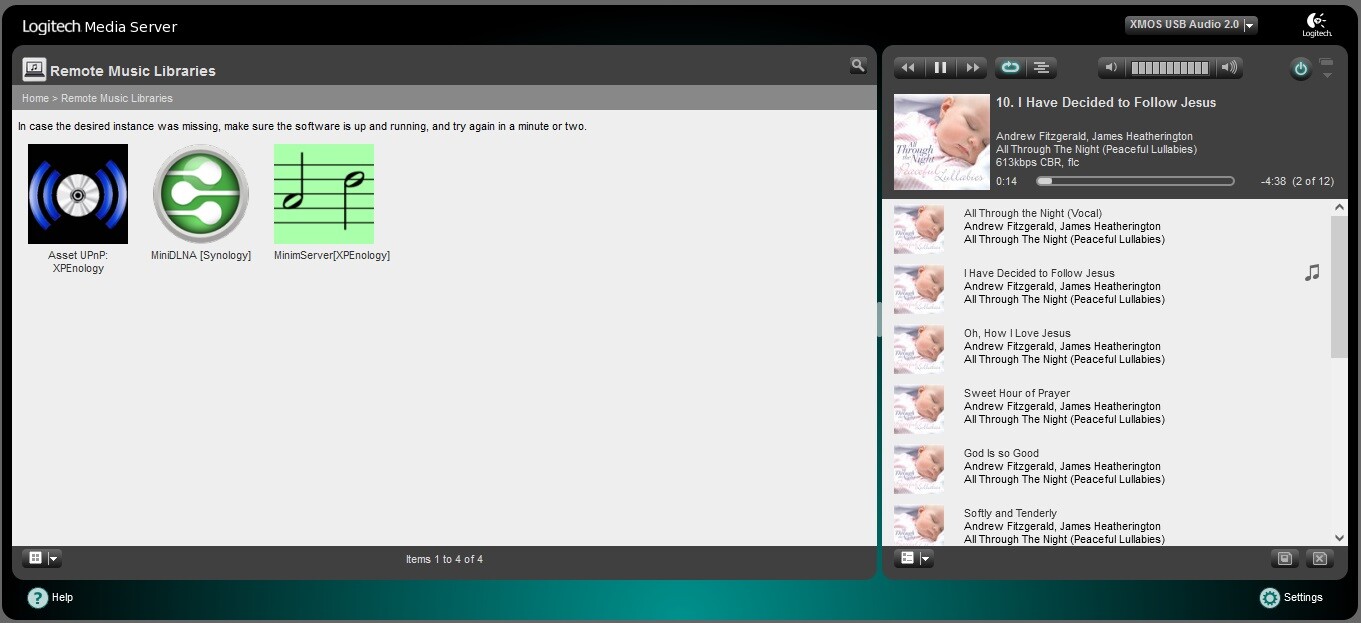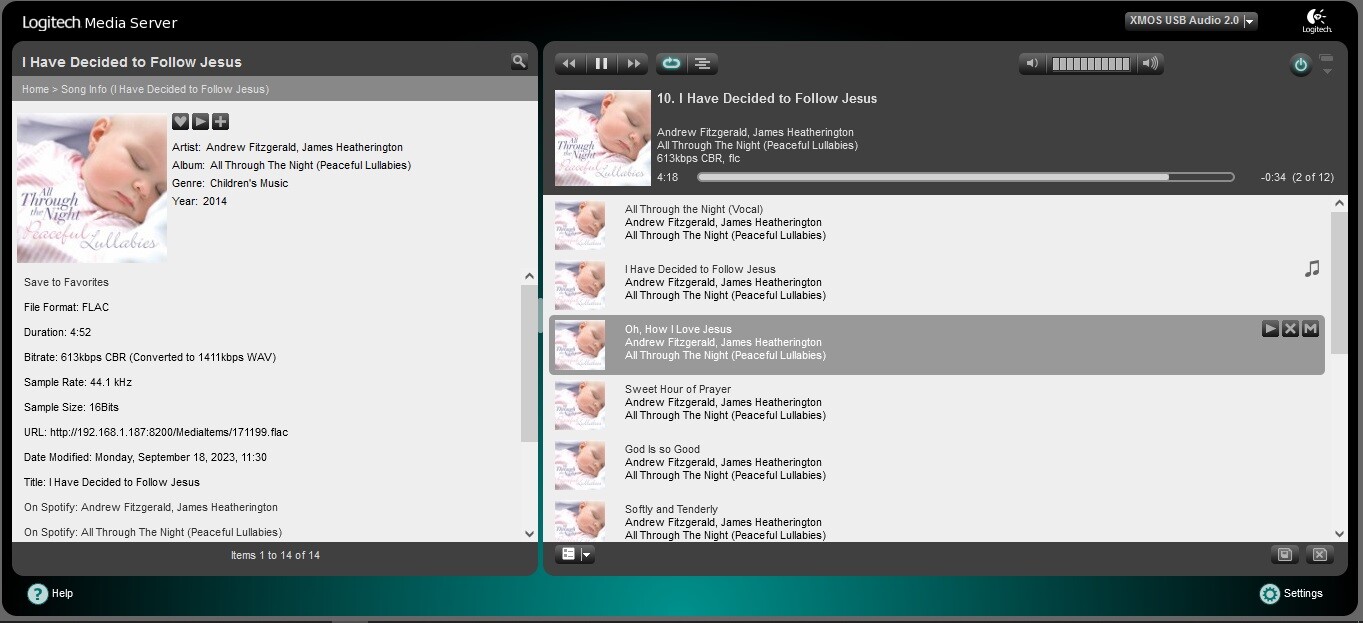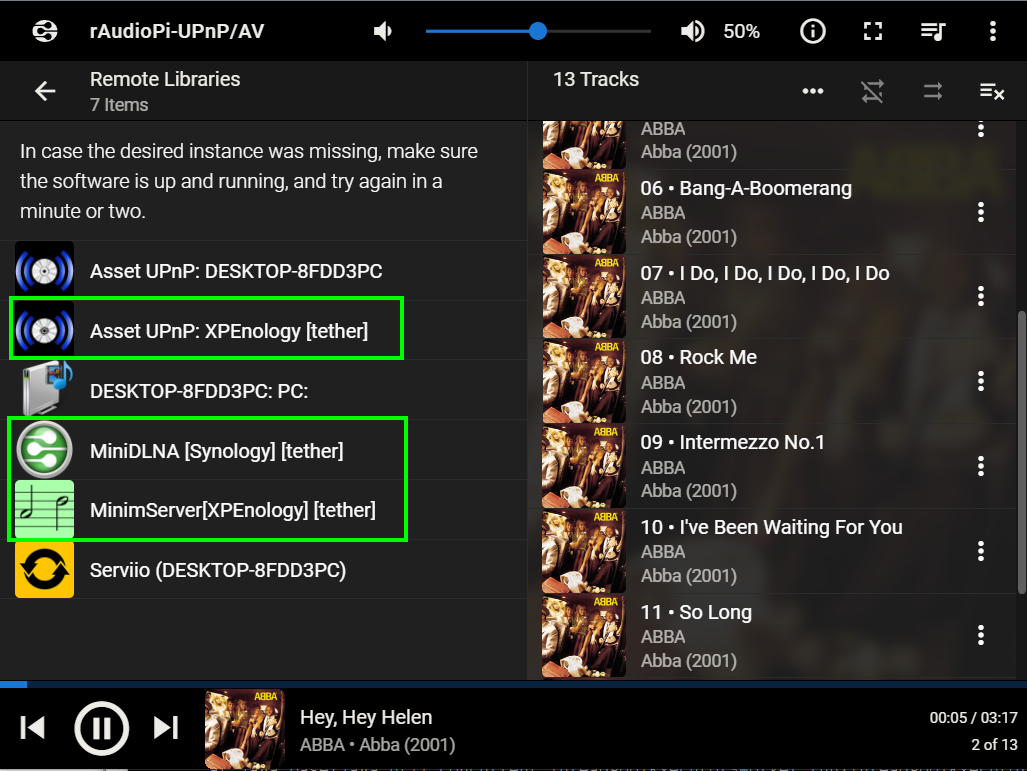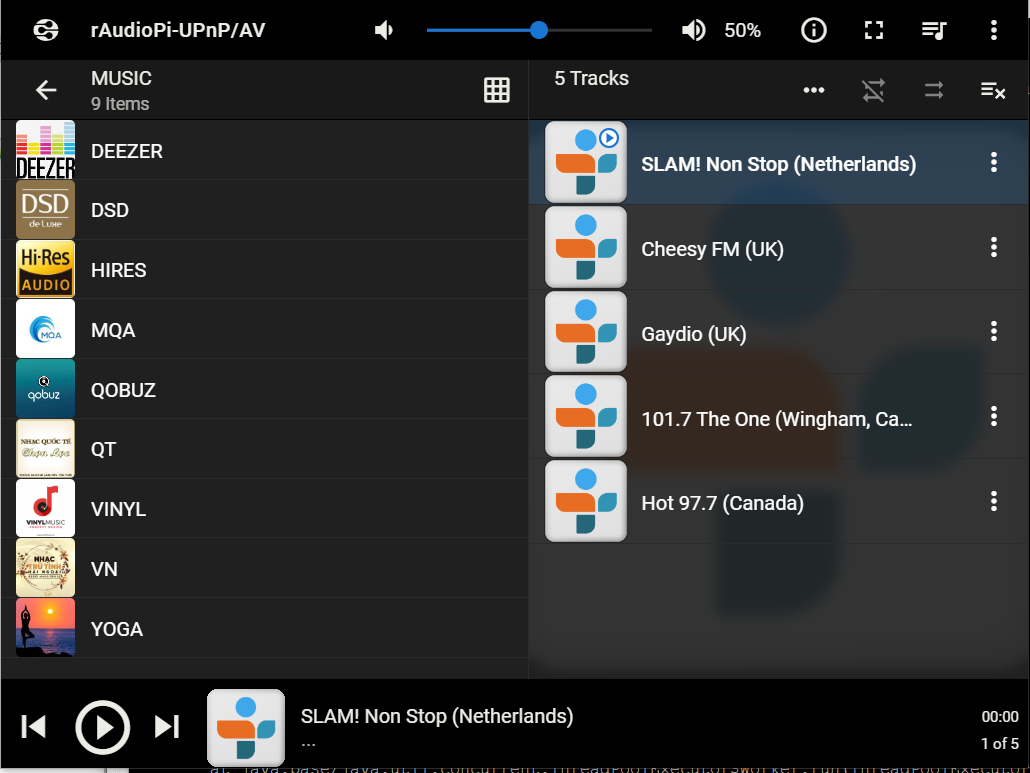Trưa rảnh em test phátMình mới cài Orange Pi 4 thành NAS dùng Openmediavault
Cài BubbleUPnP Server, Jellyfin và MiniDLNA.
Add vào chạy OK, truy suất Jellyfin và MiniDLNA Ok
NAS test: http://harmona.dyndns-ip.com:81/bub
Jellyfin test (admin/1234): http://harmona.dyndns-ip.com:8096
LMS test: http://harmona.dyndns-ip.com:9000
Openmediavault: http://harmona.dyndns-ip.com:81
BubbleUPnP Server test cho Pi:
user: adminMã:harmona.dyndns-ip.com:58051
pass: admin
Hôm nào kiếm ổ cứng gắn vào sau.
@linh0983 Anh dùng BubbleServer trên DSM 6.x hay 7.x vậy Anh?