quatmo
Well-Known Member
Hoành tráng quá bác!
Pi 4 mình có, đang dùng nghe cho AD1865. Thanks bác.
Bác nối luôn Pi số 2 vào 3160 luôn, như vậy kho nhạc bác truyền ra cùng lúc 2 pi. Minimserver cài chạy trên 3160. Pi chỉ để ra Dac thôi.Vậy là vẫn dùng Dual Pi, và sơ đồ như hình phải không bác @quatmo ?
Bác cho hỏi: Pi2 (transporter) cài OS gì; J3160 có mấy cổng usb để cắm ổ cứng box?

mount được cái cloud này là ngon lém, chắc quyết tâm kiếm con Pi 4 về đu theo mọi người
Được anh ạ. Một pi chạy upnp server. Pi kia làm renderer. Hôm trước em có test ở đây:Nối pi với pi được k bác, khi đó mình đièu khiển UpNP như nào bác. Đang nghe qua server asset, hay quá bác @tml3nr ơi
@maitrang1217 :Các bác cho em hỏi nếu cài chung minimserver và mood hoặc volumio lên 1 con pi thì chuyện gì sẽ xảy ra ạ? Ý em là nhược và ưu là gì ấy ạ.
Asset ngon thật đấy bác. Nghe trong trẻo hơn hẳn. Kiểu này chắc phải mua license thôi bác. Nó mount googledrive được k bác nhỉ. Được thì tuyệtĐược anh ạ. Một pi chạy upnp server. Pi kia làm renderer. Hôm trước em có test ở đây:
http://www.hdvietnam.com/posts/9769843/
assetupnp chạy cực ngon anh nhỉ. Rất nhẹ và smooth. Em thấy chạy quá nhẹ so với minim server và tiếng cũng hay hơn.
Từ câu hỏi của anh @maitrang1217 này. Em chợt nghĩ ra là tại sao mình không thử chạy assetupnp và upmpdcli (upnp renderer) trên cùng một pi?
@maitrang1217 :
Câu hỏi của anh rất hay ạ. Mình sẽ thử xem thực tế hay dở thế nào.
Âm thanh phụ thuộc rất nhiều yếu tố. Ở đây là chất âm của server và renderer. Vậy mình sẽ thử so sánh giữa mpd và upnp server + upnp renderer trên cùng 1 pi xem sao
PS: Em mạn phép mang bài của anh về thread này cho phù hợp chủ đề hơn.
Mount sao bác, cho em vài dòng lệnh ah. Thanks bác
Em nghĩ nếu như mình mount được cloud vào một folder trên pi. Rồi sau đó add vào assetupnp thì sẽ được ạ.Asset ngon thật đấy bác. Nghe trong trẻo hơn hẳn. Kiểu này chắc phải mua license thôi bác. Nó mount googledrive được k bác nhỉ. Được thì tuyệt
1. Hic, hình bác vẽ 2 cái Pi nên mình chỉ bác gắn luôn 2 cái vào cái Minipc. Nghĩ là bác có sẵn thì gắn xài luôn mỗi cái 1 OS nghe so sánh.Ý bác nói có phải như hình không?
Vậy Pi nối ra DAC, thì tại sao phải dùng 2 Pi, mà không dùng chỉ 1 Pi? Pi nối ra DAC thì cài OS gì?

Mình tính chơi Dual Pi (1 làm transport, 1 làm music server). Con Pi làm music server có 2 cách gắn ổ cứng. Các bác cho hỏi cách nào dùng ít bị nhiễu, nghe được tốt hơn ạ:
1. Gắn box ổ cứng 2.5'', lấy nguổn nuôi trực tiếp của Pi.
2. Gắn ổ cứng 3.5'', có nguồn riêng (giống như gắn NAS).
Ok bác, dân điện sửa ống nước nên vụ này em dở phải hỏi lung tung.
mount được cái cloud này là ngon lém, chắc quyết tâm kiếm con Pi 4 về đu theo mọi người
( em đang dùng miniPc, cài RaiDrive, mount cái này lên Win, chạy Jriver ngon choét, ngon hơn OneDrive nhiều )
Asset ngon thật đấy bác. Nghe trong trẻo hơn hẳn. Kiểu này chắc phải mua license thôi bác. Nó mount googledrive được k bác nhỉ. Được thì tuyệt
Em nghĩ nếu như mình mount được cloud vào một folder trên pi. Rồi sau đó add vào assetupnp thì sẽ được ạ.
Cái này hỏi anh @quatmo là rõ nhất. Anh í chủ trì vụ phát nhạc trên cloud
Ngon quá bácHi bác
Mình vừa triển khai trên Windows 10 ngon
Linux chơi sau nhé
1) Tải https://downloads.rclone.org/v1.52.2/rclone-v1.52.2-windows-amd64.zip về máy
2) Giải nén ra 1 folder
3) Mở cmd tại folder có chứa rclone.exe
4) Chạy rclone.exe
5) C:\Users\xxx\App_P1\rclone>rclone config
2020/06/28 21:05:18 NOTICE: Config file "C:\\Users\\thanh\\.config\\rclone\\rclone.conf" not found - using defaults
No remotes found - make a new one
n) New remote
s) Set configuration password
q) Quit config
n/s/q> chọn n
name> chọn theo mình muốn, ví dụ sgdrive
Type of storage to configure.
Enter a string value. Press Enter for the default ("").
Choose a number from below, or type in your own value
chọn 13 (là google drive)
client_id> chọn Enter ("")
client_secret> cũng Enter
scope> mình chọn 1 (read write)
root_folder_id>cũng Enter
Edit advanced config? (y/n)
y) Yes
n) No (default)
y/n> n
Remote config
Use auto config?
* Say Y if not sure
* Say N if you are working on a remote or headless machine
y) Yes (default)
n) No
y/n> n
Please go to the following link: https://accounts.google.com/o/oauth2/auth?access_type=offline&client_id=202264815644.apps.googleusercontent.com&redirect_uri=urn:ietf:wgauth:2.0
ob&response_type=code&scope=https://www.googleapis.com/auth/drive&state=xxxxxxxxxxxxxx_-A
Log in and authorize rclone for access
Chọn nguyên bộ đỏ, dán sang trình duyệt
Please copy this code, switch to your application and paste it there: xxxxxxxxxx, bê nguyên chỗ xxxxx dán xuống
Enter verification code>xxxxxxxxxx
Configure this as a team drive?
y) Yes
n) No (default)
y/n> chọn y (có nhé)
Fetching team drive list...
Choose a number from below, or type in your own value
1 / Big_Drive
\ "0AFBQtdxxyxyxyxyk9PVA"
Enter a Team Drive ID> của mình có 1 shares drive thôi, chọn 1
---
kết quả
--------------------
[bgdrive]
type = drive
scope = drive
token = {"access_token":"ya29.a0xxxxxxxxxxxxxxxxxxTkw0t-CbCxNXH7KbNUrNhDAODpvJPsGNT_wMBi8I9_LM3SR_KuwM9fltggZvVAKIKPP5dw44k0v_N73hxFLO8QyYuncXfR1UnxxxxxxxxxxxxxxxxxxxxxxxxTk8FZ2Hg","token_type":"Bearer","refresh_token":"1//0ecJmrlvWd9jTCgYIARAAGA4SNwF-L9IrG-RCOukEYggY83q4ASE_xxxxxxxxxxKVKs3MH4vwrA","expiry":"2020-06-28T22:07:59.9164529+07:00"}
team_drive = 0AFBQtdTmNNE3Uk9PVA
--------------------
y) Yes this is OK (default)
e) Edit this remote
d) Delete this remote
y/e/d> y
Current remotes:
Name Type
==== ====
bgdrive drive
e) Edit existing remote
n) New remote
d) Delete remote
r) Rename remote
c) Copy remote
s) Set configuration password
q) Quit config
e/n/d/r/c/s/q> chọn q
Xong vụ config.
Trên Win cài thêm WinFsp 2020.1
https://github.com/billziss-gh/winfsp/releases/download/v1.7/winfsp-1.7.20172.msi
Cài xong Winfps thì mount Share drive vào ổ còn trống, của mình chọn ổ G:
Từ dòng lệnh, gõ tiếp
C:\Users\xxx\App_P1\rclone>rclone mount sgdrive: G:
Tân hưởng thành quả thôi
Phà ôi, ổ gì mà 1PB?

Thử up 5.58M/s
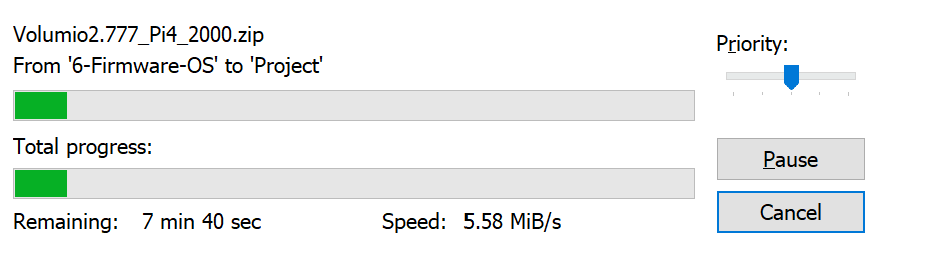
Down ~10 MB/s , quá ngon

Mình cài asset ok rồi tính hỏi bác cách mount google drive team share cho nó thôiĐược nha bác, mình vừa cài xong Asset UPnP trên RopiXL. Scan album folder mount từ GDrive, play ngon.
Cách làm như sau:
1. Download bản Ropi mod 2000.
2. Chạy tắt cái MinmServer đi
systemctl disable minimserver.service
3. Download vế máy tính: https://www.dbpoweramp.com/install/Asset-RaspberryPi.tar.gz
cd /usr/bin
mkdir asset
chmod 777 asset
cd asset
4. Dùng WinSCP copy file Asset-RaspberryPi.tar.gz từ máy tính vào /usr/bin/asset rồi chạy tiếp:
tar -zxvf *.gz
rm *.gz
cd /usr/bin/asset/Asset-R6.6-Linux-ARM32-trial/bin
./AssetUPnP
Chạy cài xong sẽ hiện ra Iport của trang Asset UPnP Config
5. Trên trình duyệt chạy Iport đó
6. Add folder đã mount vào trước đó, apply cho nó scan album
Win dows 10 bác dùng RaiDrive cho nhanh kick file exe là xongHi bác
Mình vừa triển khai trên Windows 10 ngon
Linux chơi sau nhé
1) Tải https://downloads.rclone.org/v1.52.2/rclone-v1.52.2-windows-amd64.zip về máy
2) Giải nén ra 1 folder
3) Mở cmd tại folder có chứa rclone.exe
4) Chạy rclone.exe
5) C:\Users\xxx\App_P1\rclone>rclone config
2020/06/28 21:05:18 NOTICE: Config file "C:\\Users\\thanh\\.config\\rclone\\rclone.conf" not found - using defaults
No remotes found - make a new one
n) New remote
s) Set configuration password
q) Quit config
n/s/q> chọn n
name> chọn theo mình muốn, ví dụ sgdrive
Type of storage to configure.
Enter a string value. Press Enter for the default ("").
Choose a number from below, or type in your own value
chọn 13 (là google drive)
client_id> chọn Enter ("")
client_secret> cũng Enter
scope> mình chọn 1 (read write)
root_folder_id>cũng Enter
Edit advanced config? (y/n)
y) Yes
n) No (default)
y/n> n
Remote config
Use auto config?
* Say Y if not sure
* Say N if you are working on a remote or headless machine
y) Yes (default)
n) No
y/n> n
Please go to the following link: https://accounts.google.com/o/oauth2/auth?access_type=offline&client_id=202264815644.apps.googleusercontent.com&redirect_uri=urn:ietf:wgauth:2.0
ob&response_type=code&scope=https://www.googleapis.com/auth/drive&state=xxxxxxxxxxxxxx_-A
Log in and authorize rclone for access
Chọn nguyên bộ đỏ, dán sang trình duyệt
Please copy this code, switch to your application and paste it there: xxxxxxxxxx, bê nguyên chỗ xxxxx dán xuống
Enter verification code>xxxxxxxxxx
Configure this as a team drive?
y) Yes
n) No (default)
y/n> chọn y (có nhé)
Fetching team drive list...
Choose a number from below, or type in your own value
1 / Big_Drive
\ "0AFBQtdxxyxyxyxyk9PVA"
Enter a Team Drive ID> của mình có 1 shares drive thôi, chọn 1
---
kết quả
--------------------
[bgdrive]
type = drive
scope = drive
token = {"access_token":"ya29.a0xxxxxxxxxxxxxxxxxxTkw0t-CbCxNXH7KbNUrNhDAODpvJPsGNT_wMBi8I9_LM3SR_KuwM9fltggZvVAKIKPP5dw44k0v_N73hxFLO8QyYuncXfR1UnxxxxxxxxxxxxxxxxxxxxxxxxTk8FZ2Hg","token_type":"Bearer","refresh_token":"1//0ecJmrlvWd9jTCgYIARAAGA4SNwF-L9IrG-RCOukEYggY83q4ASE_xxxxxxxxxxKVKs3MH4vwrA","expiry":"2020-06-28T22:07:59.9164529+07:00"}
team_drive = 0AFBQtdTmNNE3Uk9PVA
--------------------
y) Yes this is OK (default)
e) Edit this remote
d) Delete this remote
y/e/d> y
Current remotes:
Name Type
==== ====
bgdrive drive
e) Edit existing remote
n) New remote
d) Delete remote
r) Rename remote
c) Copy remote
s) Set configuration password
q) Quit config
e/n/d/r/c/s/q> chọn q
Xong vụ config.
Trên Win cài thêm WinFsp 2020.1
https://github.com/billziss-gh/winfsp/releases/download/v1.7/winfsp-1.7.20172.msi
Cài xong Winfps thì mount Share drive vào ổ còn trống, của mình chọn ổ G:
Từ dòng lệnh, gõ tiếp
C:\Users\xxx\App_P1\rclone>rclone mount sgdrive: G:
Tân hưởng thành quả thôi
Phà ôi, ổ gì mà 1PB?

Thử up 5.58M/s
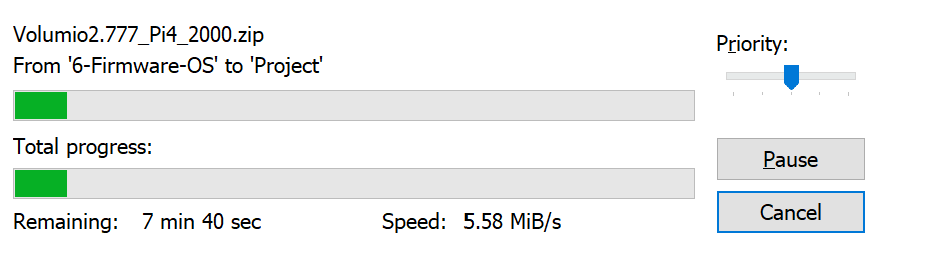
Down ~10 MB/s , quá ngon

