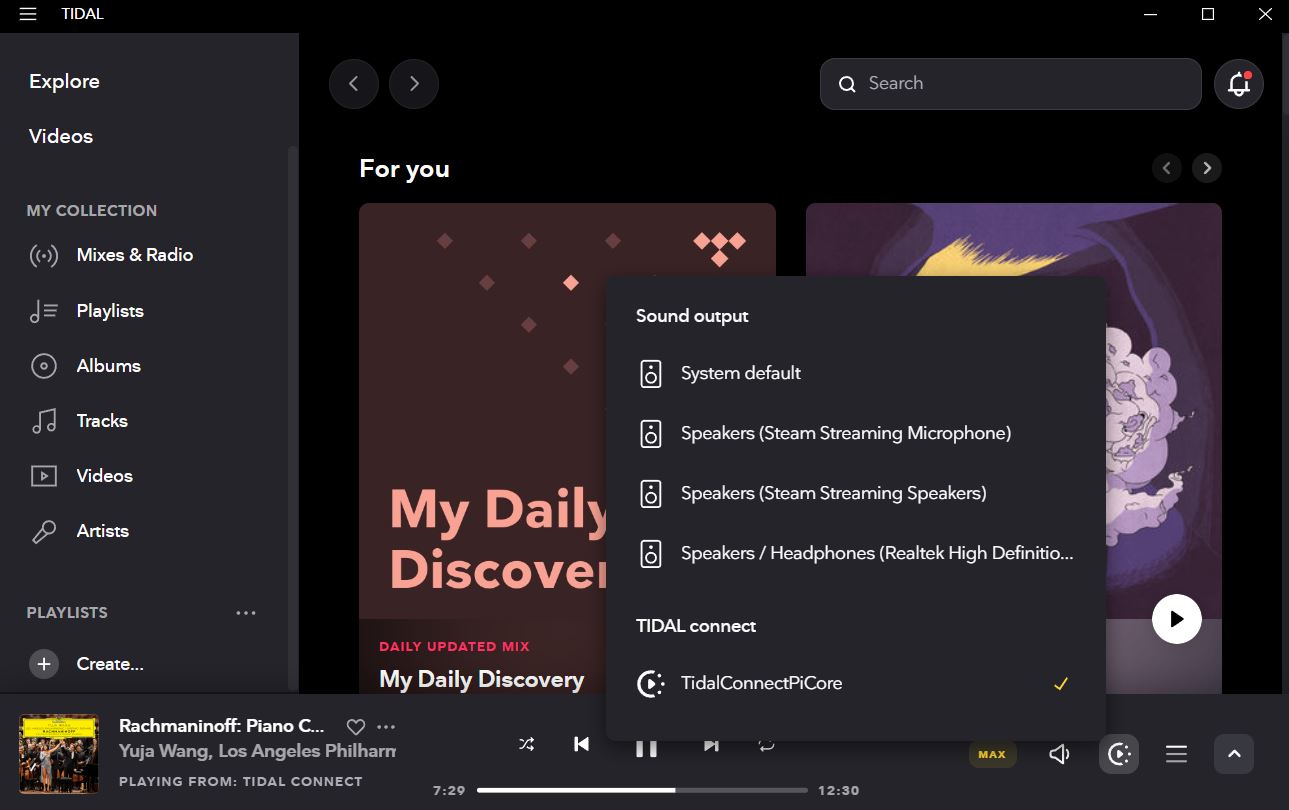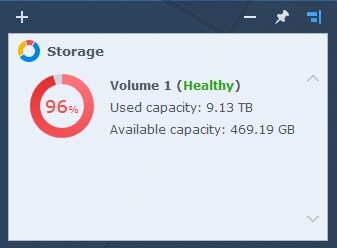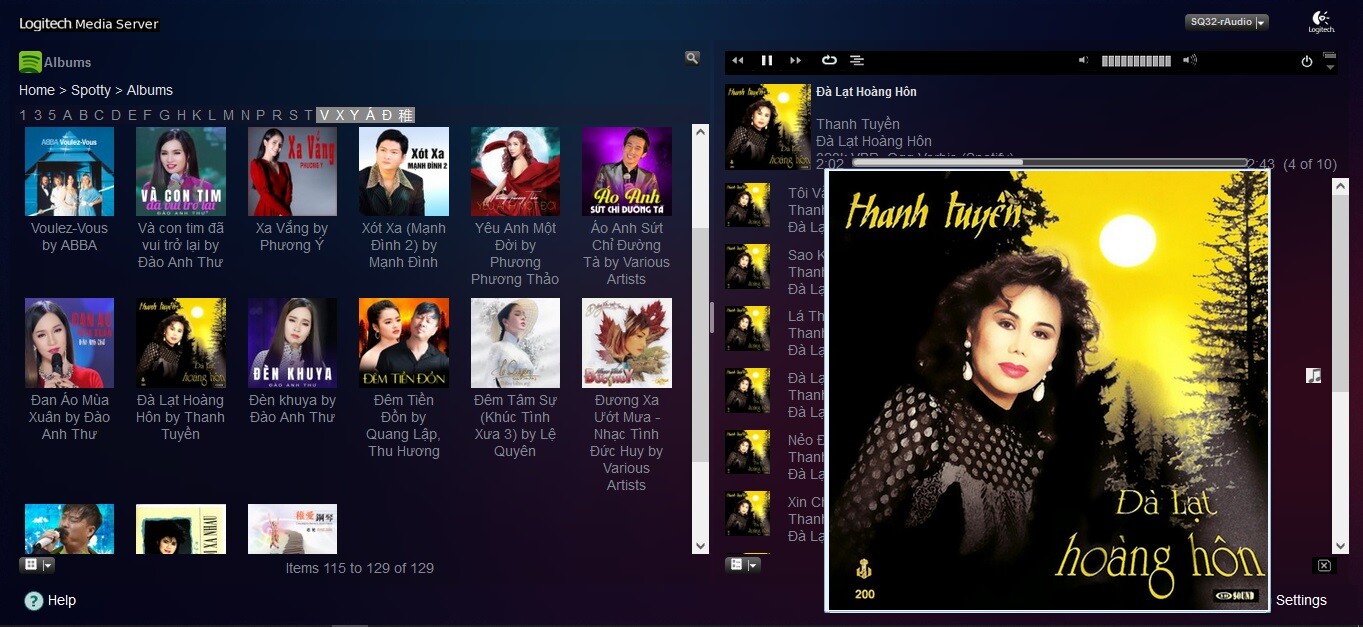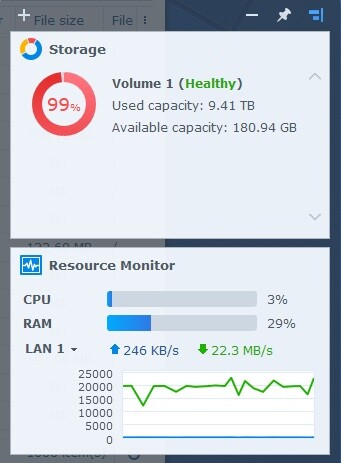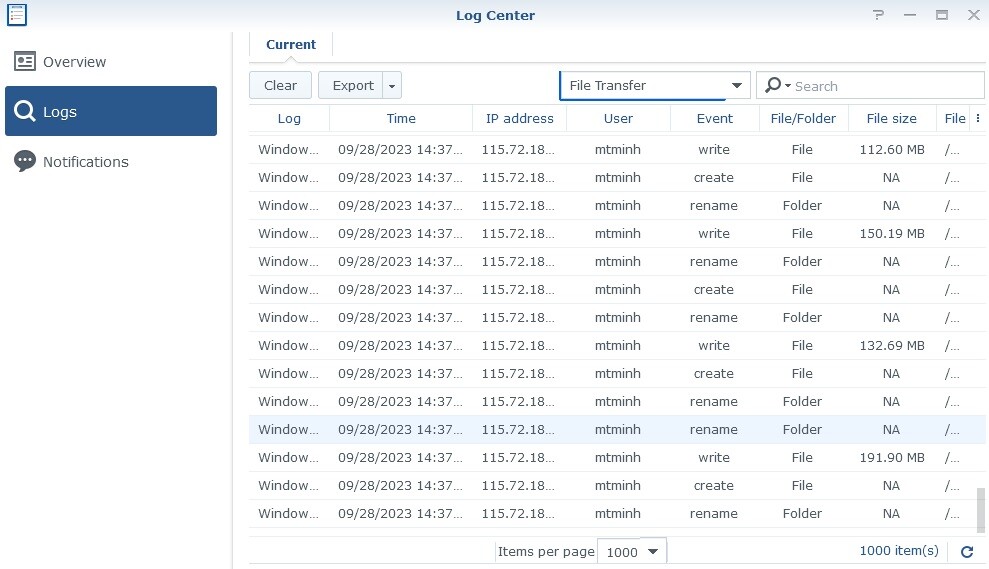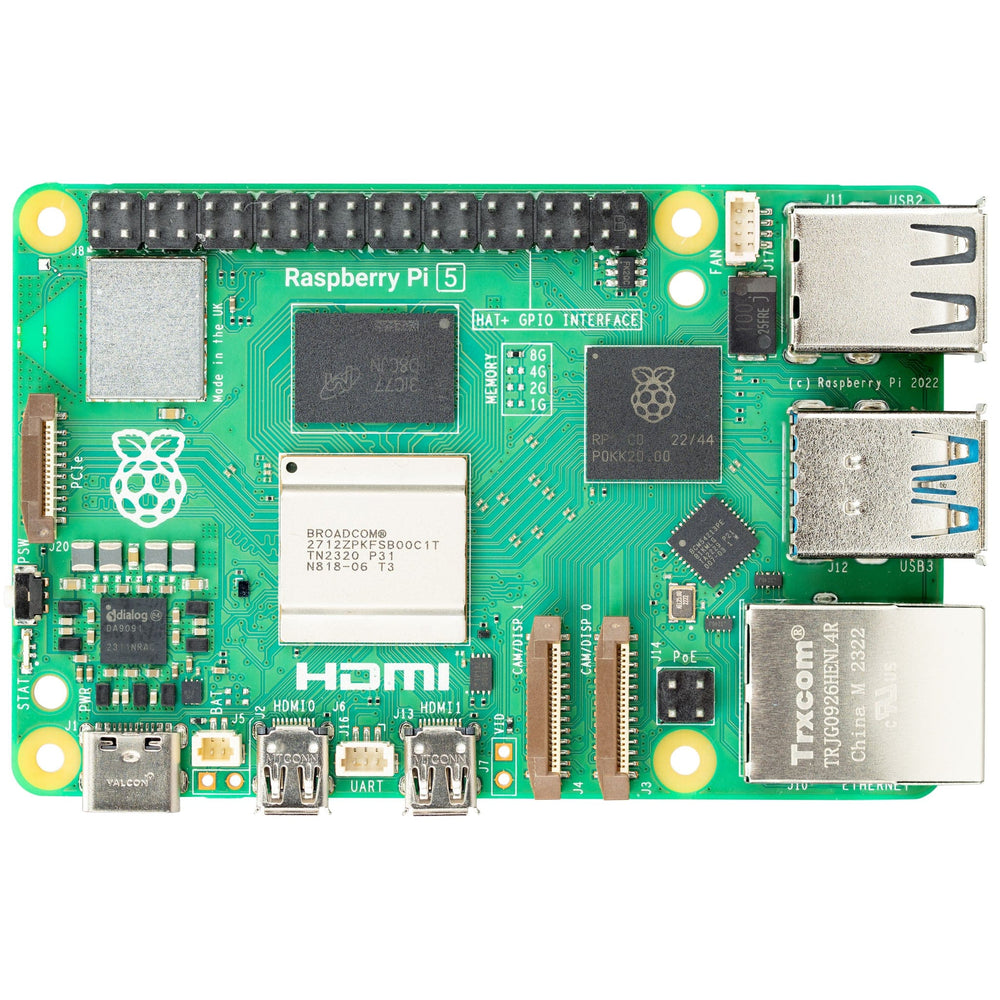linh0983
Well-Known Member
Vâng nó còn trống bây nhiêu bác Minh !Vâng. Bác cấp quyền mình. Từ từ thấy thiếu gì sẽ up lên
Hoăc mình hỏi mươn lại người quen 1 ổ DSD đưa bác, tha hồ chép
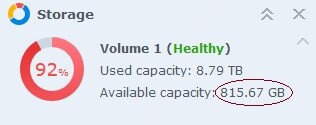
Mình đã mở smb ạ . (vẫn là user/pass cũ lúc trước) .
Đường dẫn thư mục DSD : share/MUSIC/DSD nhờ bác up giúp hộ cảm ơn bác .