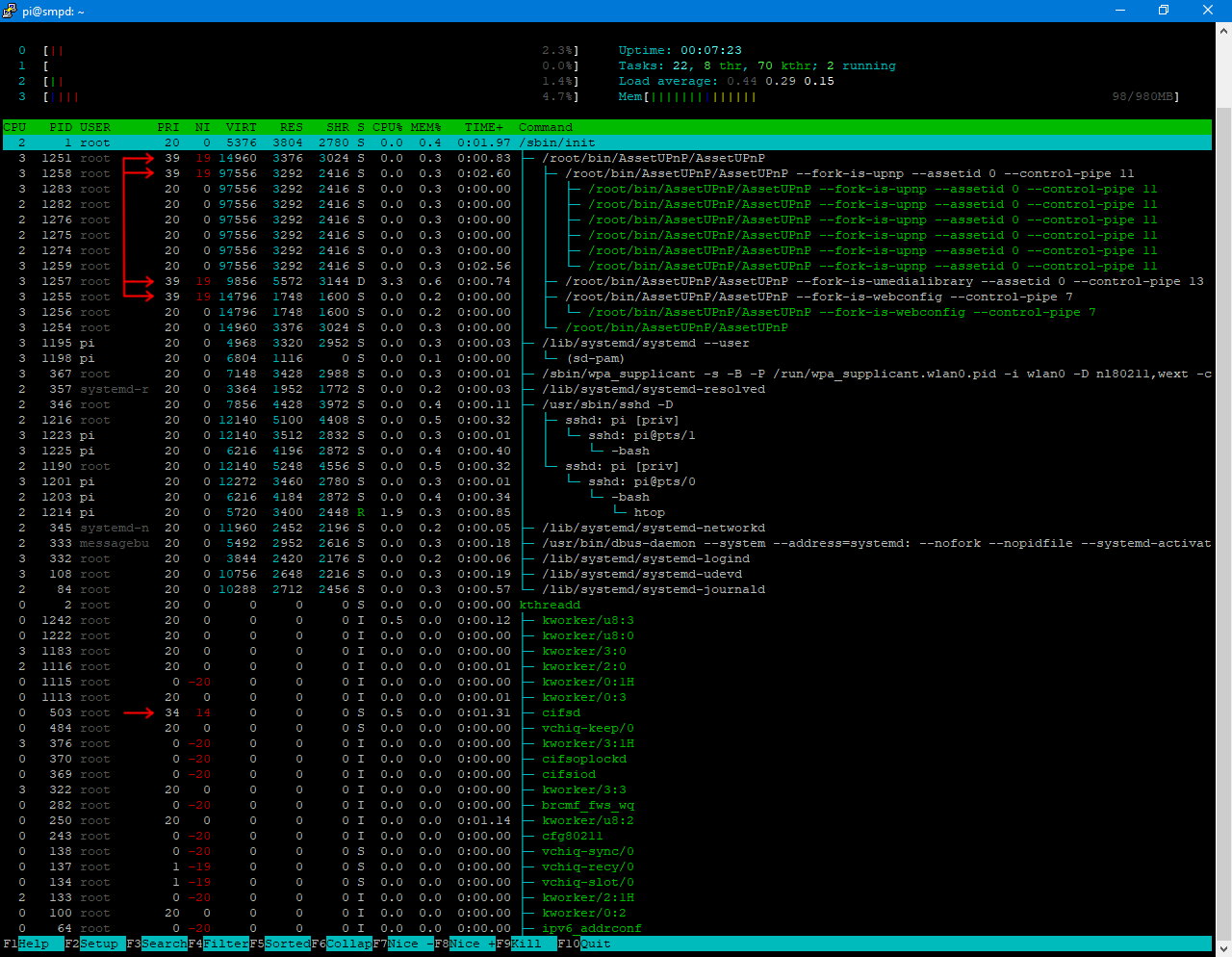quatmo
Well-Known Member
Em xin báo cáo tình hình dùng smpd 0.9.6 + Asset upnp làm upnp server. Với setup hiện tại em cực kỳ ưng ý. Tiếng hay nhất từ trước tới giờ các anh ạ. Trong trẻo và dynamic cực tốt.
Vì OS này chỉ chạy asset upnp. Nên em cho script soundset chạy chung với assetupnp.service luôn.
Mình chỉ nên renice các main process của asset upnp. Phải delay vài giây vì nếu chạy renice sớm quá nó sẽ renice toàn bộ process, tiếng sẽ bị bó.
Với setup này hiện tại. Em không bị lag khi chạy với mọi bản asset upnp.
Âm thanh này em nghĩ chắc là không thua minidlna. Em thích dùng asset upnp hơn minidlna vì nó quản lý tag và search tốt hơn.
File assetupnp.service:
Mã:[Unit] Description=Launch AssetUPnP After=network.target [Service] User=root Type=simple ExecStart=/root/bin/AssetUPnP/AssetUPnP ExecStartPost=/usr/bin/soundset Restart=always RestartSec=1min [Install] WantedBy=multi-user.target
Script soundset chứa nội dung sau:
Mã:#!/bin/bash /bin/sleep 3 # reduce ksoftirqd latency chrt -f -p 54 $(pgrep ksoftirqd/0) chrt -f -p 54 $(pgrep ksoftirqd/1) chrt -f -p 54 $(pgrep ksoftirqd/2) chrt -f -p 54 $(pgrep ksoftirqd/3) # micro SD scheduler echo "noop" | tee /sys/block/mmcblk0/queue/scheduler # HDMI off /usr/bin/tvservice --off # Increase flush time to disk echo 0 | tee /proc/sys/vm/dirty_writeback_centisecs # txqueuelen (default:1000) ifconfig eth0 txqueuelen 2000 ifconfig wlan0 txqueuelen 2000 # optimized network settings echo 524288 | tee /proc/sys/net/core/rmem_max > /dev/null 2>&1 echo 524288 | tee /proc/sys/net/core/wmem_max > /dev/null 2>&1 /bin/sleep 5 renice 20 $(pidof cifsd) renice 20 $(pidof AssetUPnP) exit 0

Tuyệt! Thanks anh chia sẻ kinh nghiệm.