Thanhvo31
Well-Known Member
Có vẻ không lên github. Bác thử Jriver xemCám ơn bạn, kiểu này khó nhỉ. Vì trên bubbleupnp đâu có thấy ip. Bác này có github không bạn?
Có vẻ không lên github. Bác thử Jriver xemCám ơn bạn, kiểu này khó nhỉ. Vì trên bubbleupnp đâu có thấy ip. Bác này có github không bạn?
Cảm ơn anh để em liên lạc với dịch vụ.Bạn thử mua trực tiếp pishop us rồi nhờ dịch vụ chuyển về. Mình ở TPHCM hay mua qua nhuyexpress khá nhanh.
mình cài P2, quét ip thấy vào Wincp được nhưng gõ ip trên trình duyệt không vào được
Anh vào ssh, chạy htop thử xem có thấy ap2renderer ló ra hay không ạ?Minidlna vào bình thường aprenderrer chưa chạy bác
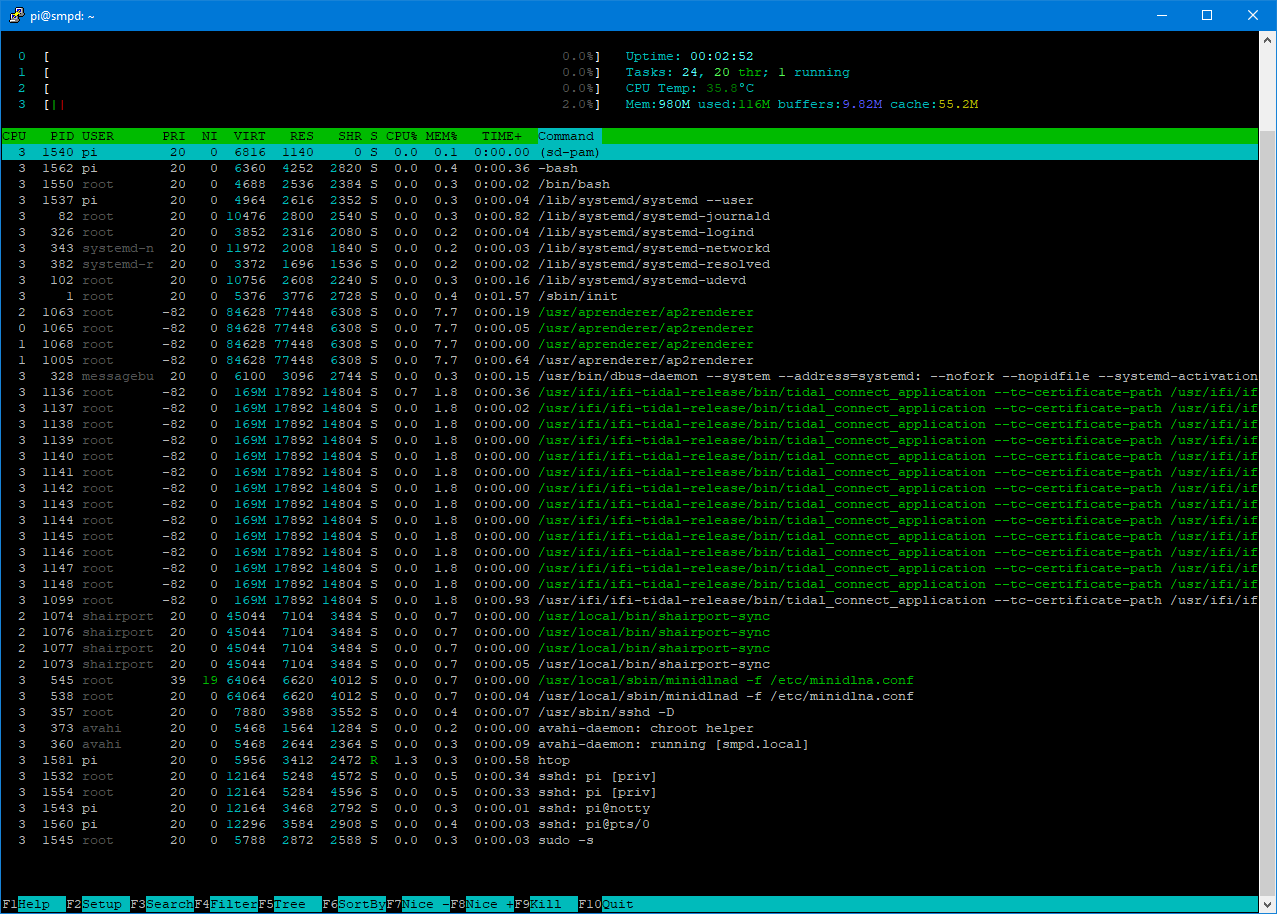
pcm.!default
{
type hw
card x
}
ctl.!default
{
type hw
card x
}
#!/bin/bash
/bin/sleep 5; sudo systemctl restart aprenderer
/bin/sleep 5; sudo systemctl restart ifi-streamer-tidal-connectsudo systemctl restart soundsetBác dùng bản cũ trên Pi 4 là bản nào vậy, SMPD? Chạy TC trên Pi 4?Mình dùng cả 2 bản (bản cũ trên pi 4 và mod smpd trên pi2) nhưng nghe vài bài vẫn gặp hiện tượng mất TC. Có vẻ bản TC chưa ổn định?
Em test TC từ trước tới giờ trên nhiều OS, thấy là nếu phát Tidal từ app trên Android thì rất ít khi bị mất âm thanh. Phát từ Tidal trên PC mất tiếng thường hơn.Mình dùng cả 2 bản (bản cũ trên pi 4 và mod smpd trên pi2) nhưng nghe vài bài vẫn gặp hiện tượng mất TC. Có vẻ bản TC chưa ổn định?
Không phải SMPD trên pi4 mà là bản mod bộ 3 của Tml3nr đó bạn. Pi4 thì chưa chạy smpd được.Bác dùng bản cũ trên Pi 4 là bản nào vậy, SMPD? Chạy TC trên Pi 4?
Anh thử cả 2 bản hitidepi v1.4 và smpd mod v1.5 phát Tidal từ Android xem thế nào ạ?Không phải SMPD trên pi4 mà là bản mod bộ 3 của Tml3nr đó bạn. Pi4 thì chưa chạy smpd được.
Mình đang test bản hitidepi v1.4 trên Pi4 (nối mạng wifi) và bàn mod smpd trên pi2. Nghe bằng app Tidal thì vài bài lại bị ngắt. Có khi bấm next thì chạy bài mới hoặc có khi thấy tắt vô app coi thì không thấy TC hiện ra. Nghe bằng bubble vó add tidal thì vẫn bt. Để mình xem có liên quan gì đến dịch vụ bonjour gì không. vì trên mạng mình đang có PC đang bật avahi reflector cho các thiết bị khác vlan...có thể do mô hình mạng nhà mình hơi rối rắm với vlan, firewall...Anh thử cả 2 bản hitidepi v1.4 và smpd mod v1.5 phát Tidal từ Android xem thế nào ạ?
Chạy trước mấy cái dễ cho có trớn rồi mới dám rớ lại archlinux anh uiAprenderer thì gần như đủ cả arm, x86, 32/64 đều hỗ trợ cả.
TC thì có phần binary + dependencies có hỗ trợ arm32/64 Debian và ARCHLINUX (bằng chúng là bản dimas Dátereo từ pi2-pi4 có hỗ trợ)
Chỉ chú ý là Alsamixer bản 1.16 và 23 là hỗ trợ thì phải.
@tml3nr mình thấy dimas dastereo cũng đủ món ăn chơi, nhiều kernel, có cpu isolation, nền Archlinux, bác còn thấy thiếu gì nữa? Sao không tối ưu trên nền này luôn?
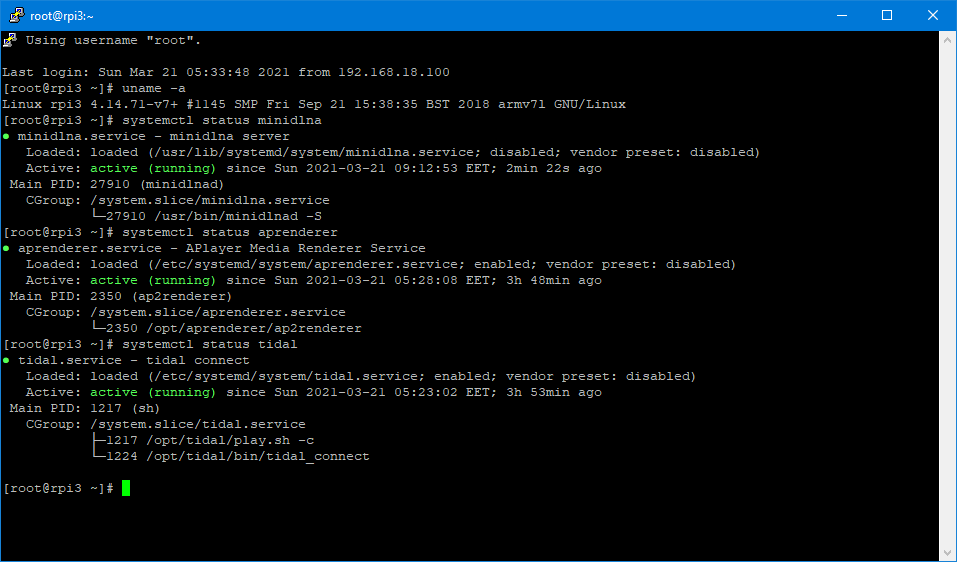
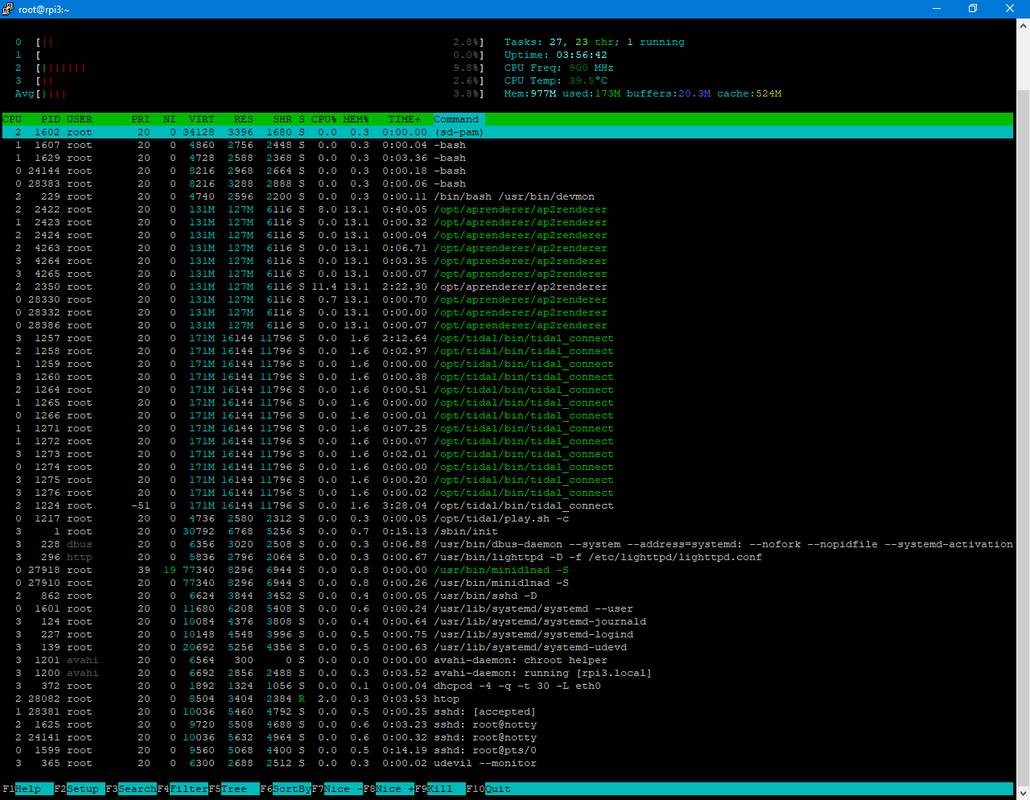

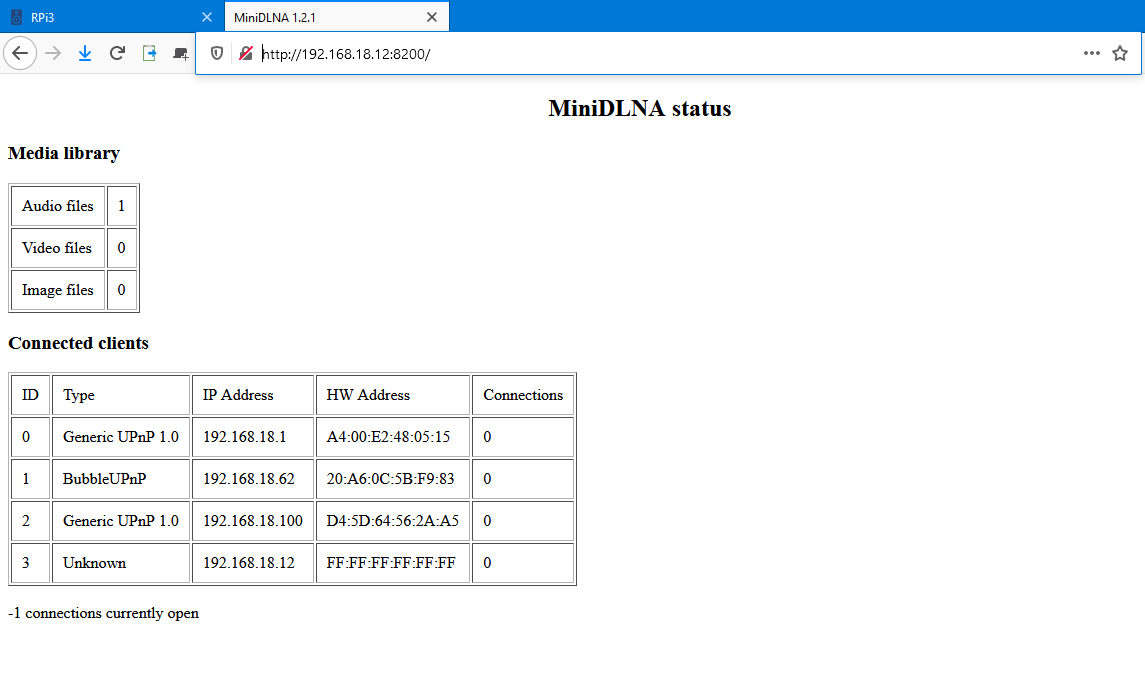
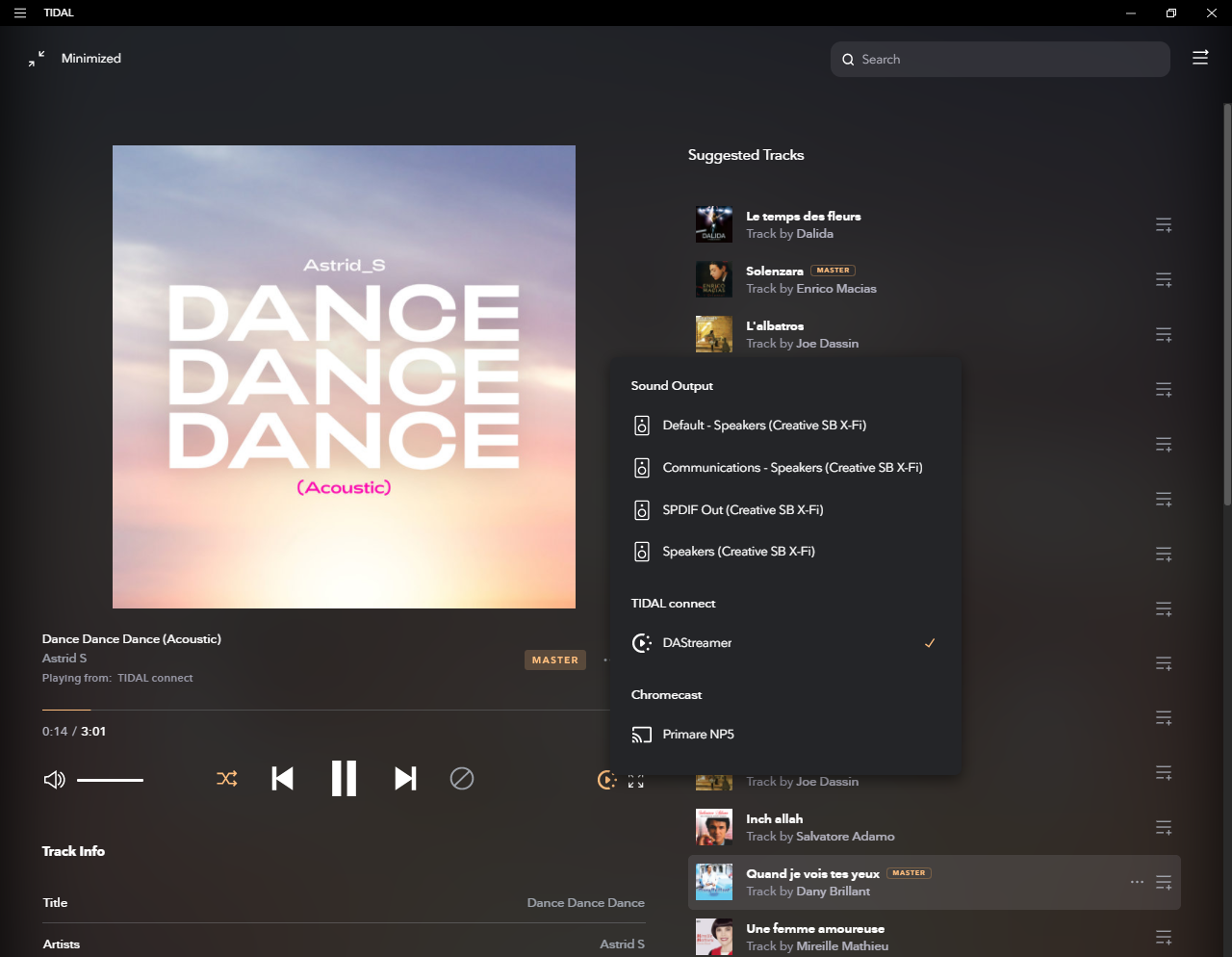
Mời anh Quạt và cả nhà dùng thử ạ
http://smpd.local:7779/ | Setup aprenderer
http://smpd.local:8200/ | Xem status minidlna
Lưu ý khi chuyển đổi giữa Tidal và nhạc offline:
- Sau khi play TC. Chỉ cần đổi sang output khác là alsa release (Play aprenderer được).
- Sau khi play aprenderer. Chỉ cần xóa hết nhạc trong playlist (queue) cùa bubbleupnp là alsa release (Play Tidal được).
Để thay đổi âm thanh aprenderer:
- Vào http://smpd.local:7779/ Thẻ System. Thay đổi Process Priority. Nếu set 99 nó sẽ chạy RT.
Để thay đổi âm thanh TC:
Mã:nano /lib/systemd/system/ifi-streamer-tidal-connect.service
Set 2 em này 99 nó sẽ chạy RT:
....Mã:CPUSchedulingPriority=99 LimitRTPRIO=99
#Install Tidal Connect to Archlinux
#!/usr/bin/env bash
# add stretch repo to sources list
# echo "deb http://archive.raspbian.org/raspbian stretch main" >> /etc/apt/sources.list
# update package list and install dependencies
#sudo apt update
#apt install -y multiarch-support libavformat57 git libportaudio2* libflac++6v5* libavahi-common3 libavahi-client3 alsa-utils
pacman -Syu
#pacman -S -y multiarch-support libavformat57 git libportaudio2* libflac++6v5* libavahi-common3 libavahi-client3 alsa-utils
pacman -S -y ffmpeg
pacman -S -y git
pacman -S -y portaudio
pacman -S -y flac
pacman -S -y avahi
pacman -S -y alsa-utils
pacman -S -y openssl
pacman -S -y libcurl-compat
# create working folder
mkdir /usr/ifi
cd /usr/ifi
# download and install other needed dependencies
# openssl 1.1.1.j-1
#curl -k -O -L http://security.debian.org/debian-security/pool/updates/main/o/openssl/libssl1.0.0_1.0.1t-1+deb8u12_armhf.deb
#apt install -y ./libssl1.0.0_1.0.1t-1+deb8u12_armhf.deb
#curl -k -O -L http://security.debian.org/debian-security/pool/updates/main/c/curl/libcurl3_7.38.0-4+deb8u16_armhf.deb
#apt install -y ./libcurl3_7.38.0-4+deb8u16_armhf.deb
# clone git repo
git clone https://github.com/shawaj/ifi-tidal-release
# correct permissions
chmod +x /usr/ifi/ifi-tidal-release/play
chmod +x /usr/ifi/ifi-tidal-release/bin/tidal_connect_application
chmod +x /usr/ifi/ifi-tidal-release/pa_devs/run.sh
# deploy files
./ifi-tidal-release/file-deploy.sh
# start service and check on status
systemctl daemon-reload
systemctl start ifi-streamer-tidal-connect.service
systemctl status ifi-streamer-tidal-connect.serviceMình dùng 2 chú pi4 cùng mở xào nấu từ Dastereo sang Aarch64 mà TC chưa nhừ bác a . Còn mình mỏi mắt , mỏi cổ và mỏi lưng quá nhừ bác ơi !@tml3nr, @linh0983
Mong muốn của mình là cài TC lên Front End của AoE
mình đánh vật TC với bản arch64 mà chưa ra Arch Linux (64bit) for RPi4 / RPi3 để chạy AoE
Link https://drive.google.com/file/d/1SriDoyHMep6bIEwG-35Bhv-DgTFb7T4x/view?usp=sharing
Thử cả 2 chiêu
1) https://github.com/seniorgod/ifi-tidal-release
2) là rã bản Dastereo Pi4 aarch64 mà không chạy được, kêu thiếu thư viện libcrypto cho arm64.
- aprenderer có settings về priority trong giao diện web.Cho mình hỏi những thay đổi về âm thanh chỉ có tác dụng với aprenderer thôi đúng không bạn? Còn TC thì vẫn theo default hay có phương pháp tune nào không?
Em thích gọn nhẹ nên chưa dám test mô hình 2 pi anh ạ. Để em xào cho hết tuồng bộ tam sên trước đã.@tml3nr, @linh0983
Mong muốn của mình là cài TC lên Front End của AoE
mình đánh vật TC với bản arch64 mà chưa ra Arch Linux (64bit) for RPi4 / RPi3 để chạy AoE
Link https://drive.google.com/file/d/1SriDoyHMep6bIEwG-35Bhv-DgTFb7T4x/view?usp=sharing
Thử cả 2 chiêu
1) https://github.com/seniorgod/ifi-tidal-release
2) là rã bản Dastereo Pi4 aarch64 mà không chạy được, kêu thiếu thư viện libcrypto cho arm64.
Cookbook 1
Mã:#Install Tidal Connect to Archlinux #!/usr/bin/env bash # add stretch repo to sources list # echo "deb http://archive.raspbian.org/raspbian stretch main" >> /etc/apt/sources.list # update package list and install dependencies #sudo apt update #apt install -y multiarch-support libavformat57 git libportaudio2* libflac++6v5* libavahi-common3 libavahi-client3 alsa-utils pacman -Syu #pacman -S -y multiarch-support libavformat57 git libportaudio2* libflac++6v5* libavahi-common3 libavahi-client3 alsa-utils pacman -S -y ffmpeg pacman -S -y git pacman -S -y portaudio pacman -S -y flac pacman -S -y avahi pacman -S -y alsa-utils pacman -S -y openssl pacman -S -y libcurl-compat # create working folder mkdir /usr/ifi cd /usr/ifi # download and install other needed dependencies # openssl 1.1.1.j-1 #curl -k -O -L http://security.debian.org/debian-security/pool/updates/main/o/openssl/libssl1.0.0_1.0.1t-1+deb8u12_armhf.deb #apt install -y ./libssl1.0.0_1.0.1t-1+deb8u12_armhf.deb #curl -k -O -L http://security.debian.org/debian-security/pool/updates/main/c/curl/libcurl3_7.38.0-4+deb8u16_armhf.deb #apt install -y ./libcurl3_7.38.0-4+deb8u16_armhf.deb # clone git repo git clone https://github.com/shawaj/ifi-tidal-release # correct permissions chmod +x /usr/ifi/ifi-tidal-release/play chmod +x /usr/ifi/ifi-tidal-release/bin/tidal_connect_application chmod +x /usr/ifi/ifi-tidal-release/pa_devs/run.sh # deploy files ./ifi-tidal-release/file-deploy.sh # start service and check on status systemctl daemon-reload systemctl start ifi-streamer-tidal-connect.service systemctl status ifi-streamer-tidal-connect.service


Hix, em xà quần mãi mà 502DAC PRO không chịu hót ạ.Mình dùng 2 chú pi4 cùng mở xào nấu từ Dastereo sang Aarch64 mà TC chưa nhừ bác a . Còn mình mỏi mắt , mỏi cổ và mỏi lưng quá nhừ bác ơi !
FrontEnd : (FE) mpd play dsd ngon nhưng aprenderer ko được bác a ?
Bác Quỳnh thử với chú pi khác chưa ? Bộ nguồn bác sửa được chưa a ?Hix, em xà quần mãi mà 502DAC PRO không chịu hót ạ.
dùng lệnh "dmesg" thì báo lỗi sau:
bcm2835-i2s fe203000.i2s: I2S SYNC error!
Bác thông tin xem bản 32/64 ?Cám ơn bạn, kiểu này khó nhỉ. Vì trên bubbleupnp đâu có thấy ip. Bác này có github không bạn?
Mình dùng bản 64-bit. Cám ơn bạn nhé.Bác thông tin xem bản 32/64 ?
The renderer code is not available on the github. But I can rebuild the project with a different renderer name. Which version of the renderer is used - 32-bit (ARM32) or 64-bit (ARM64)?
Regards,
Igor
