You are using an out of date browser. It may not display this or other websites correctly.
You should upgrade or use an alternative browser.
You should upgrade or use an alternative browser.
R200-II - Khởi đầu dòng chíp 1185
- Bắt đầu diyomate
- Ngày bắt đầu
Ðề: Firmware v2.2.0.1 ngày 09 tháng Tám 2011
Xin chào,
Egreat ra firmware mới v2.2.0.1 ngày 09-08-2011 cho R200II và các HDplayer dòng chip realtek 1185.
Các bạn có thể download theo địa chỉ sau:
ftp://down:[email protected]/Fir...100_R180_R200-II_R800_FW_2.2.0.1_20110809.rar
Xin chào,
Egreat ra firmware mới v2.2.0.1 ngày 09-08-2011 cho R200II và các HDplayer dòng chip realtek 1185.
Các bạn có thể download theo địa chỉ sau:
ftp://down:[email protected]/Fir...100_R180_R200-II_R800_FW_2.2.0.1_20110809.rar
Ðề: Firmware v2.2.0.1 ngày 10 tháng Tám 2011 (Bản chính thức)
Xin chào,
Hôm nay, Egreat đã phát hành chính thức firmware v2.2.0.1 (Modified date 10/08/2011) cho R1-II,R100,R180,R200-II,R800:
Download link: ftp://down:[email protected]/Fir...100_R180_R200-II_R800_FW_2.2.0.1_20110809.rar
Release Log:
"Fixed:
1. BD-ISO external subtitle support
Put external subtitle file and BD-ISO file into the same folder,and change to same name,player will automatic loading external subtitle,eg:
Folder
|
|---Transformers.iso
|---Transformers.eng.srt
Note: Regarding BD-ISO external subtitle language,player will judge and display according to the subtitle file extension.eg,
Transformers.chs.srt means it is for Simplified Chinese;
Transformers.eng.srt means it is for english subtitle.
2. BDMV external subtitle support:
Subtitle file should be put into the directory same as BDMV files, and must use the same folder name as previous folder.then player will automatic loading BDMV external subtitle. eg:
Transformers
|
|---Transformers.eng.srt
|---CERTIFA
|---BDMV
|-index.srt
Note:Index.srt external subtitle should be put into BDMV folder,then can be loaded automatically too.
BDMV subtitle priority is here:
1),Transformers.eng.srt, this kind of subtitle is highest priority ;
2),index.srt,this kind of subtitle is second priority.
3),PGS embeded subtitle, if above two kinds of subtitle isn't exist,then system will load the first PGS embeded subtitle.
4),all external subtitle is prior to be loaded;embed subtitle will be loaded unless there is no external subtitle exist;if can't judge then player will load the first embeded subtitle.
3,Optimize“Subtitle encoding detection” function.
During playback files, default subtitle coding language will be set according to OSD language. eg:
OSD language is simplified Chinese, then will load "GBK" coding;
OSD language is English,then will load “Unicode(UTF8)” coding.
4,Default subtitle color changed to pure white(255,255,255).
5. Added "Auto Play" function.
The use method: Under USB flash,SD card or HDD root directory, create "autophoto","automusic","automovie " three seperate folder,and put those files should be play automatically,then the player will play automatically those files from above folders once power on.
Note:
*Navigate to "Setup---Advanced----Startup Auto-Play", user can select auto play type(movie,music,picture);
* If need slide show with music background, pls save some background music under "autophoto" folder.
*After power on, player will auto play the first device which be scanned from autophoto,automusic,automovie folder.
6,Added web browser function.
Use method:
*Egreat web browser support HTML5, can perfect supprot web video based on HTML5.
*Egreat web browser support RC/USB mouse,detail method is as below:
1) use RC to view webpage
OK button: access or link the selected menu;
MENU button: popup browser address bar, in the address bar,you can input any website for access;
RED button: switch webpage modes, there are two different web browsering mode:
Page mode: up/down/left/right key can move the whole web page;
Navigation mode:up/down/left/right key can move the web focus,eg navigate to the focus and press "ok" to access the webpage for view.
PREV/NEXT button: function is same as IE browser back/forward.
2) Use USB mouse to browse webpage
After access web browser,user can use USB mouse to browse webpage,use method is same as PC.eg:
Move the mouse to control the cursor movement, the left key for choice, right for the popup menu,from popup menu, can select go back/fresh etc.
If need popup address bar,pls press Menu button from the RC.
*Browser menu explaination:
Address bar: move the cursor into the bar,press ok to popup screen keyboad,input web address;
Go button:after input web address,move the cursor to go icon or press "play/pause" to open the webpage.
PREV button:go back
NEXT button:forward.
REFRESH button:fresh current webpage
STOP button:stop loading webpage.
PAGE MODE button:switch from webpage mode and navigate mode.
BOOKMARK button:add bookmark or access bookmark.
TEXT MODE button:Select the page text coding,default is auto;
TEXT ZOOM button: can setting webpage amplified times.
7,Main menu and IMS menus can up, down, left, right circulation switch;
8,Fixed RC eject button invalid issue.
9,Fixed during playback local movies,popup info can't be display completely.
10,OSD Language add Poland.
11,Added Thailand subtitle supported.
Note:set--text code, select MS-874 to change Thailand language.
12,Optimized preview mode progress bar and interface display.
12,Adjust main menu order: IMS / browser / file / movie / music / picture / setup
IMS and browser has been changed to first / second position, it's more convenience for user to access IMS and browser.
15,Moved info display positon,away from OSD display area, it's more clear for user to checking info and subtitle at same time.
16,Added "Default subtitle language" menu:
Note:
1),User can select loaded default subtitle language,eg
the default subtitle language is setting to simplified chinese, no matter how many kinds of language subtitle existing and what's their sequence, player will display the default language subtitle as simplified chinese.
2),If user change the languages (Setup----System----Menu language), default subtitle language will be changed linked, the rule is like this:
Menu language selected "simplified Chinese", then the default subtitle language will changed to Simplified Chnese.
Menu language selected"English".the default subtitle language will auto changed to English.
...
17,Added "default audio language" menu:
Note:
1,User can select loaded default audio track language, eg:
if the default audio track language is setting to Chinese, no matter how many audio track existing and what's their sequence, player will adopt the default audio track to Chinese.
2),If user change the languages (Setup----System----Menu language), default audio track language will be changed linked,the rule is like this:
Menu language selected "simplified Chinese", then the default audio track language will changed to Chinese.
Menu language selected "English". the default audio track language will auto changed to English.
...
18.Added "Percentage Time Seek" function(press number button).
Under playback mode,
1,Press one number of the RC, player will jump to that corresponding percentage to play;
eg, press 6,then player will jump to 60% of this file to continue playing.
2,Press two different number of the RC,player will jump to that corresponding percentage to play;
eg, press 6 and 8, then player will jump to 68% of this file to continue playing.
3,Press several number keys continuously, player will jump to the last two numbers corresponding percentage to play;
eg press 6/8/5/2, player just jump to 52% of the file to continue playing."
Xin chào,
Hôm nay, Egreat đã phát hành chính thức firmware v2.2.0.1 (Modified date 10/08/2011) cho R1-II,R100,R180,R200-II,R800:
Download link: ftp://down:[email protected]/Fir...100_R180_R200-II_R800_FW_2.2.0.1_20110809.rar
Release Log:
"Fixed:
1. BD-ISO external subtitle support
Put external subtitle file and BD-ISO file into the same folder,and change to same name,player will automatic loading external subtitle,eg:
Folder
|
|---Transformers.iso
|---Transformers.eng.srt
Note: Regarding BD-ISO external subtitle language,player will judge and display according to the subtitle file extension.eg,
Transformers.chs.srt means it is for Simplified Chinese;
Transformers.eng.srt means it is for english subtitle.
2. BDMV external subtitle support:
Subtitle file should be put into the directory same as BDMV files, and must use the same folder name as previous folder.then player will automatic loading BDMV external subtitle. eg:
Transformers
|
|---Transformers.eng.srt
|---CERTIFA
|---BDMV
|-index.srt
Note:Index.srt external subtitle should be put into BDMV folder,then can be loaded automatically too.
BDMV subtitle priority is here:
1),Transformers.eng.srt, this kind of subtitle is highest priority ;
2),index.srt,this kind of subtitle is second priority.
3),PGS embeded subtitle, if above two kinds of subtitle isn't exist,then system will load the first PGS embeded subtitle.
4),all external subtitle is prior to be loaded;embed subtitle will be loaded unless there is no external subtitle exist;if can't judge then player will load the first embeded subtitle.
3,Optimize“Subtitle encoding detection” function.
During playback files, default subtitle coding language will be set according to OSD language. eg:
OSD language is simplified Chinese, then will load "GBK" coding;
OSD language is English,then will load “Unicode(UTF8)” coding.
4,Default subtitle color changed to pure white(255,255,255).
5. Added "Auto Play" function.
The use method: Under USB flash,SD card or HDD root directory, create "autophoto","automusic","automovie " three seperate folder,and put those files should be play automatically,then the player will play automatically those files from above folders once power on.
Note:
*Navigate to "Setup---Advanced----Startup Auto-Play", user can select auto play type(movie,music,picture);
* If need slide show with music background, pls save some background music under "autophoto" folder.
*After power on, player will auto play the first device which be scanned from autophoto,automusic,automovie folder.
6,Added web browser function.
Use method:
*Egreat web browser support HTML5, can perfect supprot web video based on HTML5.
*Egreat web browser support RC/USB mouse,detail method is as below:
1) use RC to view webpage
OK button: access or link the selected menu;
MENU button: popup browser address bar, in the address bar,you can input any website for access;
RED button: switch webpage modes, there are two different web browsering mode:
Page mode: up/down/left/right key can move the whole web page;
Navigation mode:up/down/left/right key can move the web focus,eg navigate to the focus and press "ok" to access the webpage for view.
PREV/NEXT button: function is same as IE browser back/forward.
2) Use USB mouse to browse webpage
After access web browser,user can use USB mouse to browse webpage,use method is same as PC.eg:
Move the mouse to control the cursor movement, the left key for choice, right for the popup menu,from popup menu, can select go back/fresh etc.
If need popup address bar,pls press Menu button from the RC.
*Browser menu explaination:
Address bar: move the cursor into the bar,press ok to popup screen keyboad,input web address;
Go button:after input web address,move the cursor to go icon or press "play/pause" to open the webpage.
PREV button:go back
NEXT button:forward.
REFRESH button:fresh current webpage
STOP button:stop loading webpage.
PAGE MODE button:switch from webpage mode and navigate mode.
BOOKMARK button:add bookmark or access bookmark.
TEXT MODE button:Select the page text coding,default is auto;
TEXT ZOOM button: can setting webpage amplified times.
7,Main menu and IMS menus can up, down, left, right circulation switch;
8,Fixed RC eject button invalid issue.
9,Fixed during playback local movies,popup info can't be display completely.
10,OSD Language add Poland.
11,Added Thailand subtitle supported.
Note:set--text code, select MS-874 to change Thailand language.
12,Optimized preview mode progress bar and interface display.
12,Adjust main menu order: IMS / browser / file / movie / music / picture / setup
IMS and browser has been changed to first / second position, it's more convenience for user to access IMS and browser.
15,Moved info display positon,away from OSD display area, it's more clear for user to checking info and subtitle at same time.
16,Added "Default subtitle language" menu:
Note:
1),User can select loaded default subtitle language,eg
the default subtitle language is setting to simplified chinese, no matter how many kinds of language subtitle existing and what's their sequence, player will display the default language subtitle as simplified chinese.
2),If user change the languages (Setup----System----Menu language), default subtitle language will be changed linked, the rule is like this:
Menu language selected "simplified Chinese", then the default subtitle language will changed to Simplified Chnese.
Menu language selected"English".the default subtitle language will auto changed to English.
...
17,Added "default audio language" menu:
Note:
1,User can select loaded default audio track language, eg:
if the default audio track language is setting to Chinese, no matter how many audio track existing and what's their sequence, player will adopt the default audio track to Chinese.
2),If user change the languages (Setup----System----Menu language), default audio track language will be changed linked,the rule is like this:
Menu language selected "simplified Chinese", then the default audio track language will changed to Chinese.
Menu language selected "English". the default audio track language will auto changed to English.
...
18.Added "Percentage Time Seek" function(press number button).
Under playback mode,
1,Press one number of the RC, player will jump to that corresponding percentage to play;
eg, press 6,then player will jump to 60% of this file to continue playing.
2,Press two different number of the RC,player will jump to that corresponding percentage to play;
eg, press 6 and 8, then player will jump to 68% of this file to continue playing.
3,Press several number keys continuously, player will jump to the last two numbers corresponding percentage to play;
eg press 6/8/5/2, player just jump to 52% of the file to continue playing."
Ðề: R200-II - Khởi đầu dòng chíp 1185
Dựa theo FW của hãng R1-II,R100,R180,R200-II,R800 firmware,version 2.2.0.1 (2011-08-10 update)
Bên Rumani vừa PM cho fw trên nền của v2.2.0.1 bản fw mod thêm tính năng mạng hoàng tráng
Các bác R200 II down về dùng nhé
screen shot gallery
ScrCap_osd_467.jpg
Dựa theo FW của hãng R1-II,R100,R180,R200-II,R800 firmware,version 2.2.0.1 (2011-08-10 update)
Bên Rumani vừa PM cho fw trên nền của v2.2.0.1 bản fw mod thêm tính năng mạng hoàng tráng
Các bác R200 II down về dùng nhé
Link tải phim
screen shot gallery
ScrCap_osd_467.jpg
hangbinhdan
Member
Ðề: R200-II - Khởi đầu dòng chíp 1185
Tuyệt cú mèo, chơi thôi các bác ơi
Dựa theo FW của hãng R1-II,R100,R180,R200-II,R800 firmware,version 2.2.0.1 (2011-08-10 update)
Bên Rumani vừa PM cho fw trên nền của v2.2.0.1 bản fw mod thêm tính năng mạng hoàng tráng
Các bác R200 II down về dùng nhé
Link tải phim
screen shot gallery
ScrCap_osd_467.jpg
Tuyệt cú mèo, chơi thôi các bác ơi
Ðề: R200-II - Khởi đầu dòng chíp 1185
góp vui cùng các bác bản firmware đã fix font phụ đề chữ trắng tinh và là font như tvix
install_R200-2.2.0.1.img
load về và sửa tên file lại là install.img
cái này em thay font cho bản firmware mới nhất của R200II , còn 1 bản đổi hình tất cả qua tông xanh ( nguồn hdpfans ) sẽ post sau , dang add font khác cho nó
góp vui cùng các bác bản firmware đã fix font phụ đề chữ trắng tinh và là font như tvix
install_R200-2.2.0.1.img
load về và sửa tên file lại là install.img
cái này em thay font cho bản firmware mới nhất của R200II , còn 1 bản đổi hình tất cả qua tông xanh ( nguồn hdpfans ) sẽ post sau , dang add font khác cho nó
Ðề: R200-II - Khởi đầu dòng chíp 1185
Cảm ơn hnhp,
Tôi đã sử dụng thử bản này trên R200-II và có đôi điều nhận xét như sau:
- Nói chung chức năng mạng tương đối phong phú so với bản gốc. Có một chút không ưng ý là bản mod này được mặc định giờ theo múi giờ của Romania nên đồng hồ hiển thị bị lệch so với giờ của Việtnam.
- Vì bản gốc của Egreat bị lỗi không thể chuyển được "menu language" sang "Vietnamese" và lỗi hiển thị tên file và phụ đề tiếng Việt nên bản mod cũng vẫn tồn tại những lỗi như thế.
Hy vọng khi Egreat ra FW mới ổn định hơn bạn sẽ tiếp tục post các bản FW đã được mod cho anh em sử dụng.
Cảm ơn bạn một lần nữa.
Dựa theo FW của hãng R1-II,R100,R180,R200-II,R800 firmware,version 2.2.0.1 (2011-08-10 update)
Bên Rumani vừa PM cho fw trên nền của v2.2.0.1 bản fw mod thêm tính năng mạng hoàng tráng
Các bác R200 II down về dùng nhé
Cảm ơn hnhp,
Tôi đã sử dụng thử bản này trên R200-II và có đôi điều nhận xét như sau:
- Nói chung chức năng mạng tương đối phong phú so với bản gốc. Có một chút không ưng ý là bản mod này được mặc định giờ theo múi giờ của Romania nên đồng hồ hiển thị bị lệch so với giờ của Việtnam.
- Vì bản gốc của Egreat bị lỗi không thể chuyển được "menu language" sang "Vietnamese" và lỗi hiển thị tên file và phụ đề tiếng Việt nên bản mod cũng vẫn tồn tại những lỗi như thế.
Hy vọng khi Egreat ra FW mới ổn định hơn bạn sẽ tiếp tục post các bản FW đã được mod cho anh em sử dụng.
Cảm ơn bạn một lần nữa.
Ðề: R200-II - Khởi đầu dòng chíp 1185
Rất cảm ơn virus_vqa
Mình cũng đã sử dụng bản firmware của bạn.
So với bản firmware gốc thì font chữ hệ thống trông khỏe hơn và đặc biệt là lỗi hiển thị tên file và phụ đề bằng tiếng Việt unicode ở firmware gốc đã được khắc phục.
Nhưng lỗi không thể chuyển "menu language" sang "Vietnamese" của bản gốc thì vẫn tồn tại.
Hy vọng bạn sẽ sớm đưa ra thêm các bản firmware khác để làm phong phú thêm các lựa chọn cho anh em đang sử dụng sản phẩm Egreat chip 1185.
Chào tạm biệt và chúc kinh doanh luôn thuận lợi.
góp vui cùng các bác bản firmware đã fix font phụ đề chữ trắng tinh và là font như tvix
install_R200-2.2.0.1.img
load về và sửa tên file lại là install.img
cái này em thay font cho bản firmware mới nhất của R200II , còn 1 bản đổi hình tất cả qua tông xanh ( nguồn hdpfans ) sẽ post sau , dang add font khác cho nó
Rất cảm ơn virus_vqa
Mình cũng đã sử dụng bản firmware của bạn.
So với bản firmware gốc thì font chữ hệ thống trông khỏe hơn và đặc biệt là lỗi hiển thị tên file và phụ đề bằng tiếng Việt unicode ở firmware gốc đã được khắc phục.
Nhưng lỗi không thể chuyển "menu language" sang "Vietnamese" của bản gốc thì vẫn tồn tại.
Hy vọng bạn sẽ sớm đưa ra thêm các bản firmware khác để làm phong phú thêm các lựa chọn cho anh em đang sử dụng sản phẩm Egreat chip 1185.
Chào tạm biệt và chúc kinh doanh luôn thuận lợi.
Ðề: R200-II - Khởi đầu dòng chíp 1185
lỗi "menu language" sang "Vietnamese" em chưa khắc phục hoàn chỉnh dc bác ơi nhưng có 1 cách xài rất okie là up 1 bản firmware khác chọn language ViệtNam rùi mới up bản gốc mod phụ đề sẽ dc như sau (sẽ up bản đó ngày mai cho các bác h máy này khg có ):
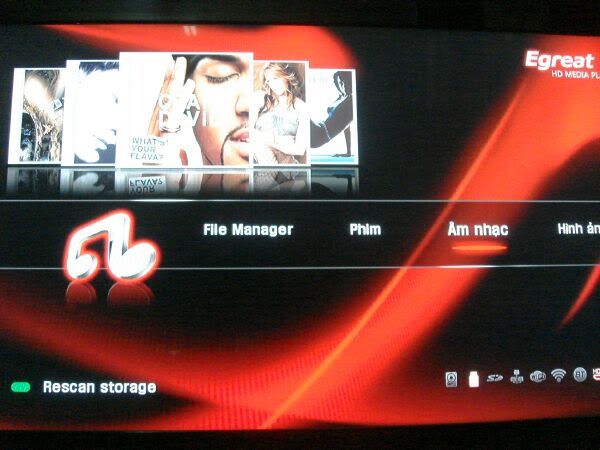
------------------------------
và hiện tại em đã có bản firmware pro X2+ xài cho R200II , để thay luôn cái font chữ như bản trên nữa là hoàn hảo

do mới mày mò về firmware nên mong các bác giúp đỡ
Rất cảm ơn virus_vqa
Mình cũng đã sử dụng bản firmware của bạn.
So với bản firmware gốc thì font chữ hệ thống trông khỏe hơn và đặc biệt là lỗi hiển thị tên file và phụ đề bằng tiếng Việt unicode ở firmware gốc đã được khắc phục.
Nhưng lỗi không thể chuyển "menu language" sang "Vietnamese" của bản gốc thì vẫn tồn tại.
Hy vọng bạn sẽ sớm đưa ra thêm các bản firmware khác để làm phong phú thêm các lựa chọn cho anh em đang sử dụng sản phẩm Egreat chip 1185.
Chào tạm biệt và chúc kinh doanh luôn thuận lợi.
lỗi "menu language" sang "Vietnamese" em chưa khắc phục hoàn chỉnh dc bác ơi nhưng có 1 cách xài rất okie là up 1 bản firmware khác chọn language ViệtNam rùi mới up bản gốc mod phụ đề sẽ dc như sau (sẽ up bản đó ngày mai cho các bác h máy này khg có ):
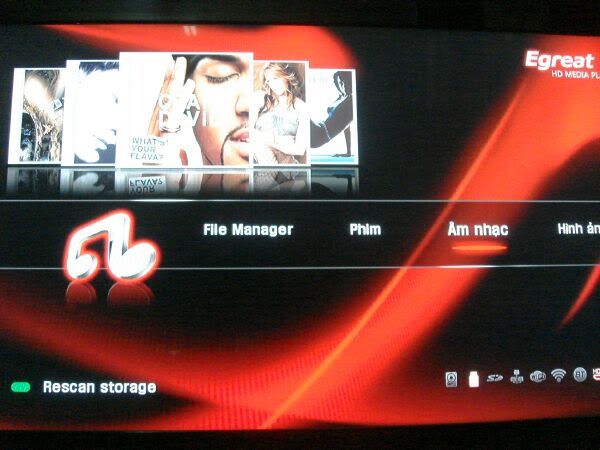
------------------------------
và hiện tại em đã có bản firmware pro X2+ xài cho R200II , để thay luôn cái font chữ như bản trên nữa là hoàn hảo

do mới mày mò về firmware nên mong các bác giúp đỡ
Chỉnh sửa lần cuối:
Ðề: R200-II - Khởi đầu dòng chíp 1185
up bản firmware này trước :
install_R200II_1.img
rùi up bản trên
up bản firmware này trước :
install_R200II_1.img
rùi up bản trên
Ðề: R200-II - Khởi đầu dòng chíp 1185
Tôi đã thử làm theo cách bạn mô tả và kết quả đạt được đúng như bạn đã post ở bài trước.
Thực ra, tôi đề cập đến lỗi ngôn ngữ giao diện là chỉ muốn nói về sự thiếu hoàn thiện của firmware gốc mà thôi. Còn trên thực tế, tôi chỉ sử dụng giao diện tiếng Anh, bởi vì, theo tôi, giao diện tiếng Việt không được dịch một các triệt để nên trông rất lộn xộn.
Font arial theo kiểu chữ đậm rất phù hợp với việc hiển thị các đề mục trong giao diện nhằm làm nổi bật các đề mục, nhưng nếu sử dụng để hiển thị phụ đề thì tôi thấy nó hơi nặng. Rất mong bạn có thể upload thêm bản firmware hiển thị phụ đề với kiểu font như thông thường.
Nhân đây cũng muốn hỏi xem bạn có các bản firmware đã được chỉnh sửa sử dụng cho Egreat chip Realtek 1185 từ các hãng Acryan hoặc HiMedia không? Tôi thấy giao diện FW của hai hãng trên trông rất bắt mắt.
Cám ơn bạn và hy vọng bạn sớm upload thêm các bản FW mới.
Tôi đã thử làm theo cách bạn mô tả và kết quả đạt được đúng như bạn đã post ở bài trước.
Thực ra, tôi đề cập đến lỗi ngôn ngữ giao diện là chỉ muốn nói về sự thiếu hoàn thiện của firmware gốc mà thôi. Còn trên thực tế, tôi chỉ sử dụng giao diện tiếng Anh, bởi vì, theo tôi, giao diện tiếng Việt không được dịch một các triệt để nên trông rất lộn xộn.
Font arial theo kiểu chữ đậm rất phù hợp với việc hiển thị các đề mục trong giao diện nhằm làm nổi bật các đề mục, nhưng nếu sử dụng để hiển thị phụ đề thì tôi thấy nó hơi nặng. Rất mong bạn có thể upload thêm bản firmware hiển thị phụ đề với kiểu font như thông thường.
Nhân đây cũng muốn hỏi xem bạn có các bản firmware đã được chỉnh sửa sử dụng cho Egreat chip Realtek 1185 từ các hãng Acryan hoặc HiMedia không? Tôi thấy giao diện FW của hai hãng trên trông rất bắt mắt.
Cám ơn bạn và hy vọng bạn sớm upload thêm các bản FW mới.
Ðề: R200-II - Khởi đầu dòng chíp 1185
ftp://220.231.142.130/Firmware/R200...100_R180_R200-II_R800_FW_2.2.0.1_20110809.rar
Lại có FW ngày 10/8/2011 này các bác ơi
ftp://220.231.142.130/Firmware/R200...100_R180_R200-II_R800_FW_2.2.0.1_20110809.rar
Lại có FW ngày 10/8/2011 này các bác ơi
hangbinhdan
Member
Ðề: R200-II - Khởi đầu dòng chíp 1185
Lỗi không thể chuyển "menu language" sang "Vietnamese" của bản gốc thì vẫn tồn tại. Mỗi lần đặt cái này thì máy tự khởi động lại. Em dự rằng đây không phải lỗi mà là do vấn đề khác.
Lỗi không thể chuyển "menu language" sang "Vietnamese" của bản gốc thì vẫn tồn tại. Mỗi lần đặt cái này thì máy tự khởi động lại. Em dự rằng đây không phải lỗi mà là do vấn đề khác.
Ðề: R200-II - Khởi đầu dòng chíp 1185
Tôi đã post về phiên bản này mấy hôm trước (ngày 10/08/2011) ở trang trước kèm theo release log và download link không yêu cầu khai báo "user name" và "password".
Lỗi này cũng như lỗi về hiển thị tên file và phụ đề tiếng Việt unicode tôi đã post trên diễn đàn của Egreat nhưng không rõ họ sẽ xử lý thế nào. Theo suy đoán của tôi, có lẽ vì lỗi về "menu language" nên vẫn chưa thấy HDlife ra firmware mới 2.2.0.1 mà chỉ dừng ở bản beta 2.1.9.8.
ftp://220.231.142.130/Firmware/R200...100_R180_R200-II_R800_FW_2.2.0.1_20110809.rar
Lại có FW ngày 10/8/2011 này các bác ơi
Tôi đã post về phiên bản này mấy hôm trước (ngày 10/08/2011) ở trang trước kèm theo release log và download link không yêu cầu khai báo "user name" và "password".
Lỗi không thể chuyển "menu language" sang "Vietnamese" của bản gốc thì vẫn tồn tại. Mỗi lần đặt cái này thì máy tự khởi động lại. Em dự rằng đây không phải lỗi mà là do vấn đề khác.
Lỗi này cũng như lỗi về hiển thị tên file và phụ đề tiếng Việt unicode tôi đã post trên diễn đàn của Egreat nhưng không rõ họ sẽ xử lý thế nào. Theo suy đoán của tôi, có lẽ vì lỗi về "menu language" nên vẫn chưa thấy HDlife ra firmware mới 2.2.0.1 mà chỉ dừng ở bản beta 2.1.9.8.
Bài mới nhất
-
-
Mercedes-Benz ra mắt G 580 EQ EDITION ONE tại Việt Nam, giá từ 8,68 tỷ đồng
- Mới nhất: NhatTrungNguyen
-
-
-

