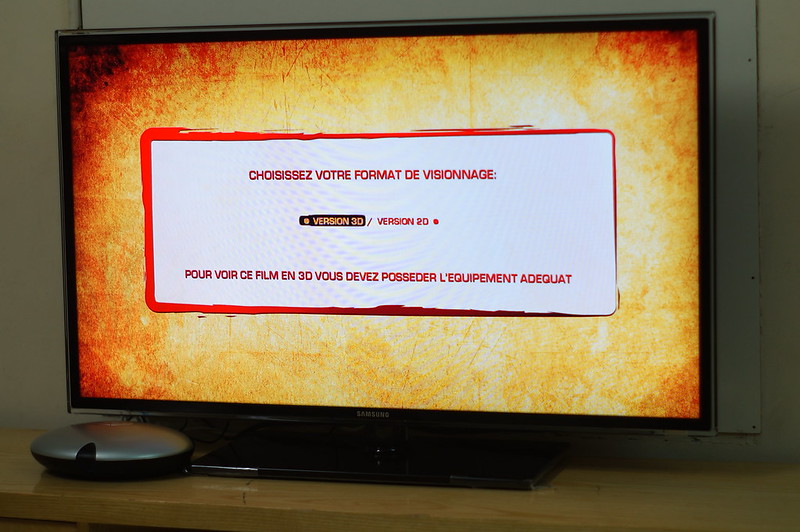Ðề: Mede8er MED1000X3D – Thiết bị giải trí HD-3D hàng đầu thế giới
Test MED1000X3D: interesting 3D media player
Mede8er Media Player in MED1000X3D test today is part of the two boxes based on Realtek RTD1186DD currently the most successful. It is distinguished by a very good chassis original design, but it is also one of the first players to offer management AVC / MVC and ISO Blu-ray 3D. Obviously compatible Gigabit handle the huge bandwidth required for 3D, this player offers many interesting features, a new interface, and hopefully, the legendary stability developed by Mede8er firmware.
During this test, the basic multimedia playback will be well tested, but should not be a problem. I would be interested so especially in this 3D management whatsoever with the ISO, but also with the MKV 3D MK3D, different formats current 3D (SBS, Top & Bottom, Framepacking, Dual Files, Dual Stream, etc.) and especially the opportunity to enjoy MKV 3D Full HD 3D, which is very rare now. What about the interface, network systems, ergonomic features for easy everyday use, the system covers, in short, many questions will be raised and clarified during the entire test. I said all the same, a media player can do so many things, it is impossible to test everything and bugs I will necessarily go unnoticed. I try to keep the test updated as and when updates

Test protocol:
• 3D multimedia player MED1000X3D Mede8er (219 euros)
• HTPC for sharing UPnP & Samba
• Optimized Gigabit network staff
• Amplifier Yamaha RX-A820
• Samsung TV UE55ES8000 (active 3D)
• Philips 47PFL6007H 3D LED TV (Passive 3D)
• Various 2D and 3D media files, Flac, ISO, MKV, etc.
*** Presentation of MED100X3D Mede8er
Mede8er offers us with the original media MED1000X3 a box with a circular design, quite heavy, quality guarantee, with a domed shell, aluminum, which opens to let appear a rack 3.5 "HDD. On top of the device, we find blue backlit keys to navigate the interface and manipulate the player completely without remote control.
This player is based on soft rubber feet to avoid scratching the furniture opu device on which it is based. However, this player very hot and these skates are loose several times during the test due to the heat (Update 17/09: Mede8er I have made clear the need for the foot problem just before marketing the product, my test model is a prototype). Moreover, despite its construction fanless drive means the HDD vibration. I would not say it is noisy, but we hear it running. I tried several HDD ...
The MED1000X3D therefore incorporates the new Realtek chip RTD1186DD that manages the AVC / MVC and therefore the ISO Blu-ray 3D, HD audio formats like DTS-HD and TrueHD in addition to the usual audio, video and photos. The SoC operates with a 750 MHz and 512 MB of DDR3 memory. The case offers an interesting connection with first output HDMI 1.4, USB 3.0 Slave port, 2 USB 2.0 Host port Gigabit Ethernet, Coaxial and Optical output, YUV Component, Composite, RCA stereo, offset IR and finally a card reader SD / SDHC / Sony Pro Duo.


The player comes with a backlit remote pale blue very nice and ergonomic. Examples include a programmable key on the left side over the button to illuminate the buttons on the right side. All the usual options are accessible from the remote control keys as shortcuts to activate the subtitles, audio track change, advancing the film in 3 minutes, or seconds, access options, filtering the display of files music, photo or video, information button, volume control, display format, output resolution, etc, etc.. Everything is there, except that I wish no entries are present under the keys to guide us initially. It will go a little groping to understand this remote start and gradually. Note that remote MEDX2KEY is optional. The latter offers a keyboard and touchpad.
Packaging: HDMI cable, USB 3.0 cable, power adapter, remote control, AV cable, battery, manual
Wi-Fi is optional dongle or card MED10WFB MED20PCIE. Other than that, the packaging also includes USB 3.0 cable. The radius regret, this box does not display digital, so no possibility of using TV off to play his music. I also stated that the HDD is not included.
Technical specifications in brief:
• CPU: RTD1186 - 750Mhz - 512 SLC Flash - 512 DDR3 SDRAM
• Supported video formats: AVI / BDMV Light / BDISO Light / MKV / TS / TP / TRP / M2TS / MTS / MPG / MP4 / MOV / M4V / VOB / ISO / IFO / DAT / WMV / ASF / RM / RMVB / FLV resolution up to 720p / 1080i / 1080p
• 3D Video: 3D BDISO, Side by Side, Top & Bottom, Frame Sequential, Frame Packing
• Supported video codecs: MPEG-1-2 / MPEG-4 SP / ASP / AVC (H.264) / XviD / DivX / WMV9 (VC-1) / RealVideo 8/9/10 (up to 720P)
• Audio Codecs Supported: Mp3 / Mp2 / OGG Vorbis / PCM / LPCM / AAC / RA / Dolby True HD - DTS MA Passthrough on HDMI / AC3 - DTS 5.1 / FLAC up to 24bit 192Khz / WAV / WMA Standard (DRM, & Advanced Profile not supported)
Photo Formats Supported: JPEG, BMP, GIF, TIFF, PNG File System Supported: FAT32, NTFS, HFS + (Mac)
• Video output resolution: NTSC, PAL, 480p, 576p, 720p, 1080i, 1080p, 1080p 24hz
• Connectors: HDMI 1.4 - Component Video - Composite Video - Stereo RCA - SD - SDHC - Sony Pro Duo Card Slot - SPDIF Optical - Co-Ax Digital - Slave Port USB 3.0 HOST port x 2 USB 2.0 - IR Jack
• Wi-Fi: MED10WFB or MED20PCIE (key Wi-Fi optional)
Hard Drive: Internal Hard Drive is optional unless otherwise STATED on the packaging.
• Box Contents: MED1000X3D, RC, 2 x AA Batteries, AC Adapter, HDMI 1.4 Cable, AV Cable, USB 3.0 Cable, HDD Securing Screws.
*** Presentation of the interface, various functions, and Internet services
Before addressing the multimedia section, here is a brief presentation of the interface, some interesting features and Internet services. This interface is inspired by XBMC, which has also caused confusion in the minds of jackets since no system is integrated automatic MED1000X3D or plugin. It will therefore, as usual, all set on a PC system with a jacket like YAMJ which manages the covers for movies and music. However, this interface is rather full, with lots of configuration options, although some options are missing. The interface is a little slow at times, hope it improves Mede8er with time ...
Menu "Favorites"
This menu allows very basic just to add your favorites to access a shared folder, a NAS, a HTPC, etc.. This simplifies the use of the case for not having to go to each entire folder tree.
Menu "Media Library"
It is in this menu you could access all USB devices, internal or external HDD, reading network Samba, NFS or UPnP. Network throughput is one of the largest increases proposed by the media player. Rates offered by the Blu-ray 3D is so huge with some reaching more than 70 Mb / s. Gigabit Ethernet is essential and of course your network installation must follow with a Gigabit Ethernet switch and Cat6 Ethernet cables to avoid any saccades and white audio.
For my part, I have no problems. The launch of ISO Blu-ray 3D is still a bit slow, but the reading is fluid and asked me to share any worries with rare ISO Blu-ray 3D as Tron. As a reminder, via UPnP it is impossible to read an ISO. Must therefore necessarily be a gateway network Samba or NFS to read these ISO. UPnP, again, no problem reading from when the format is recognized or accessible (see Chapter multimedia) even with MKV 1080p high flow rates and with a DTS-HD track.
*** Internet Services
Nothing revolutionary, we find the same services offered by MED500X2 with a menu dedicated to Youtube XL with the ability to play 1080p video streaming. Another menu contains all other services. Much to say right now, it's very limited on that side compared to what is currently being done. Very few services, but no application, and especially no VOD services or music on demand, but access to webradios interesting.
Regarding Youtube, nothing particular to say, except that the integration is done well, and with the ability to connect a keyboard or even a wireless mouse to the USB ports, navigation and searches are very simple and ergonomic . We can obviously play 1080p or 720p videos available on Youtube.
Another menu offers us access to several services like web with a search engine, Google News, BBC News, CNN, ABC News Fox Newsn, Facebook, Twitter, Google+, Linked In, Flickr, Picasa, Yahoo, access to IMDb, the website that offers information about the films (pouches, synopsis, actors, fanart, etc.) Themoviedb, Wikipedia, cnet, Engadget, eBay, amazon.comn Glamour, and access to Mede8er forum. In short, apart from a lot of U.S. sites, and access to social services, there is not much very interesting, no VOD, not to Aupeo!, No Spotify, no music demand, but access to online radio vTuner which is very nice. There are also several videos or audio podcasts
*** Menu "Set Up"
This is one of the most important menus, since it is here that you will be able to configure your media player. You can put the interface in various languages, including French, set the time, set the screen saver (with the possibility to choose the photo), rename the name of the box that will be displayed on the network, the format internal or external HDD, activate CEC. The latter is rather rare on a media player and convenient. It allows your amplifier or TV toggle automatic drive when you turn it on, or even control the playback of MED1000X3D with the TV remote. It could also enable BD-Lite menu but also by pressing the F3 key, which is more convenient.
Menu that appears superimposed over the film
There is a "Audio" tab allows to choose a "Night" to equalize the frequency to hear all the details of a soundtrack to low volume, choose a output audio bitstream or downmix LCPM or opt for a stereo SPDIF LPCM stereo or in Bitsream. Note function also rare, but very interesting: Auto-Lipsync Lipsync or manual. This synchronizes the audio to the video. As the subtitle to sync with the video, it happens in the subtitle menu that displays pop-up when you select a subtitle.

As for audio it is possible to configure the video with the choice of format (4:3, 4:3 Letter Box 16:9 and 16:10), the definition of output Auto, 1080p, 720p, 576p, NTSC, PAL, either 50 Hz or 60 Hz 24p playback or autoframerate 24/50/60Hz is selected individually. Note that the framerates 23,976 frames / s and 49.9 frames / s are managed, since I found no other saccade 24p or cadences.On can also adjust the screen size to completely fill the frame of the TV, or even exceed to trim the edges of a video. By cons, we find no settings YCbCr 4:4:4 or 4:2:2, Deep Color, RGB Limited or extended.

There is a Network tab to configure a wireless or wired via the Wi-Fi dongle (optional) or via a PCI-E Wi-Fi (also optional)., Enable or disable the transmission BT ConfigurationPPPoE the procedure Samba (which allowed me to access the Blu-ray player to my PC via the network without configuring anything), activate the RF remote control (sold with an optional integrated keyboard and touchpad), or rename the host drive.
Finally, the last tab allows you to set various options as to enable some views Jukebox the slideshow with photos, the rotation period of the hard disk if it is not requested, set a PIN code or password to access via the network, reset the player, make a USB update. Unfortunately, it is not possible to update the player automatically via the network.
*** Various functions
The MED1000X3D, as many media players, you can rename, copy / paste, or delete a file. Whether it's a video, photo, or music, you can transfer them to an external hard drive to internal or USB key, memory card to HDD and vice versa. Support USB 3.0 is even more interesting SINCE'' with transfer speeds much higher, copies are obviously much faster. When must transfer more HD videos, this function is not negligible, especially via SAMBA or NFS protocols that offer transfer rates high enough! By cons, this function does not UPnP. It is obviously possible to connect the player to a PC via USB 3.0 to transfer files directly to your hard drive.
You can also customize the interface slightly, as was the case with MED500X2. You can put a background image, install a jacket like YAMJ, basucler display jacket with large or small jackets, as a list, filter the movies, music or photos, or display. There is therefore no automatic system covers the time. Everything must be configured from a PC.
*** Supports multimedia MED1000X3D
Approach the most important chapter of this test, multimedia management and stability of the firmware. And I can tell you right now that I found one of the great strengths of MED500X2 already tested, ie virtually no crash, high stability, even if some functions deserve some optimizations. For a Beta tester is frankly very pleasant not to have a player that freezes, crashing with regular reboots. I encountered some bugs light, nothing too serious especially as the firmware is in Beta, and I have no doubt about the seriousness of Mede8er for monitoring this firmware.
This media management is handled by Realtek RTD1186 chipset. Like all media players should not expect an advanced video post-processing. In the absence of dedicated scaler, there is no sharpening filters, but the image is still of good quality, especially on HD video, ISO Blu-ray 1080p and 720p MKV fluid, without excessive residual noise, with accurate colors (color demosaicing test passed). The 1080p upscaling is not revolutionary, but acceptable, with a scaling of good quality, but a bit of video noise correction artifact compression pretty basic. There still a noise reduction would have been nice and I notice some jaggies on diagonal (jaggies) of a deinterlacing improved. Basically it is a quality common to all good media players ...


There are some basic settings such as contrast, brightness, hue and saturation. The combination of this treatment with a video scaler or an external amplifcateur with a good video processing is interesting. By cons, it is impossible to assign to this potential upscaling scaler, because the case does not output "direct."
*** Support multimedia video
First, let us focus on the management of multimedia 2D videos before moving 3D management. It is no surprise that the performance of the housing inherits MED. Almost all my videos 1080p, 720p and SD were read without problem: WMV HD, MKV, TS, M2TS, Blu-ray directory, directories, DVD, AVCHD folders, files, AVC-HD, Blu-ray ISO, DVD & DVD-ISO audio, AVI, MOV, DivX-HD, DivX5, Xvid. The only format that I have not managed to read it is FLV. Tracks TrueHD and DTS-HD are managed within ISO, TS, M2TS, MKV and other video containers. The chapters in MKV, subtitles, audio tracks, no problem. Only sub-PGS tires and Blu-ray may not be repositioned or customized.

The player supports DVD menus and menu "Lite" Blu-ray (so no menu support Java). (Menus quite heavy with a lot of animation as often suggested that its Universal Blu -ray). Menus "Lite" are displayed, but still show some minor display issues (pixelation, scratches on the letters). It will be possible to play directly without going through the menus. It is also advisable to read the Blu-ray 3D ISO (if no 3D). Change audio or subtitle is via a pop-up menu generated by the MED1000X3D or via the menu that appears Lite pop up.
Here is a summary of the important points of this video support:
• The multimedia support is almost perfect: MKV, M2TS, TS, Divx HD and SD ISO Blu-ray or DVD, AVI, MOV, H.264, MPEG2, MP4, vob, WMV 9 HD & WMV, AVCHD, are read perfectly.
• FLV, RMVB, RealVideo & are not managed
• MKV: perfect support MKV with H.264, VC-1, DTS-HD, TrueHD, multiple subtitles, chapters, multiple audio tracks
• Chapters AVI, DivX, MP4 are not supported, and those GMOs WMV yes
• There is a Goto to quickly navigate through all kinds of video (just move with the arrow in the playback bar).
• The player offers support CEC, xvColor and Auto Lipsync (lipsync or manual)
• ISO-Blu-ray is read with menu support BD-Lite (perfected), but without support for advanced menus in Java
• Blu-ray directories are perfectly managed, the main movie starts without error: we have a choice between reading the disc, or browse the directory. It is the same with directories AVCHD.
• There is a black strip 3 cm around the image with the Blu-ray ISO Blu-ray and directories in native format display (no zoom). Strange, even if it is possible to stretch the image.
• DVD ISOs are fully supported with menus
• The F3 key to enable or disable the menus Lite.
• Bitstream DTS-HD and TrueHD is fully functional with MKV, M2TS, Blu-ray ISO, etc.
• Videos to AAC 5.1, WMA Pro 5.1, OGG Vorbis 5.1 are read
• M2TS is well read, with multi audio, subtitles and chapters PGS
• The autoframerate 24p (23.976 and 24 and im / s) is fully functional with all files (MKV, ISO, M2TS, AVI, DiVX, etc.).
• Possibility of stereo downmix all 5.1 audio tracks or obviously LPCM decoding or bitstream
• Possibility of zoom, crops r video, manually stretch in the direction of the height or width. The V-Stretch is manual and is compatible with ISO Blu-ray 2D and 3D.
• It is possible to resume playback of a video where they had stopped
• I have not encountered virtually no crash, no file impossible to read from the time the format is supported (a feat!)
• Small precision images with HD JPEG management, GIF, BMP, TIF, PNG, JPS (3D), MPO (3D) and a slideshow mode with music transition effects.
• When you watch a video and you make a false or manipe you out unintentionally, simply pressing the "Back" and the video resumes where it was. (Very useful on the ground!).
Stereoscopic management with MED1000X3D
Like all media player, even 2D, MED1000X3D manages obviously MKV SBS and Top & Bottom from the moment the two images assemblies does not exceed the resolution of 1920 x 1080 pixels (a 3D 1920 x 540 px SBS and 960 x 1080 px in Top & Bottom). The player offers the possibility of directly switched from its interface in Side-by-Side (side by side) or top & Bottom (upside down). Unfortunately, this solution does not allow me to play MKV 3D SBS Full or Full Top & Bottom (ie with a resolution of 3840 x 1080 pixels or 1920 x 2160 pixels the two images displayed at the same time. Resolution is simply not supported. Worse, MK3D is not recognized. Note that reading SBS adjusts the depth / strength of relief, and opt for a reading right / left or left / right from the "Option" menu that displays pop-up. It is interesting to note that if the TV offers automatic detection of 3D video, MKV SBS start automatically in 3D, but it will be the TV that will failover and the reader.

However, with the integration of a 3D chip which manages and AVC / MVC can enjoy a 3D support much more interesting as playing ISO Blu-ray 3D. This reading works fine via USB and SAMBA without jerks or from the time your network is fully optimized Gigabit. Virtually all of my Blu-ray 3D ISO passed without saccades via Samba as Hugo Cabret, Tintin, Samy 3D Pirates of the Caribbean, Volt, Scrooge, and others. I note however that the Blu-ray 3D Tron goes really bad (saccades, video blocks). Maybe it comes from my network as I use my HTPC as a network server. With a good NAS via NFS or Samba, maybe this film goes well, to check ...
By cons to launch an ISO Blu-ray 3D 3D you must disable menu support Lite, otherwise it starts in 2D. Apart from that, everything is fluid, perfectly 24p supported the stereoscopic image quality is very good, the subtitles displayed in relief, all functions of chapters, change the audio track does not pose problems . Pop-up menu generated by the MED100X3D is also displayed in 3D.
Note that it is also possible to read a true 3D Blu-ray player for a HTPC via Samba from the moment a soft decryption as AnyDVD HD is installed on the HTPC. what MED1000X3D transform into a real Blu-ray 3D!
By cons, software like MakeMKV offer the possibility to encode an MKV AVC / MVC Framepacking. Having tried this format with the Sindewinder 3, it can display 3D MKV Full HD (1080p per eye). Just play the video, it starts in 2D, and when you switch the display format Top & Bottom (Top-Bottom) the video is displayed in 3D 1080p without loss compared to a Vrau Blu-ray 3D. Unfortunately, MED1000X3D can not perform this operation. I have put the problem Mede8er hopefully they offer an update to fix it later.
So, in this state, only the ISO playback 3D Blu-ray lets you enjoy a true 3D 1080p. Otherwise specified, the 3D images are perfectly managed (just switch to 3D mode from the "Options" menu when you launch a 3D picture. Jps (JPEG Stereo) or. Mpo. Finally, I tried video formats 3D as WMV 3D fulll SBS Dual WMV Files or even Dual Stream, but none is supported. Finally, last point, even if it is a gadget, the case offers a 2D/3D conversion on the fly good quality, nice but far relief offered by a Blu-ray 3D.
Note nonetheless a pleasant surprise: the MTS file generated 3D camcorder Sony HDR-TD10 3D are fully supported (in 2D and 3D for that matter).
Management Summary of Stereoscopic MED1000X3D
• Perfect management ISO Blu-ray 3D via USB or Samba
• No jerks on ISO BD3D via Samba Tron except (perhaps because of my HTPC which uses server).
• No support for BD-Lite menu with Blu-ray 3D ISO (they must be disabled if the ISO launches 2D)
• Perfect file management MTS 3D Camcorder Sony HDR-TD10 (Dual MTS Files: 2 x 1080p)
• 3D MKV, MP4 3D, 3D AVI, WMV 3D SBS 1920 x 1080 pixels are read from the drive 3D Conversion
• 3D MKV, MP4 3D AVI and WMV 3D 3D Top & Bottom 1920x 1080 pixels are read with 3D conversion from the player.
• MKV files Full HD 3D SBS 3840 x 1080 or T & B 1920 x 2160 pixels are not managed
• The MK3D are not recognized, nor WMV Files 3D dual or Dual Stream
• MKV AVC / MVC Framepacking for 3D 1080p are not supported
• MPO and JPS photos are perfectly supported
• It is possible to read a true 3D Blu-ray player from the HTPC via SAMBA provided you have AnyDVD HD or DVDFab Passkey for installed
• Ability to directly convert videos to Coast Coast (SBS) and Top / Bottom (Top & Bottom) with reading picture left or right first.
• 2D/3D conversion of good quality, even if this feature is a gimmick to me.
• 3D depth adjustment from 0 to 18.
• Learn more about 3D video formats
• More specifically on 3D MKV AVC / MVC Frampacking for a 3D 1080p MKV.
*** A word about the management of subtitles
The MED1000X3D behaves like MED500X2 and offers a good management of subtitles with the ability to move horizontally and vertically, to grow and reduce the size, change color or code. The SRT, SSA, SMI, SSA can be customized, but unfortunately not the PGS subtitles or Blu-ray and DVD (. Sub and. Sup). It is therefore not possible to change or reposition the subtitles, but they are still displayed which is not bad.
Here is an outline of the management of subtitles:
• All subtitles are supported whether external or internal: The. Pgs, the. Srt,. Ssa,. Ass. Smi. Idx +. Sub,. Sub, subtitles Blu-ray and DVD.
• Subtitles. Srt,. Ssa,. Ass. Smi can be customized: color, size, vertical displacement
• The multi subtitle (internal and external) are fully managed by MKV, M2TS, TS, MP4, OGM, WMV, AVI, etc.
• It is not possible to move or customize the subtitles of PGS and Sub
• There is a synchronization management subtitles (except for GSP and Sub)
• Special characters (';/ $)] # ~ _) are not displayed
• Subtitles IDX /. Sub are not smoothed screen
• All other subtitles are smoothed
Management musical MED1000X3D
Most audio formats are supported, either FLAC 5.1 192 khz, Monkey's Audio 192 khz, AAC, M4A, MP3, WMA, WAV, LPCM and WAV-DTS, Ogg Vorbis, with tags, and PLS playlists m3u. In addition, this unit can display system on Jukebox music, with the ability to view album art and a photo album or group in the background. By cons, not everything is perfect. I regret the absence format playback ALAC, WavPack, the MusePack.


Comme vous pouvez le voir, la prise en charge audio est très sympa, pas mal de formats avancés sont lus, et de façon fluide avec une bonne qualité audio via HDMI même si ce n'est pas le point fort des lecteurs multimédias. Le FLAC 5.1 192/24 est très bien pris en charge via USB, et c'est rare, car j'ai testé un fichier 2L avec un débit de 13,5 Mb/s et même via UPnP ou Samba ça passe. Par contre, depuis la dernière mise à jour j'ai de temps en temps un gros bruit parasite sur les surround lors de la lecture des Flac 5.1 ou 4.0. Il est aussi dommage que le MLP ne soit pas lu, ce qui aurait permis de lire la piste audiophile MLP de certains DVD-A. Par contre, le point décevant, comme tout le temps avec le lecteur multimédia, c'est cette absence de lecture gapless (pause entre chaque piste, même avec une Liste de lecture), donc des albums comme la BO de Gladiator ou Pink Floyd The Dark Side of the Moon sont un peu gâché, il n'y a plus d'enchainement sans blanc entre chaque morceau.

Voici les grandes lignes de cette gestion musicale :
• Le Jukebox propose plusieurs styles d'affichage, sous forme de liste ou d'affichage de pochettes avec fanarts (Image du groupe sur scène ou image de l'album, photos, etc)
• Il est possible de naviguer dans les dossiers sans interrompre la lecture musicale
• Aucun souci de lecture avec les MP3, WAV, WMA, WAV-DTS, FLAC, Monkey's Audio, OGG Vorbis, LPCM, APE, AAC, m4a
• Ces formats ne sont pas reconnus : Muse Pack (MPC), le WavePack, MLP (format HD de la partie audiophile du DVD-Audio), ALAC (Apple Audio Lossless)
• La gestion du FLAC est intéressante avec le support des FLAC 192 kHz et des FLAC 5.1 avec tags et pochettes, liste de lecture m3u, et PLS.
• Problème de gros bruits parasité sur la lecture Flac 5.1 ou 4.0 via UPnP (assez aléatoire, des fois ça passe, des fois non)
• Le Monkey's Audio 192 kHz/ 24 bits est parfaitement lu avec affichage des tags ID3
• Le WAV (LPCM) jusqu'à 192 kHz en stéréo et 96 kHz en 5.1 et WAV-DTS 5.1 (Rip de CD-DTS) sont lus sans problème
• Les ISO DVD-Audio sont lues, mais que la partie « standard » en AC3, DTS ou LPCM, la partie audiophile en MLP n'est pas accessible. Les images, menus et diaporamas sont affichés correctement.
• Tous les tags sont affichés en détail dans le jukebox lors de la lecture d'une musique
• Les playlists .m3u et .pls sont reconnues, il n'est pas possible de créer et mémoriser des listes de lecture
• Les illustrations insérées dans les fichiers et dossiers sont affichées
Il est possible de faire défiler un diaporama avec divers effets de transitions, sous fond de musique.
• La lecture de musiques en réseau passe très bien, que ce soit via SAMBA, NFS ou UPnP (DLNA), même pour les fichiers 192 kHz, mais les Monkey's Audio (.ape) ne sont pas reconnus via UPnP et comme signalé je rencontre de temps à autre des gros bruits parasite sur le FLAC 5.1 via UPnP.
Conclusion
Le lecteur multimédia MED1000X3D est donc une très bonne surprise dans son ensemble. La qualité de fabrication est au rendez-vous, avec un design original et très sympa, une télécommande rétroéclairée, un rack HDD 3.5″ très pratique et discret, une connectique complète à laquelle il manque juste un deuxième port HDMI pour les amplificateurs non compatibles 3D, et un Sata. J'ai retrouvé l'ergonomie très intéressante et la stabilité légendaire des boitiers Mede8er, ce qui est très agréable pour l'utilisateur au quotidien.
La gestion multimédia est presque parfaite. Tous les formats vidéo sont pris en charge à l'exception du Flash. Tous les formats audio également, du moins les plus intéressants, surtout le FLAC qui est géré en 192 kHz et 5.1, mais l'absence de l'ALAC pourra en décourager certains. La lecture MKV, et ISO Blu-ray est parfaite, fluide, avec gestion du 24p , des pistes audio HD que ce soit via UPnP, Samba ou NFS. Je ne regrette pas vraiment l'absence de support des menus Java pour les Blu-ray. Au moins l'accès au film est rapide et on n'a pas à supporter les pubs et bandes-annonces à chaque lancement.

Par contre, c'est un paradoxe pour un lecteur multimédia 3D qui gère parfaitement les ISO Blu-ray 3D, mais je suis un peu déçu de la gestion 3D de ce boitier. En effet, les MKV 3D MVC en Full HD 3D framepacking ne sont pas gérés, le MKV Full SBS (3840 x 1080) non plus, les MK3D ne sont pas reconnus, le WMV 3D Dual Files, et Dual Stream non plus. Bref, il faudra se contenter de la gestion ISO BD3D pour profiter de la 3D en 1080p, en espérant une mise à jour de la part de Mede8er qui est très sérieux avec le suivi de ses firmwares.
The radius regrets, I also note an interface a little slow to start, not very responsive either, no cover system integrated automatic (hence the need for a computer to configure everything), and a reader not very quiet . That said, with a little patience, it is possible to customize the interface to be something very nice!
The reader is MED1000X3D very promising performance networking and multimedia playback, as it is very rare to find such a stability and performance from the commercialization of this type of device. If Mede8er followed up and corrects some serious flaws raised, it could be a great little box 3D Ready! So I give 3 stars for overall multimedia experience, but it simply 3D 2 stars for those few absences
The price of the device is obviously taken into account for scoring:
• Multimedia support 2D: ★ ★ ★ ★ ★ ★ ★ ★ ★ ★
• Multimedia support 3D ★ ★ ★ ★ ★ ★ ★ ★ ★ ★
• Multimedia Support Music: ★ ★ ★ ★ ★ ★ ★ ★ ★ ★
•Lecture en réseau des médias (UPnP/SMB): ★ ★ ★ ★ ★ ★ ★ ★ ★ ★
• Qualité du décodage vidéo HD : ★ ★ ★ ★ ★ ★ ★ ★ ★ ★
• Upscaling 1080p des vidéos SD : ★ ★ ★ ★ ★ ★ ★ ★ ★ ★
• Posttraitement vidéo (Sharpness, Bruit, Contour) : AUCUN
• Système de jaquettes intégré : AUCUN
• Choix des connectiques : ★ ★ ★ ★ ★ ★ ★ ★ ★ ★
• Qualité, ergonomie, et rapidité de l'interface : ★ ★ ★ ★ ★ ★ ★ ★ ★ ★
• Qualité de finition de la platine / Design : ★ ★ ★ ★ ★ ★ ★ ★ ★ ★
• Services internet et applications : ★ ★ ★ ★ ★ ★ ★ ★ ★ ★
•Stabilité de fonctionnement : ★ ★ ★ ★ ★ ★ ★ ★ ★ ★
• Rapport Qualité/Prix : ★ ★ ★ ★ ★ ★ ★ ★ ★ ★
Les points forts du MEDE1000X3D
• Excellente prise en charge multimédia 2D et 3D dans son ensemble
• La gestion des ISO Blu-ray 2D & 3D via USB, SAMBA & NFS
• Les performances réseau UPnP, Samba et NFS
• Une qualité de décodage vidéo très bonne et fidèle à la source
• La prise en charge de l'audio HD dans les MKV, TS, ISO BD, etc
• Le décodage des formats audiophiles en 192 khz et 5.1 pour le Flac
• Le rack HDD 3.5″ pour plus de simplicité d'extraction/insertion
• La gestion des sous-titres : possibilité de customiser
• Télécommande rétroéclairée
• Le support du système de jaquettes YAMJ
• L'autoframerate fonctionnel en 24, 25, 50 et 60p
• Un boitier très solide, original et design
• Full packaging: Cables HDMI 1.4 & USB 3.0
• Seriousness and monitoring the company Mede8er
• Management and CEC AutoLipsync
Weaknesses of MED1000X3D
• Operating noise (HDD vibrates) box that heats
• Pas de système de jaquette automatique
• Très peu d'applications et services internet intéressants
• Pas de tuner (ni en option)
• Absence de port eSata et de deuxième sortie HDMI
• Gestion musicale sans lecture gapless
• Pas de gestion des MK3D, des MKV Full HD 3D (SBS et Framepacking)
• Pas de WMV 3D Dual Files, ni Dual Stream
• Lancement de vidéos en réseau un peu long
• Boitier qui chauffe et pas très silencieux
• Pas de gestion du Deep Color & YCbCr 4:4:4
• Pas de repositionnement des sous-titres des Blu-ray
• Pas de posttraitement vidéo (Sharpness, accentuation des contours ou réducteurs de bruit)
• Quelques bugs de jeunesse : comme l'UPnP pas toujours accessible (nécessite le redémarrage du lecteur), modifications dans l'interface pas toujours prises en compte, quelques soucis de lecture Flac 5.1 via UPnP, etc