Mede8erViet
New Member

Mede8erViet hướng dẫn mọi người sử dụng SATA3 và USB 3.0 với Mede8er MED450X2 và MED500X2
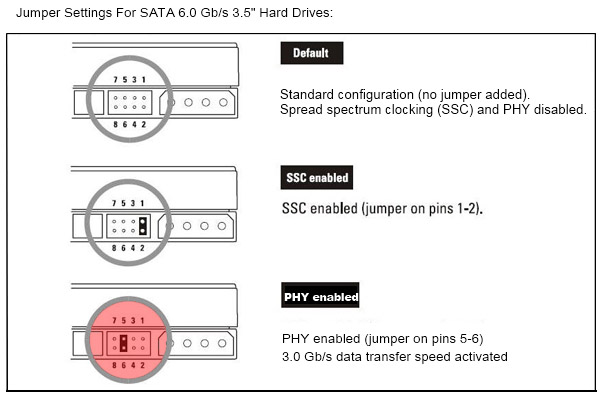
Để sử dụng tốt nhất với ổ WD SATA3, chúng ta cắm jumper vào Pin5-6 như trong hình
* USB 3.0
Người dùng muốn kết nối Mede8er MED450X2/500X2 với PC và truyền dữ liệu với tốc độ cao nhất có thể thử làm theo cách dưới đây:
Since I have been using the X2 I was trying to get it to transfer files with full USB 3 speed.
At the beginning without much luck. Best I could get was 35 MB/s to 40 MB/s. And whenever I did connect the X2 to my computer the computer notified me that the device could performe faster when connected to USB3..... As I had connected the X2 with the blue cable to a blue USB3 port on my computer and all drivers where up to date I was pretty clueless what to do.
Today I thought lets give it another try and yes it worked. Usually I had the USB3 cable connected to my computer and when I had to connect the X2 I plugged the cable in the X2 and started the X2. This way I got a complaing computer (device could perform faster if conected to USB3..).
And today I did the following: 1) I started the X2 2) I conected the blue USB3 cable to the X2 first and 3) I thereafter connected the blue USB3 cable to my computer. And guess what no notification about USB performance issues from the computer and transfer rates of > 110 MB/s. So the sequence of connecting the X2 with the computer made it perform according to USB3.
Hope others can take advantage of this aswell.
Từng bước:
1. Bật Mede8er X2
2. Cắm đầu USB3 vuông vuông vào X2
3. Cắm đầu USB3 dẹt vào PC
4. Tốc độ truyền file > 110MB/s
Cảm ơn Thomas đã chia sẻ cách làm trên.Mọi người thử làm xem có được tốc độ như Thomas hay cao hơn không nhé
Thomas

