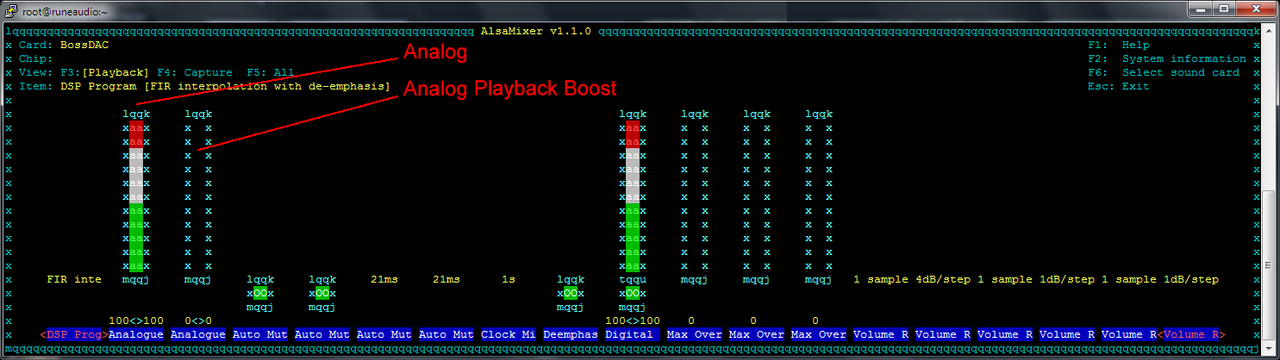tml3nr
Moderator
Em vẫn không happy với âm thanh của Rune khi bật upnp renderer. Tiếng nó hơi bí và dính.
Tidal - upmpdcli vẫn chưa chạy được trên rune sau 5 ngày vật vã với sự giúp đỡ nhiệt tình của các anh Tây trên forum rune.
Test xà quần với arch linux stock, ropieee và archphile. Em quyết định tập trung vào archphile.
Kết quả cực kỳ mỹ mãn. Em happy toàn diện với nó. Âm thanh vẫn màu âm đặc trưng của rune nhưng hay hơn về mọi mặt sau khi thay đổi vài kernel optimize. Chạy rất nhanh và smooth. Scan NAS nhanh hơn rune nhiều.
Dùng app lumin play 1 album. Sau đó thoát app vẫn play cho đến hết. Search rất nhanh và chạy được mục similar artists (Các bản upmpdcli trước đây không chạy được cái này).
Giao diện web bèo nhèo là điểm yếu nhất của archphile. Chỉ brown được folder. Nhưng các thứ còn lại rất xuất sắc.

Linn Kazoo trên PC. Search nhanh cực kỳ dù chạy trên pi2:



Dùng app lumin trên ipad:



Tidal - upmpdcli vẫn chưa chạy được trên rune sau 5 ngày vật vã với sự giúp đỡ nhiệt tình của các anh Tây trên forum rune.
Test xà quần với arch linux stock, ropieee và archphile. Em quyết định tập trung vào archphile.
Kết quả cực kỳ mỹ mãn. Em happy toàn diện với nó. Âm thanh vẫn màu âm đặc trưng của rune nhưng hay hơn về mọi mặt sau khi thay đổi vài kernel optimize. Chạy rất nhanh và smooth. Scan NAS nhanh hơn rune nhiều.
Dùng app lumin play 1 album. Sau đó thoát app vẫn play cho đến hết. Search rất nhanh và chạy được mục similar artists (Các bản upmpdcli trước đây không chạy được cái này).
Giao diện web bèo nhèo là điểm yếu nhất của archphile. Chỉ brown được folder. Nhưng các thứ còn lại rất xuất sắc.

Linn Kazoo trên PC. Search nhanh cực kỳ dù chạy trên pi2:



Dùng app lumin trên ipad:



--.--.--.--.--.--.--.--.--.--.--.--.--.--.--.--.--.--
My sharing: http://www.hdvietnam.com/tags/tml3nr/
My sharing: http://www.hdvietnam.com/tags/tml3nr/
Chỉnh sửa lần cuối: